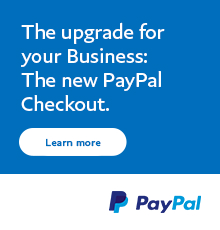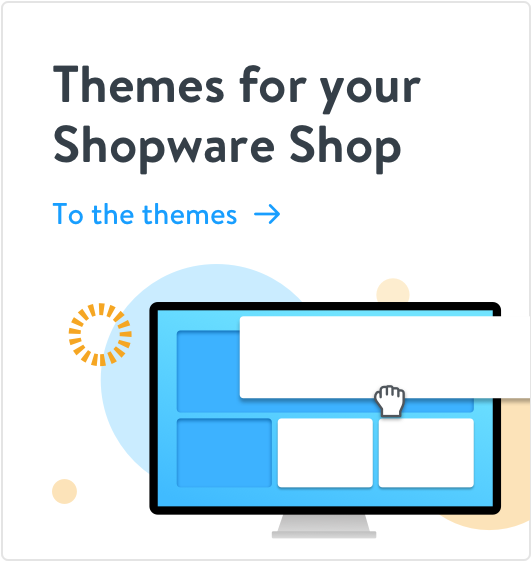Cloud / Self-hosted
You can run Shopware in the cloud or use it as a self-hosted solution for your shop. Here you can check if a particular extension can be used in the cloud or self-hosted variant.
This extension cannot be used in a Shopware Cloud shop. Cloud Self-hosted
This app is available for Shopware 6
Support
- Support by: Nimbits
- Support languages:
Details
- Order number: Nimbi81899527522m
- Extension Partner: Nimbits
- Version: 5.7.13_0
- Last update: 14 Jul 2022
- Language support:
- Self-hosted compatibility: 5.2.1 – 5.2.275.3.0 – 5.3.75.4.0 – 5.4.65.5.0 – 5.5.105.6.0 – 5.6.105.7.0 – 5.7.19
Product information
Highlights
- easy backend administration
- Notification & Placement
- Text & company logo
- Colors of text and buttons
- Shape & shade of the box
Features
- easy backend administration
- Notification & Placement
- Text & company logo
- Colors of text and buttons
- Shape & shade of the box
Description
Your customers can arrange a callback directly on the shop page and deposit their contact details!
Features
- easy backend administration
- Notification & Placement
- Text & company logo
- Colors of text and buttons
- Shape & shade of the box
In the plugin configuration (plugin manager) the appearance can be completely adjusted. In addition to placement, texts and colors can of course be adapted to your own branding. A company logo can also be integrated.
The plugin allows the clear management of the information in the backend and it can be an email address for notifications deposited.
Attention: After changes in the plugin management (for example, color of the buttons or text), the caches must be emptied and the theme recompiled, so that the changes in the shop are visible!
Setting up reCaptcha v3
You need a Google Account and need to log in to google.com/recaptcha in the so-called Admin Console (top right).
Once logged in the Admin console, the further procedure is relatively simple. Name the label as desired e.g. -NameIhresShops-
Choose the first type, reCAPTCHA, version 3 and enter the domain of your shop according to the following scheme:
Address: [https://myOnlineShopIstSuper.de] is registered under domains as [myOnlineShopIstSuper.de]
Accept Terms of Use and click Register.
You can then copy your public and secret key under "Key" and enter it in the corresponding fields in the plugin configuration.
Additional settings from your side are not necessary, our plugin takes care of everything else (ignore step 1 & step 2 in the admin console). Possibly. You must adjust your privacy policy & cookie notices regarding Google Product and enter into a data processing agreement with Google.
Please note that we cannot provide any guarantee or liability for services provided by Google or Google reCaptcha V3. Please check the conformity of the solution with your data protection officer before using Google reCaptcha V3 in your system.
Frequently Asked Questions
- Is the plugin compatible with version XY / Plugin XY? We are always working to make our plugins compatible with the latest versions of Shopware. We test our plugins with the Shopware Community Edition, the official Shopware demo data and the standard template. Basically, our plugins are compatible with each other. However, we can not guarantee compatibility with third party plugins. We therefore always recommend the installation of the trial version. If you have problems, you can of course always contact our support - we try to solve all problems!
- Your plugin does not work for me, why can that be? This can have many reasons. (After the installation, empty the cache of your shop.) On the one hand, other plugins can cause incompatibilities or the plugin is not configured correctly. Of course we are not infallible and our plugin could not be compatible with your shop. No matter what the cause - we find a solution. Contact our support via the Shopware Ticket System and we will help you!
- I like the plugin, but I still lack an important feature? No problem - if you, as a user, miss an important function, it certainly offers added value to other customers. We want to improve our plugins constantly and always look forward to feedback from the live use. Write us!
- I need a plugin that does not exist in the Community Store. What now? We can help you. We also develop custom plugins and software solutions. Send us an e-mail or call us, we will be happy to advise you and without obligation.
Customer reviews
As the owner of this app you can rate it in the Shopware account
Rate now in your accountAverage customer rating from 2 reviews:
Super Service macht das was ich erwartet habe
NimbitsCallback
Super Plugin, ein must have für die optimale Kundenbetreuung, einfache Installation und Anpassungen!
Vielen Dank auch hier für die gute Bewertung! :)
Weihnachtliche Grüße
euer Nimbits-Team
Configuration manual
Download the plugin
Install the plugin under "Settings" -> "Plugin Manager" -> "Installed" -> "Install"
After completing the installation, you can activate the plugin by clicking on the red cross
Save the changes and manually clear the cache and recompile the design
Finished! The plugin was successfully installed.
CSS-Classes for styling:
- cb_inp_salutation
- cb_inp_name
- cb_inp_firstname
- cb_inp_lastname
- cb_inp_business
- cb_inp_comment
- cb_inp_contact
- cb_inp_email
- cb_inp_phone
Setting up reCaptcha v3
You need a Google Account and need to log in to google.com/recaptcha in the so-called Admin Console (top right).
Once logged in the Admin console, the further procedure is relatively simple. Name the label as desired e.g. -NameIhresShops-
Choose the first type, reCAPTCHA, version 3 and enter the domain of your shop according to the following scheme:
Address: [https://myOnlineShopIstSuper.de] is registered under domains as [myOnlineShopIstSuper.de]
Accept Terms of Use and click Register.
You can then copy your public and secret key under "Key" and enter it in the corresponding fields in the plugin configuration.
Additional settings from your side are not necessary, our plugin takes care of everything else (ignore step 1 & step 2 in the admin console). Possibly. You must adjust your privacy policy & cookie notices regarding Google Product and enter into a data processing agreement with Google.
Please note that we cannot provide any guarantee or liability for services provided by Google or Google reCaptcha V3. Please check the conformity of the solution with your data protection officer before using Google reCaptcha V3 in your system.
Changelog
Version 5.7.13_0
Fix: Callback items can now be deleted again in the backend.
Version 5.7.2_1
- Fixed Extjs error in backend
Version 5.7.2_0
- SEO Optimization: switched h3 tag to p tag
Version 5.6.7_1
- added Shopware Honeypot field
Version 5.6.7_0
- Optional phone number added in the overlay
- Mobile popup minimized
Version 5.6.6_0
new feature: phone number and email address can now be optional
Version 5.6.4_2
- z-index adjusted: The request button is now behind the cookie banner
- Use of local storage, no more cookies necessary
Version 5.6.4_1
- Inquiries can now be checked off in the backend after processing
- Improvement of #opencallback (If the form is closed by a customer using the X, it can be opened again at any time using the corresponding button / link.)
Version 5.6.2_2
- Form can now be hidden (optional)
- Request URL is now displayed in the backend
Version 5.6.2_1
Form can now be used with URL (#opencallback)
Version 5.6.2_0
- Google reCaptcha v3 added against spambots
- Fixed a rare problem where the plugin was rendered behind certain shop elements
Version 5.6.1_1
- Mail-Template Shopware 5.6 Fix
- Anonymous -> Anonym
Version 5.6.1_0
Fix for Shopware 5.6
Version 5.5.9_0
Cookie lifetime can now be set to minutes
Version 5.5.7_1
new snippets added:- rememberimg_alt
- rememberimg_title
- callbackrequestsimg_alt
- callbackrequestsimg_title
Version 5.5.7_0
redirect after sending is now working accordinglyVersion 5.5.6_2
added modify column to text type
optimized code a little bit
Version 5.5.6_1
- added new meaningful CSS classes
Version 5.5.6_0
- Resolved the ID of the "Email" and "Phone" fields adapted to registration form error (with phone number enabled)
Version 5.5.3_1
"Successfully Sent" message is now properly closed at page break and cookie set.Version 5.5.3_0
Fixed Problems with automated mail sendingVersion 5.5.1_2
Javascript optimized to avoid artifacts when loadingVersion 5.5.1_1
Code optimized and cleaned upVersion 5.5.1_0
Changed loading of JSVersion 5.5.0_3
Position at which the plugin is included has been optimized.Version 5.5.0_2
new design, optimized for mobile devicesVersion 5.0.0_2
new design, optimized for mobile devicesVersion 5.5.0_1
Changes for use with themewareVersion 5.5.0
Support for Shopware 5.5 added!Version 5.3.7_7
- added individual settings für sub- / language shopsVersion 5.3.7_6
- compatible with subshops / language shops (in the plugin configuration the settings can now be adjusted for each shop or the plugin can be deactivated)Version 5.3.7_5
- Dataprivacy URL is now subshopreadyVersion 5.3.7_4
- Made the plugin DSVGO compatibleVersion 5.3.7_3
- Plugin is now DSGVO readyVersion 5.3.7_2
- fixed broken redirectVersion 5.3.7_1
- Resolved a caching issue at installation- Resolved a problem while hiding the container
Version 5.3.7_0
- version release 5.3.7_0About the Extension Partner
Current version:
Cancelable monthly
Free trial month
This app starts with a free trial month. The rent can be canceled at any time on a monthly basis or will be automatically renewed at the indicated prices.Updates and support