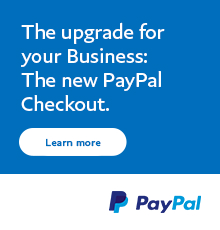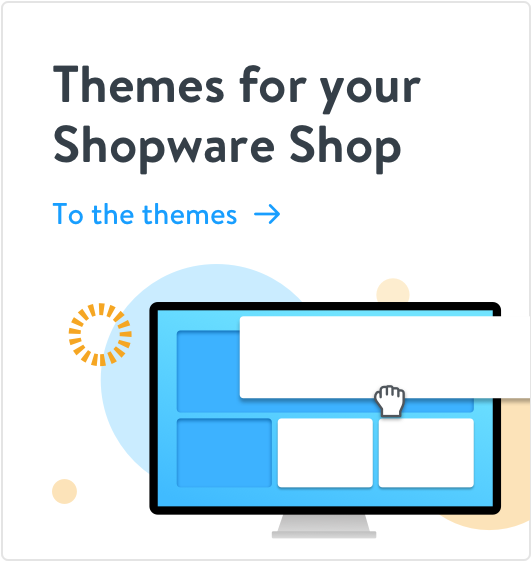Cloud / Self-hosted
You can run Shopware in the cloud or use it as a self-hosted solution for your shop. Here you can check if a particular extension can be used in the cloud or self-hosted variant.
This extension cannot be used in a Shopware Cloud shop. Cloud Self-hosted
This app is available for Shopware 6
Support
- Support by: PremSoft
- Support languages:
Details
- Order number: prems61069457615m
- Extension Partner: PremSoft
- Version: 3.3.2
- Last update: 21 Aug 2023
- Language support:
- Self-hosted compatibility: 5.0.0 – 5.0.45.1.0 – 5.1.65.2.0 – 5.2.275.3.0 – 5.3.75.4.0 – 5.4.65.5.0 – 5.5.105.6.0 – 5.6.105.7.0 – 5.7.19
Product information
Auto-Complete and Validation | Speed up the ordering process - reduce errors
The Shopware ordering process is optimized with the use of the plugin. By validating missing house numbers and errors in the email address, errors are avoided and additional correspondence with the customer is reduced. Suggestions for suitable address data simplify and accelerate the ordering process, which can lead to lower bounce rates.
Auto completion of address data
Using Google Places, suggestions for suitable results are made when entering a postcode or street and typing errors are avoided.
Validation of street and house number
It is checked whether a house number has been specified for a street. This avoids unnecessary queries.
Validation of the phone number
If a telephone number is requested for the customer account, the telephone number validation can optionally be activated.
Display password strength
Customers can optionally be optically shown the strength of the selected password when registering. This encourages customers to choose secure passwords.
Accelerate the ordering process
With the auto-completion of the address data, the customer can complete the order faster.
Checking registration and account data
The auto-completion and validation works both when registering customers and when creating / changing billing and delivery addresses.
Automatic capitalization of initial letters
Automatically convert the first letters of last name, first name, street, city and additional address into upper case.
Increasing Conversions
Possible promotional effect through a simple and quick ordering process.
Addon for One Page Checkout
The plugin is the perfect addition to ours One Page Checkout
Notice
The plugin is optimized for the standard Shopware 5 responsive theme. If you use a different theme, please check the compatibility first with a trial version of the plugin. The plugin is compatible with the Packstation plugin Packstation Plus from Repertus.
Live Demo
You have questions or need help:
info@premsoft.depremsoft.de »
Customer reviews
As the owner of this app you can rate it in the Shopware account
Rate now in your accountAverage customer rating from 9 reviews:
Gutes Tool und wirklich richtig gute und vor allem schneller Support!
Sehr gutes Plugin, macht was es soll, bei Fehlern hilft der Support sehr schnell
Gutes Plugin - schneller Support
Hatten ein Problem mit der PLZ Prüfung in UK - Dank des schnellen und kompetenten Supports wurde das Problem innerhalb kurzer Zeit gelöst.
Sehr gutes Plugin
Tut was es soll und ist einfach zu bedienen.
Bin sehr zufrieden
Sehr schöne Umsetzung, perfekte Ergänzung
Sehr gutes Plugin was genau tut was es soll.
2 Wünsche per Ticket geäußert und 2 Tage später kommt ein Update mit den gewünschten Funktionen. Sehr guter Support.
Alles prima
Immer wieder gerne. Bin begeistert.
Wie immer ein praktisches Plugin und Top Support
Wir haben jetzt schon einige Projekte mit Sven Mittreiter von Premsoft durchgeführt, die Arbeit und die Kommunikation war und ist stets erstklassig, so auch bei diesem Plug in. Verbesserungsvorschläge werden umgehend umgesetzt und auch kleine Fehler werden sofort beseitigt. Nicht die Masse - sondern die Klasse macht es!
Super Plugin und Support
Absolut Top Plugin, erspart uns viel Arbeit im nachbessern der Adressen. Die Reaktionszeit von Herrn Mittreiter ist sensationell schnell, er geht auf Wünsche ein und setzt die sehr schnell um.
Ein Plugin welches im Bundle mit dem OnePageCheckout äußerst nützlich ist
Wir nutzen den OnePageCheckout von Premsoft seit einigen Monaten sehr erfolgreich und haben nach einer Lösung gesucht um Adressen validieren zu können bzw. weniger Wartungsarbeit zu haben. Dieses Plugin ist schon dieser Version 1.2.0 hilfreich und ich bin davon überzeugt, dass mit den folgenden Versionen dieses Plugin uns noch mehr Arbeit erspart und somit unverzichtbar wird.
Configuration manual
Installation via the plugin managerAfter installing / activating the plugin, please delete your complete shop cache and recompile the theme.
Plugin settings:
1. "Use plugin for this shop": With this option you can control for each subshop whether the plugin should be used.
2. "Language": Select the language in which the Google suggestions are given.
3. "Repositioning country, postcode, street": Brings the mentioned errors in the order "country, postcode, city, street". As a result, these are filled in by the user one after the other and better results are achieved with the postcode / street with the autocomplete.
4. "Number of suggestions for autocomplete street": The number of suggestions displayed in the autocomplete dropdown.
5. "Validate phone number": Activate / deactivate the phone number validation.
6. "Show password strength": Displays a bar during user registration, which shows the password strength and should encourage your customers to choose a secure account password.
7. "Deactivate button in case of error". The register button is deactivated if a validation error occurs.
8. "Google Api Key": To use the auto completion for addresses a Google Api Key is required (https://developers.google.com/maps/documentation/javascript/get-api-key).
If you store an application restriction with Google, please select "HTTP reference URLs (web pages)" and store your shop domain in the form: * .bitte-shopdomain -bedingungen.de
9. "Mailgun Api Key": To validate the email address you need a Mailgun Api Key (https://www.mailgun.com/)
10. "Automatic capitalization of initial letters": Automatically corrects the first letter of "Name", "First name", "Street", "City" and address in an upper case.
11. "Capitalize following words on street": If a street consists of several words, each of these words is automatically capitalized.
12. "Capitalize subsequent words place": If a place consists of several words, each of these words is automatically capitalized.
13. "Check address existence": Checks whether the entry of street, zip code, city and country leads to a valid entry in the Google API. If not, an error is output.
Google API
Sign up for the Google API at: https://developers.google.com/maps/documentation/javascript/get-api-key
Please activate the following APIs:
- Maps API
- Places API
- Geocoding API
Mailgun API
Registration at: https://www.mailgun.com/
After logging in, you must confirm your account registration. Only when this is done does the API work properly. To use the API, you have to store the public API key in the plugin settings. You will find the key after the Mailgun login at https://app.mailgun.com/app/dashboard in the right column below.
Please note: 100 email validation requests are free with Mailgun. Further requests generate additional costs. See: https://www.mailgun.com/pricing
Changelog
Version 3.3.2
- Inclusion of an option to define after how many characters Google street suggestions should appear
Version 3.3.1
- Fixed an issue with address existence check for shipping address in relation with the country dropdown.
Version 3.3.0
- Cookie consent query for Google implemented.- The regex for GB/AT house number entry is now configurable.
Version 3.1.6
- Implemented changes for GB zip validation.
Version 3.1.5
- Automatically remove spaces from street and city.
Version 3.1.4
- Remove whitespaces at beginning/ end of zip.
Version 3.1.3
- The address check has been set a little less strict in the street check.
Version 3.1.2
- To get new street suggest it is no longer needed to remove complete street.
Version 3.1.0
- Changed validation of Austrian street number validation
Version 3.0.0
- IE addresses are now correctly checked for the house number + street format.- The address existence check has been set stricter
- For DE postcodes only 5 numbers are now accepted.
Version 2.17.9
- Fixed an issue with uppercase functionality.
Version 2.17.7
- A problem with the location suggestion option has been fixed.
- A zip code length check for GB was set up.Version 2.17.5
- Fixed an issue with deactivated plugin on subshops.- Fixed an Javascript issue that could appear on entering a voucher code in checkout.
Version 2.17.1
- Fixed an issue with last update for users itegrated plugin code manually.
Version 2.17.0
- Integrated special validation for FR and LU streets.
Version 2.16.0
- The order of the address fields has been changed- Suggested locations after entering the zip code must now be activated separately in the plugin settings (we do not recommend this setting, as Google sometimes returns the wrong locations)
- The address existence check has been improved
- The district suggestions were removed because they led to incorrect results due to the Google database.
Version 2.15.1
- Proposals for districts can now be activated / deactivated.- A problem has been fixed that the button is blocked in a rare constellation of plugin settings.
Version 2.14.1
Adaptation of the suggested list of locations if it is a question of districts.
Version 2.13.0
Regex for street number editable now.
Version 2.12.0
- Adjustment of the house number validation- Installation of a list of suggestions for locations if a zip code has several results.
Version 2.11.0
- Now validating city repeat.
Version 2.10.3
Compability changes for DHL Wunschpaket plugin.
Version 2.10.2
Fixed option "Number of suggestions for autocomplete street"
Version 2.10.1
Fixed an issue with phone validation.
Version 2.10.0
Integrated english translations.
Version 2.9.11
- Fixed loading issue in address window- Fixed display issue in account area
Version 2.9.9
Fixed an issue with Packstation Plus and address existence check.
Version 2.9.8
- Distance error fix for address management if banner is used in the left column- An issue with delayed loading of the google API was fixed.
- Customization for ThemeWare themes has been added.
Version 2.9.5
Fixed an issue with nl zip validation.
Version 2.9.4
Bugfix for javascript issue after update.
Version 2.9.3
Bugfix for javascript issue after update.
Version 2.9.2
Fixed an issue with nl zip validation.
Version 2.9.1
Further improvement made to the ZIP validation.
Version 2.9.0
- Improvements to ZIP validation have been made.
- The Javascript code can now alternatively be displayed in the block frontend_index_shopware_footer_copyright.
Version 2.8.2
Fixed an autocomplete issue with newer shopware versions and minimal footer.Version 2.8.1
Fixed an issue with phone validation.Version 2.8.0
Integrated async javascript loading and moved javascript to footer.Version 2.7.0
- Fixed issue with cursor after street selection.- Added compability for Business Essentials plugin.Version 2.6.0
Integrated debug possiblity for second api key.Version 2.5.0
- Fixed problem with "Wunschpaket" plugin.- Integrated second google api key.Version 2.4.13
- Fixed problem with city complete- Prevent Chrome autofillVersion 2.4.11
Disable button until address validation existence check is completed.Version 2.4.10
Fixed a problem with error marker of country dropdown in shopware 5.3.xVersion 2.4.9
Fixed problem with differing shipping address.Version 2.4.8
Fixed problem with wrong place suggestion.Version 2.4.7
Changes in address validation.Version 2.4.6
- Removed required field mailgun api key.
- Fixed problem with wrong cities in address editor.
Version 2.4.4
Fixed javascript error in My-Account area.Version 2.4.3
Fixed problem of zip changes.Version 2.4.2
Fixed problem with english zip.Version 2.4.1
Fixed layout problem of ne zip error message with OnePageCheckout.Version 2.4.0
Added error message if autocomplete of city by zip failed.Version 2.3.2
Fixed validation of adress existence.Version 2.3.1
Fixed problem in shopware 5.3.4 with javascript issue on account area.Version 2.3.0
Config Variables renamed in TemplateVersion 2.2.0
Regex of zip is changeable in plugin settings now.Version 2.1.1
Fixed problem with us addresses.Version 2.1.0
- Option to activate/deactivate street word uppercase
- Option to disable streetnumber validation
Version 1.7.5
- Fixed problems with button deactivation on errors
- Integration of button deactivation on modal window
- Compability changes for SW 5.3.x
Version 1.7.2
Version 1.6.2
Version 1.6.1
Version 1.6.0
Version 1.5.1
Version 1.5.0
Version 1.4.7
Version 1.4.4
Version 1.2.3
Version 1.2.0
Version 1.1.0
About the Extension Partner
 PremSoft Shopware Premium Extension Partner Shopware Bronze Partner
PremSoft Shopware Premium Extension Partner Shopware Bronze Partner Current version:
Cancelable monthly
Free trial month
This app starts with a free trial month. The rent can be canceled at any time on a monthly basis or will be automatically renewed at the indicated prices.Updates and support