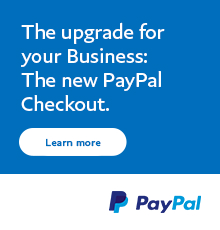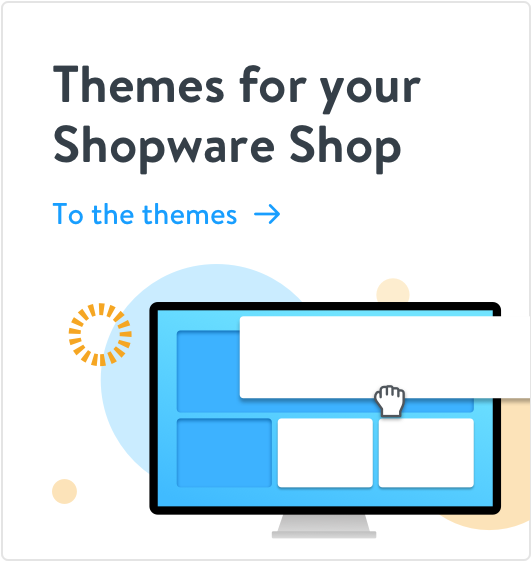Cloud / Self-hosted
You can run Shopware in the cloud or use it as a self-hosted solution for your shop. Here you can check if a particular extension can be used in the cloud or self-hosted variant.
This extension cannot be used in a Shopware Cloud shop. Cloud Self-hosted
This app is available for Shopware 5
Support
- Support by: SHOPSY
- Support languages:
Details
- Order number: shops16610789645m
- Extension Partner: SHOPSY
- Version: 1.2.6
- Last update: 15 Apr 2024
- Language support:
- Self-hosted compatibility: 6.4.0.06.4.1.0 – 6.4.1.26.4.2.0 – 6.4.2.16.4.3.0 – 6.4.3.16.4.4.0 – 6.4.4.16.4.5.0 – 6.4.5.16.4.6.0 – 6.4.6.16.4.7.06.4.8.0 – 6.4.8.26.4.9.06.4.10.0 – 6.4.10.16.4.11.0 – 6.4.11.16.4.12.06.4.13.06.4.14.06.4.15.0 – 6.4.15.26.4.16.0 – 6.4.16.16.4.17.0 – 6.4.17.26.4.18.0 – 6.4.18.16.4.19.06.4.20.0 – 6.4.20.26.5.0.06.5.1.0 – 6.5.1.16.5.2.0 – 6.5.2.16.5.3.0 – 6.5.3.36.5.4.0 – 6.5.4.16.5.5.0 – 6.5.5.26.5.6.0 – 6.5.6.16.5.7.0 – 6.5.7.46.5.8.0 – 6.5.8.96.6.0.06.6.0.2 – 6.6.0.36.6.1.0
Product information
Automatic or manual transfer of the created voucher including PDF from the Shopware shop to lexoffice.br>With this extension you can automate the online accounting of your Shopware shop.
Send the created voucher in Shopware with customer and order data directly to lexoffice. Invoicing and automatic booking are carried out in lexoffice.
Do online accounting quickly and easily
Select the desired settings for the automated data transfer and save yourself valuable time. The interface takes on this task for you and saves you a lot of accounting effort.
The lexoffice FiBu interface is an innovative communication interface between Shopware and lexoffice - the simple online accounting software. You save yourself the transfer of information relevant to accounting from Shopware to the lexoffice software. The plugin takes over the data transfer automatically after a voucher is created in the Shopware shop, so that you can always access the latest data from your shop in lexoffice.
Features
This plugin takes over the automatic or manual data transfer from your Shopware shop to the online accounting software lexoffice:- Income, Credits voucher and invoice cancellation
- Customer data
- Order data including shipping costs
- Created PDF from the Shopware shop
- Transfer of the "Transaction Hint" for PayPal payments (for automatic bank assignments in lexoffice)
In a nutshell:
The lexoffice financial accounting interface saves you time and effort in gathering all relevant information for accounting with lexoffice. Not only do you bundle all important data in one software, you also always work with the latest data from your Shopware shop. This is particularly advantageous if you have set up access to lexoffice for your tax advisor. He can then quickly carry out and check the bookkeeping with the current information. If a voucher is created in Shopware, all required data including the created PDF are transferred directly to lexoffice and created as a voucher. It is also possible to transfer voucher that have already been created to lexoffice via the backend.
A detailed description can be viewed here.
Can also be used as a small business owner.
Should it be better to create receipts and receipt images directly in lexoffice? Then the lexoffice invoice plug-in (formerly lexoffice interface) is better suited to your requirements.
Customer reviews
As the owner of this app you can rate it in the Shopware account
Rate now in your accountAverage customer rating from 5 reviews:
Funktioniert gut - super Support!
Klappt echt gut und sauber und bei einem kleinen Problem war der Support rasend schnell und hat es gelöst!
Klasse Support
Wir nutzen das Plugin bereits seit Längerem sehr erfolgreich. Jetzt hatten wir ein Problem bei der Übertragung des Zahlungsstatus das sehr schnell, engangiert + kompetent gelöst wurde. Weiter so. ;-)
sinnvolles Tool für LexOffice Nutzer - Mega Support
Wir nutzen das Tool für unsere LexOffice Anbindung und sind grundsätzlich sehr zufrieden. Es macht was es soll - und wenn nicht, schaut der Entwickler äußerst zeitnah nach und identifiziert den Fehler, der meisten nicht an seiner Erweiterung liegt.
Ich habe den Eindruck, dass Kundenzufriedenheit an erster Stelle steht; anders kann ich mir die Bemühungen selbst spät nachts von Samstag auf Sonntag nicht erklären; zumal zu diesem Zeitpunkt noch nicht mal klar war, ob die Erweiterung überhaupt das Problem ist - was sie am Ende auch nicht war. Top Service und sehr schnelles Feedback bei Fragen!
Toll toll toll.
Klare Mietempfehlung!
Funktioniert top
das plugin gehört zu den must haves.
Der Support antwortet innerhalb von wenige Sekunden.
Alles top!
Toller Support, schnelle Umsetzung
Das Plugin erfüllt seinen Job, genau wie in der Beschreibung angegeben. Der Hersteller hatte innerhalb von 1 Stunde auf unsere Support-Anfrage reagiert und uns zusätzlich noch beraten. Gerne wieder.
Configuration manual
The installation takes place as usual via the Administration of your Shopware 6 shop.You can then link the plug-in using the access data of your lexoffice account and make the desired settings.
Detailed instructions for the plugin can be viewed here
Please note:
- Only uninstall / delete the plug-in when it is activated.
- The tax calculation in the SalesChannel must be set to "column by column", as lexoffice uses this method to create the documents.
From Version 1.1.1 there is a new attribute field for taxes. This is then correctly booked in lexoffice in the new category. Please only use it if it is a 0% photovoltaic system product that has to be booked specifically in lexoffice.
Please look at the instructions for more information on this.
Changelog
Version 1.2.6
SW 6.6- bugfix: limit log-listing data to 25 on initial load
- bugfix: tax-free
- added ordernumber to "fail" email
Version 1.2.5
SW 6.5- bugfix: limit log-listing data to 25 on initial load
- bugfix: tax-free
- added ordernumber to "fail" email
Version 1.2.4
- Shopware 6.6 readyVersion 1.2.3
SW 6.5- cancellation invoice can be transferred to lexoffice
- adding new plugin option for defining if shipping date is transmitted to lexoffice
Version 1.2.2
SW 6.5- adding "Amazon-Bestellnummer" to remark field in lexoffice, if Plugin "Marktplatz Amazon Bestellimport | Pro" from coolbax is used
- get email when voucher was not transferred to lexoffice (note new Pluginsetting)
Version 1.2.1
SW 6.5- adding "Amazon-Referenznummer" to remark field in lexoffice, if AmazonPay Plugin from onlineshop.consulting is used
Version 1.2.0
SW 6.4 - adding "Amazon-Referenznummer" to remark field in lexoffice, if AmazonPay Plugin from onlineshop.consulting is usedVersion 1.1.9
SW 6.5- reworked credit-note stuff
Version 1.1.8
SW 6.4- reworked credit-note stuff
Version 1.1.7
SW 6.5- change to OAuth 2.1
Please note that from September 2023 lexoffice will only accept registrations via OAuth 2.1! Until then, at least this plugin version must be used!
Version 1.1.6
SW 6.4- change to OAuth 2.1
Please note that from September 2023 lexoffice will only accept registrations via OAuth 2.1! Until then, at least this plugin version must be used!
Version 1.1.4
- BUGFIX: Set the payment status of the order to "completely paid" when the event is sent from lexoffice
Version 1.1.5
- Shopware 6.5 compatible
Version 1.1.3
- compatible with "Treuerabatt" plugin from knunigo solutions because they are not setting a valid UUID for their lineItems in the cart :(
Version 1.1.2
- Bugfix: ignore items with no tax rate (e.g. discount)
Version 1.1.1
- 0% photovoltaic systems integration --> Please note the instructions for this!Version 1.1.0
- new plugin setting: the customer's first and last name can also be transferred to the "remark" field in lexoffice
Version 1.0.9
- code refactored- bugfixes
Version 1.0.8
- >= SW 6.4.14.0 compatibility
- automatically transfer voucher/credit note when using bulk edit
Version 1.0.7
- new plugin setting to set the order number in lexoffice in the remark field
Version 1.0.6
- bugfix when net order
Version 1.0.5
- BUGFIX: Feedback to the shop that a voucher was marked as paid in lexoffice
Version 1.0.4
- Fixed problem that the receipt image in lexoffice is missing during the first transfer during the day.
Version 1.0.3
- SW 6.4.7 Admin Bugfix
Version 1.0.2
- fixed vatid bug- Text is now displayed correctly if the voucher could not be transferred
Version 1.0.1
- New plugin option: The customer number from the shop can be transferred to lexoffce (note field on the customer)
Version 1.0.0
- First release of the app
About the Extension Partner
 SHOPSY Shopware Extension Partner
SHOPSY Shopware Extension Partner Current version:
Cancelable monthly
Free trial month
This app starts with a free trial month. The rent can be canceled at any time on a monthly basis or will be automatically renewed at the indicated prices.Updates and support