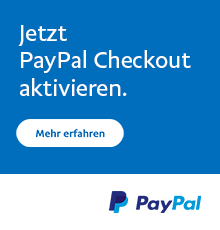Cloud / Self-hosted
Du kannst Shopware in der Cloud oder als self-hosted Variante für deinen Shop einsetzen. Hier erkennst du direkt, in welcher du diese App nutzen kannst.
Diese App kann nicht in einem Shopware Cloud Shop verwendet werden. Cloud Self-hosted
Details
- Artikel-Nr.: Perfi59771647471f
- Extension Partner: Perfion A/S
- Version: 3.3.7
- Letztes Update: 13.05.2024
- Sprachunterstützung:
- Self-hosted Kompatibilität: 6.4.0.06.4.1.0 – 6.4.1.26.4.2.0 – 6.4.2.16.4.3.0 – 6.4.3.16.4.4.0 – 6.4.4.16.4.5.0 – 6.4.5.16.4.6.0 – 6.4.6.16.4.7.06.4.8.0 – 6.4.8.26.4.9.06.4.10.0 – 6.4.10.16.4.11.0 – 6.4.11.16.4.12.06.4.13.06.4.14.06.4.15.0 – 6.4.15.26.4.16.0 – 6.4.16.16.4.17.0 – 6.4.17.26.4.18.0 – 6.4.18.16.4.19.06.4.20.0 – 6.4.20.26.5.0.06.5.1.0 – 6.5.1.16.5.2.0 – 6.5.2.16.5.3.0 – 6.5.3.36.5.4.0 – 6.5.4.16.5.5.0 – 6.5.5.26.5.6.0 – 6.5.6.16.5.7.0 – 6.5.7.46.5.8.0 – 6.5.8.10
Produktinformationen
Highlights
- Einfache Konfiguration mit dem E-Commerce-Mapping-System von Perfion.
- Reduzieren Sie den Zeitaufwand, indem Sie das Importieren von Produktdaten, Kategorien und erweiterten Inhalten mit vollständig konfigurierbaren Regeln in Perfion automatisieren.
- Unterstützung für Inkremental-/Delta-Importe, um die Unterstützung sehr großer Produktkataloge zu gewährleisten.
- Verwalten Sie Ihre Integration nach der Konfiguration vollständig über Ihr PIM-System.
Features
- E-Commerce-Daten-Mapping direkt von Perfion; keine externen Entwickler erforderlich.
- Übertragen Sie flache oder mehrdimensionale Varianten auf Shopware.
- Übertragen Sie Ihre Produktkataloge/-kategorien auf Storefronts Ihrer Wahl.
- Wählen Sie aus, welche Perfion Eigenschaften für die Facettenfilterung verwendet werden sollen.
- Vollständig lokalisierbar, einschließlich Daten, Bildunterschriften, Einheiten usw.
- Aktualisieren Sie Ihre Produkte und Kategorien mit Bildern von Perfion aus.
- Bei der Einrichtung in Perfion übertragen Sie ERP-Daten nahtlos an Ihren Shopware Store.
- Die Erweiterung enthält eine einfach zu bedienende PHP-API für kundenspezifische Integrationen und Entitäten.
Beschreibung
Synchronisieren Sie Ihre Produkte, Kategorien und Bilder nahtlos mit dem Perfion PIM-System.
Der Shopware Perfion Connector ermöglicht eine flexible Integration mit Perfion. Dieser Connector ist in Perfion konfigurierbar, was Ihren Bedarf an externen Entwicklern reduziert.
Für fortgeschrittene Kunden umfasst der Shopware Perfion Connector auch eine benutzerfreundliche PHP-API, um die Abfrage und Konvertierung von Perfion Daten zu erleichtern, so dass jede Entität vom PIM-System zu Shopware übertragen werden kann. Für diese Software ist eine Perfion-Lizenz erforderlich. Bitte wenden Sie sich an Ihren Perfion-Partner, wenn Sie Fragen zur Lizenzierung haben.
Kundenbewertungen
Als Besitzer dieser App kannst du diese im Shopware Account bewerten
Jetzt im Account bewertenKonfigurationsanleitung
For Perfion catalog and feature setup, see official documentation: here.
How to activate the integration:
The plugin creates two scheduled tasks in shopware, one for incremental / delta import and one for the full import. The incremental import downloads changes since last import, and runs every 30 minutes. The full import runs once a day.
The integration can be exectured manually from the scheduled tasks, or by running the cli commands that are available:
You can create a cronjob that runs the integration commands at your leasure.
Possible import parameter:all|product|category|image|categoryimage
Optional incremental / delta sync paramter: delta
php bin/console perfion:import all|product|category|image|categoryimage –delta=true|false
Example: php bin/console all --> do a full import of all entities
Example: php bin/console product --> do a full import of product entities
Example: php bin/console all –delta=true --> import all entities that has been changed since the last run.
Endpoint Configuration
Activate Channel
Determines if the currently configured channel is active when running the integration.
Perfion API URI
URL to the Perfion API SOAP endpoint(http://domain/Perfion/GetData.asmx)
Download documentation for proper formatting.
Perfion Image API URl
URL to the Perfion Image API (http://domain/Perfion/Image.aspx)
Perfion user name
The Perfion user name, as set up in Perfion
Perfion password
The password for the user
Perfion view name
The view or view group name in perfion, to gather features from.
Perfion active languages
Comma separated list of active Perfion languages, that is needed for the integration, eg. DAN,EN,DE
Locale mapping
Create a JSON object mapping with the Perfion language code as key, and the shopware locale as value. Eg:
{
"DAN": "da-dk",
"EN": "en-gb"
}
Filterable properties
The Perfion feature names you would like to create as properties and property options. Type in as comma seperated list.
Fallback language code
If no translation is found for a given feature, which Perfion language code should be used as the fallback language.
Other settings
Import prices
Check to import data from the mapped price features.
Import stock
Check to import data from the mapped stock feature.
Batch count
How many items you would like to request from the Perfion API at a time.
Service time offset
If there is a time difference between the API server and the Shopware server, type in the hourly difference. If Shopware is ahead of Perfion, the value should be positive.
Tax ID
Select the TaxID for imported products
Field mappings
Root product feature name
The product feature name in Perfion, eg. Product
Root category feature name
The category feature name / the catalog in Perfion you use to group your products, eg. ShopwareCategory
Is Active on Import
Is Active on Import - Field in Perfion that determines if products are active on import - if not set, products are always inactive. Field only gets updated if it is set in PIM
Category feature name
Catalog category name - the catalog name that contains products
Category image name
Category Image - Feature used as category image
Product cover image feature name
Feature Name of the cover image
Product additional images feature name
Comma separated list of features containing product images.
Product search feature
The Product search feature in Perfion. The search feature will be used, when the integration gathers products from Perfion.
Category search feature
The Category search feature in Perfion. The search feature will be used, when the integration gathers categories from Perfion.
Category description feature
Category Description Feature in PIM
Product number
Product Number Feature in PIM
Product name
Product NameFeature in PIM
Product description
Product Description Feature in PIM
Price without vat
Price Feature in PIM – with no vat
Price
Price Feature in PIM
Purchase prices without vat
Purchase price Feature in PIM – with no vat
Purchase price
Purchase price Feature in PIM
List price without vat
List price Feature in PIM – with no vat
List price
List price Feature in PIM
Release date
Release Date Feature in PIM
EAN
EAN Feature in PIM
Manufacturer
Manufacturer Feature in PIM
Stock Quantity
Feature in PIM
Shopware Master Product Feature
A feature in Perfion that contains information on which product, is the current products “mother” product.
Shopware Product Type Feature
The feature that contains information weather an item is a Product or a Variant
Shopware Variant Dimension Feature
The feature name in Perfion that contains the names of the variant dimensions.
Shopware Sales Channel Feature
The feature name in Perfion, that contains information on Shopware sales channels.
Änderungen
Version 3.3.7
- Unterstützung für das Löschen von Bildern eingeführt, die bereits aus Perfion gelöscht wurden
Version 3.3.6
- Einführung der Fähigkeit, zwischen filterbaren und nicht filterbaren Eigenschaften zu unterscheiden.
Version 3.3.5
Verbesserungen:
- PostProcessor für SalesChannels und Kategorien entfernt, wodurch eine direkte Zuweisung von SalesChannels und Kategorien zu Produkten während der Erstellung oder Aktualisierung möglich ist.
- Verbesserte Effizienz beim Produktimport durch Implementierung einer Massenverarbeitung für abgerufene Produkte und Optimierung des Importprozesses.
Fehlerbehebung:
- Verschiedene Fehler wurden behoben, um die Systemstabilität zu verbessern.
Version 3.3.4
- Verbesserte Fehlerbehandlung für Produkte mit doppelten SKUs zur Anpassung an die Shopware-API-Standards.
- Mehrere veraltete Warnungen behoben.
- Fehlerbehebungen beim Produktimport.
- Zusätzliche Protokollierung implementiert, um Produkte mit doppelten SKUs zu verfolgen.
Version 3.3.3
- Typen zu benutzerdefinierten Kategoriefeldern hinzugefügt
Version 3.3.2
- Bugfix: Ein Problem im Zusammenhang mit Perfion-Schlüsselentitäten wurde behoben.
- Funktion: Es wurde die Möglichkeit hinzugefügt, bestimmte Bildfunktionen als URLs den benutzerdefinierten Produktfeldern zuzuordnen.
Version 3.3.1
#Logs gruped for performance in CLI
#Bugfix for new fields purchase steps, minAmount - maxAmount. If set to 0 the system would fail, since it is invalid in shopware
#Now possible to log to file, event log or both
#If item fails in sync service, sku is logged
Version 3.3.0
# New Feature: A new option is created in the plugin configuration, where you can enable / disable how custom fields are imported. If complex custom fields is enabled, fields will be imported as selectables / lists etc, at the cost of import speed. If disabled, all custom fields are imported as simple values. Multi selects are imported as string arrays. This improved import performance.
# Bugfix: Variant Options are now always correctly created as properties if the data exists in the payload from perfion
# Fixed issue in duplicate item validator
# Fixed issue in paths to temporary image folder. To ensure this does not cause issues / is a breaking change, version is upped to 3.3.0
# When using the new command flag --import-latest, the system could fail, if no recent batches were found. This issue has been resolved.
Version 3.2.13
# Fixed but in retention system
# Improved re-import
# Improved batch logging
# Improved product and variant field validation
# Now truncates meta fields if they are too long, in stead of skipping entire product
# New field mappings available in Perfion
"is_top_seller"
"restock_time"
"max_purchase"
"min_purchase"
"purchase_steps"
"is_closeout"
"pack_unit"
"pack_unit_plural"
"free_shipping"
Version 3.2.12
# Categories will now only recieve a position in shopware, if the field sort_order is mapped in Perfion; Otherwise leave it alone
Version 3.2.11
# Fixed cast issue in retention system
Version 3.2.10
# When importing entities from Perfion, you can now use the flag:
--import-latest
This will re-import the latest batches recieved from perfion for your entities. This should make debugging a bit quicker
# Fixed som incorrect wordings in logging
# Fixed issue where missing translations on the primary language for meta fields, could end up in errors
# Fixed dependency causing issue in an unused class
Version 3.2.9
# Fixed issue when not translating meta fields on primary language, when transferring it on other languages
Version 3.2.8
# When you are using filter views (Views in Perfion) to select your properties, and forget to mark your variant dimensions, the system would fail. The connector now warns you, and tells you how to fix the issue.
# When entering texts for product number, name og SEO fields in PIM, longer that 255 characters, the system would fail, since this is the Shopware limit. For products, the system now warns you which products are affected, and skips the items. For categories, fields are truncated.
Version 3.2.7
3.2.6 revoked -> Fixed introduced bug in 3.2.7Version 3.2.5
# Missing primary translations on multi select values no longer causes the integration to fail. The user is now notified, and it is logged to the event log. The message is also added to the notification email system.
# Category deactivation now only looks at currently activated categories, this should reduce post processing time a bit.
Version 3.2.4
# Filter views no longer requires a preprocessor.
Version 3.2.3
# Fixed bug occurring when creating properties on variants
Version 3.2.2
# Fixed issue regarding Variant mappings in Perfion
# Corrected some non determinant xpath expressions
Version 3.2.1
Default values for validation inputsVersion 3.1.4
# Fixed issue occuring when using multiple channels in Shopware
# Setting the shopware sales channels in Perfion can now be done either with a multi select feature, single select feature, a semicolon seperated string in the Ecommerce mapping, o a combination of the mentioned methods.
# Category activation and deactivation now available in delta sync context.
# Delta sync timestamps are now per-channel.
# Fixed active fields not being set correctly on variants.
# Sync operations for products are now processed 1 at a time, to allow the system to fail on a single product, in stead of an entire product batch; failed products are logged
Version 3.1.3
# added option to disable SSL validation for Fluent API
Version 3.1.2
3.1.2 Perfion Shopware Connector Patch Notes
# New: Post Processing system; this system allows you to hook into the product import process and extend the use of the retrieved Perfion data.
# New: Extension system; allows you to build custom extensions that are executed as the final step in the integration process. Here you can use the Fluent API SDK to communicate with Perfion, and retrieve anything you would like, and extend Shopware to your needs!
# New: Related products in Perfion can now be imported as cross sellings in Shopware.
# New: Localizable SEO Meta fields can now be imported on products and categories.
# New: Fluent API SDK that allows you to call the “normal” Perfion API via a SQL Like fluent abstraction. Any entity from Perfion can now be imported!
# New: Proxy servers can now be used in the API endpoint configuration.
Patch notes:
# Localizable SEO meta fields are now supported for categories and products
# Cross Selling types are now supported. Related product types in Perfion, can now also be created in Shopware.
# System fields are now skipped when creating custom fields.
# Perfion Variant Dimensions no longer needs to be added to the 'filterable_properties' mapping, they are added automatically, and Variant Dimensions are now always created as properties. This should make the variant configuration process a bit simpler.
# When activating / deactivating products and categories, only Perfion items are modified, which allows products and categories from different sources to exist in Shopware.
# Fixed bug in one of the Fluent API filters.
# General interfaces added to more classes, to make extensibility easier
# Logger has been generalized
# For extension system, it is possible the execute only extensions, and skip all other imports.
# Changed the way the connector checks for the existence of images on the Perfion Image API, since HEAD requests do not seem to be supported.
# Product and Category activation and deactivation only runs on full imports (for items not contained in the API response). Of course delta-updated items will still have their activation status updated.
# ScheduledTask is now deactivated by default, since it is used for debugging mainly. This is to avoid any confusion regarding automation of the integration.
# Modified Category Import to allow any category structure in Perfion (formerly the category tree had to be rooted in the Feature in Perfion; you can now chose to import a subset of your Perfion categories if needed.
# Added support for HTML custom fields.
# Attachements from Perfion (Files etc) are now be retrieved via the EcommerceService request. This information can be used in a PostProcessor to download documents if needed (or save URLS in Shopware). The connector does not insert this type of data without any custom post processing extension.
# Added (Simple) PreImport data validator, to do a final filtering of invalid items before attempting to insert them into Shopware.
# Added additional logging.
# Added additional information on Perfion integration parameters, when validating Perfion configuration up front.
# Added plugin configuration to add a proxy server as the Perfion API Url
# Added plugin configuration to enable / disable SSL certificate validation.
# Fixed bug in Shopware lookups when no products are present in Shopware.
# Fixed minor issue with custom fields.
# Fixed an issue when assigning multiple sales channels on products.
Version 3.1.1
# Added proxy URL to Image Downloader
Version 3.1.0
3.1.2 Perfion Shopware Connector Patch Notes
# New Post Processing system; this system allows you to hook into the product import process and extend the use of the retrieved Perfion data.
# New Extension system; allows you to build custom extensions that are executed as the final step in the integration process. Here you can use the Fluent API SDK to communicate with Perfion, and retrieve anything you would like, and extend Shopware to your needs!
Notes:
# Localizable SEO meta fields are now supported for categories and products
# Cross Selling types are now supported. Related product types in Perfion, can now also be created in Shopware.
# System fields are now skipped when creating custom fields.
# Perfion Variant Dimensions no longer needs to be added to the 'filterable_properties' mapping, they are added automatically, and Variant Dimensions are now always created as properties. This should make the variant configuration process a bit simpler.
# When activating / deactivating products and categories, only Perfion items are modified, which allows products and categories from different sources to exist in Shopware.
# Fixed bug in one of the Fluent API filters.
# General interfaces added to more classes, to make extensibility easier
# Logger has been generalized
# For extension system, it is possible the execute only extensions, and skip all other imports.
# Changed the way the connector checks for the existence of images on the Perfion Image API, since HEAD requests do not seem to be supported.
# Product and Category activation and deactivation only runs on full imports (for items not contained in the API response). Of course delta-updated items will still have their activation status updated.
# ScheduledTask is now deactivated by default, since it is used for debugging mainly. This is to avoid any confusion regarding automation of the integration.
# Modified Category Import to allow any category structure in Perfion (formerly the category tree had to be rooted in the Feature in Perfion; you can now chose to import a subset of your Perfion categories if needed.
# Added support for HTML custom fields.
# Attachements from Perfion (Files etc) are now be retrieved via the EcommerceService request. This information can be used in a PostProcessor to download documents if needed (or save URLS in Shopware). The connector does not insert this type of data without any custom post processing extension.
# Added (Simple) PreImport data validator, to do a final filtering of invalid items before attempting to insert them into Shopware.
# Added additional login.
# Added additional information on Perfion integration parameters, when validating Perfion configuration up front.
# Added plugin configuration to add a proxy server as the Perfion API Url
# Added plugin configuration to enable / disable SSL certificate validation.
Version 3.0.1
- Kompatibilität mit Shopware 6.5
Version 2.2.5
– Problem mit hinzugefügten perfion_ids als Optionen behoben
Version 2.2.4
- Behebung eines Problems, bei dem Systemfelder als Optionen erstellt werden konnten
- Angleichen der Benennung von Klassen und Namespaces
Version 2.2.3
– Verbesserung der Wiederholungslogik und Fehlerprotokollierung bei Wiederholungsversuchen
Version 2.2.2
# TotalCount query is now also retried if connection is lost
Version 2.2.1
- Fixed critical bug in delta/incremental import that could deactivate all products when the feature was enabled
- Variant images were not imported on products. This has been fixed.
Version 2.2.0
Batch retries are now exponential
Version 2.1.5
Simple email notification system.
Uses shopware sender system, and can be configged in plugin config.
Batch retries
Product deactivation from the PIM system - setting
Category deactivation from the PIM system - setting
timeout can be set for general -. setting
timeout can be set for connections - setting
delta sync timestamp always set; also on full imports.
Cleaned up logging
added more logging.
Added a bit more exception handling
Version 2.1.4
Added fallback on mariadb -> cached auto_increment update disabled
Version 2.1.3
Added even more error handling. Added exception message output to help debugging.
Added child_count validation rule for the category mapping. This will stop the category import if the required mapping isnt mapped in Perfion, since it is needed.
Version 2.1.2
Added additional errorhandling
Fixed issue where invalid image retrival would stop the integration job
Version 2.1.1
Reverted repositories to EntityRepositoryInterface to avoid issues with decorators. Updating to Interfaces postponed to SW 6.5
Version 2.1.0
Original image filenames now supported, along with language related bugfixes.
Also added proper migrations for backwards compatability.
Version 2.0.0
Please note that this version of the connector has major implications on the configuration, if you have used version 1. You need to fully uninstall the current plugin, and install this version.
Changes:
# Connector now uses Perfion standard Ecommerce API which can be fully configured in Perfion.
Bugs:
# There were som issues with HTML encoded characters when transferred to Shopware. This has been resolved.
# Categories now correctly gets removed from categories, when removed in Perfion.
# Due to an API technicality, it was not possible to activate/deactivate products from Perfion This functionality can now be enabled in the plugin configuration.
# Prices and stock was not always correcly created on new products, which caused the import to fail. This has been fixed.
Features:
# XML Batches received from Perfion will now be stored in /pim-batches/. Data about the integration runs are now also stored in cust.om "perfion_batch" database tables. This should greatly ease debugging.
# Execution / processing time of the connector has been reduced.
# Memory usage has been reduced.
# Timezones can now be configured in the PIM system, using the Ecommerce Configuration.
# Configuration of integration entities has been vastly simplified
# All Perfion data types can now be transferred
# The amount of logging in the CLI has been increased
# Debugging information has been expanded, and now contains timings from Perfion and memory usage.
Supported fields from Perfion are now:
Products:
Required: perfion_id,sku, name, languagedeviations, default_currency
Optional:
filterable_properties,
description,cover_image,images,active,stock_quantity,list_price,list_price_no_vat,purchase_price,purchase_price_no_vat,release_date,ean,manufacturer,sales_channels,tax_id, categories
Categories;
Required: perfion_id, name,
Optional: cover_image,description,active
Fields mapped out that does not match the above will be created as custom fields, UNLESS they are set in filterable properties, then they will be used as Properties. Variant dimensions are always properties as well.
Version 1.0.0
1.0.0 Initial connector release
Infos zum Extension Partner
Aktuelle Version:
Ohne Support