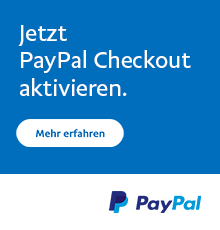Cloud / Self-hosted
Du kannst Shopware in der Cloud oder als self-hosted Variante für deinen Shop einsetzen. Hier erkennst du direkt, in welcher du diese App nutzen kannst.
Diese App kann nicht in einem Shopware Cloud Shop verwendet werden. Cloud Self-hosted
Diese App ist für Shopware 6 verfügbar
Produktinformationen
Highlights
- Alle wichtigen Zahlungsmethoden für europäische Märkte und lokaler Support.
- Transparente Preisgestaltung, zahlen Sie nur für erfolgreiche Transaktionen.
- Einfache Testumgebung für Zahlungsintegrationen.
- Akzeptieren Sie die erste Zahlung innerhalb von 5 Minuten durch unseren automatischen Onboarding-Prozess.
Features
- Apple Pay direkt von der Produkt- oder Warenkorbseite aus.
- Kreditkarten direkt an der Kasse.
- Rückerstattungen können direkt aus dem Backend von Shopware 5 vorgenommen werden.
Beschreibung
Suchen Sie nach einer einfachen Möglichkeit, Zahlungen auf einer Shopware 5-basierten Website zu akzeptieren? Wir haben es!
Buckaroo hat ein eigenes fertiges Shopware 5 Plugin entwickelt.
Sie können aus beliebten Online-Zahlungsmethoden in den Niederlanden, Belgien, Frankreich, Deutschland und weltweit wählen. Laden Sie unser kostenloses Plug-in herunter, wählen Sie verschiedene Zahlungsmethoden aus und erstellen Sie einen nahtlosen, 100% mobilfreundlichen Checkout.
Zahlungsarten
Unser Shopware 5 Plug-in beinhaltet eine Vielzahl von Zahlungsmethoden:
- iDEAL (Niederlande)
- PayPal (International)
- Bancontact (Belgien)
- Creditcards (International)
(Visa, MasterCard, Maestro, American Express, VPAY, Visa Electron, Carte Bleue, Carte Bancaire, Dankort, PostePay, Nexi) - Apple Pay (International)
- AfterPay (Europa)
- Alipay (China)
- Billink (Niederlande & Belgien)
- EPS (Österreich)
- Giftcards (Niederlande)
- Giropay (Deutschland)
- KBC (Belgien)
- Payconiq (Europa)
- Przelewy24 (Polen)
- SOFORT Banking (Europa)
Warum unser Zahlungs-Plug-in herunterladen?
Es ist kostenlos. Es ist einfach zu implementieren. 100 % mobilfreundlich, und wir stehen Ihnen immer mit unbegrenztem kostenlosem technischen Support zur Seite.
Wie man anfängt?
1. Gehen Sie zu buckaroo.nl/start und erstellen Sie ein Buckaroo-Konto.
2. Laden Sie das Buckaroo Payments-Plugin aus dem Shopware store.
2. Installieren Sie das Plugin.
3. Konfigurieren Sie das Plugin, indem Sie die Schritt-für-Schritt-Anleitung befolgen.
-> Siehe die 'Installationsanleitung' oder sehen Sie sich die Support-Seite von Buckaroo an.
Das technische Support-Team von Buckaroo steht Ihnen für alle Ihre Fragen zur Installation, Konfiguration und Verwendung des Plugins zur Verfügung. Zögern Sie nicht uns zu kontaktieren!
Buckaroo-Supportseite: https://support.buckaroo.nl/categorieen/plugins/shopware-5
Email: support@buckaroo.nl
Telefon: +31 (0)30 711 50 50
(Wir sind werktags von 8:30 bis 17:00 Uhr erreichbar).
Kundenbewertungen
Als Besitzer dieser App kannst du diese im Shopware Account bewerten
Jetzt im Account bewertenDurchschnittliche Kundenbewertung aus 1 Bewertungen:
not compatible with last versions
not compatible with last versions
Konfigurationsanleitung
1.0 Installation
Nachfolgend finden Sie die Installationsanleitung für das Buckaroo Shopware 5 Plugin.
Sie können das Plugin aus dem offiziellen Shopware Store (1.1) herunterladen oder Sie können das Plugin aus unserem Github-Repository (1.2) herunterladen.
Wir empfehlen, der Schnellinstallationsanleitung zu folgen, da dies die einfachste/effizienteste Art ist, das Plugin zu installieren.
1.1 Schnelle Installation
- Navigieren Sie im offiziellen Shopware Store zu unserer Download-Seite für das Shopware 5-Plugin.
- Laden Sie das Buckaroo-Plugin herunter und installieren Sie es in Ihrem Shopware-Backend.
1.2 Manuelle Installation (.ZIP)
- Navigieren Sie zu unserem Shopware 5 GitHub-Repository.
- Laden Sie unter Releases die neueste Version herunter.
- Melden Sie sich in Ihrem Shopware 5-Backend an.
- Gehen Sie im oberen Hauptmenü zu → Konfiguration → Plugin-Manager.
- Gehen Sie dann im linken Menü zu → Installiert.
- Klicken Sie oben auf dem Bildschirm auf → Plugin hochladen und wählen Sie dann die Datei aus, die Sie in Schritt 2 heruntergeladen haben.
- Das Buckaroo-Plugin ist jetzt installiert und aktiv.
2.0 Aufbau
1. Melden Sie sich in Ihrem Shopware 5-Backend an.
2. Gehen Sie im oberen Hauptmenü zu → Konfiguration → Plugin-Manager.
3. Stellen Sie sicher, dass Sie sich jetzt im installierten Menü auf der linken Seite befinden.
4. In der Liste mit installierten Plugins sehen Sie das Buckaroo-Plugin, stellen Sie sicher, dass es aktiv ist.
5. Klicken Sie hinter dem Buckaroo-Plugin auf die Schaltfläche „Öffnen“ (sie sieht aus wie ein Bleistift-Öffnen-Logo).
6. In der Hauptkonfiguration des Buckaroo-Plugins sehen Sie eine Liste mit Feldern, die Sie konfigurieren können.
Damit das Plugin mit Ihrem Buckaroo-Konto funktioniert, müssen die folgenden Felder ausgefüllt werden:
7. Website key:
The merchant key can be found in the Buckaroo Plaza at → My Buckaroo → Websites.
By using the filter button at the top right, you can then switch between multiple websites (if multiple websites are linked within the Buckaroo account).
Select the website to be linked here. Then in the tab → General you will find the key.
8. Secret key:
Der Secret Key kann im Buckaroo Plaza unter → Configuration → Security → Secret Key eingestellt werden.
Hinweis: Der geheime Schlüssel darf nur Zahlen und Buchstaben enthalten!
9. Merchant ID (auch als GUID bekannt)
Die GUID kann im → Buckaroo Plaza abgerufen werden.
Gehen Sie im linken Hauptmenü zu → Mein Buckaroo → Allgemein.
Hier sehen Sie die angezeigte GUID, die ein sehr langer Code mit Buchstaben und Zahlen ist.
10. Wenn Sie den Website-Schlüssel, den geheimen Schlüssel und die Händler-ID/GUID ausgefüllt haben, können Sie die Zahlungsmethoden aktivieren/deaktivieren und
sie im Test- oder Live-Modus konfigurieren.
11. In denselben Hauptfeldern des Plugins sehen Sie auch alle Zahlungsmethoden, die Sie für Test- oder Live-Transaktionen konfigurieren können.
Bitte beachten Sie: Wenn Sie Testtransaktionen durchführen möchten, stellen Sie sicher, dass Sie die Testfunktion auch in Ihrem Buckaroo-Konto aktiviert haben.
12. For more configuration options regarding specific payment methods, go to → configuration → payment methods.
Here you can enable/disable payment methods so they are visible in the checkout.
Das technische Support-Team von Buckaroo steht Ihnen für alle Ihre Fragen zur Installation, Konfiguration und Verwendung des Plugins zur Verfügung.
Zögern Sie nicht uns zu kontaktieren!
Buckaroo-Supportseite: https://support.buckaroo.nl/categorieen/plugins/shopware-5
Email: support@buckaroo.nl
Telefon: +31 (0)30 711 50 50
(Wir sind werktags von 8:30 bis 17:00 Uhr erreichbar).
Änderungen
Version 1.16.0
- Add support for Shopware 5.7.16.0
- BP-1508 Update README file
- BP-1763 Articles stock adjusted on order creation.
- BP-1868 Rebranding Afterpay to Riverty
- BP-1877 Add contribution guidelines
- BP-1896 Change gender selection for BNPL methods
- BP-1999 Fix PHP 8 issues/errors
- BP-2112 Fix Klarna Gender Values
Version 1.15.0
Support for 5.7.13 + 5.6.10
BP-1457 Fixed bug specific for 5.7.8
BP-1491 Support for Klarna KP
Version 1.14.0
Fix Code review failedBP-1088 Billink logo update
BP-1128 Shopware 5 - afterpay's capture popup is empty in admin area
BP-1129 Shopware 5 - support and test PHP 8 | PHP Fatal error: Uncaught TypeError: count()
BP-1132 refund pushes cause http 500 error
BP-1130 Shopware 5 - Billink - there is no way to capture aurhorized orders
BP-1131 Shopware 5 - CreditCards - encypt mode doesn't work
BP-1189 New Sofort logo added
BP-1192 Shopware 5 CSE tooltip (#8)
BP-1130 Shopware 5 - remove mode selector for Billink
BP-1313 Cannot save creditcard info
BP-1316 Klarna empy cart if cancel order
BP-1312 Cannot save selected payment method, when other methods have invalid fields
BP-1315 Payconiq empty checkout after cancel modal
BP-1343 No validation message on payment faild
BP-1344 Klarna invoice select has duplicate option (#11)
Version 1.13.0
- Unterstützung für Shopware 5.7.3
Version 1.12.6
- Apple Pay funktioniert nicht
- Billink-Testaufträge, die nicht in der Buckaroo-Transaktion eingehen
- Alle Plugins - PayPal (V2) Stornierung kehrt zur Homepage zurück
- Ermöglicht Billink die Aktivierung von
- Kreditkartenmarke hinzufügen PostePay
- Billink Hausnummer mit Suffix wird angezeigt
Version 1.12.5
- BP-727: Zahlungsmethode hinzufügen Billink
- 5.7 support
Version 1.12.4
- BP-583 Neue iDEAL Bank Revolut hinzugefügt.
- BP-281Zusätzliche Protokollierung zum Sofort-Bestellvorgang hinzugefügt.
- BP-540 Fehler mit dem Geburtsdatum des Kunden bei Verwendung von Afterpay behoben
- BP-595 Die Transaktion wird bezahlt, aber im Shopware-Backend nicht als bezahlt markiert.
- Kompatibilität mit Version 5.6.8 / 5.6.9
Version 1.12.3
BP-281 Sofort orders not being delivered
Version 1.12.2
BP-349 Shopware 5 - Apple Pay nur bei Verwendung von Safari anzeigen
BP-351 Shopware 5 - Beim Umschalten von "Größe" oder "Farbe" verschwindet die Apple Pay-Schaltfläche
BP-359 Shopware 5 - Fehlgeschlagene Pushs (einschließlich Pluszeichen)
Version 1.12.1
BP-329 Shopware 5 - Apple Pay subshops issuesBP-298 Shopware 5 - Apple Pay multiple issues
BP-289 Shopware 5 - Parameter "issuer" is empty when returning back to checkout
BP-291 Shopware 5 - Multistore refunds to incorrect store
Version 1.12.0
Checkout-Unterstützung für Apple Pay hinzufügenEinige Korrekturen für den Apple Pay-Workflow hinzufügen
Version 1.11.0
- compatibility with Shopware 5.6.6
- Merged pull requests from GitHub public repo
Version 1.10.5
- Fixed issue with free shipping above a specified amount in combination with ApplePay.
- Translated Ideal error message to Dutch.
Version 1.10.4
- Modify the error messages so that they are understood by the user.
- Add a restriction on the payment method so that it is allowed depending on the minimum and maximum limit of the order amount.
- Fix wrong error message when no bank is selected with iDeal.
- Add "CustomerCardName" parameter to API call based on SDK response.
- ApplePay don't calculate shipping costs for downloadable products.
- Klarna, add shipping phonenumber to validation.
- Shopware 5.6 compatibility.
- afterpay(new) Fix target checkout url based on environment(test/live).
Version 1.10.2
- Fixed issue where in some scenarios / specific installations the order is stored in the wrong store.
Version 1.10.1
- Fixed issue on new installations with adding Ideal database columns.
Version 1.10.0
- Implementation of inline credit card payments
- Implementation of Apple Pay
Version 1.8.2
- Implemented Klarna auto capture push url based on module settings in instead of the push url settings in the Buckaroo plaza.
- Implemented change so empty housenumber extensions are not send to AfterPay for Belgium adresses.
- Improved Belgium phonenumber formatting and validation
Version 1.8.1
- Improving Shopware 5.5.8 compatibility.- Solved issue with Payconiq push message.Version 1.8.0
V 1.8.0- New payment method: Afterpay (new version) added.
Version 1.7.0
- Structural changes in the plugin due to Shopware 5.5.7 version update.- Billing and shipping extra fields validation is done while selecting payment method.- Stock gets reserved when customer initiates payment process.- Klarna auto capture is supported if enabled in Merchant Buckaroo account.- API messages made translatable via backend snippet manager.- All build in extra field validation messages made translatable via backend snippet manager.Version 1.6.0
- Shopware 5.5.6 compatibility.- Removed BIC, IBAN and Chamber of commerce fields from register form.Version 1.5.0
- Added 5 new payment methods: - Nexi - Maestro - Visa Electron - VPay - Dankort - Fixed Paypal issue with Italian billing address.Version 1.4.1
Version 1.4.1Bug fixes:
- refund push messages
- Order push messages
- Confirmation email after the payment is completed
- Several small fixes
Version 1.4.0
Improved Shopware compatibility with the Community-Store.
Version 1.3.1
Fixed issue with model name.
Version 1.3.0
Implemented partial capture for:
- Klarna
- Afterpay
- Achteraf betalen
Implemented new Payment methods:
- Payconiq
- Giftcard
Version 1.2.0
Implemented new Payment methods:
- Carte Bleue
- Carte Bancaire
- Implemented partial refund functionality for all applicable payment methods
- Code optimizations, Refatoring, Renaming
- Implemented new configuration options
Version 1.2.0
- addition of Payconiq, Carte Bleue & Bancaire, Focum AchterafBetalen.Infos zum Extension Partner
 Buckaroo Shopware Extension Partner Shopware Technology Partner
Buckaroo Shopware Extension Partner Shopware Technology Partner Aktuelle Version:
Updates und Support