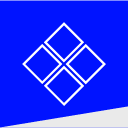
Neno shopping world set
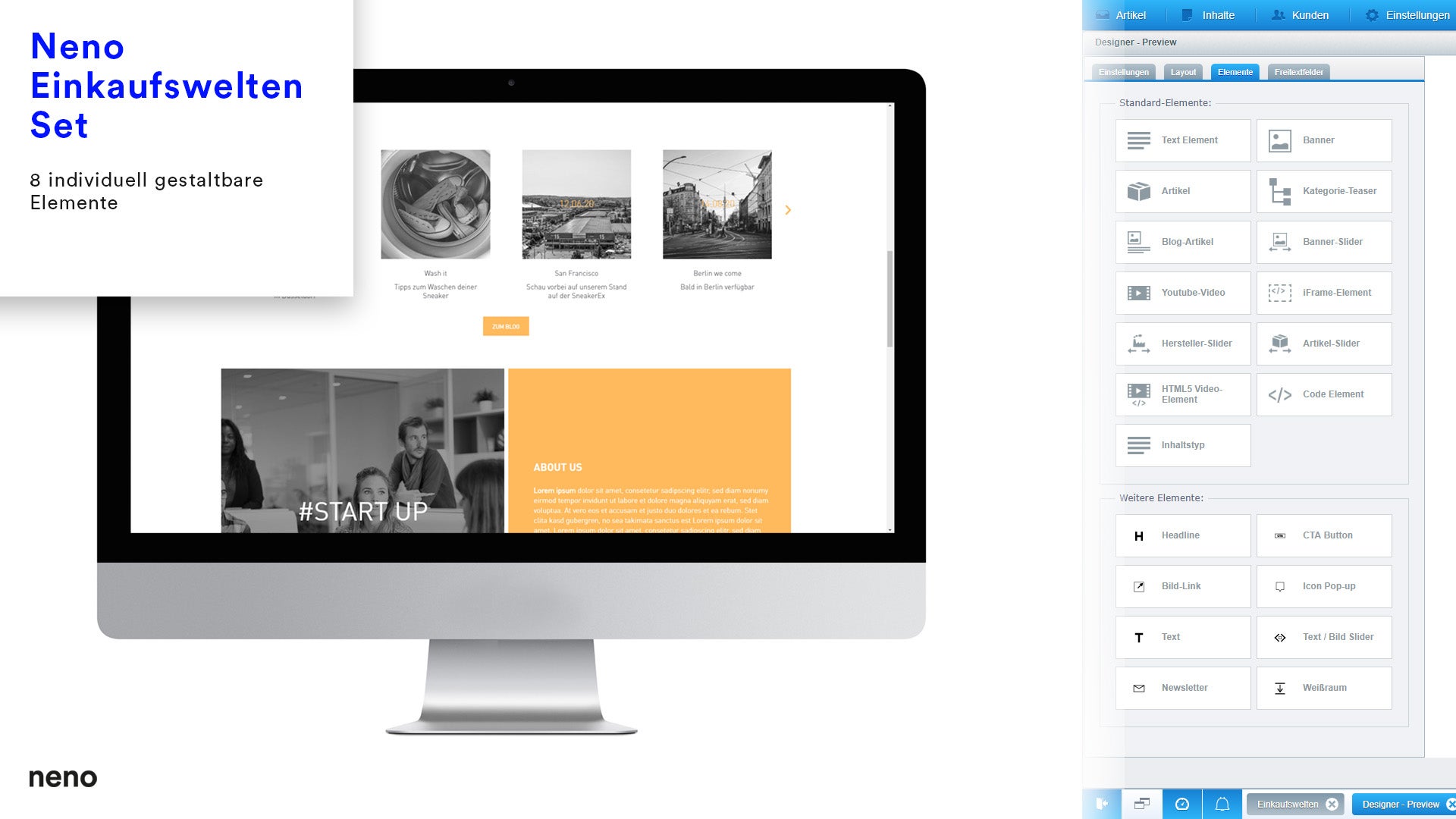
To accept the cookie and load the video press “Load video”.
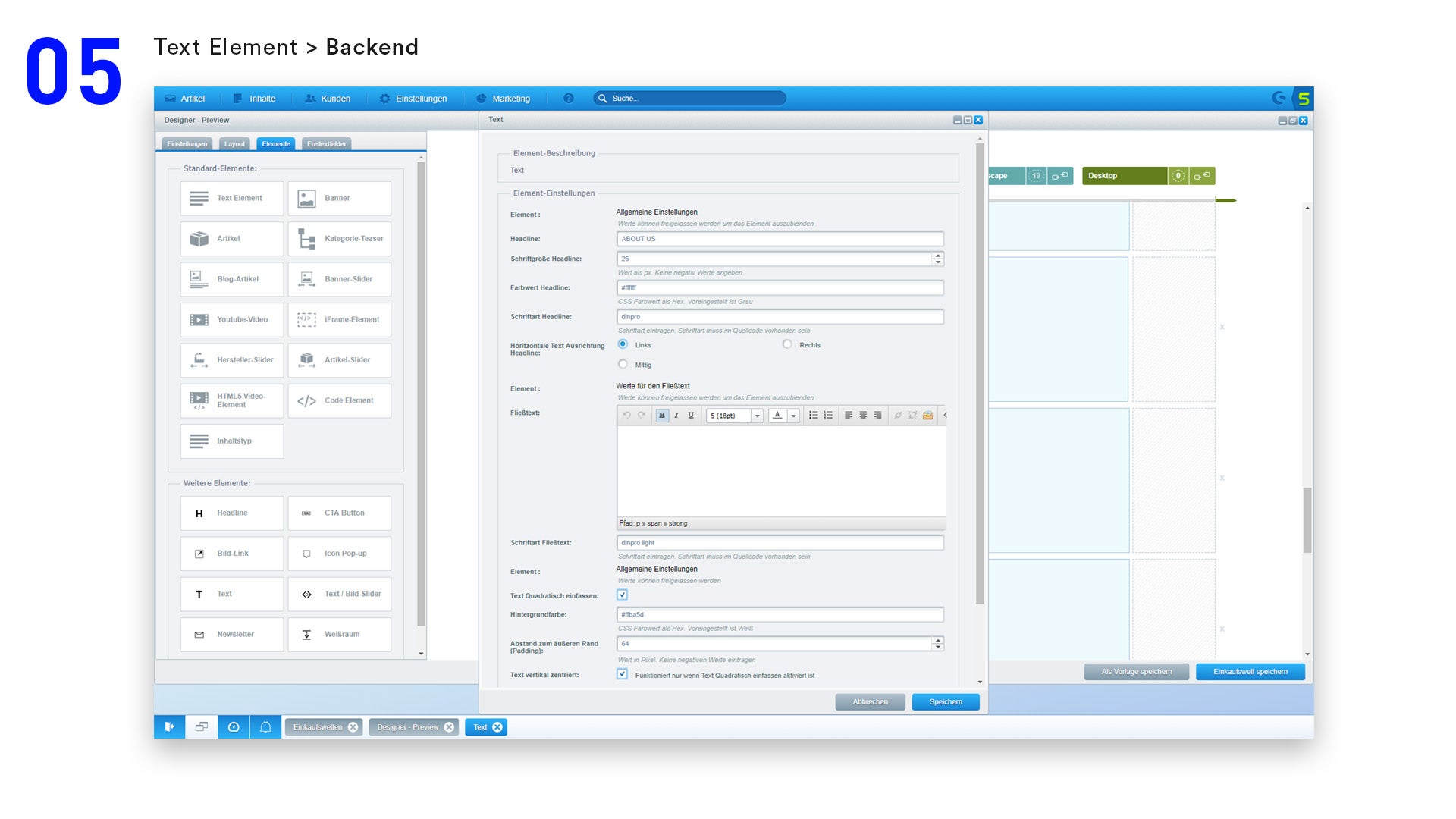
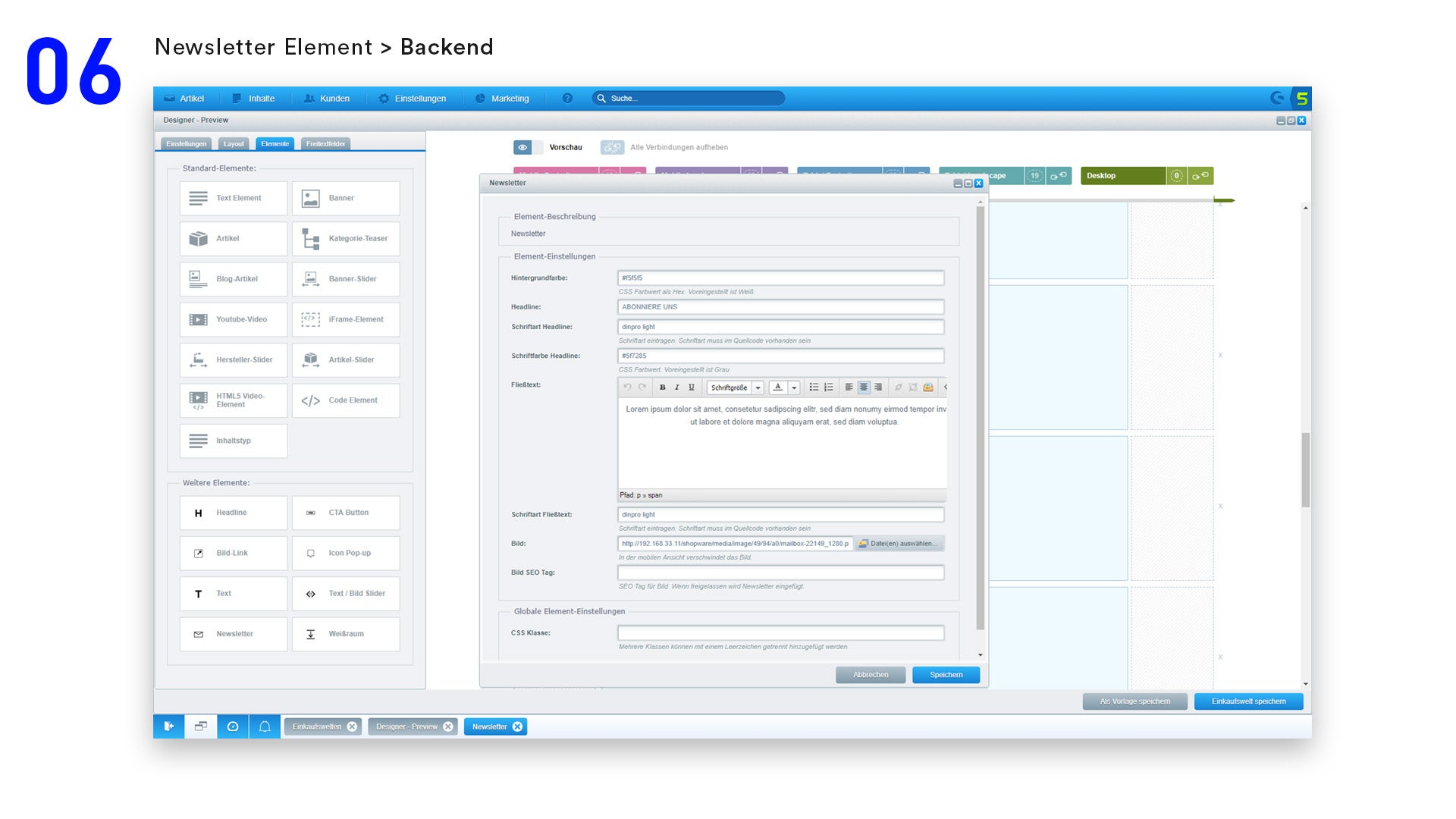
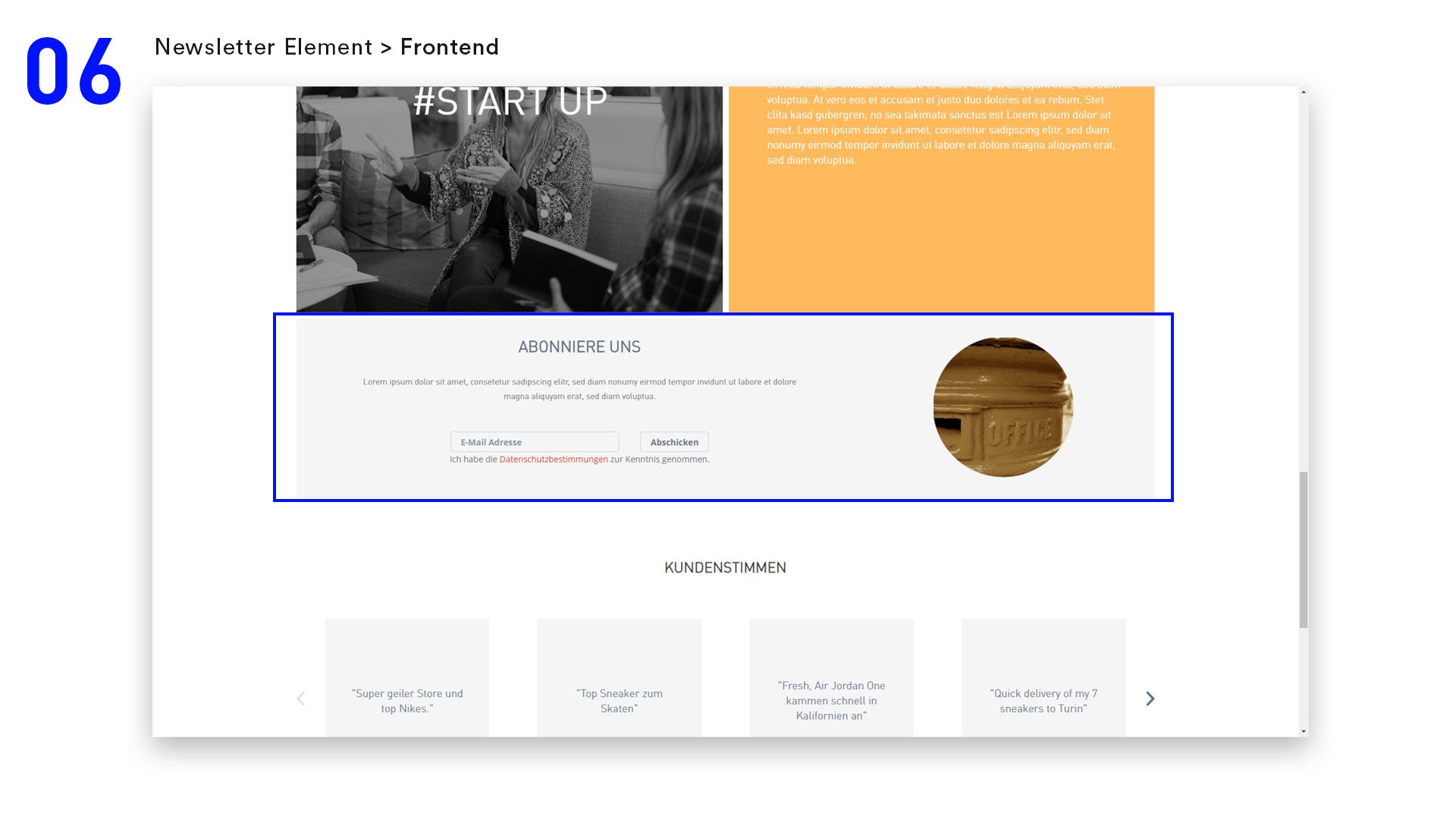
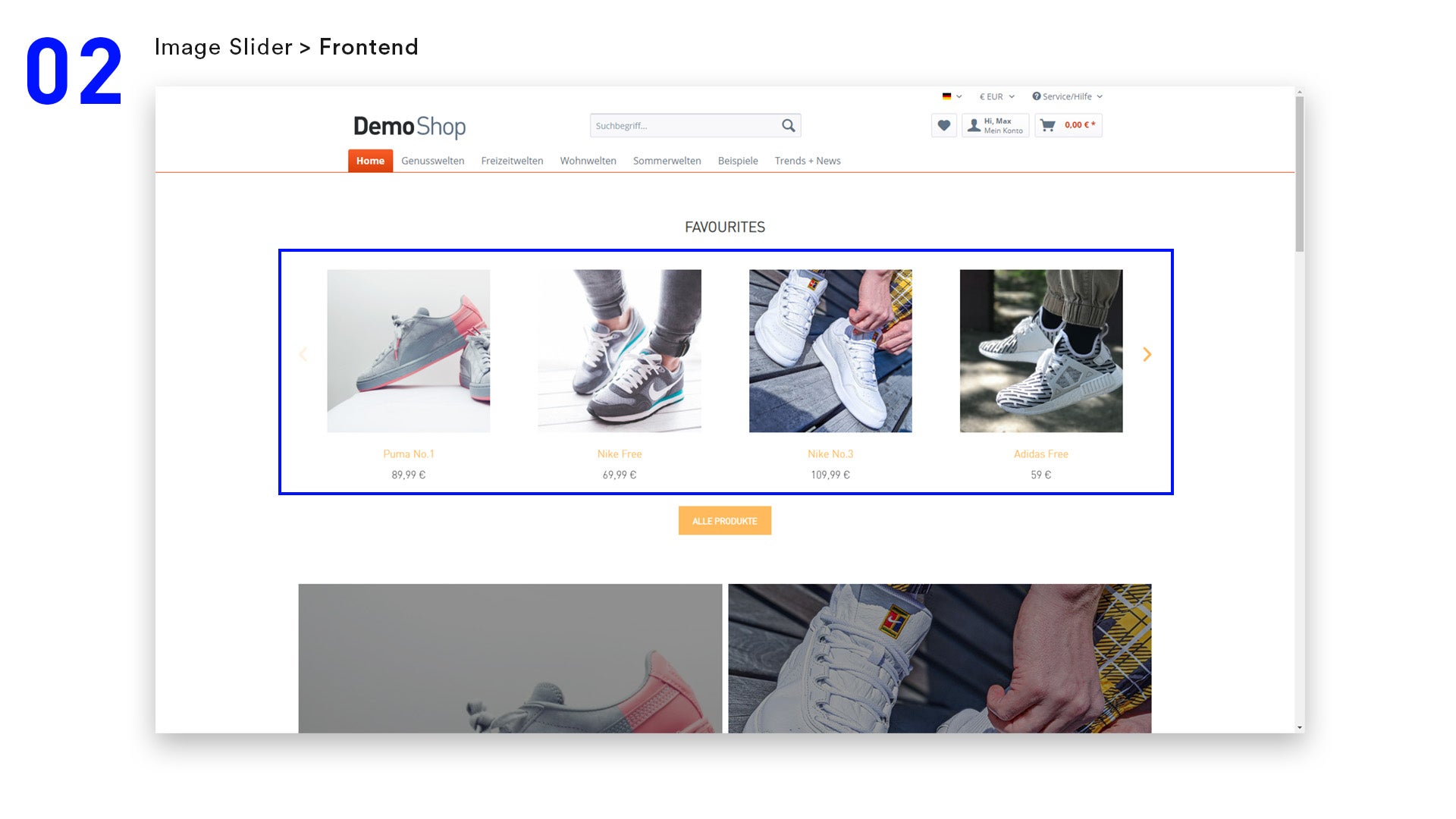
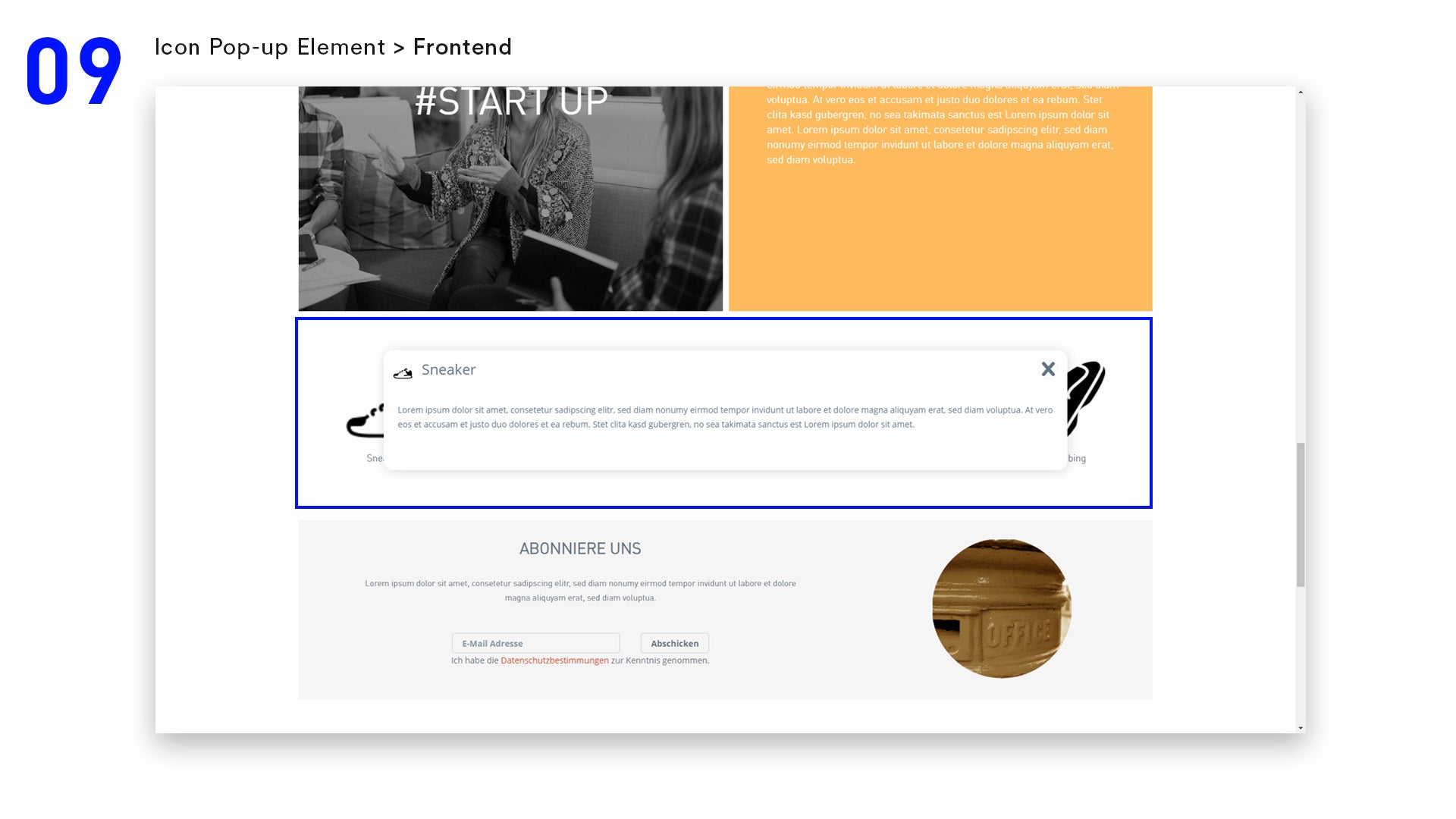
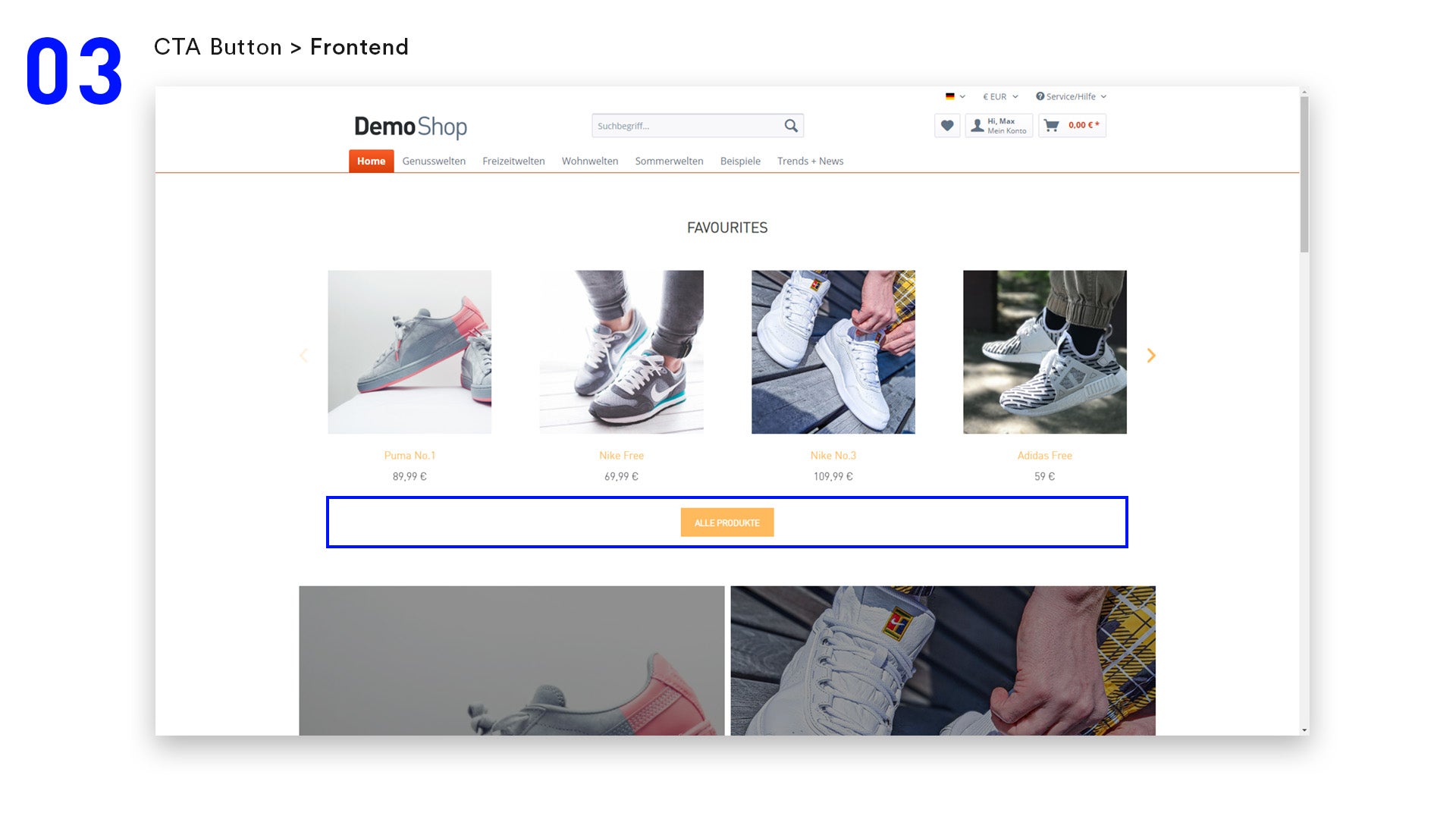
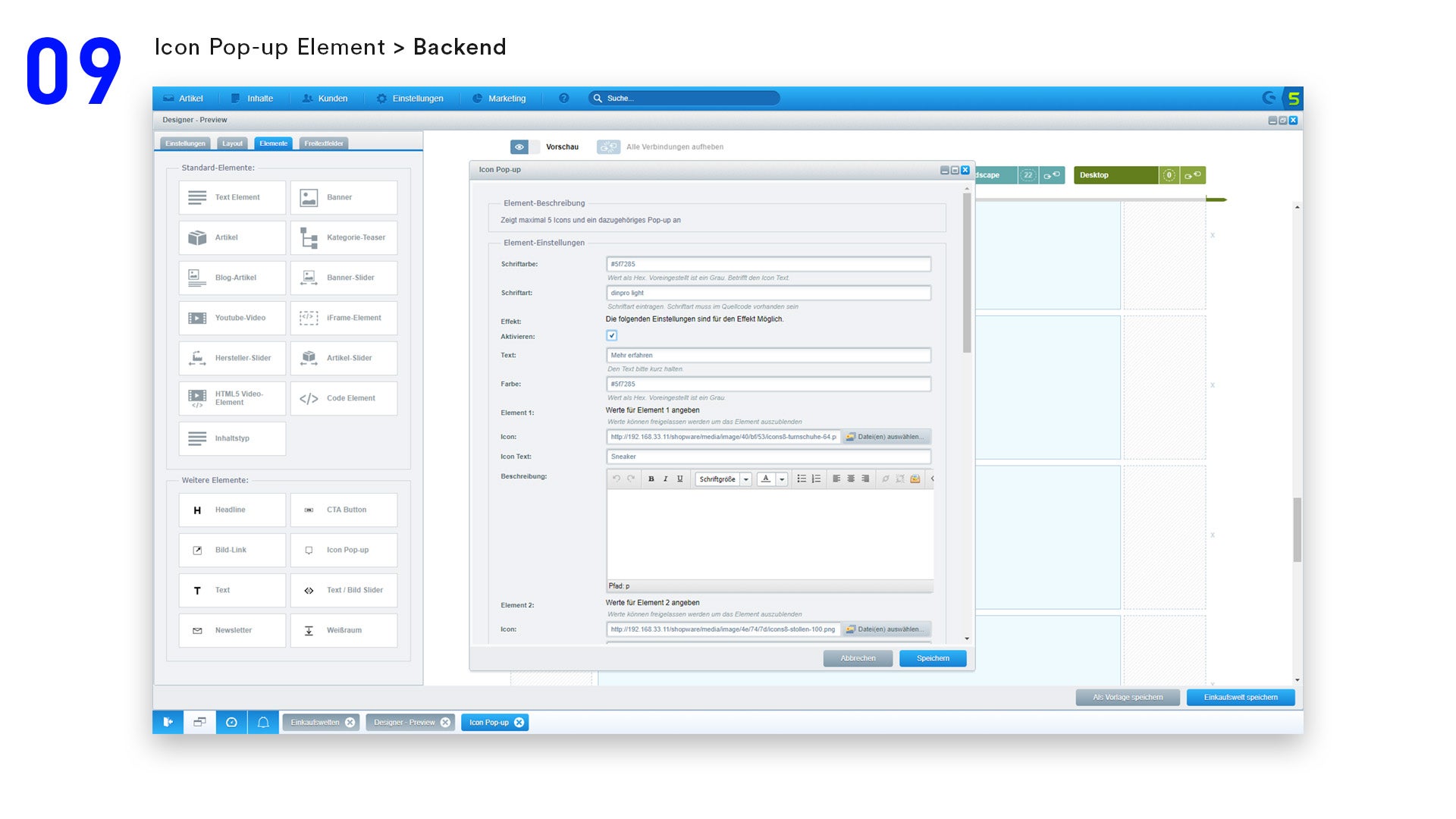
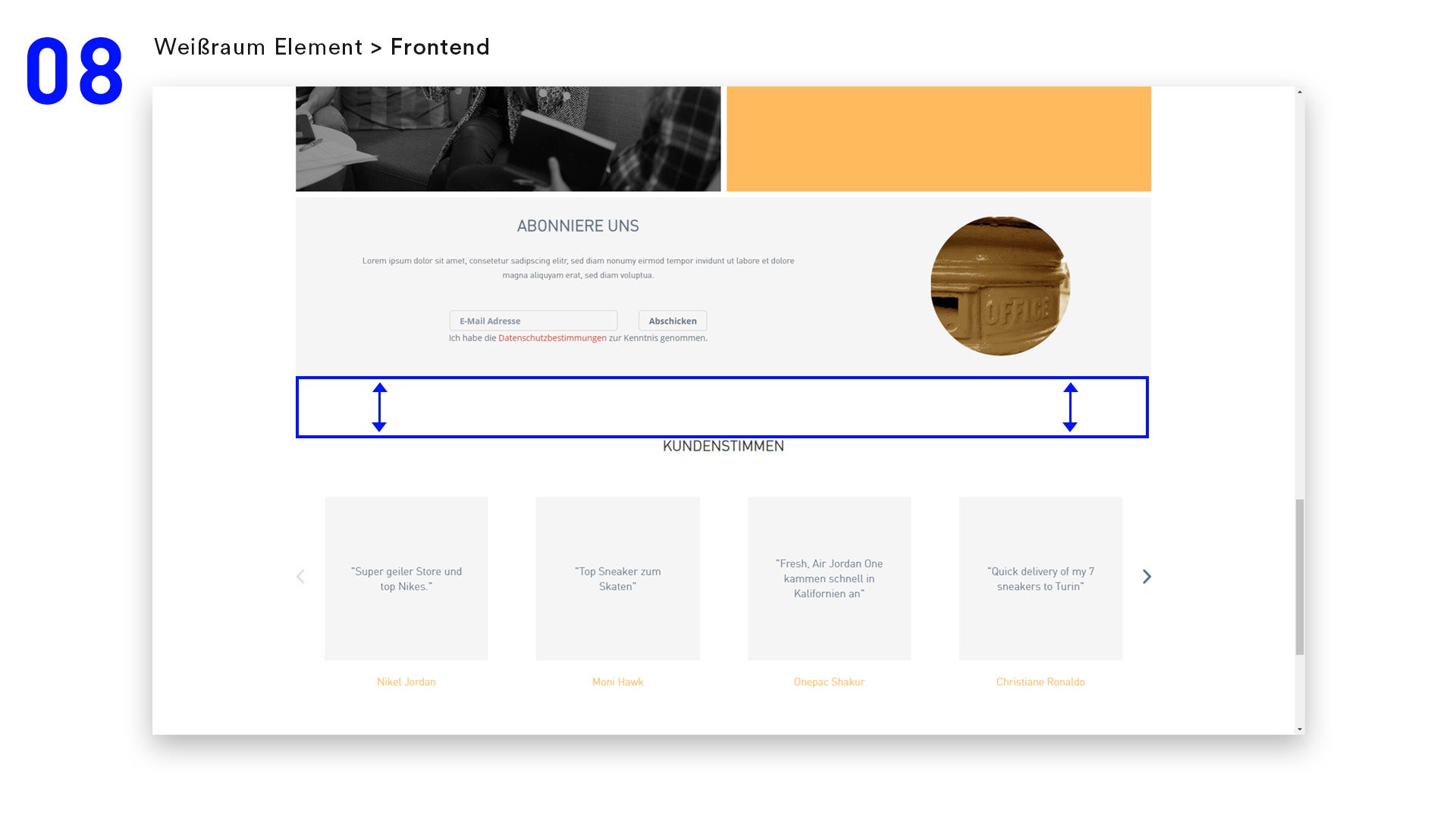
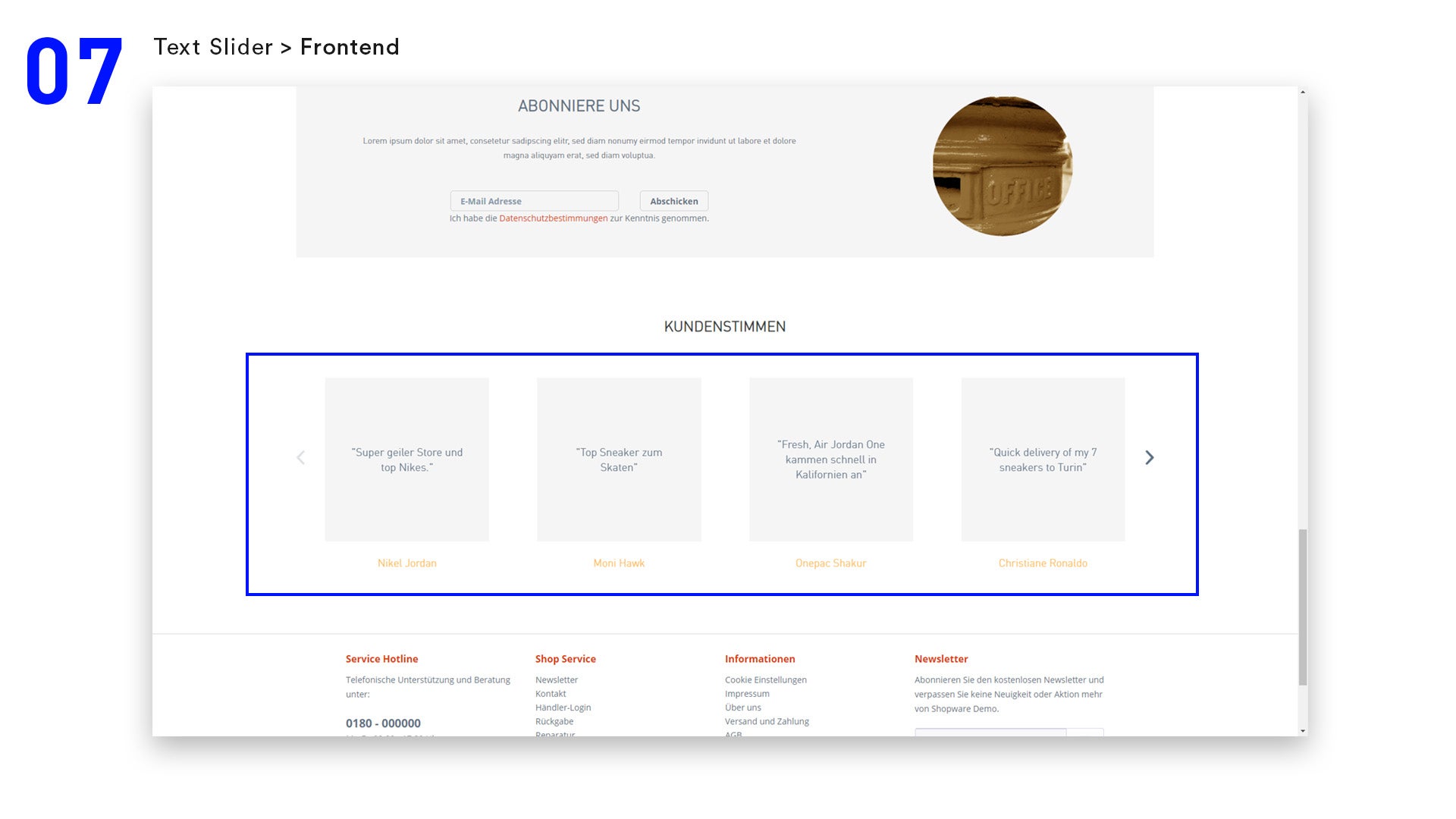
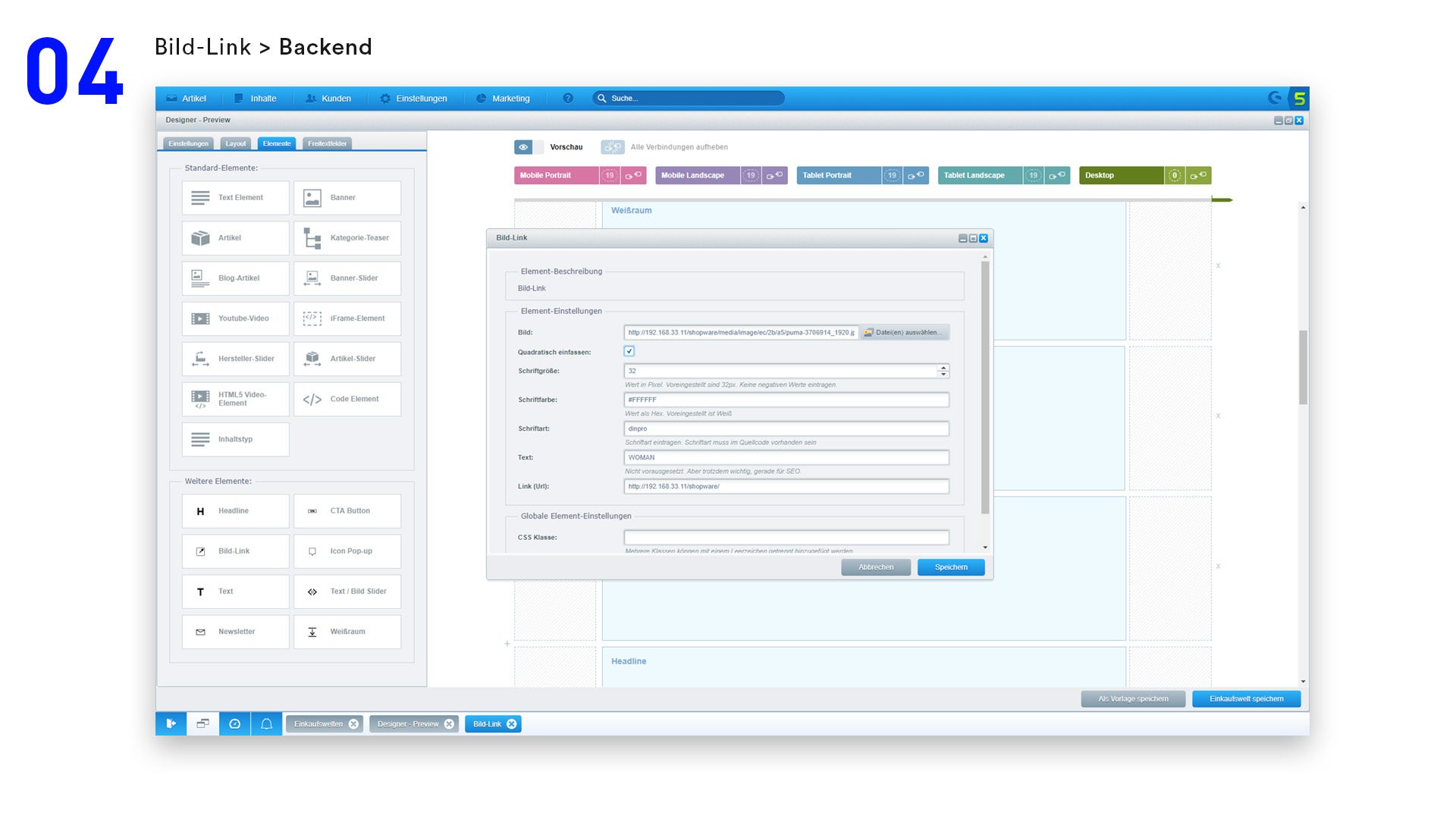
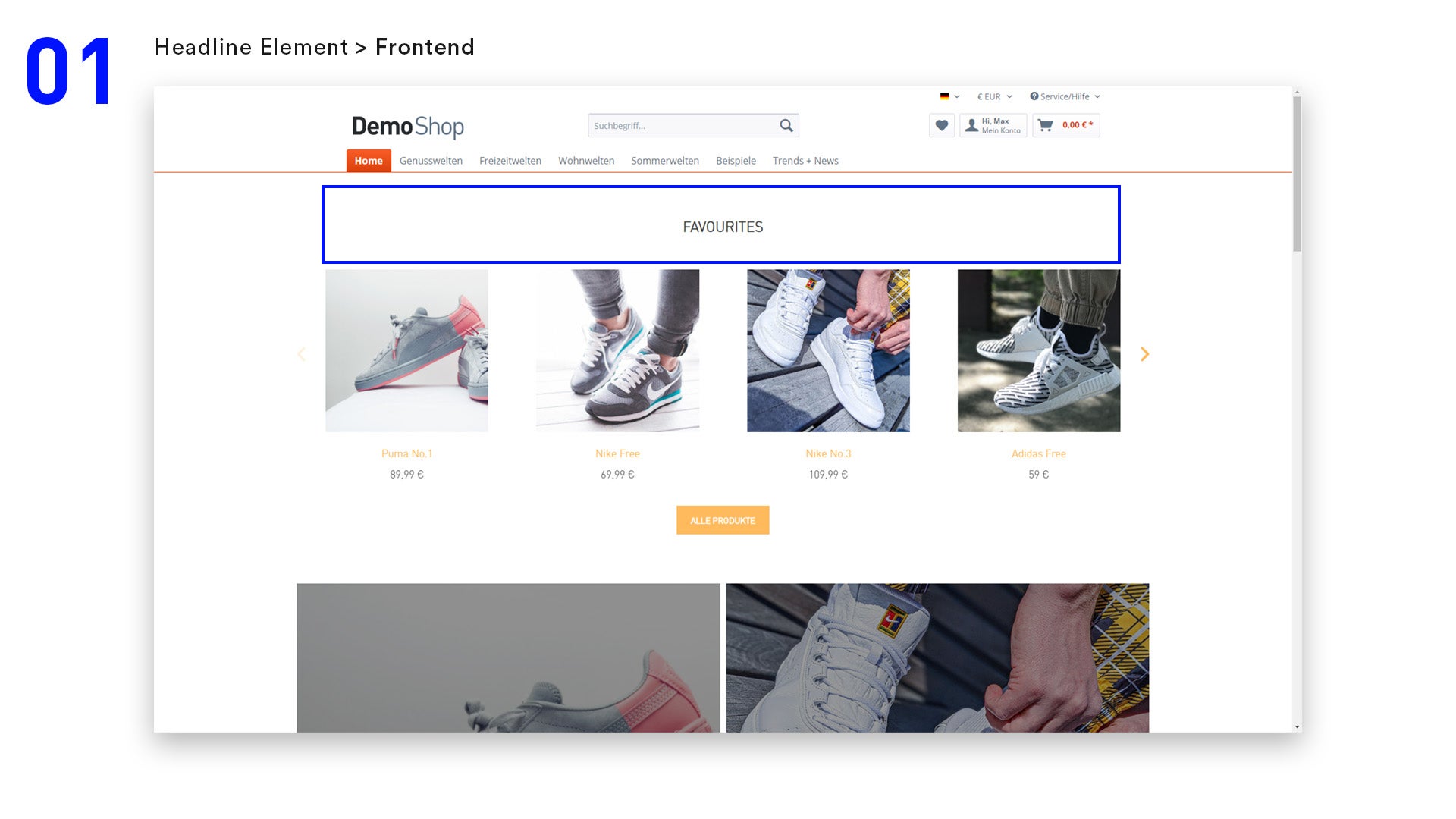
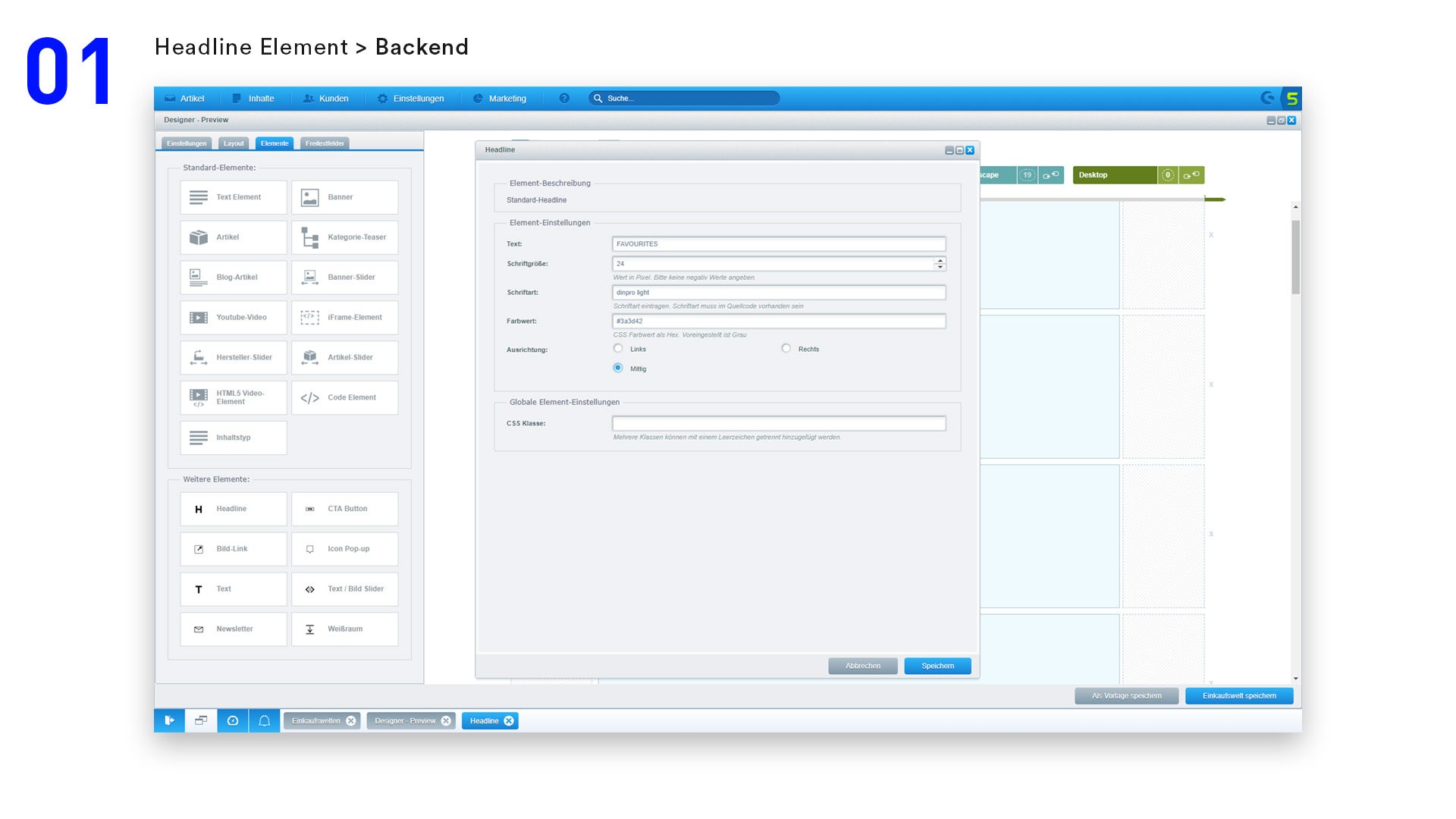
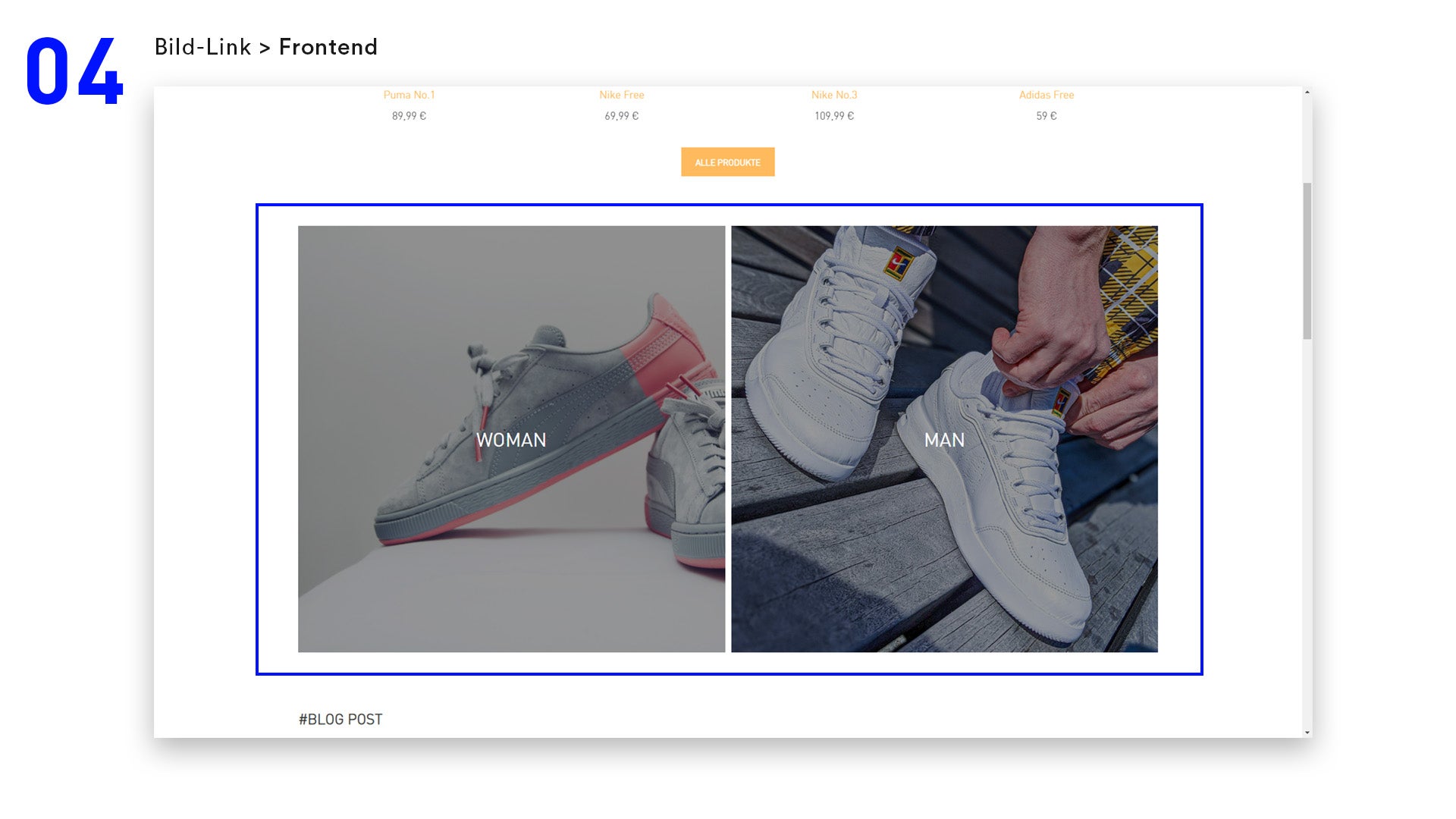
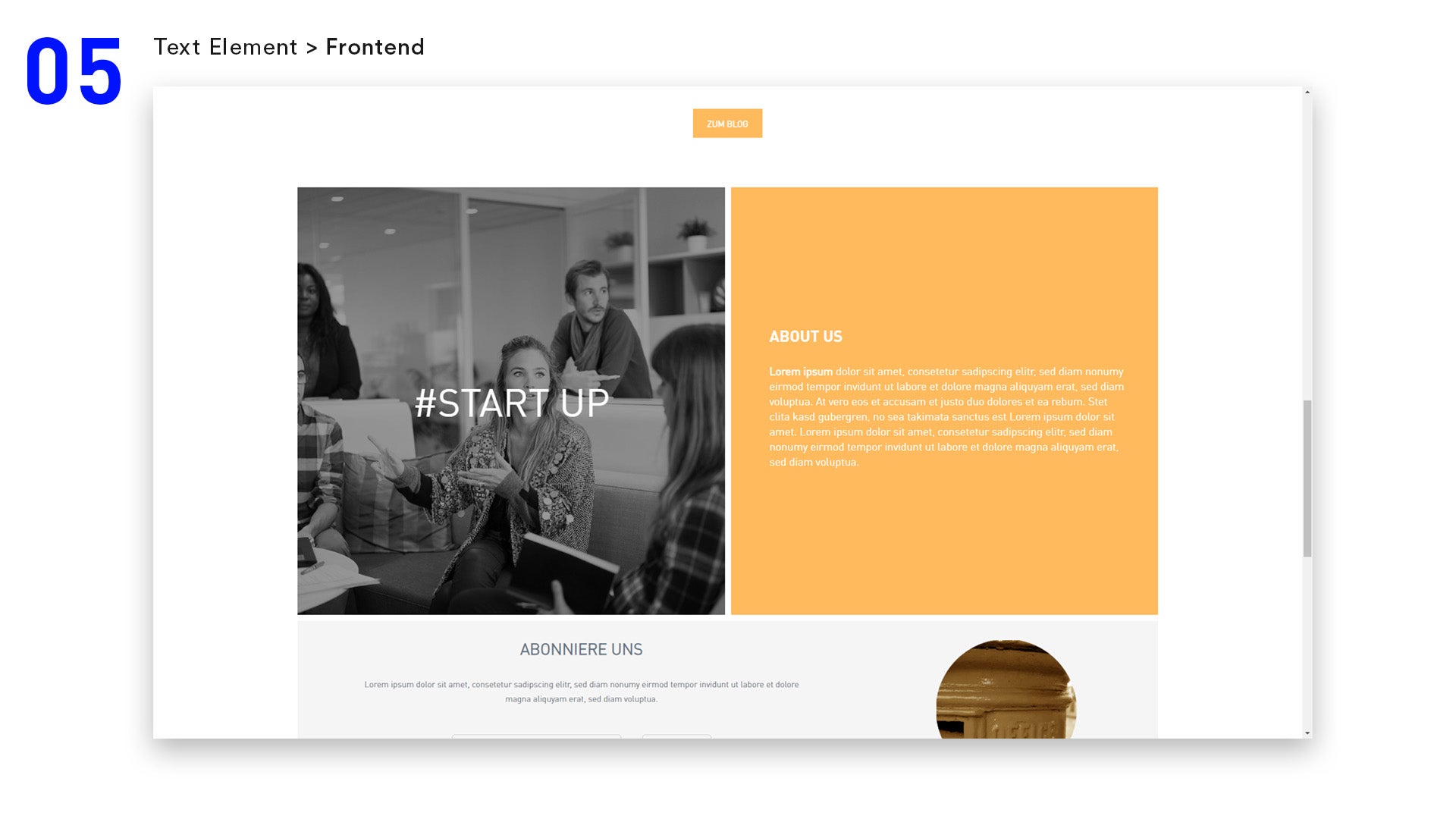
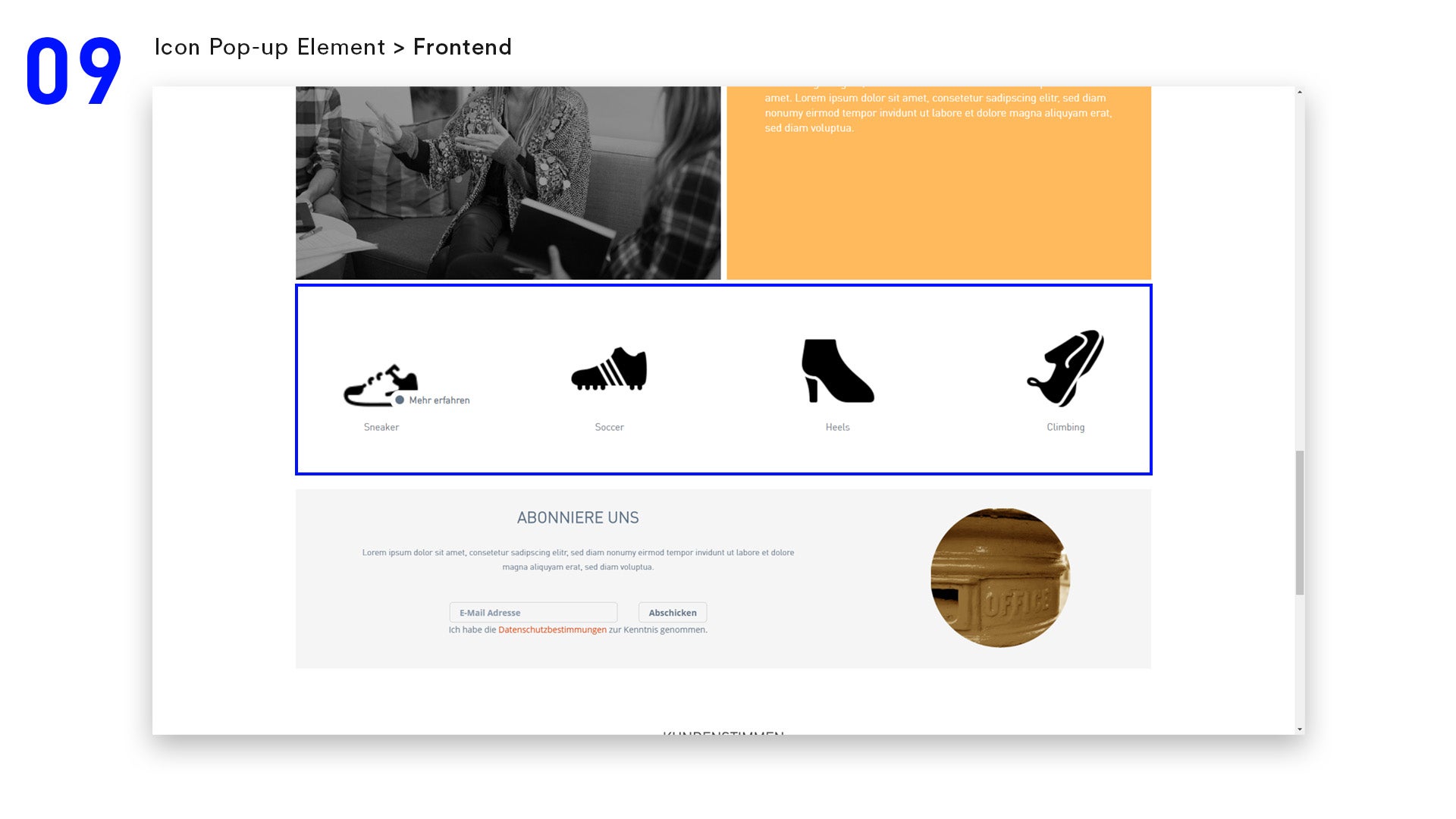
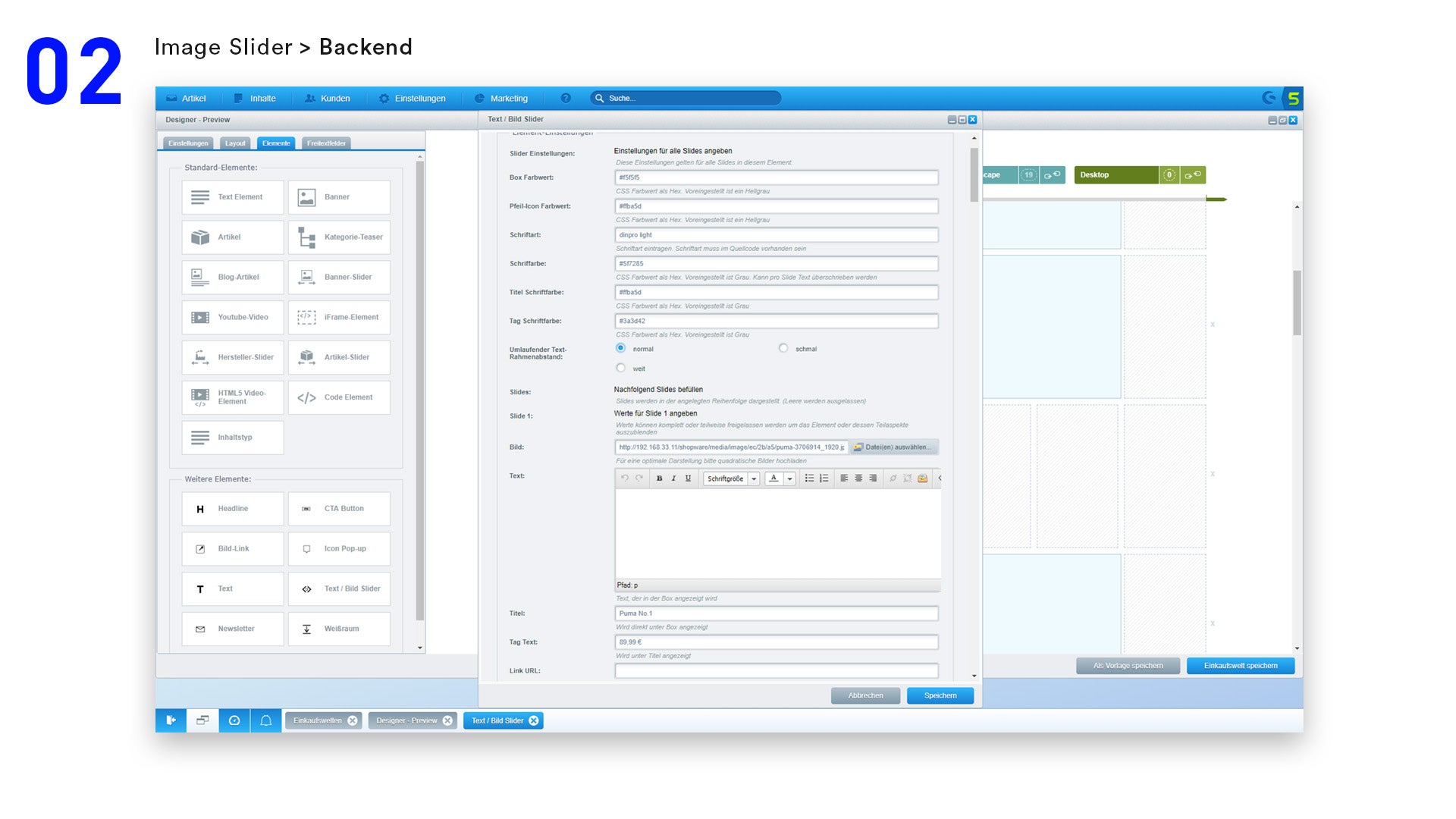
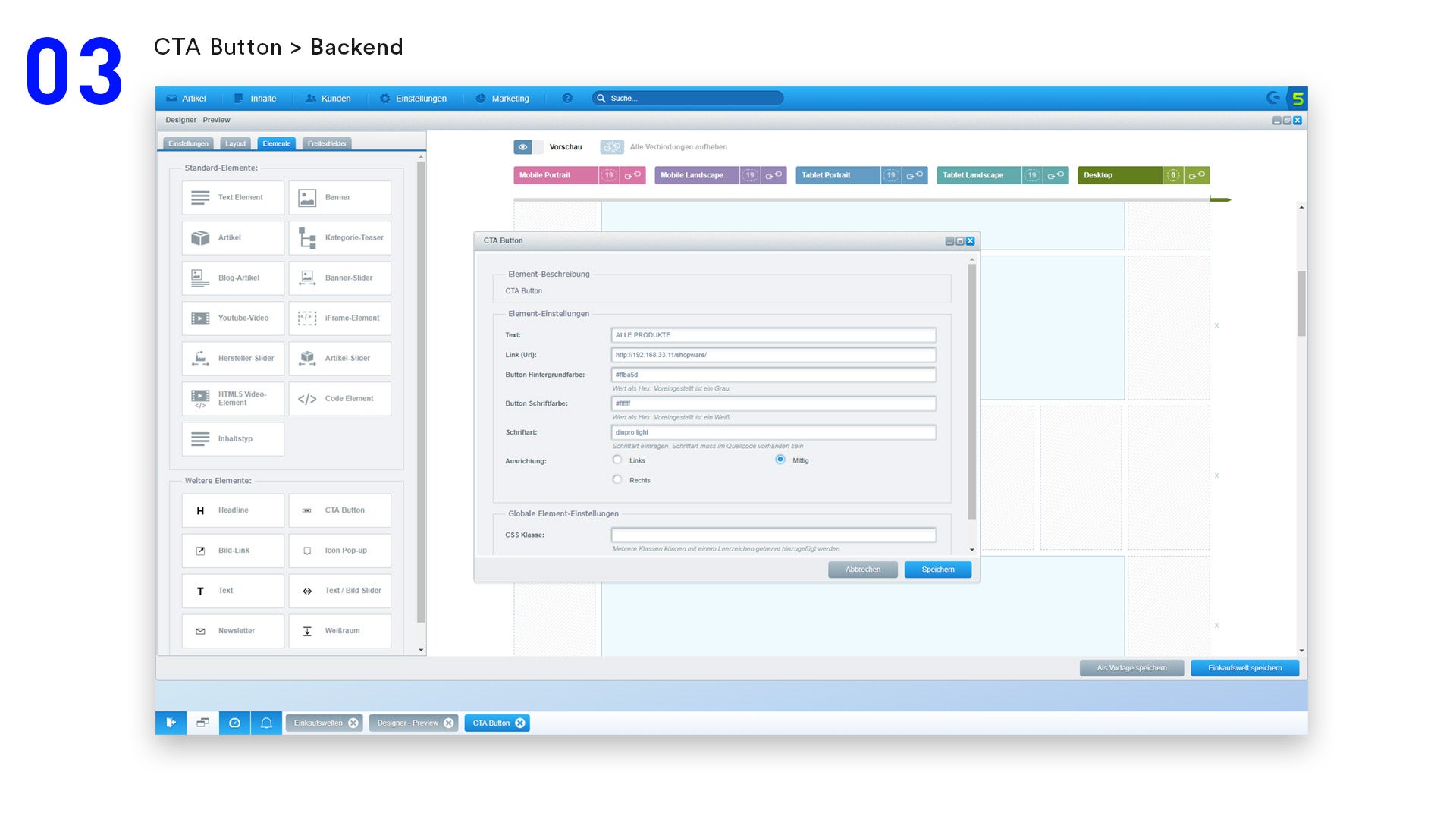
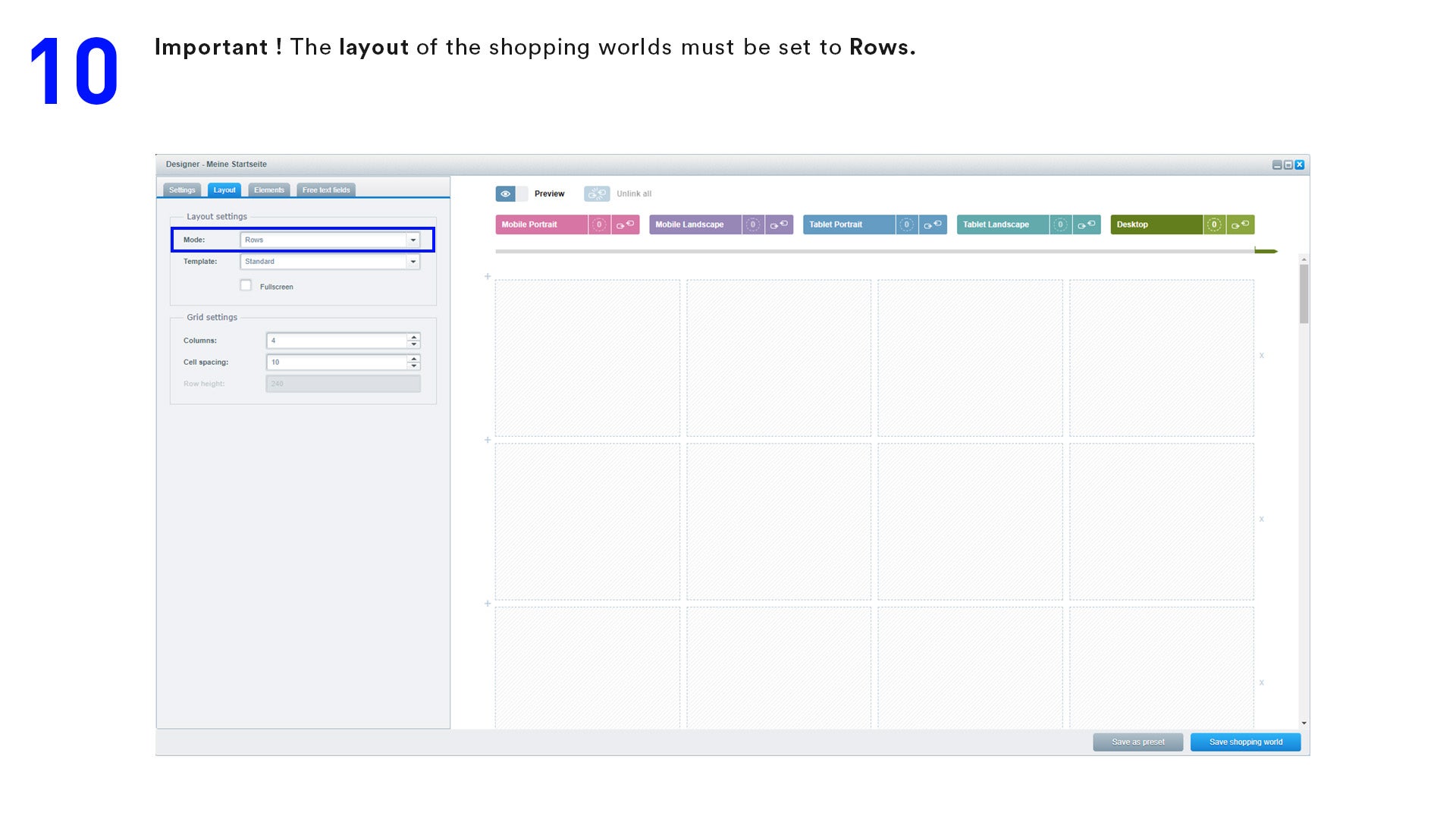
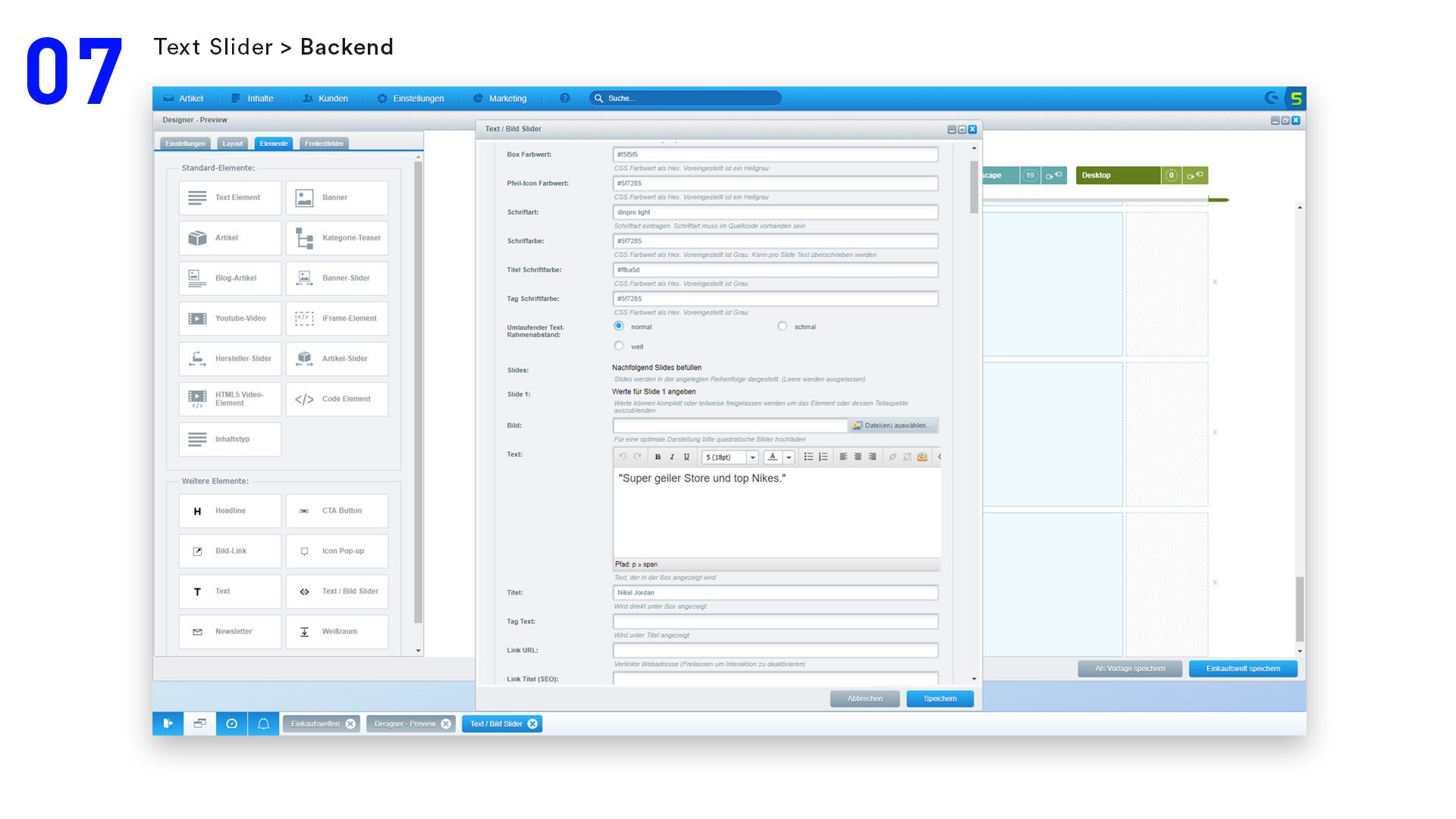
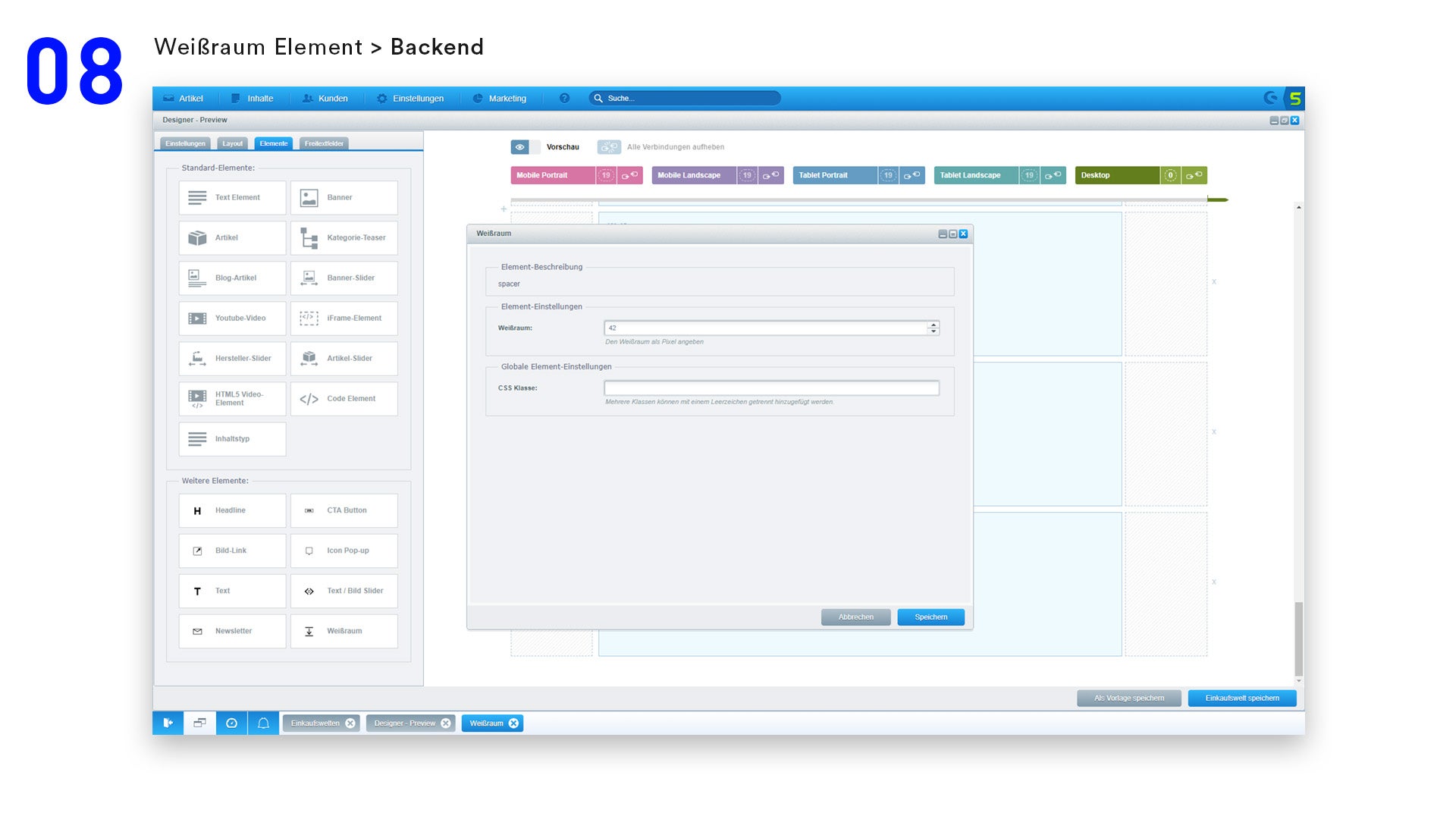
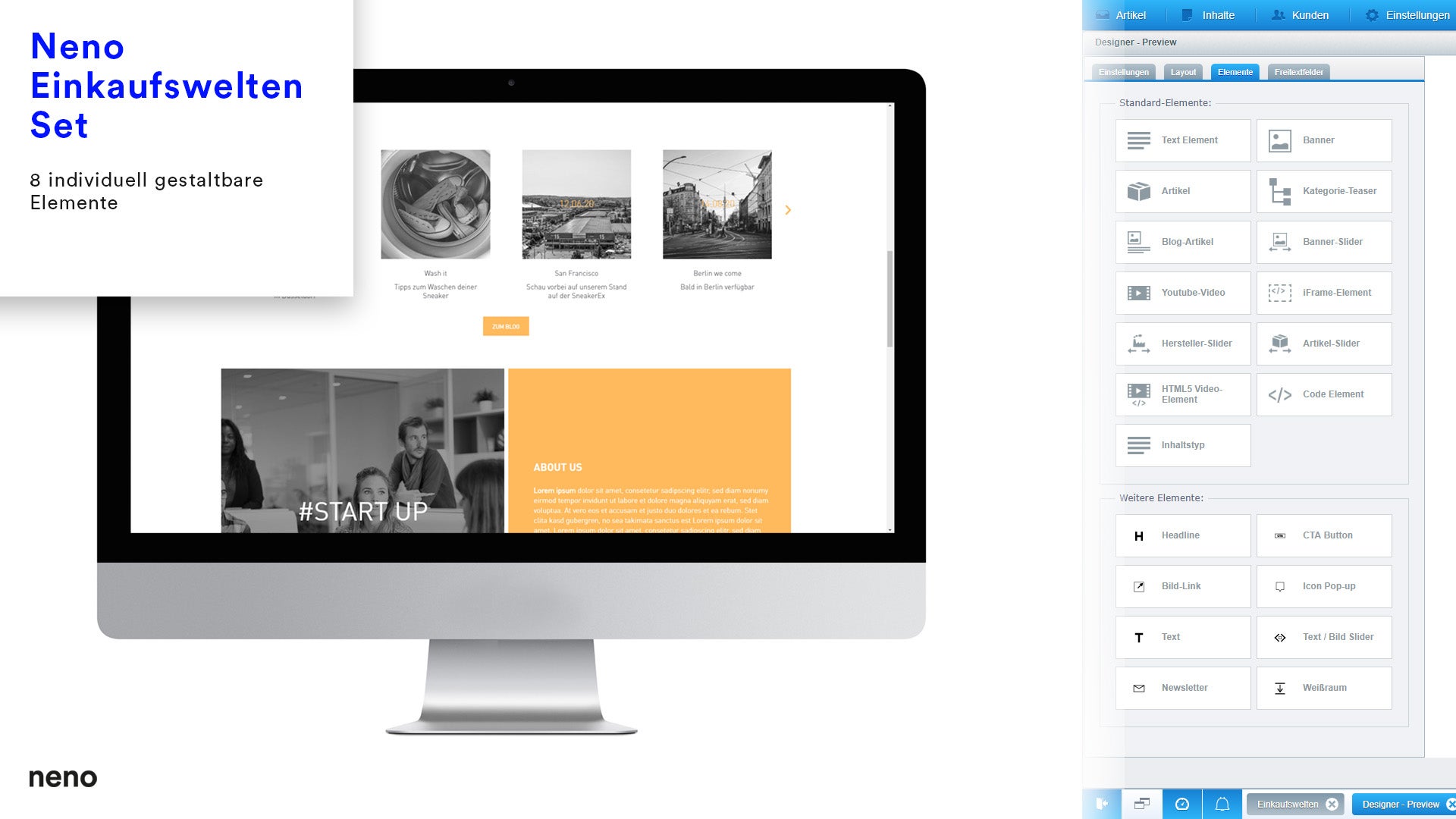

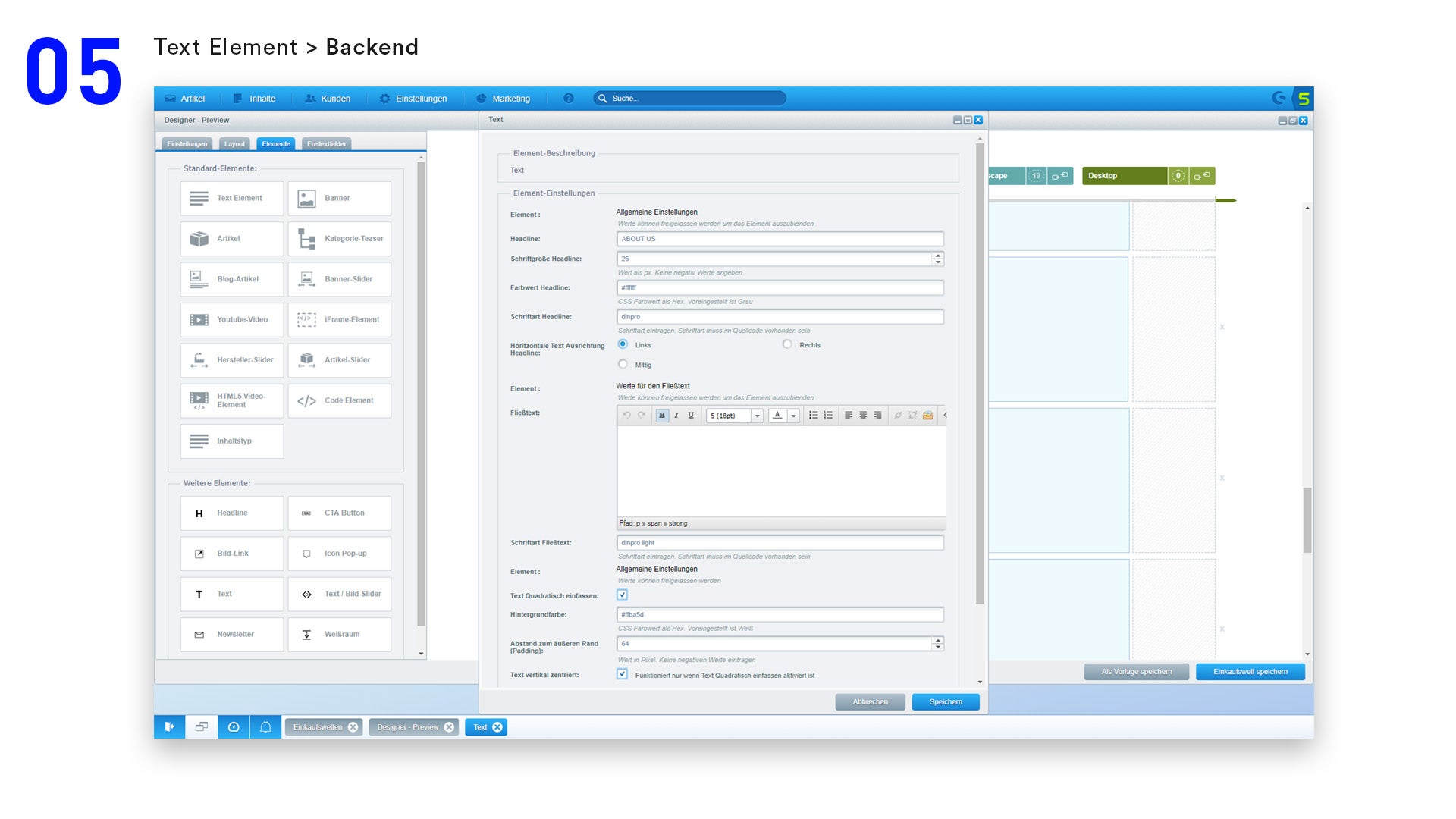
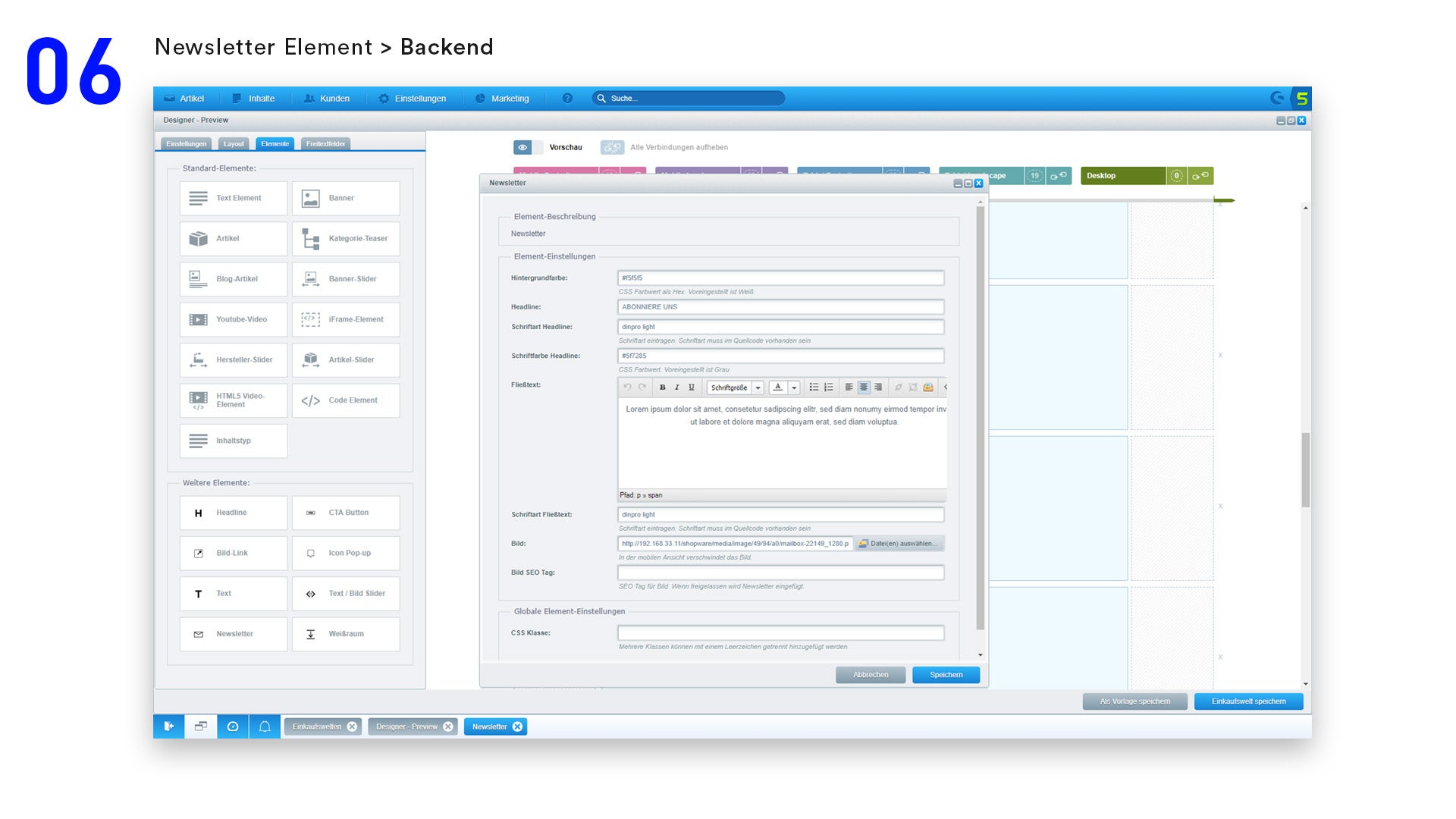
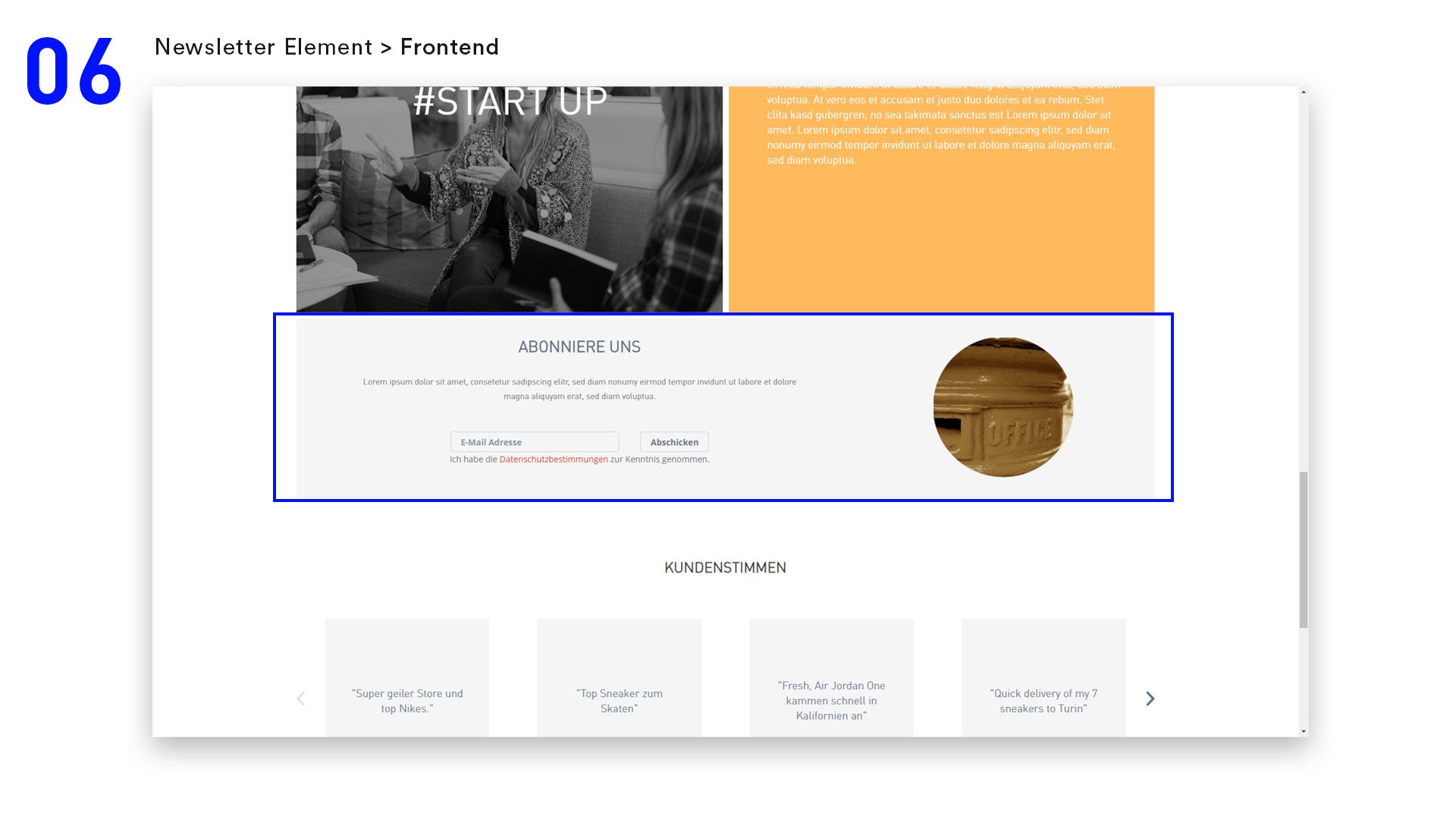
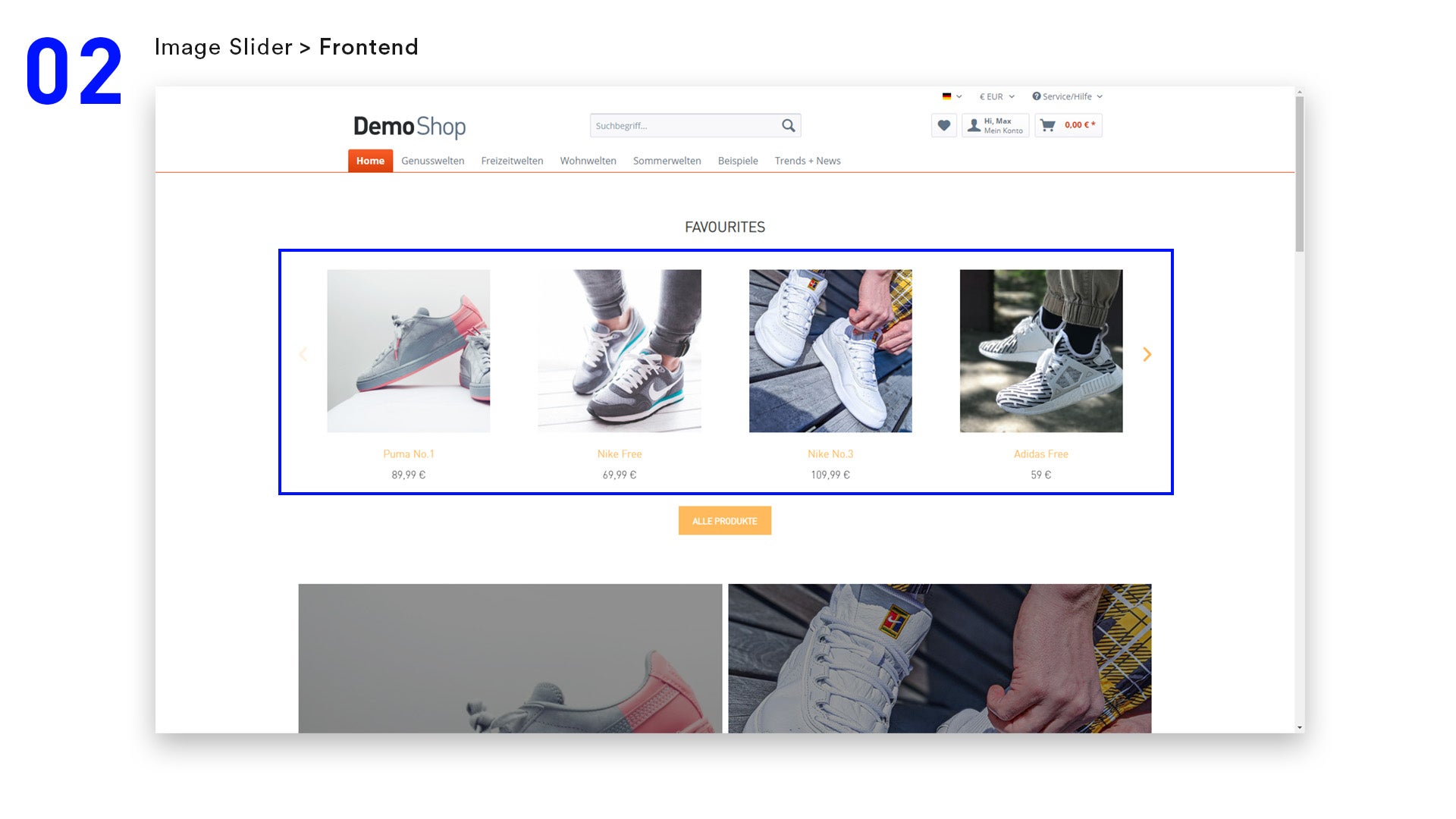
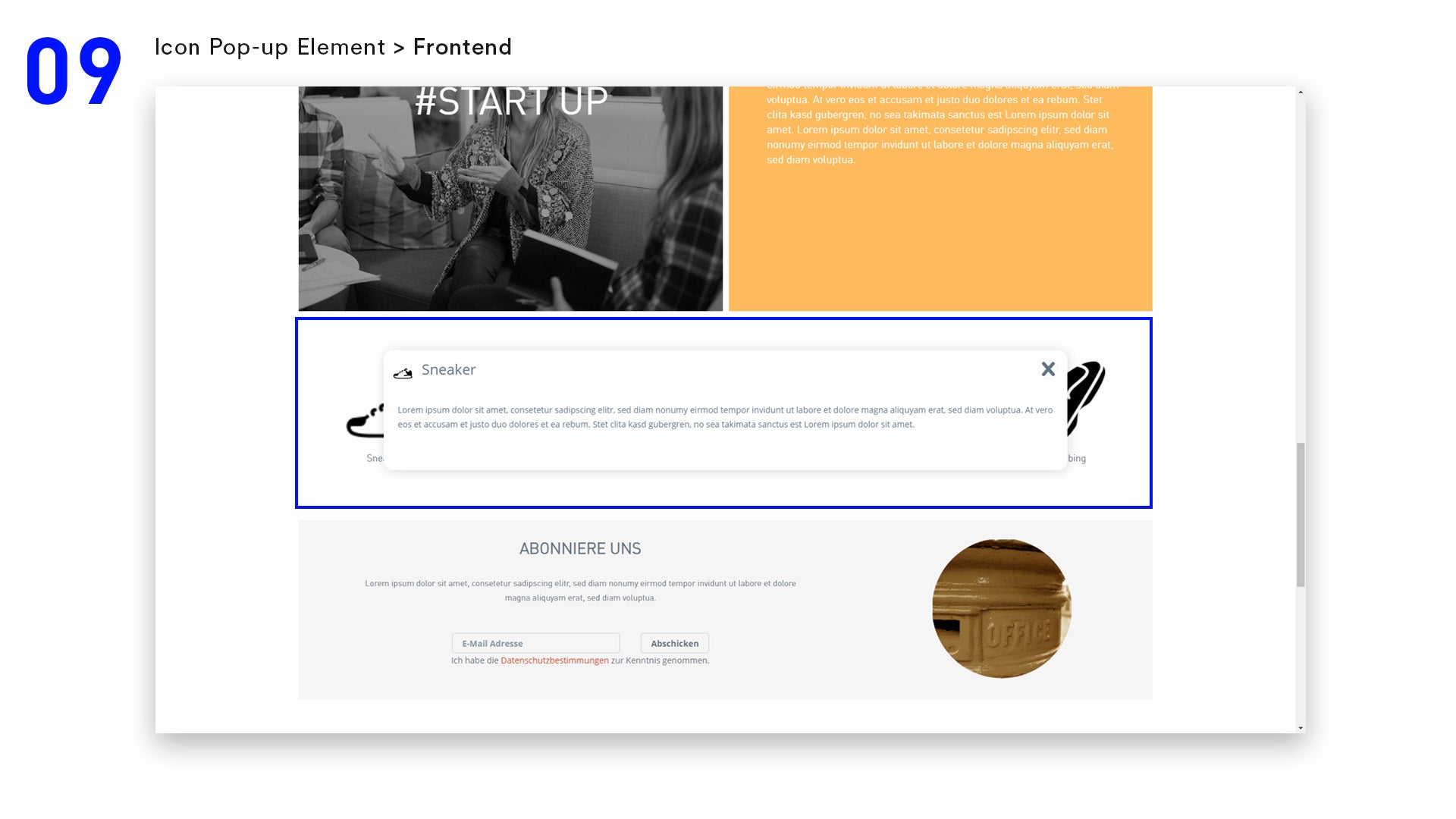
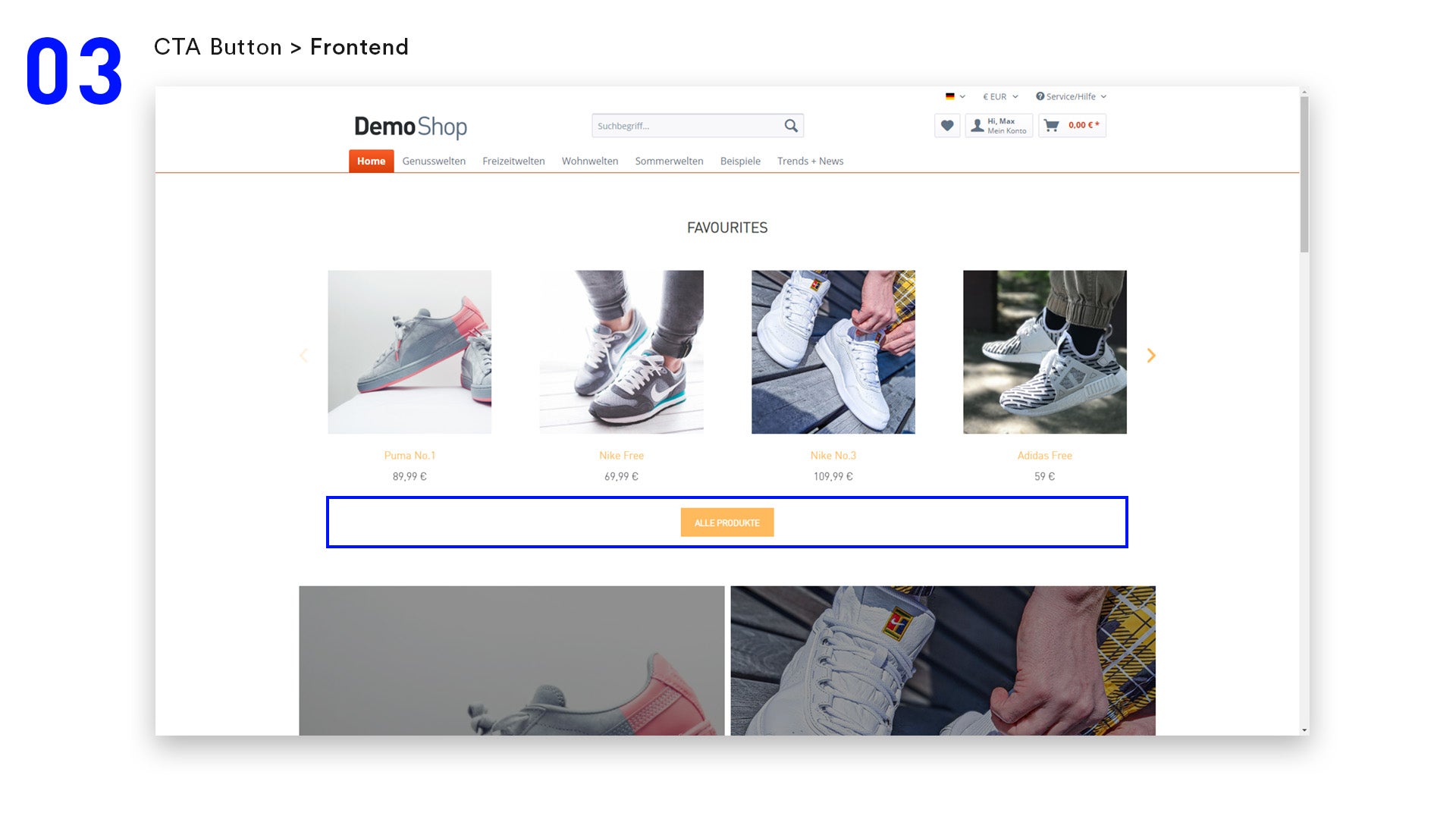
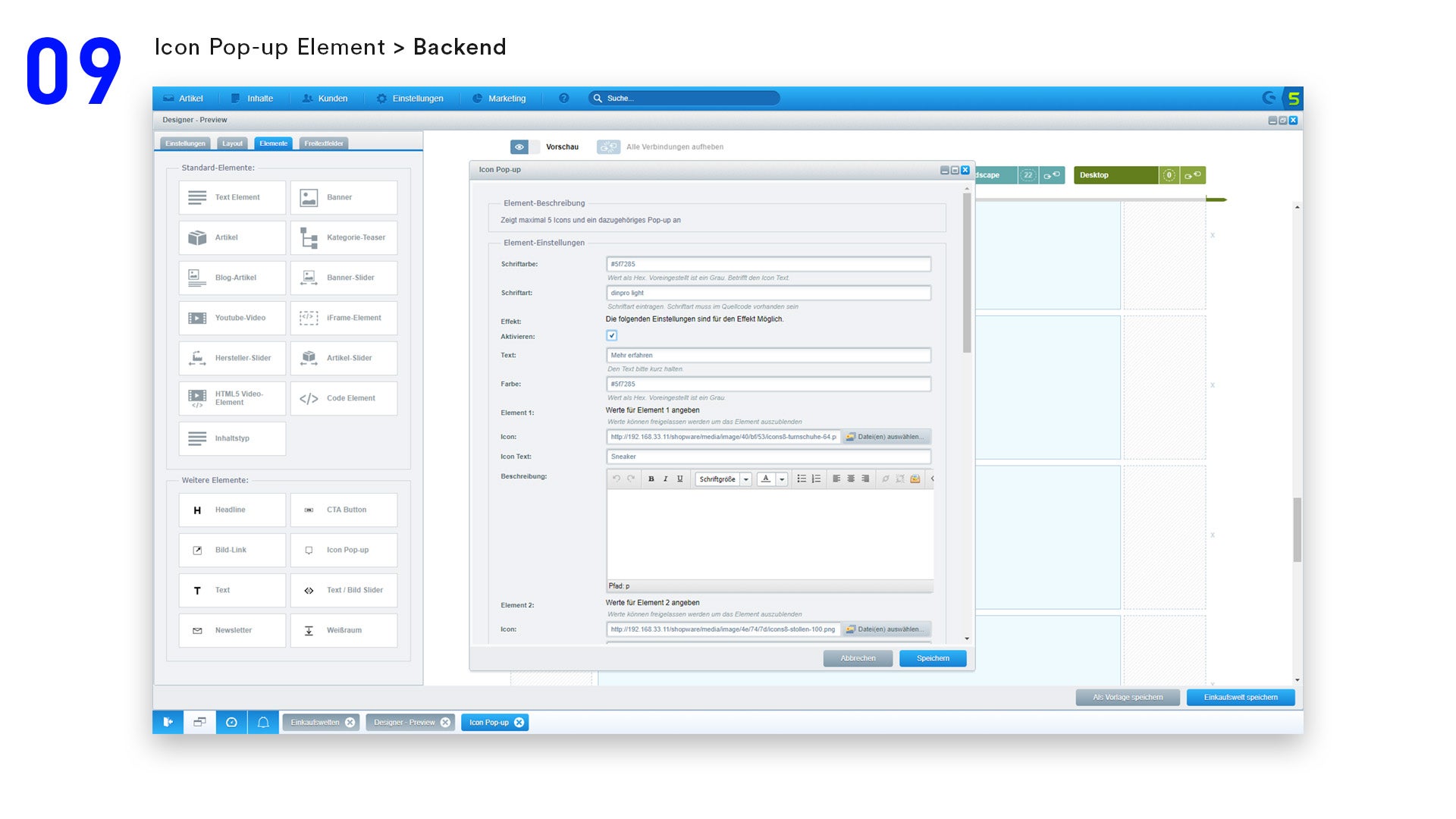
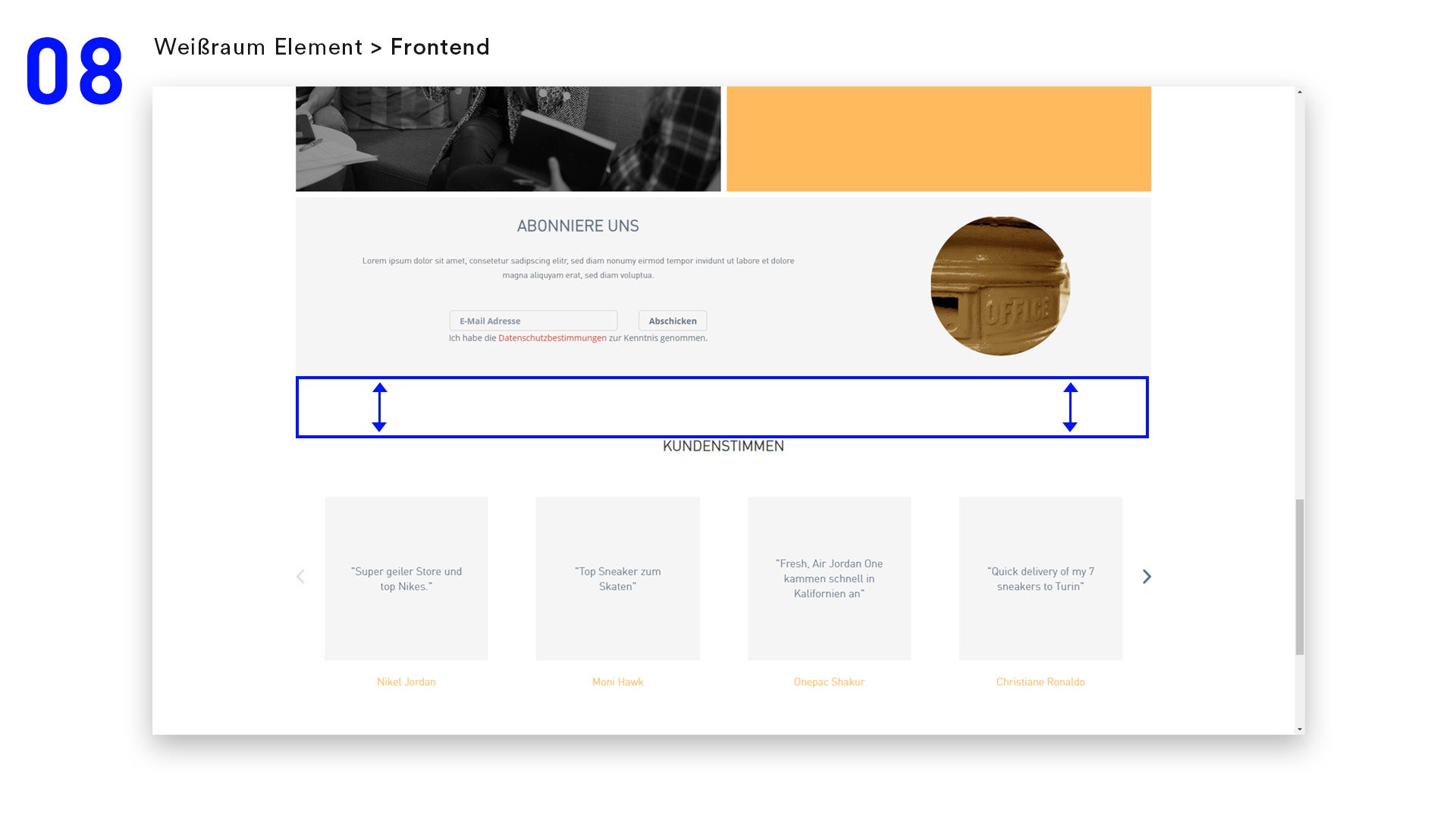
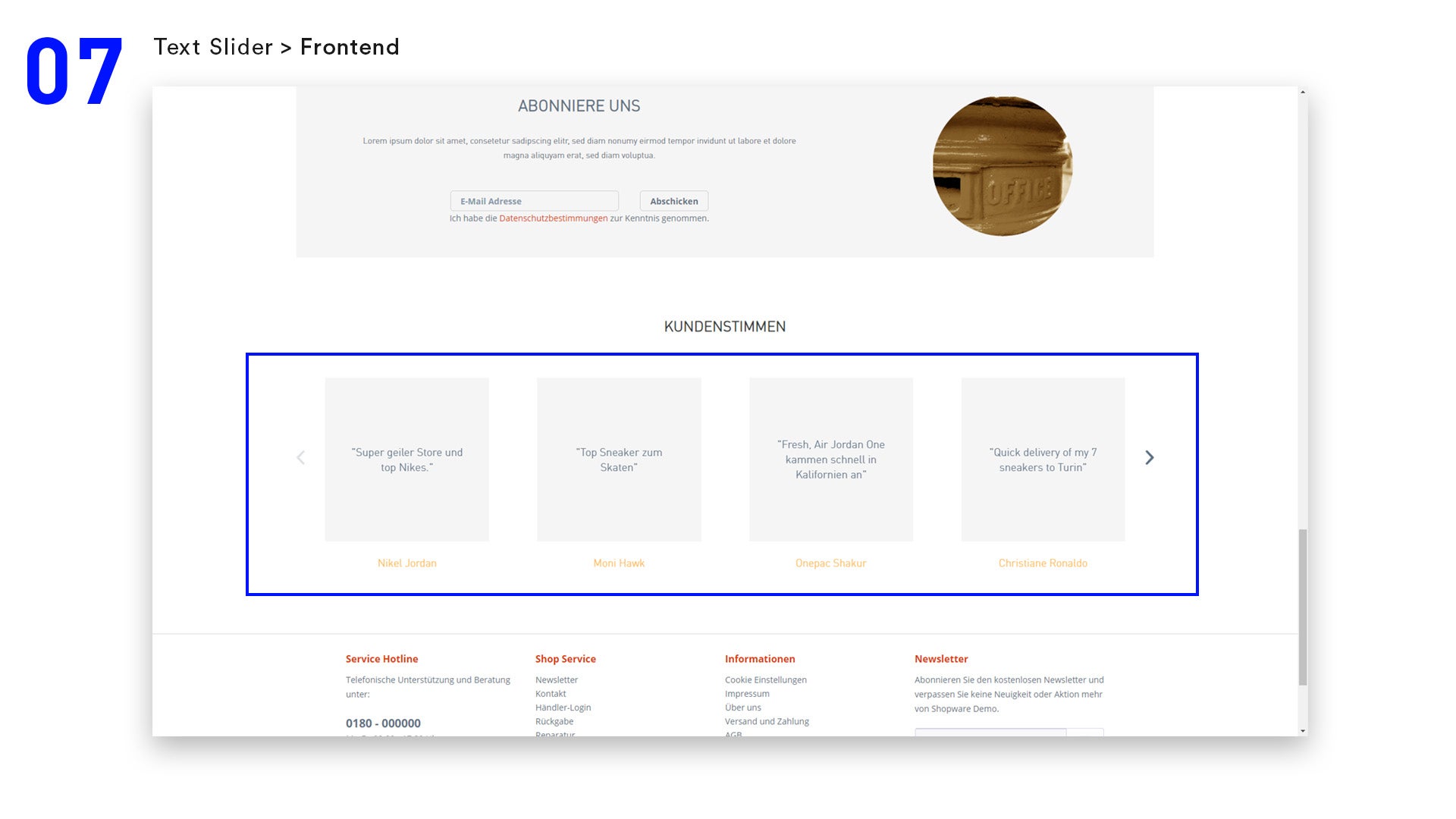
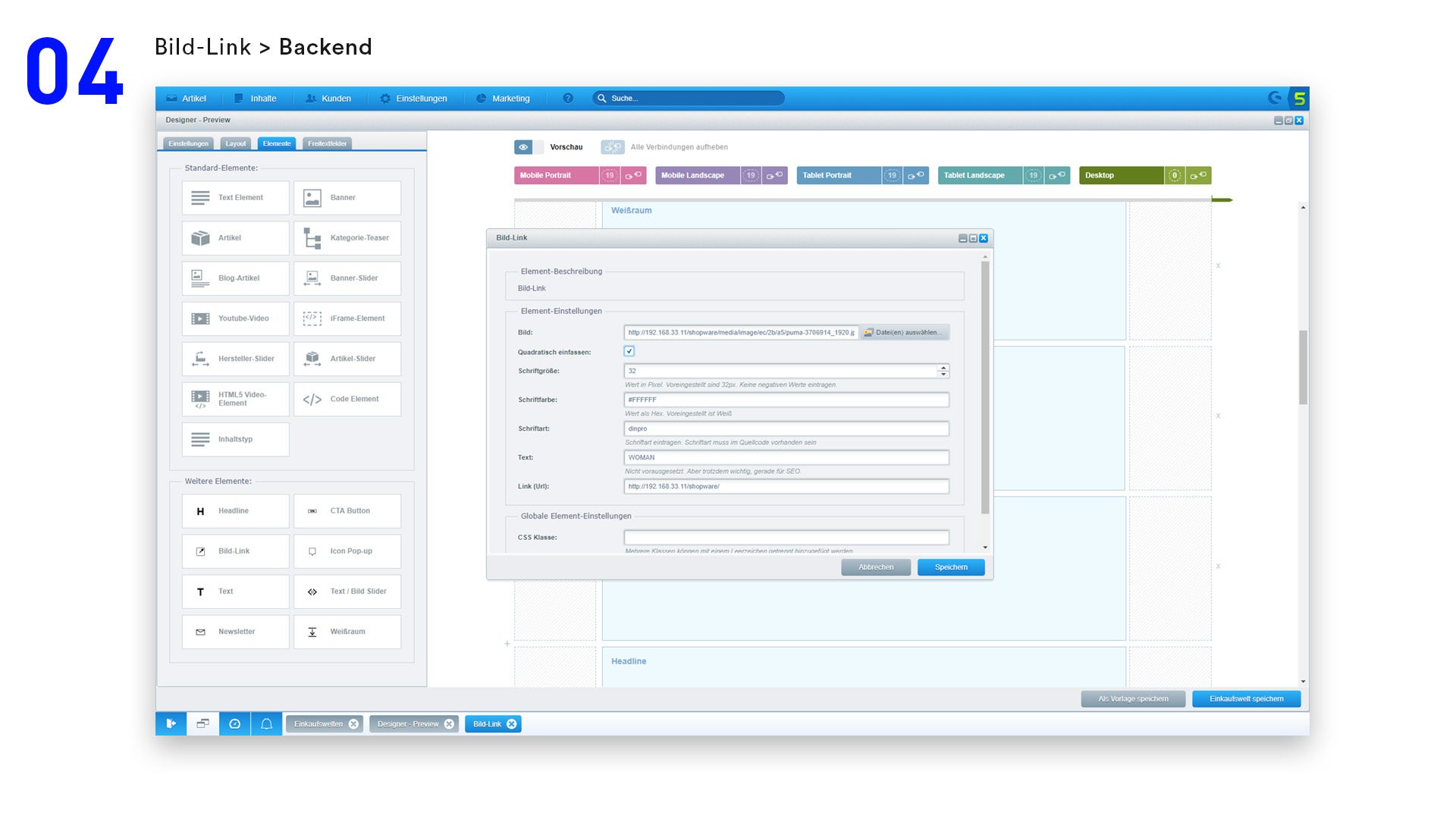
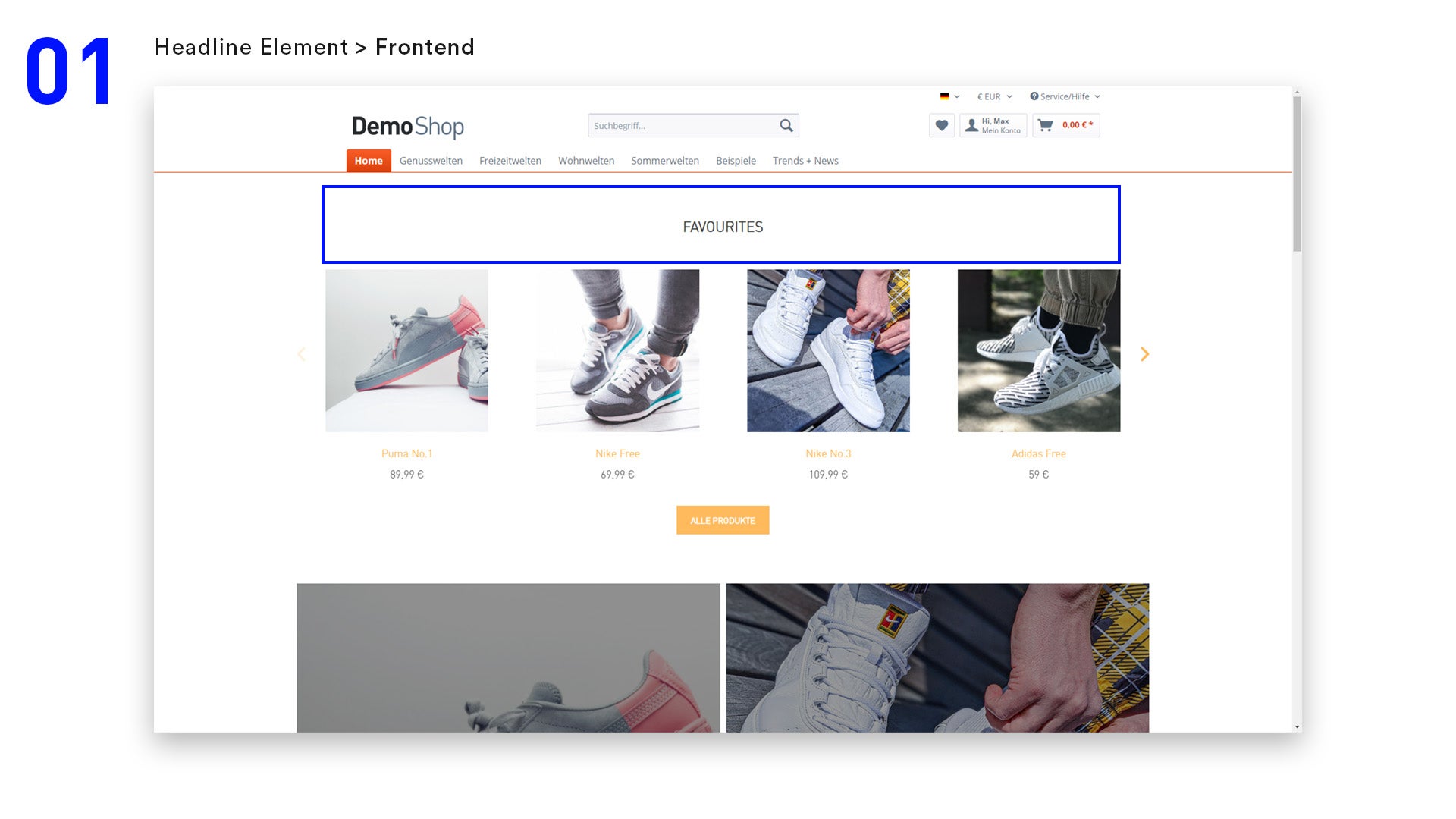
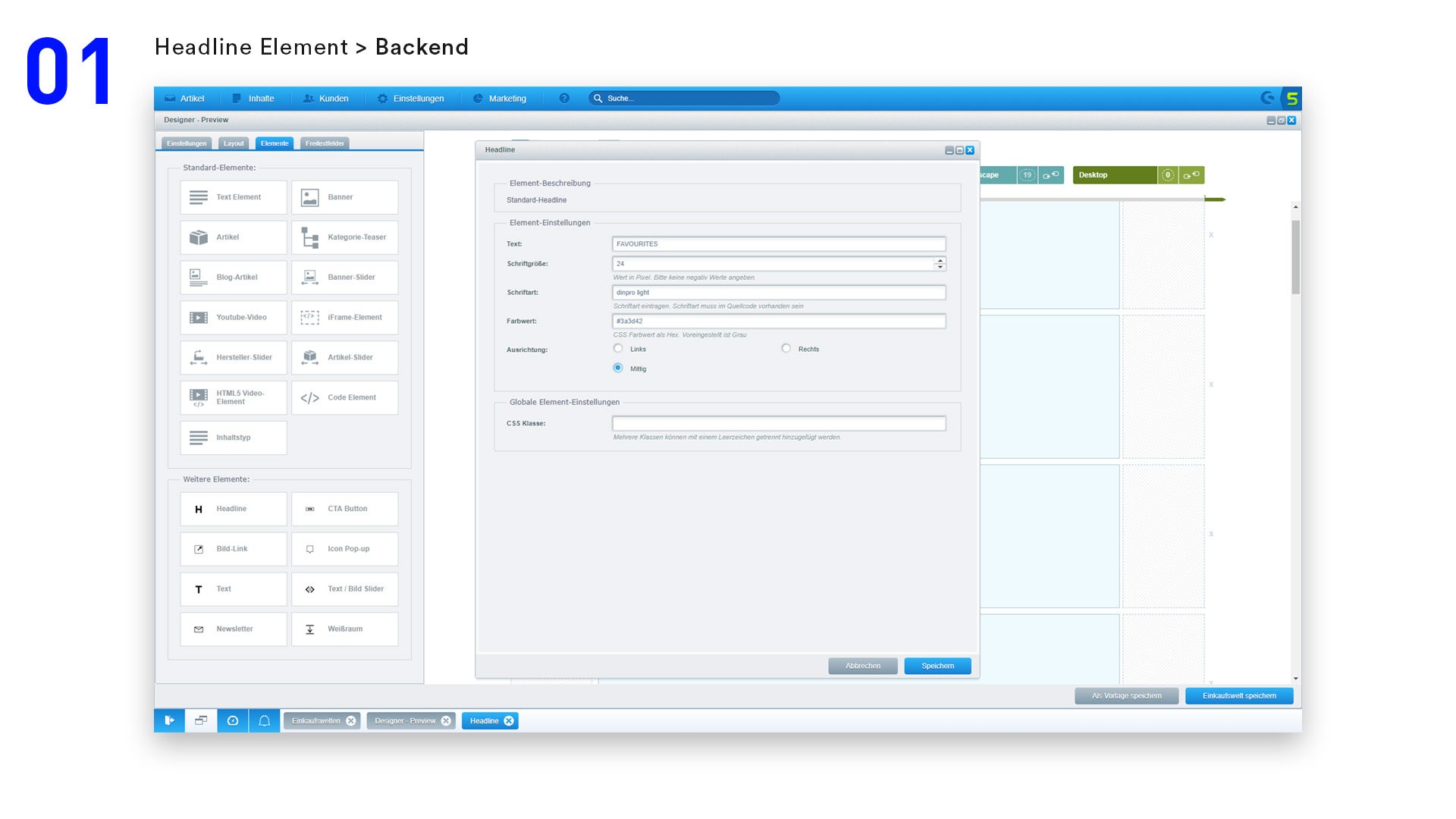
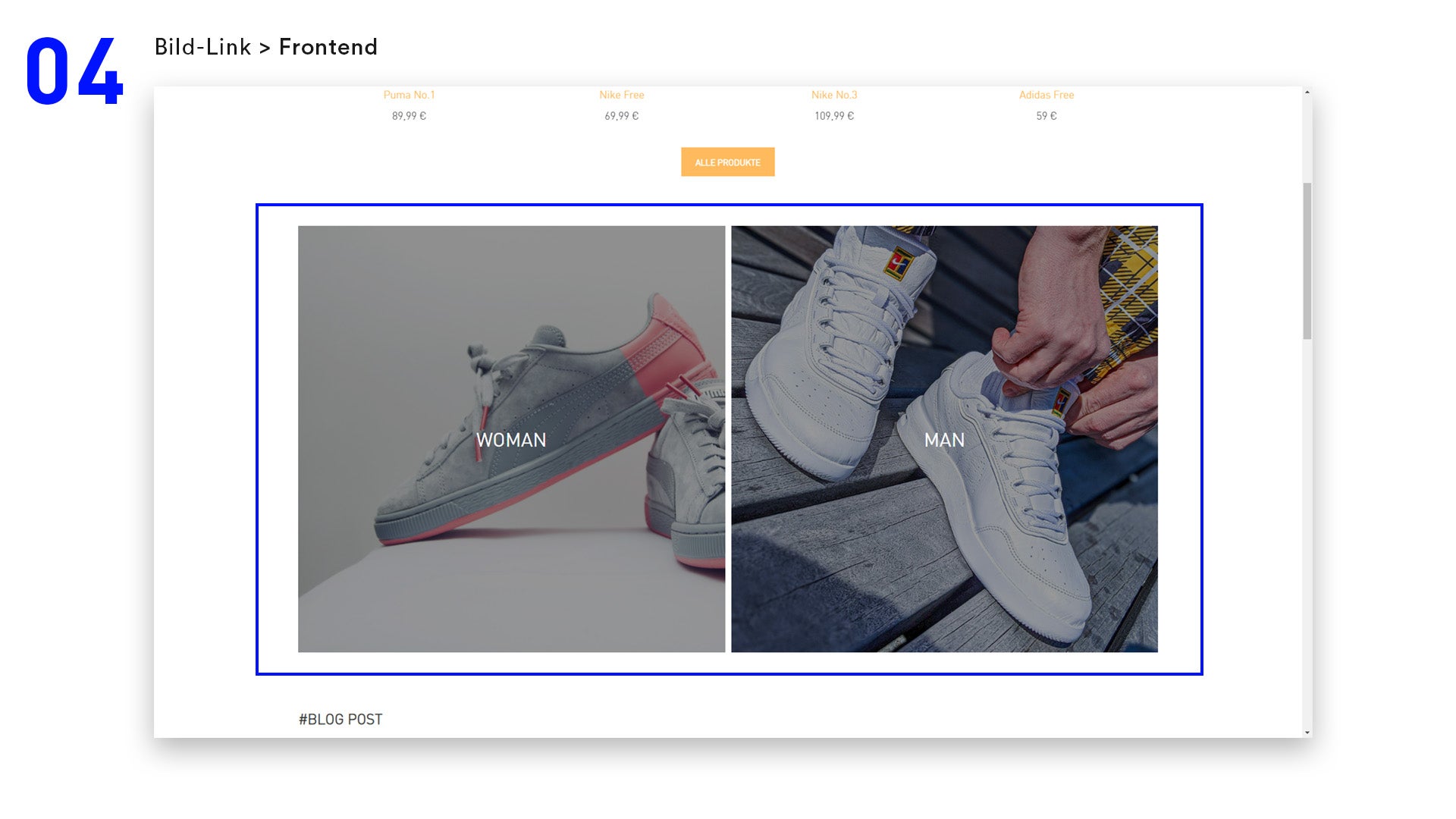
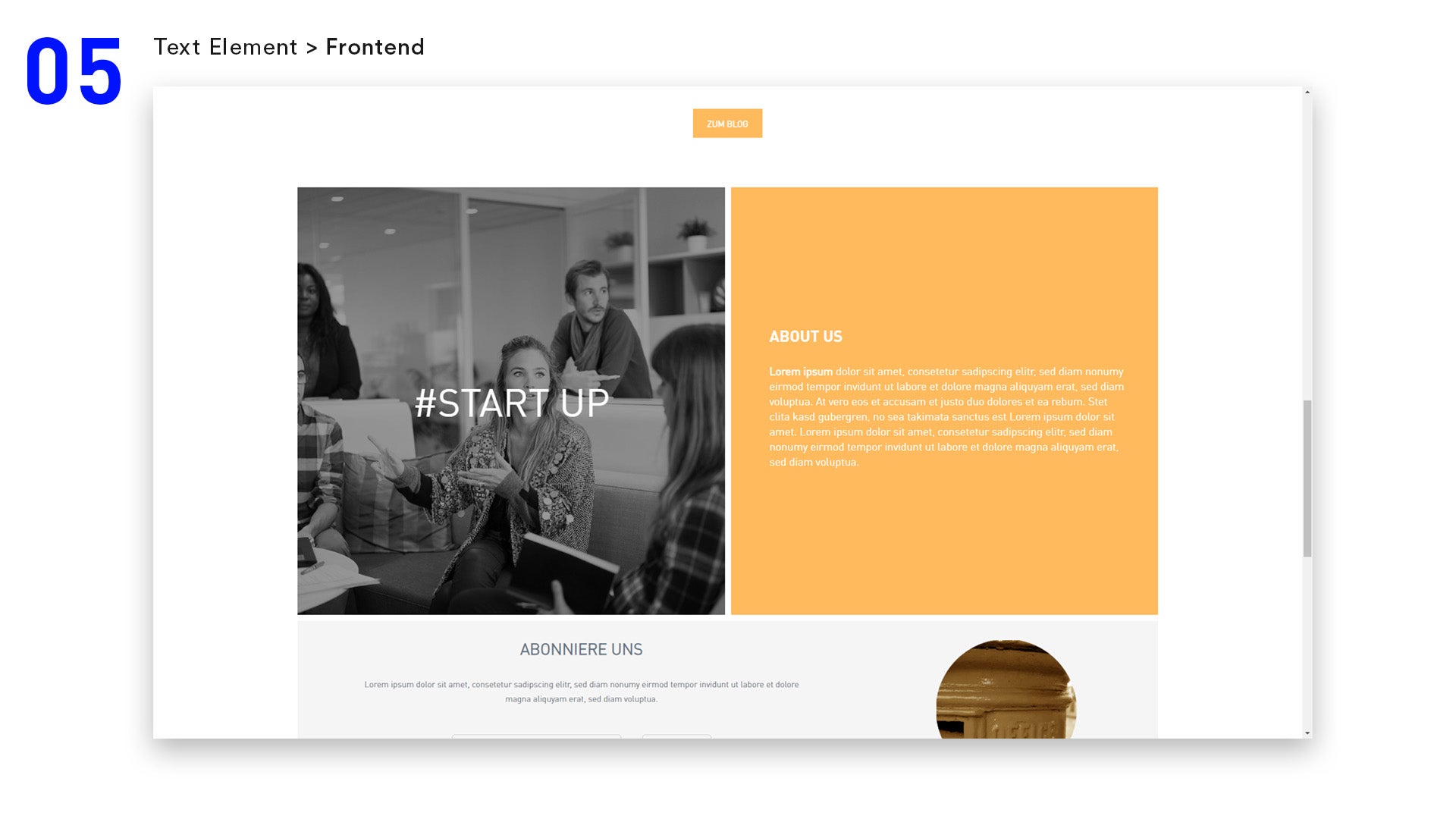
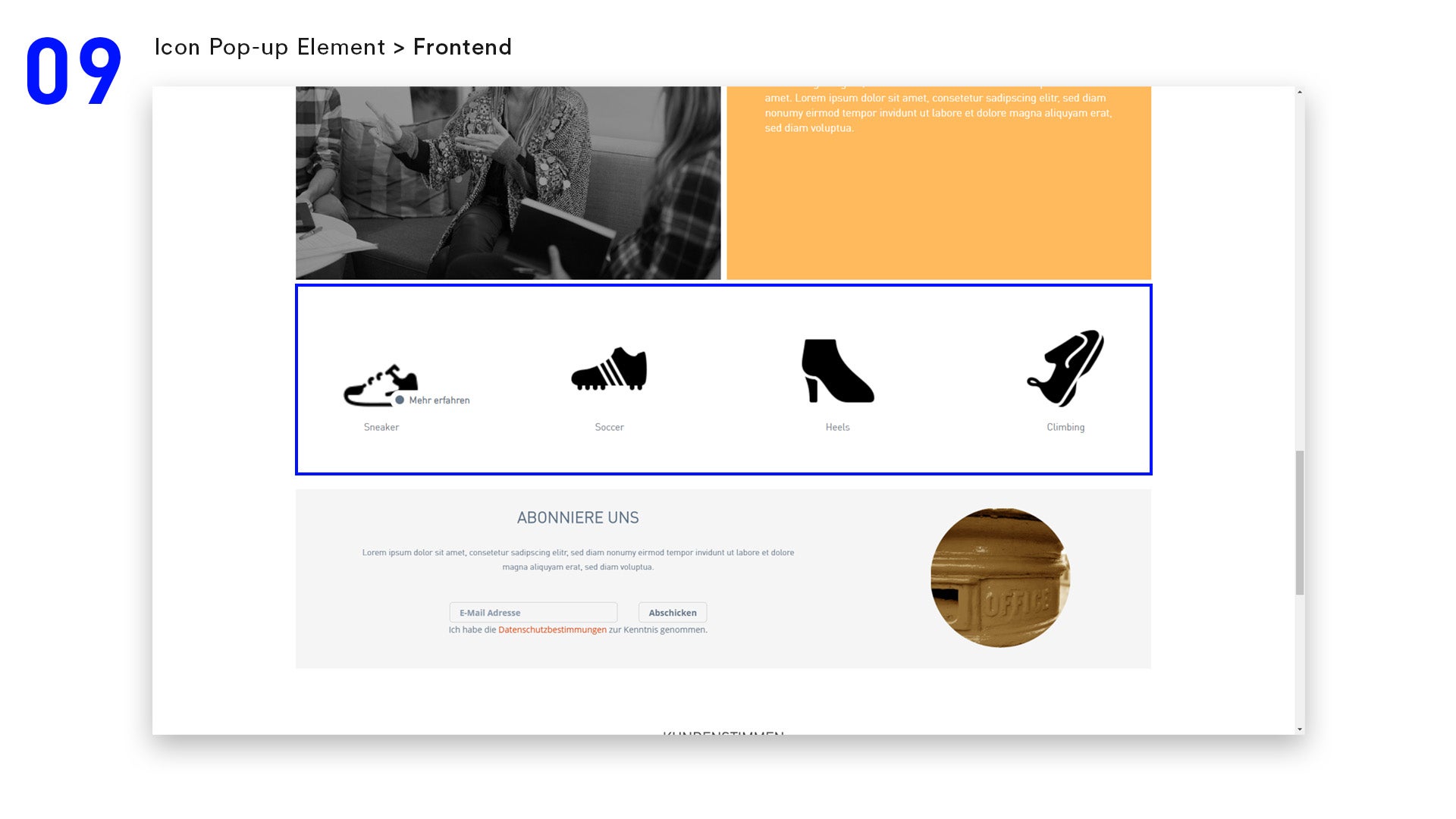
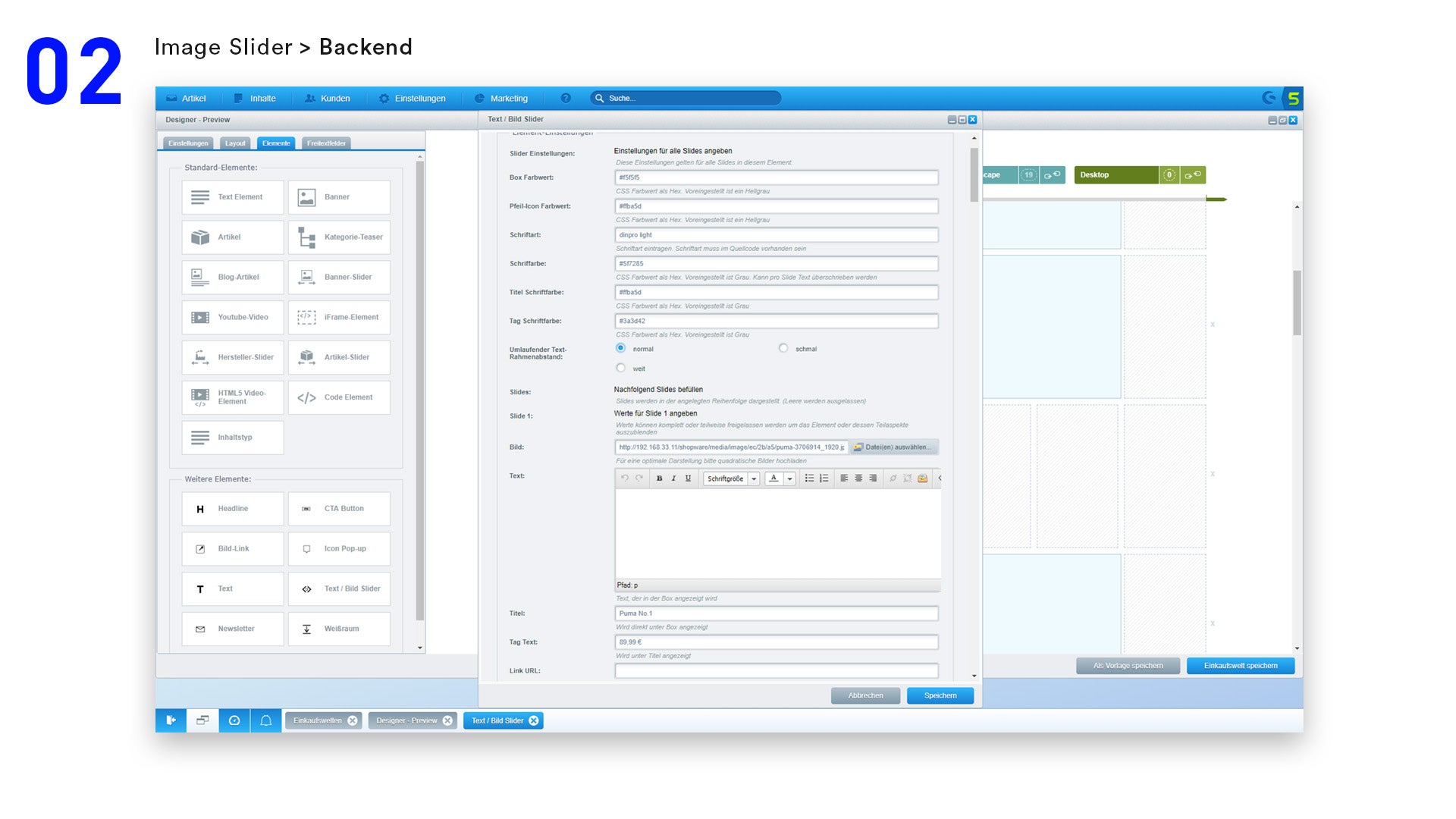
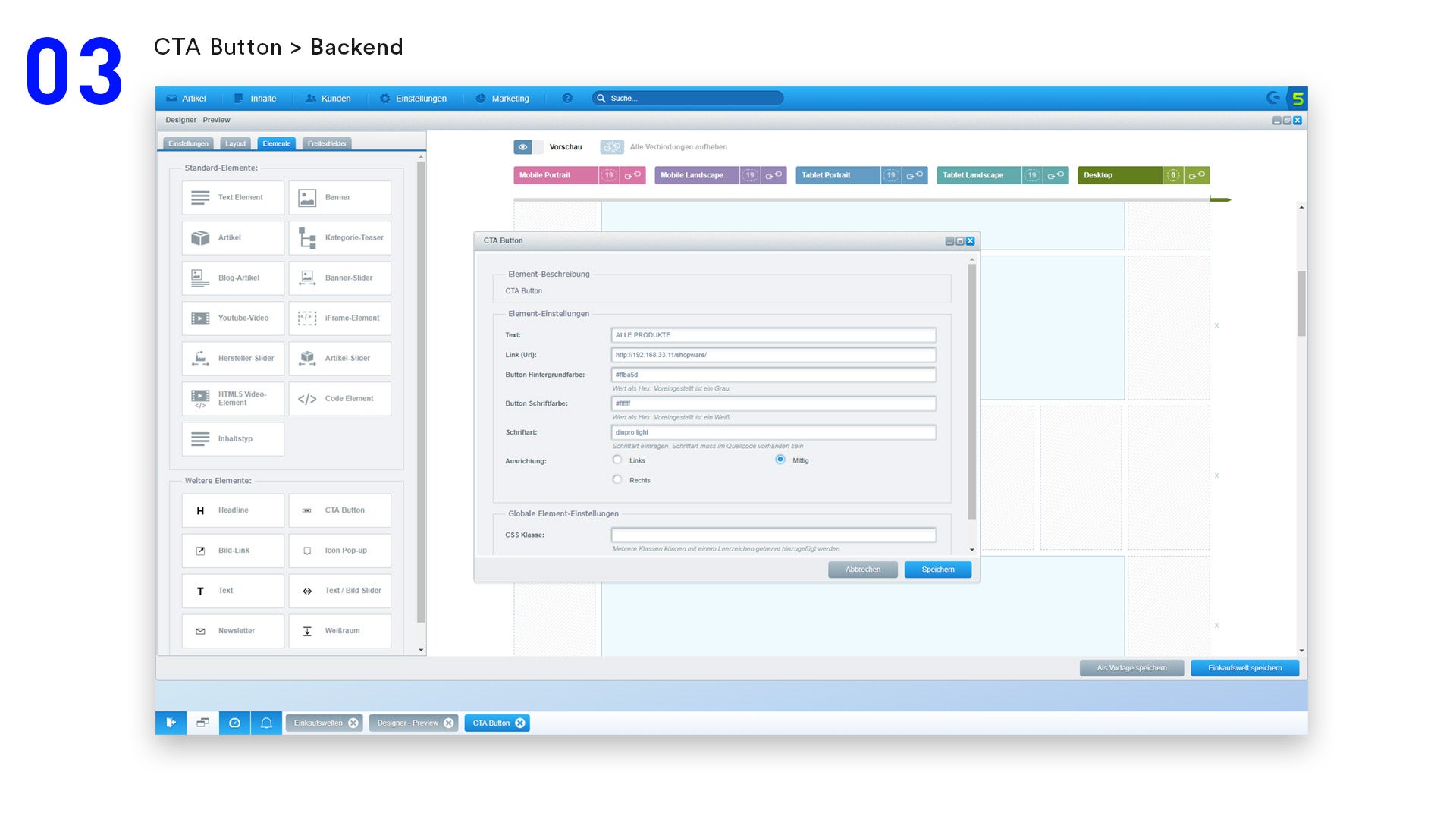
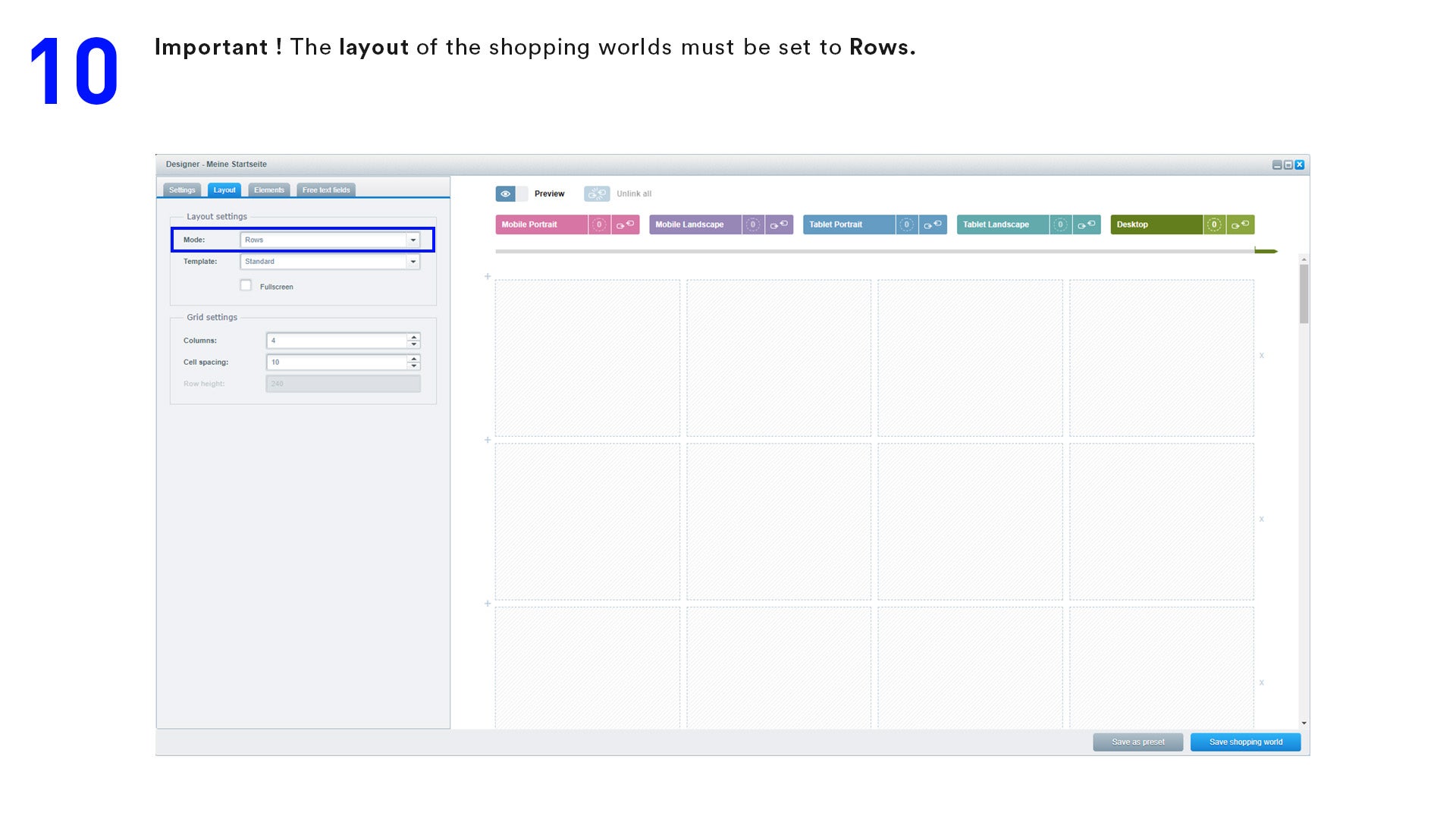
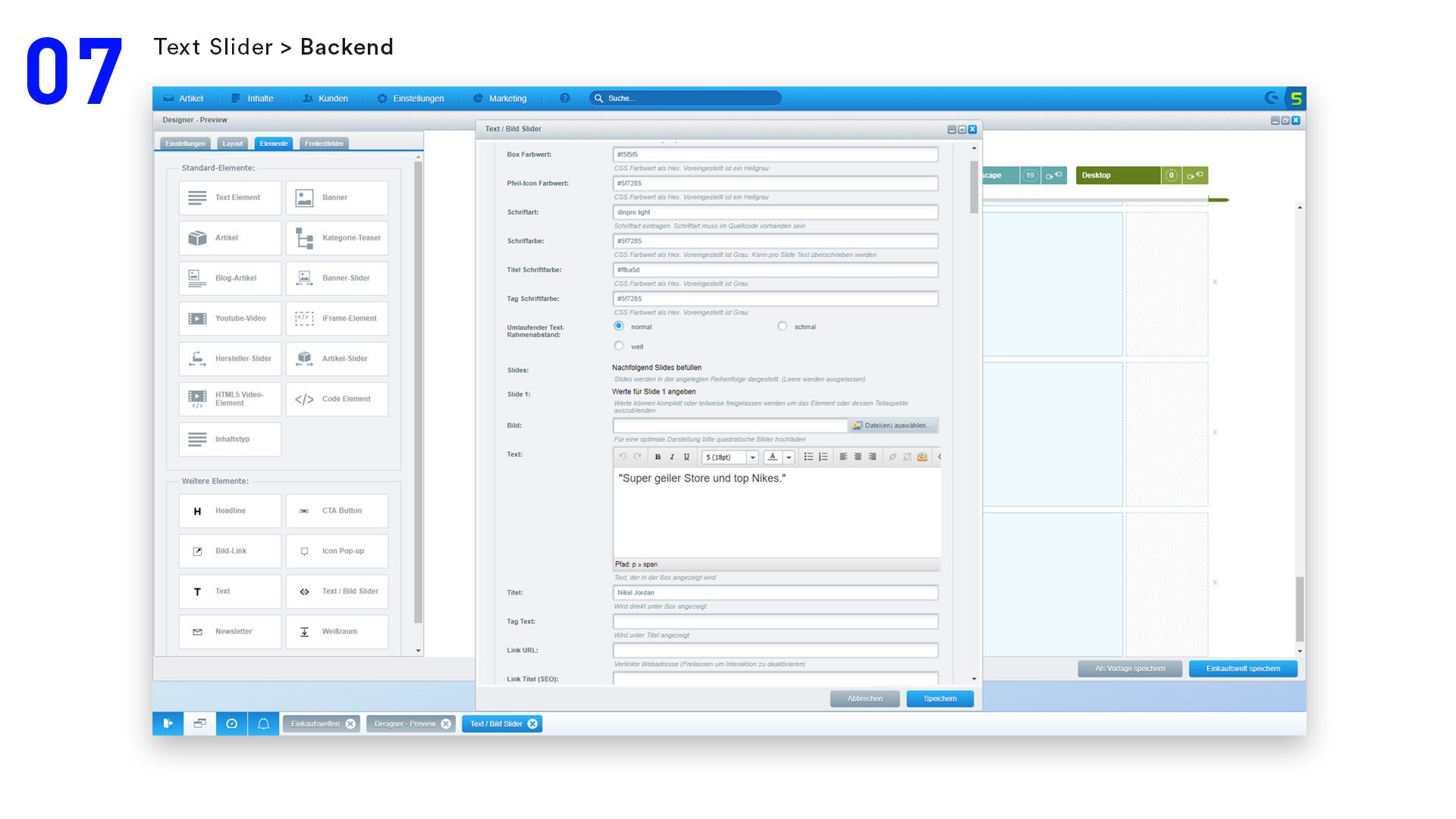
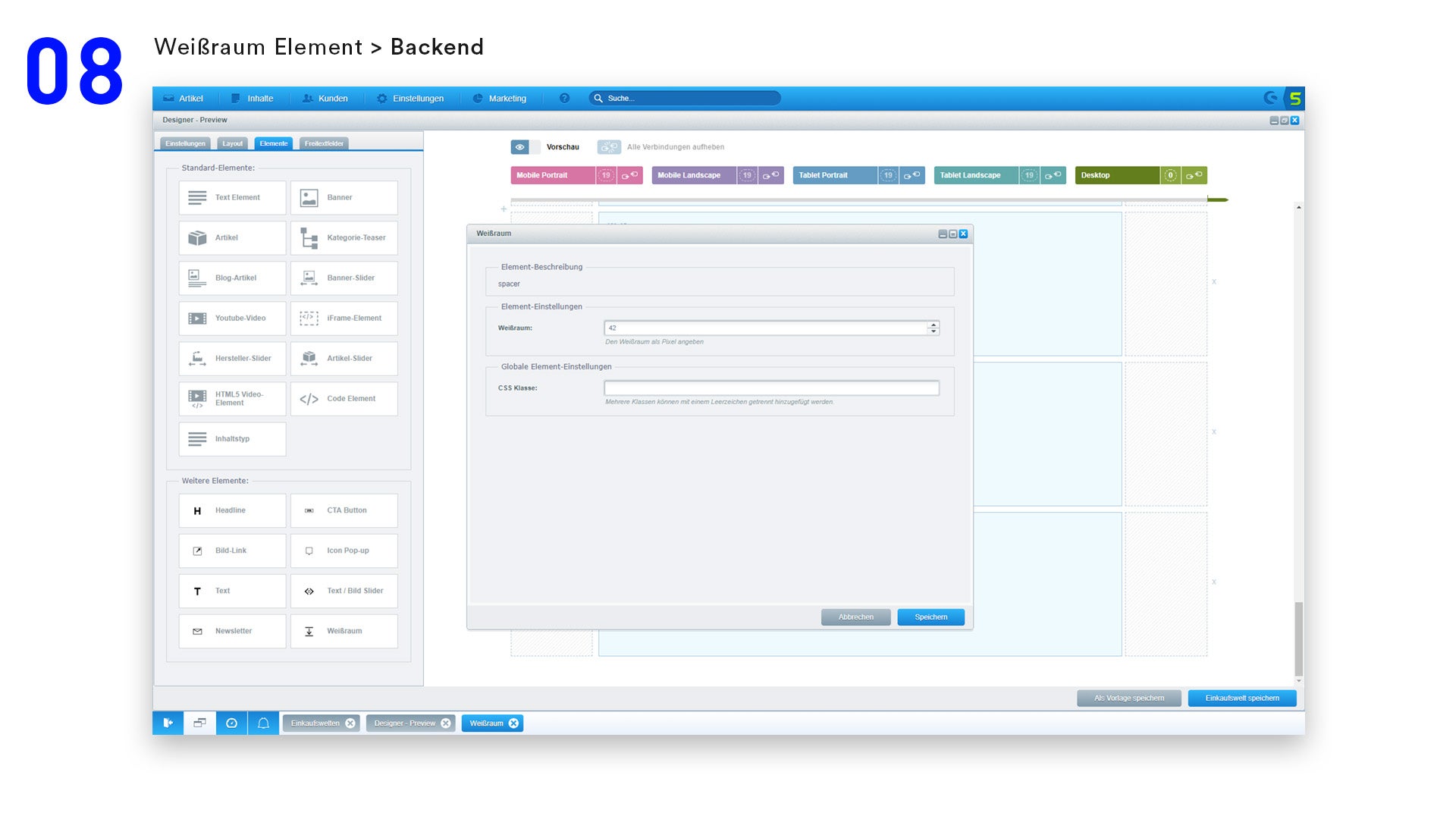
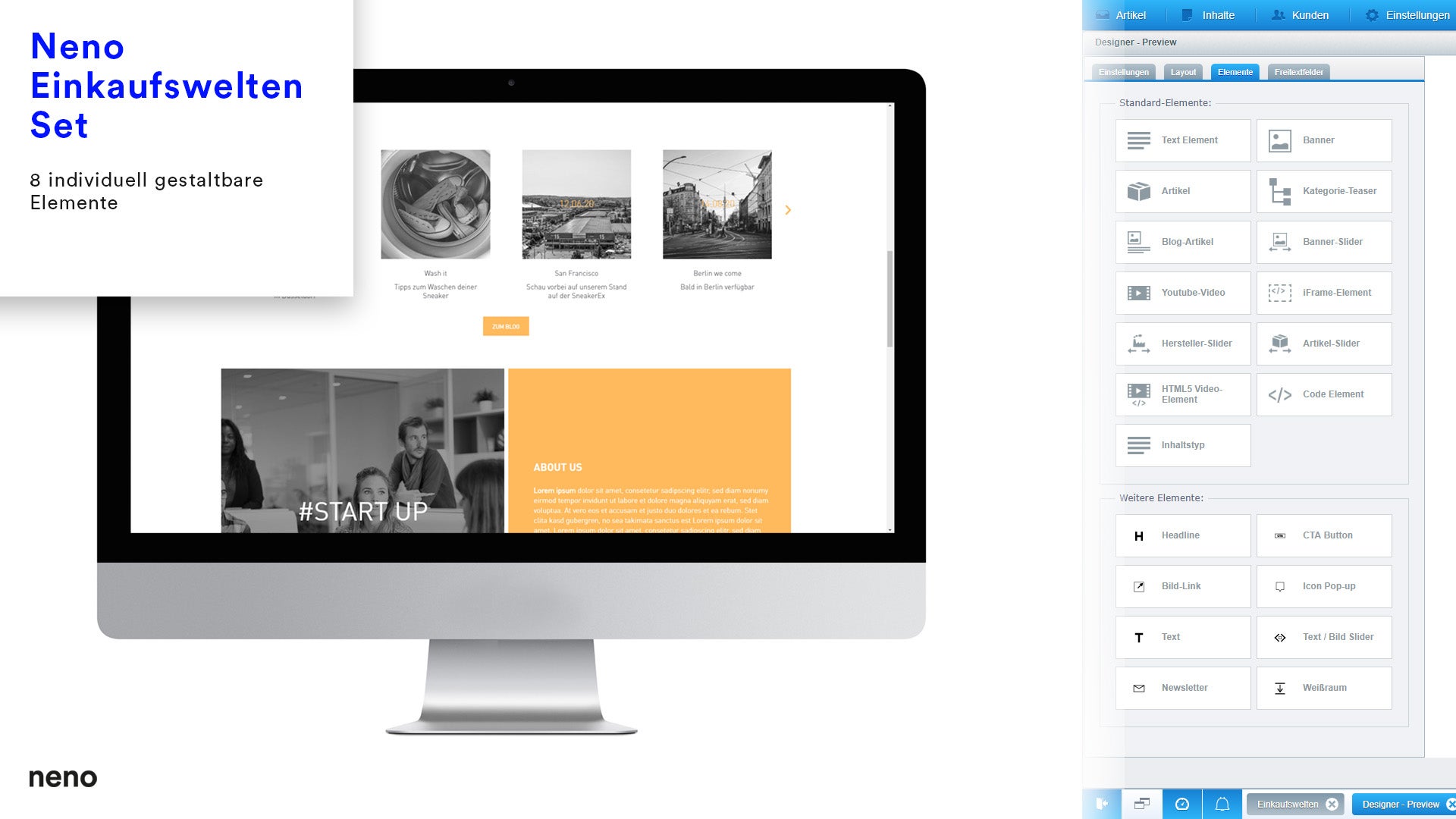
To accept the cookie and load the video press “Load video”.
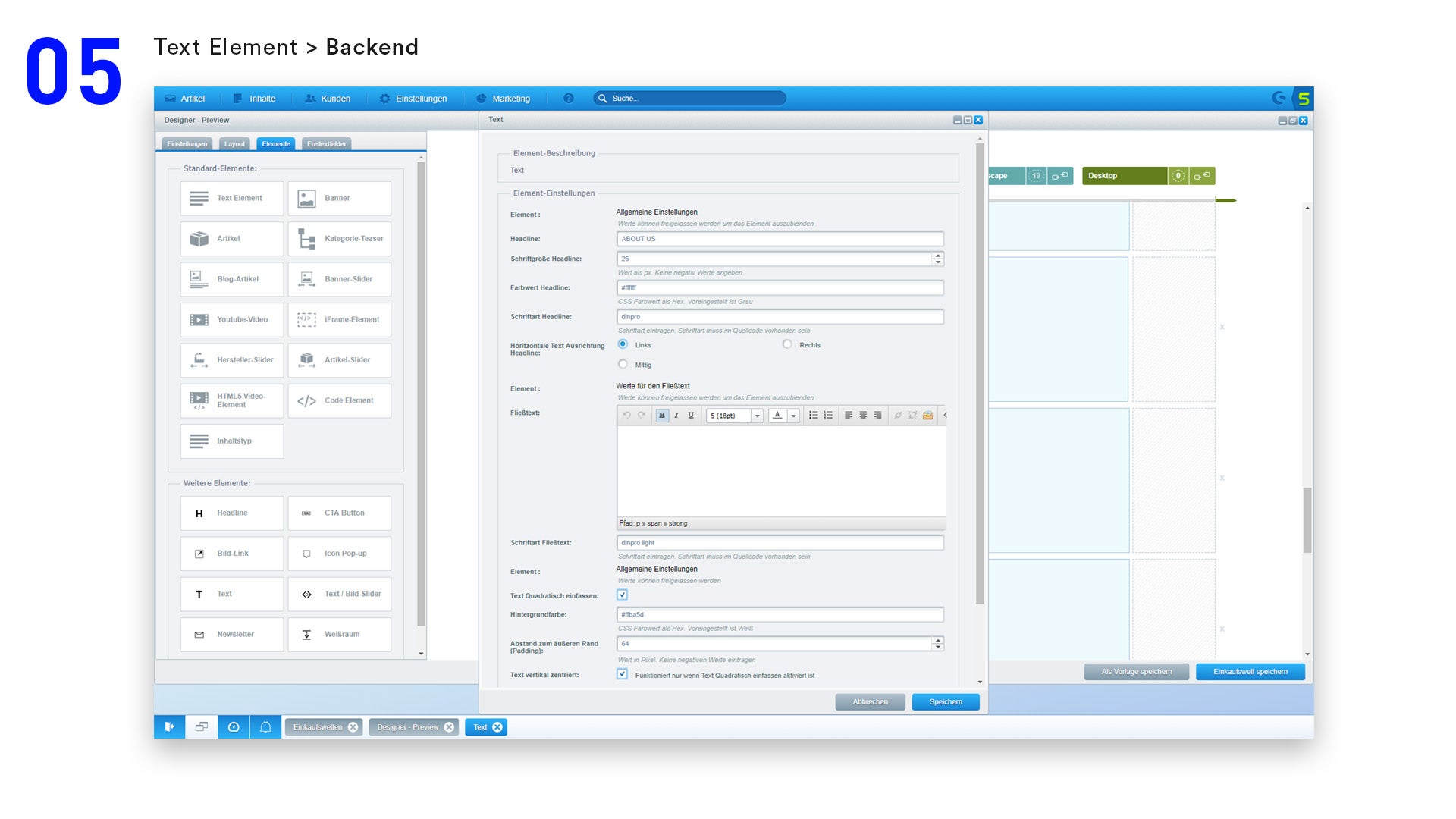
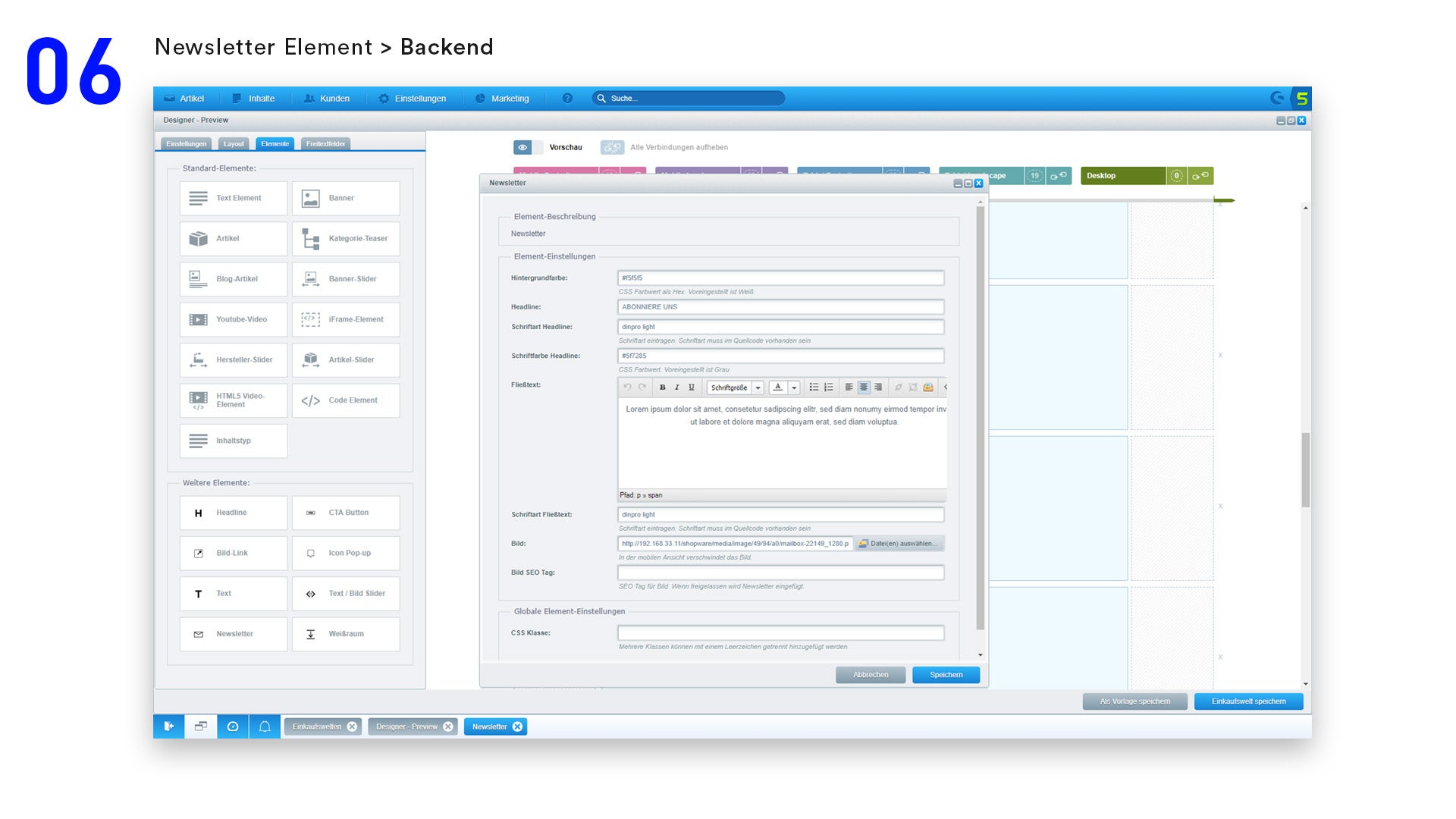
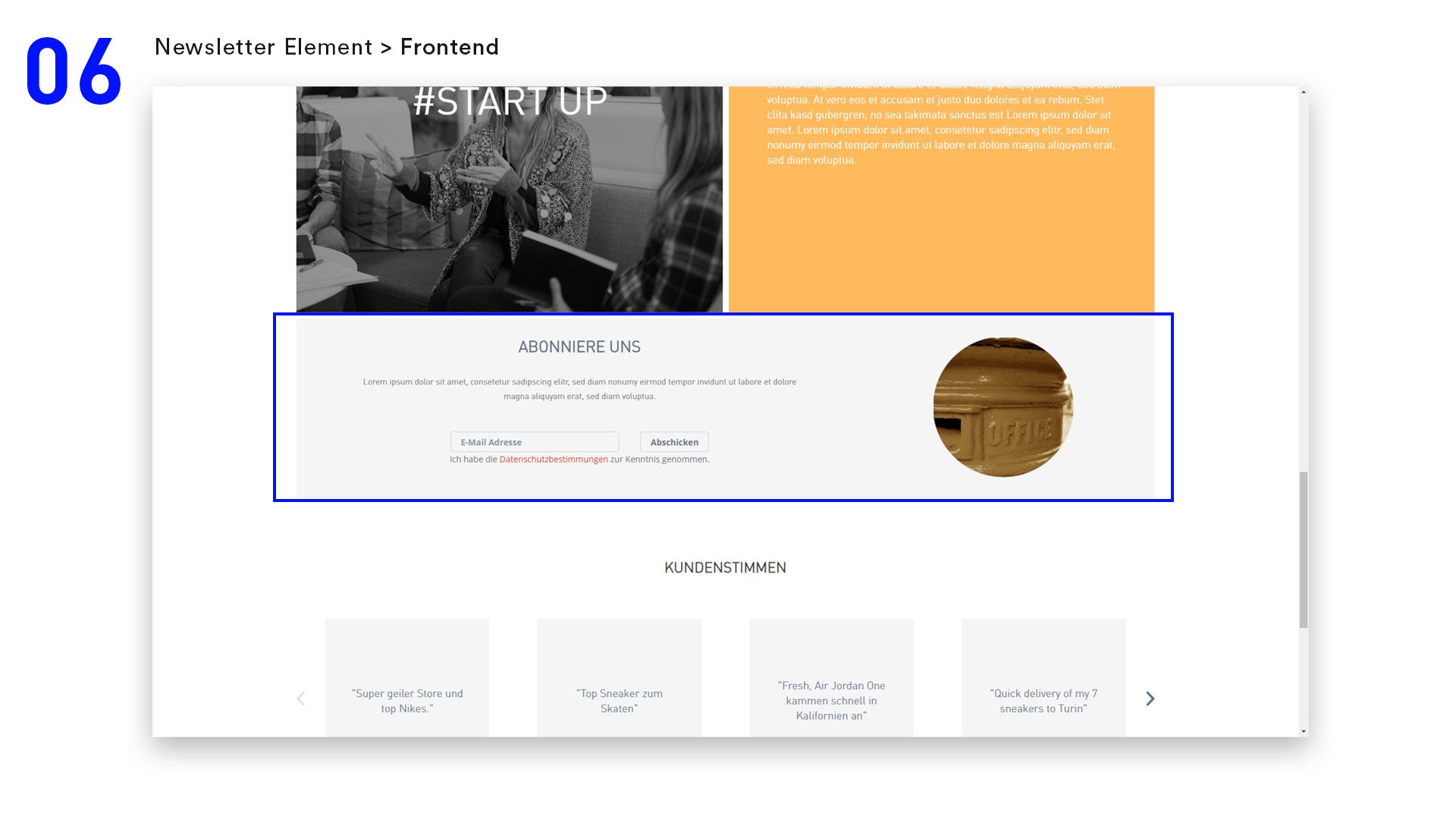
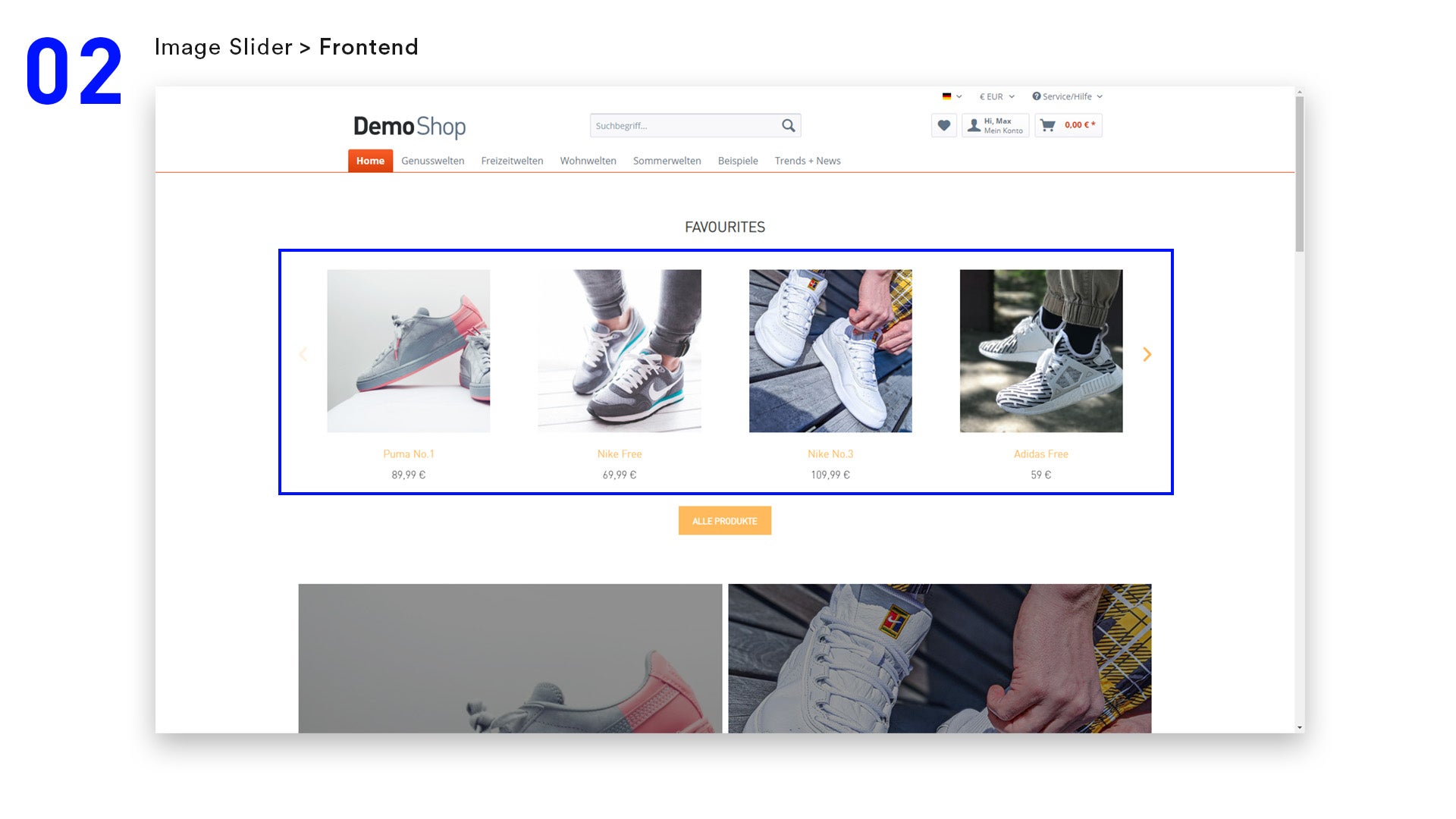
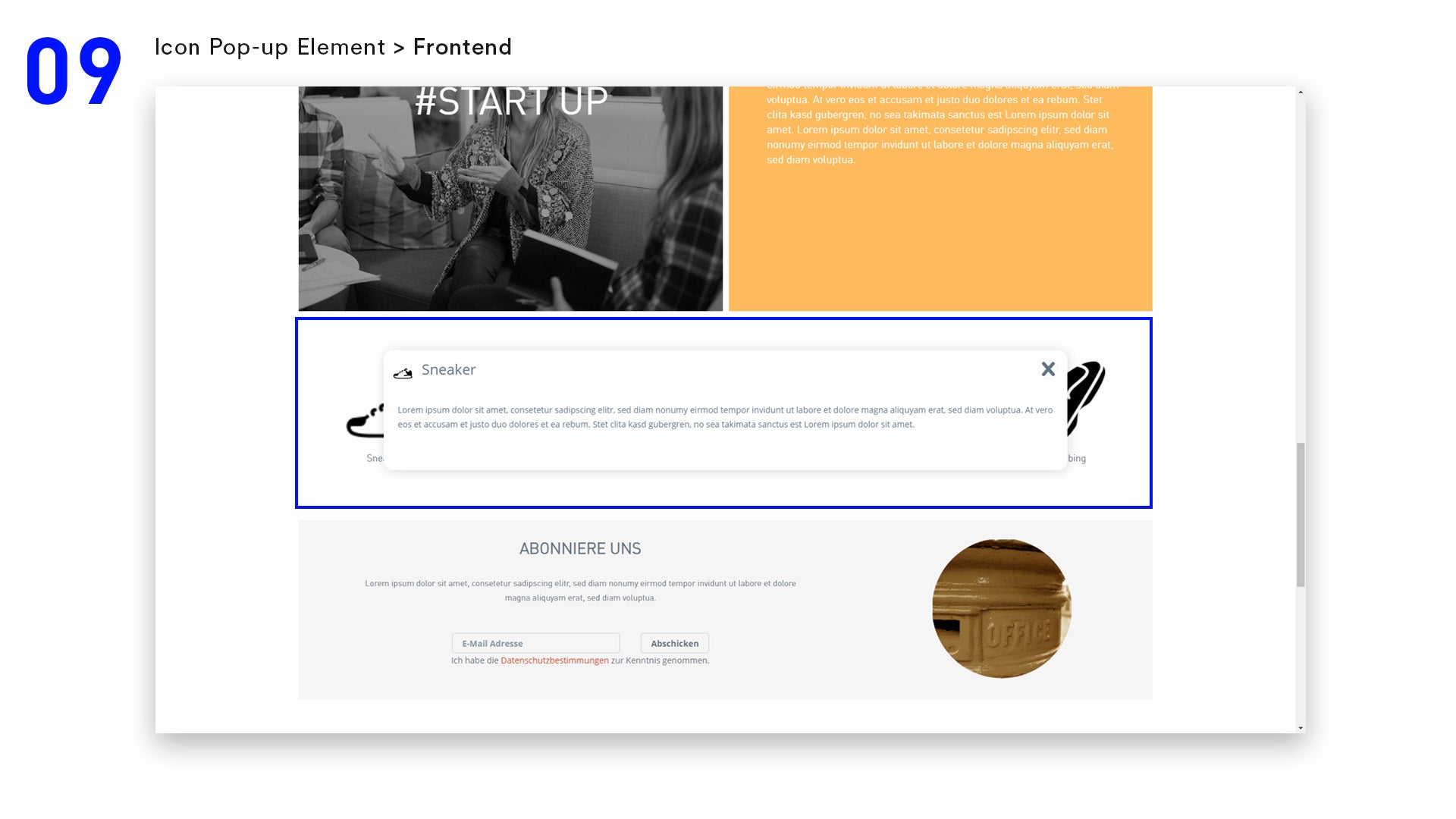
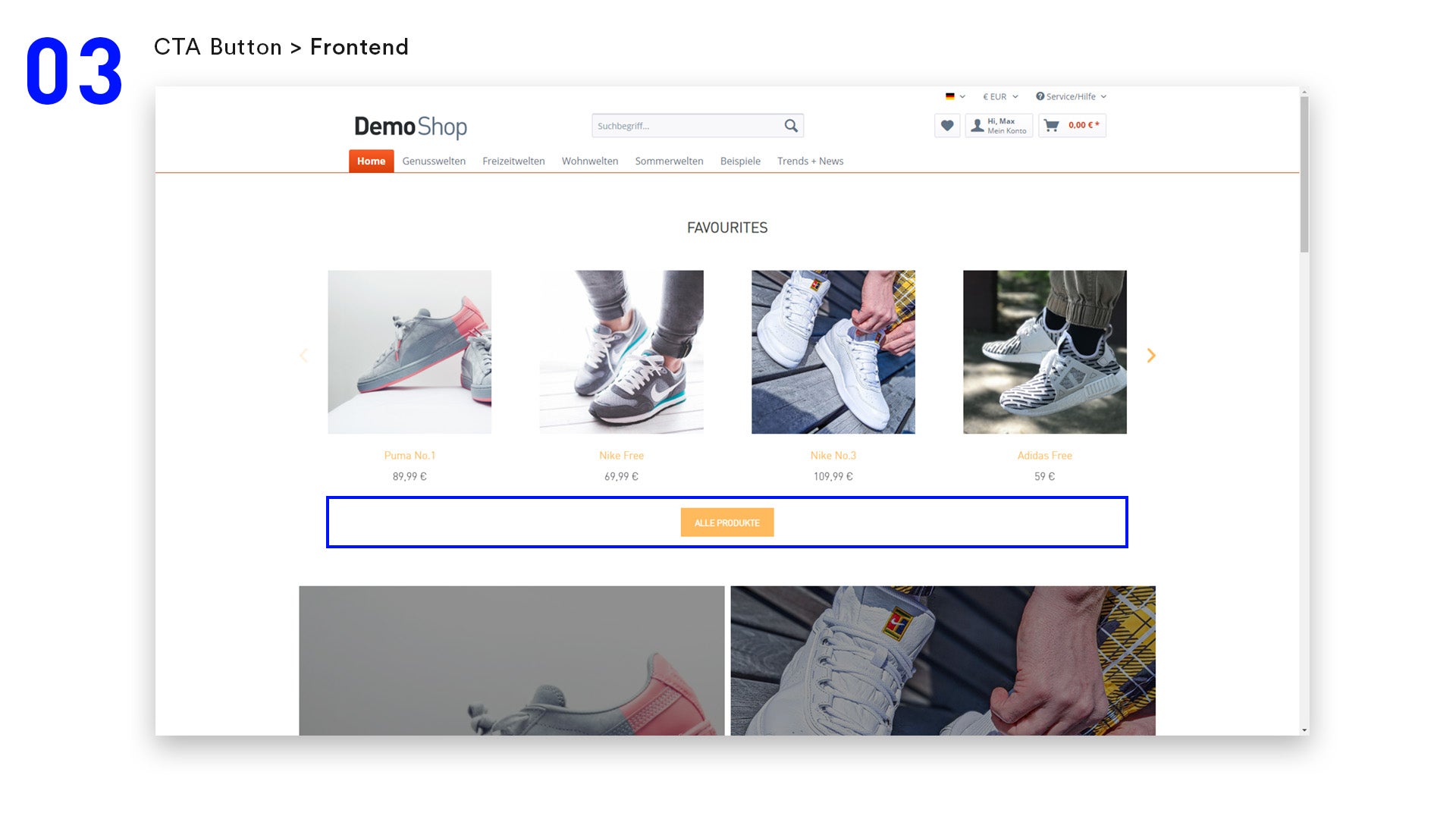
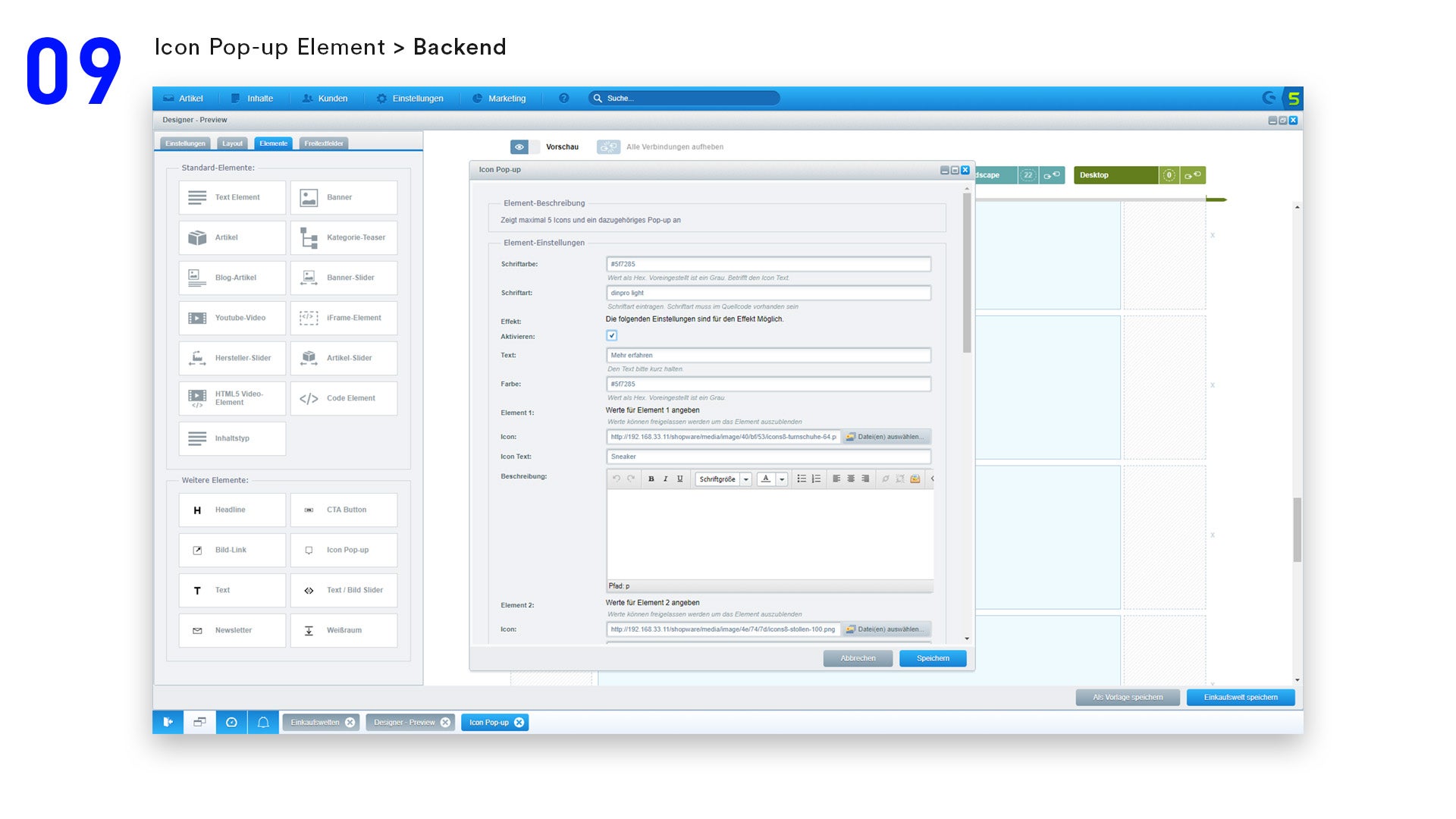
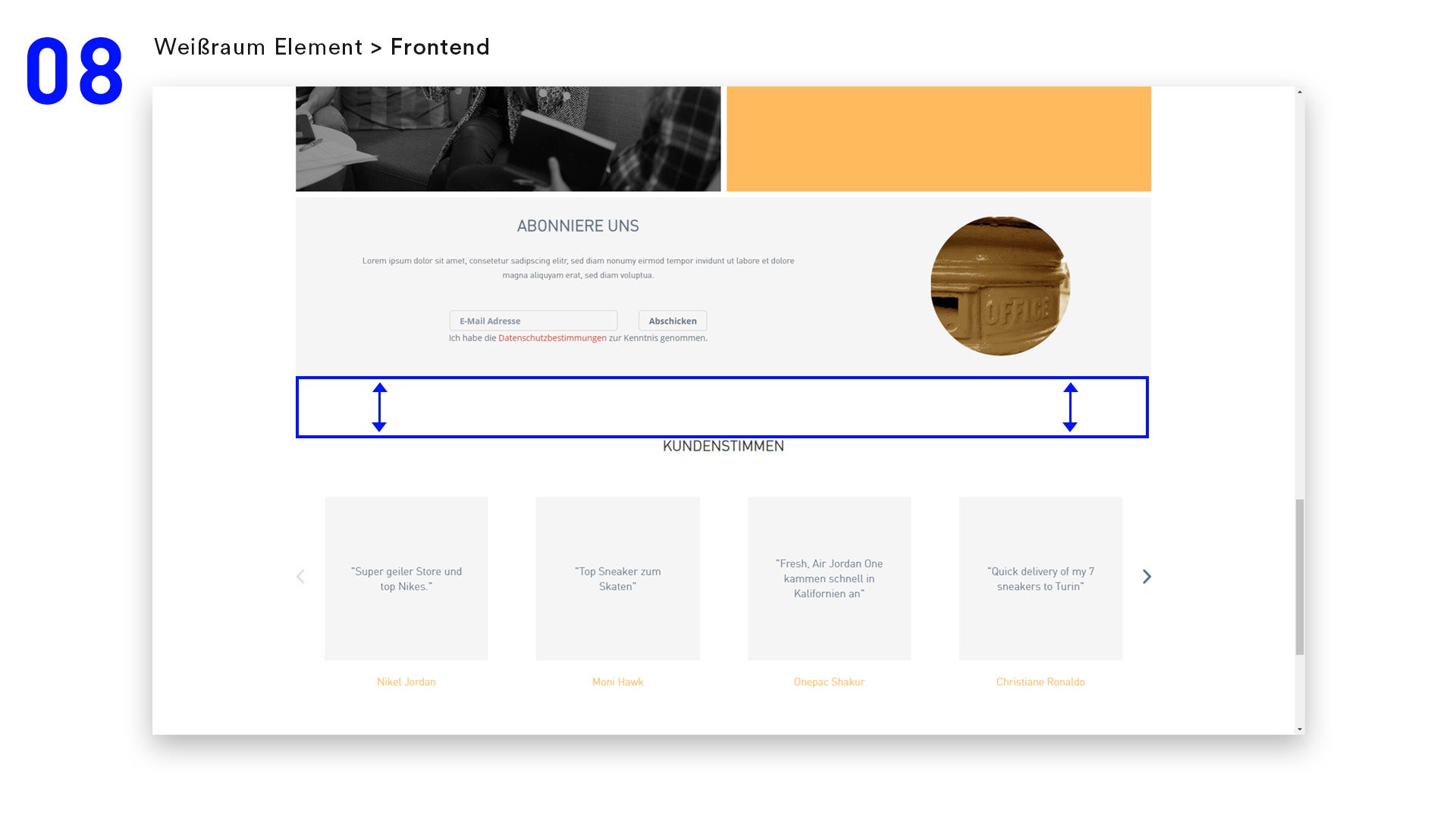
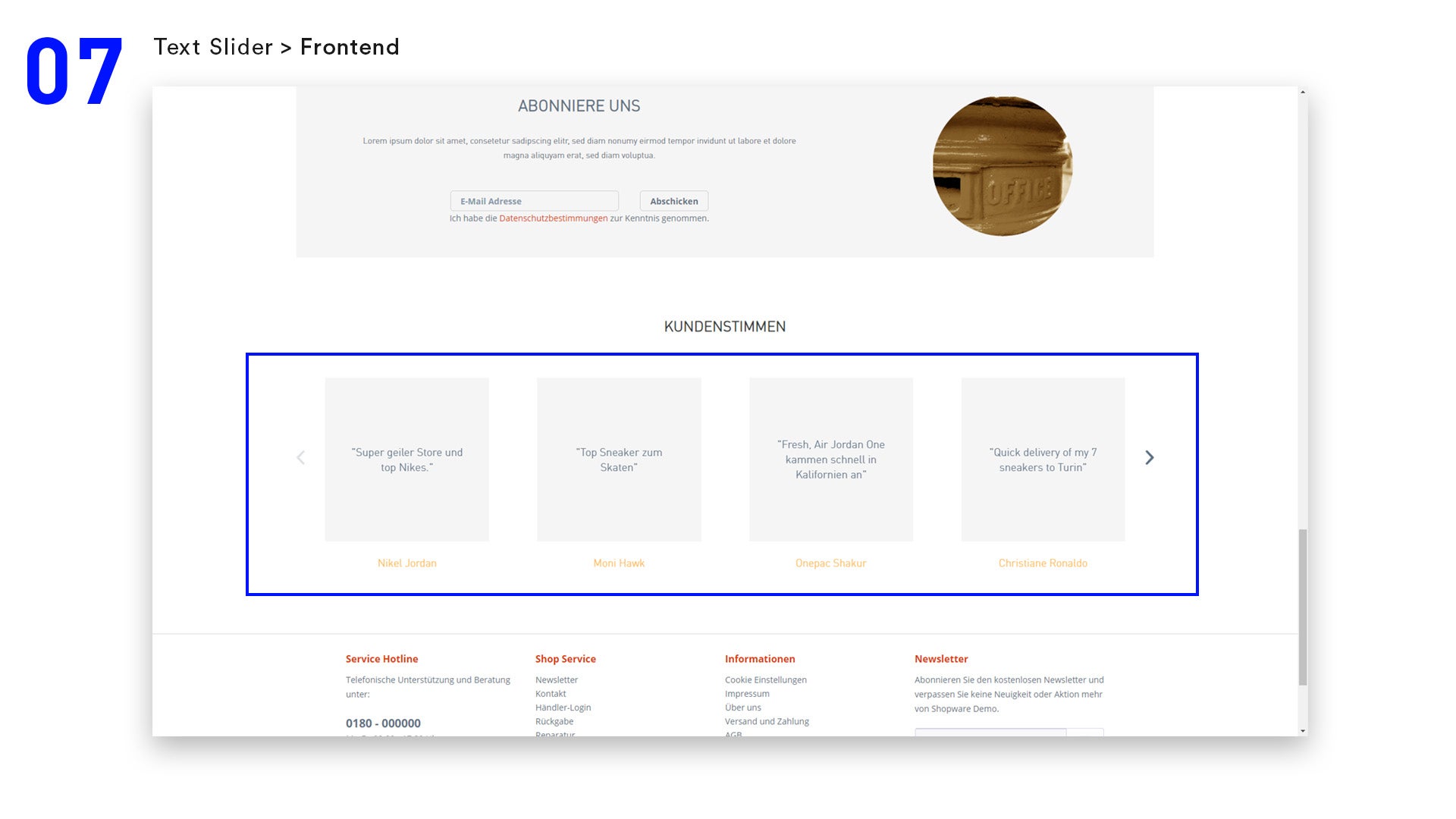
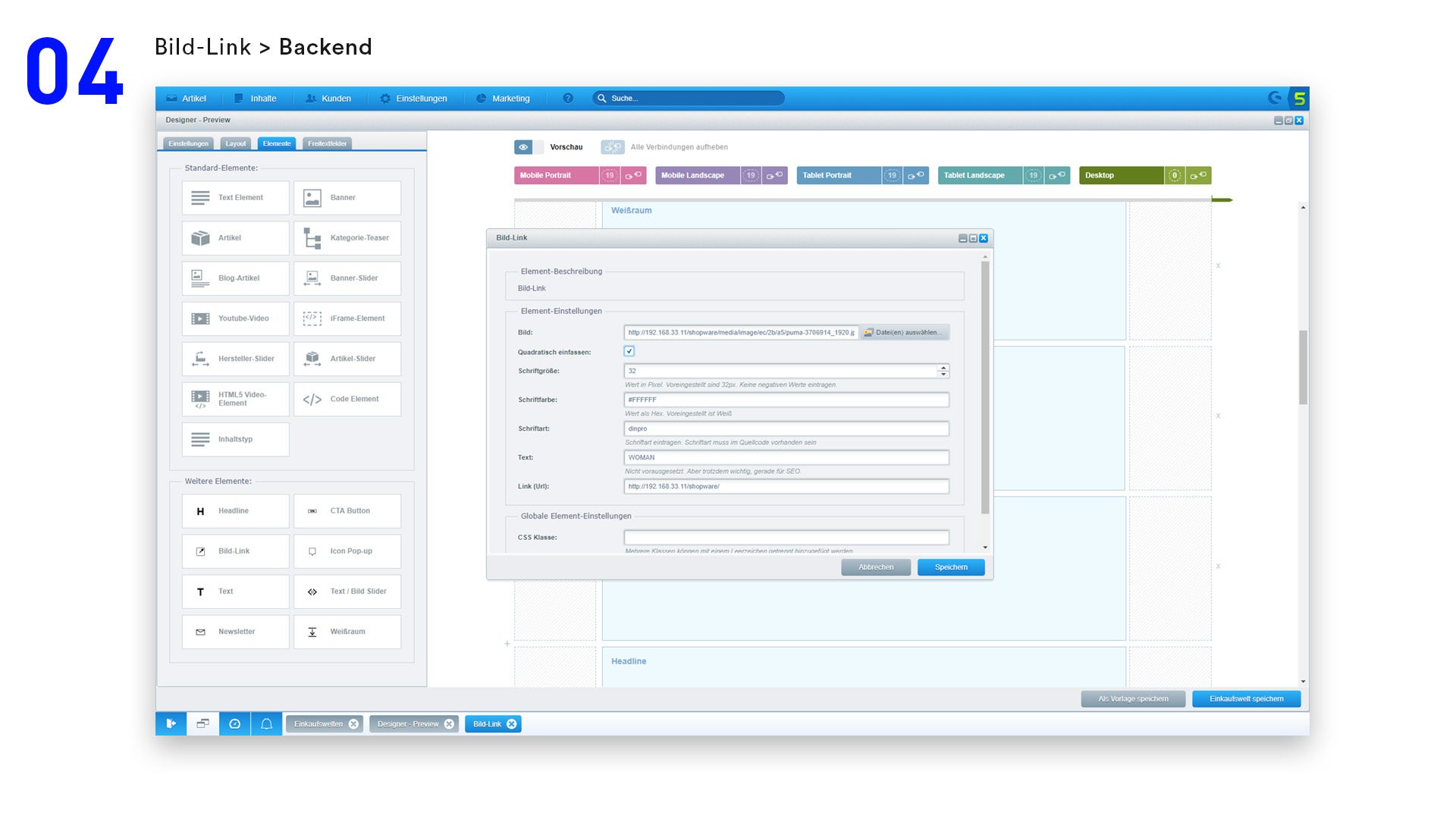
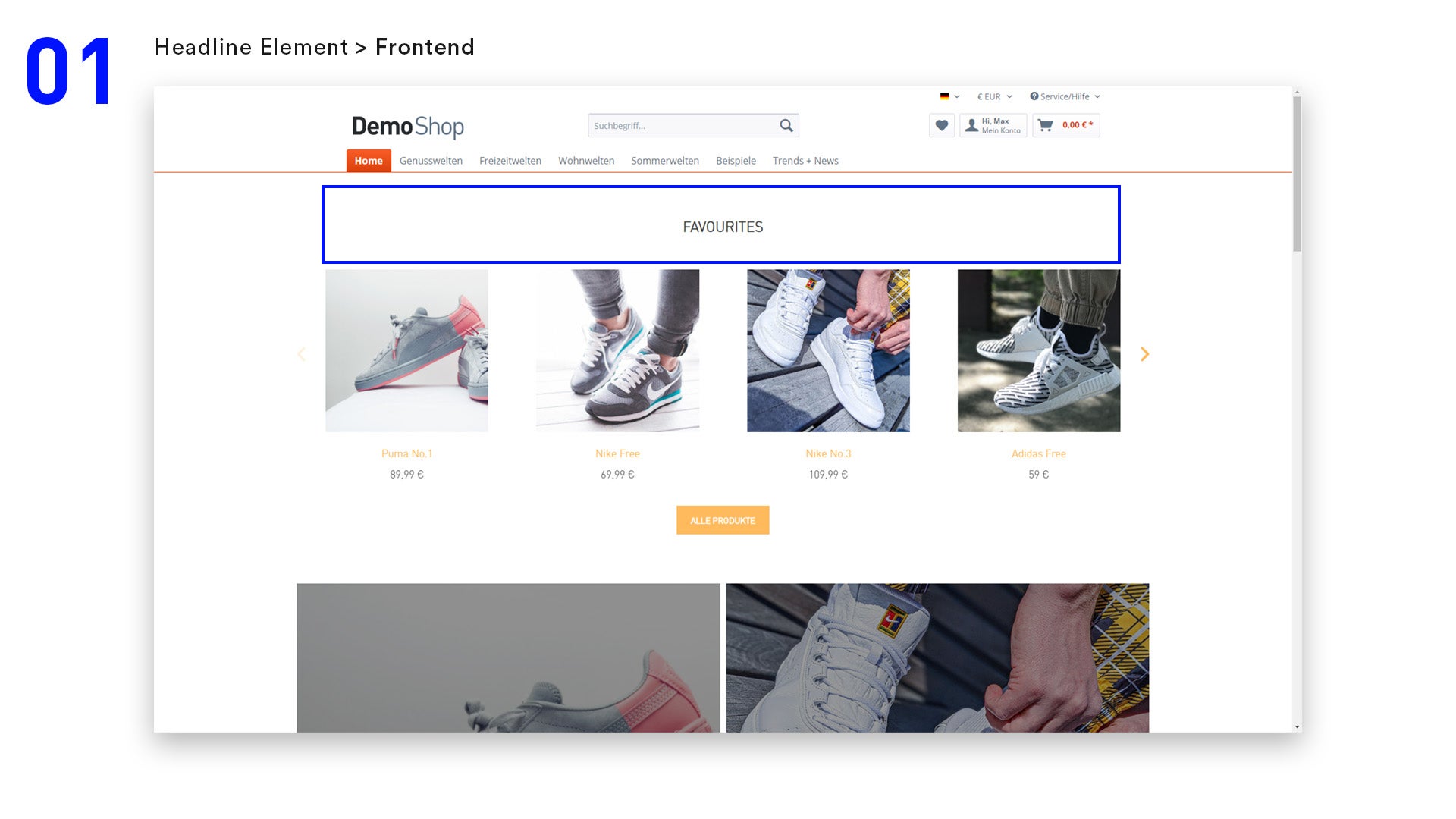
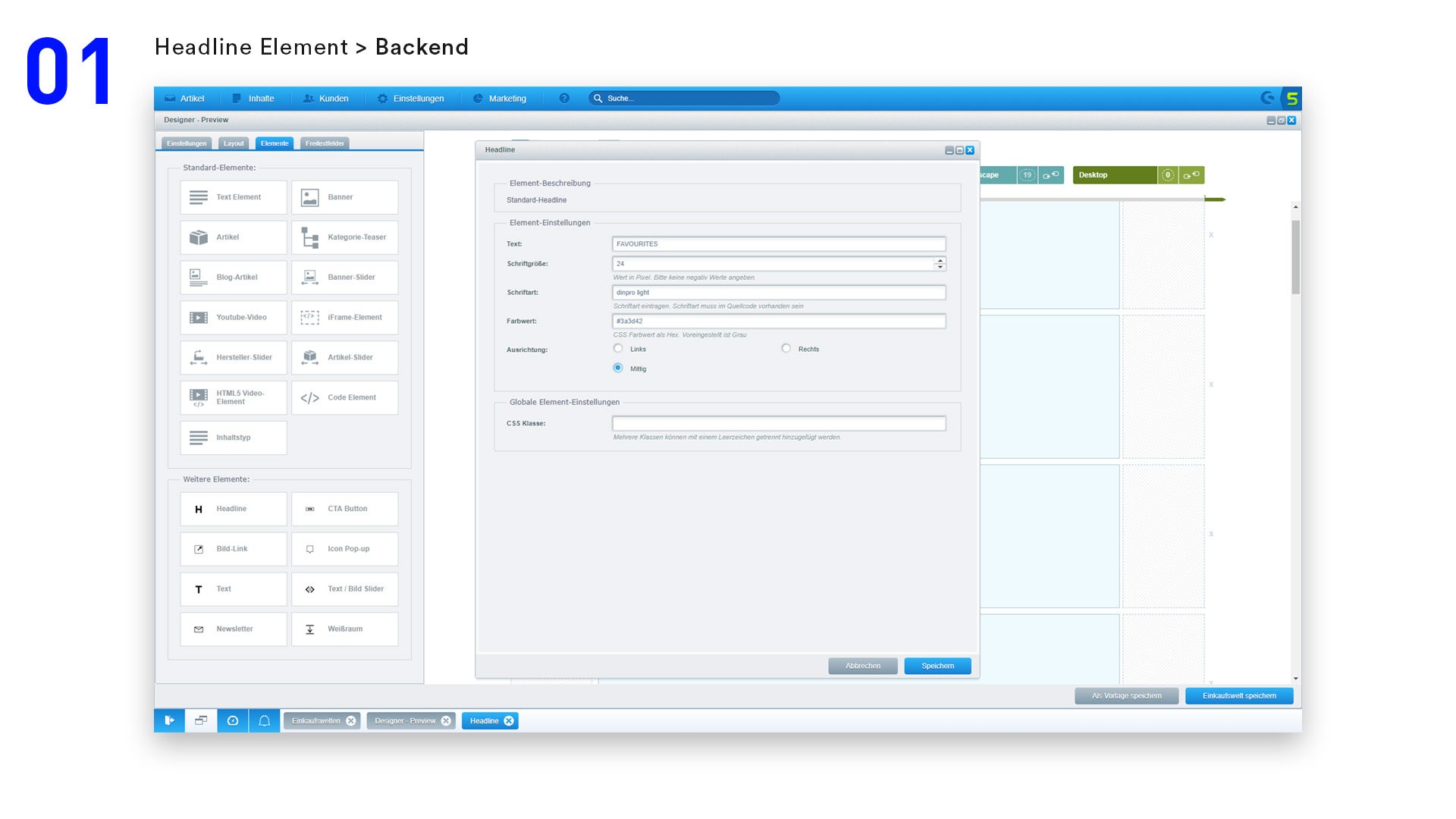
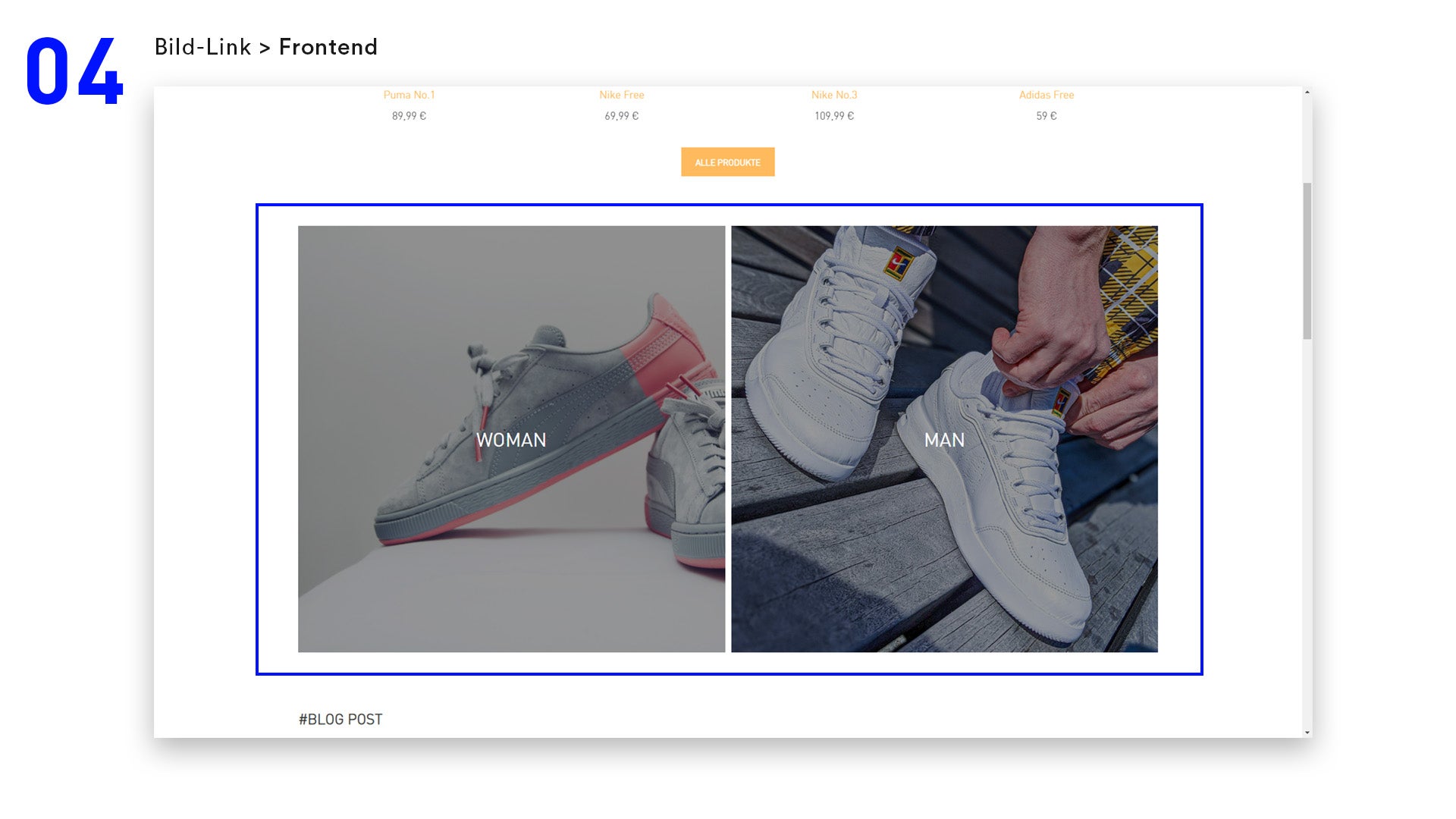
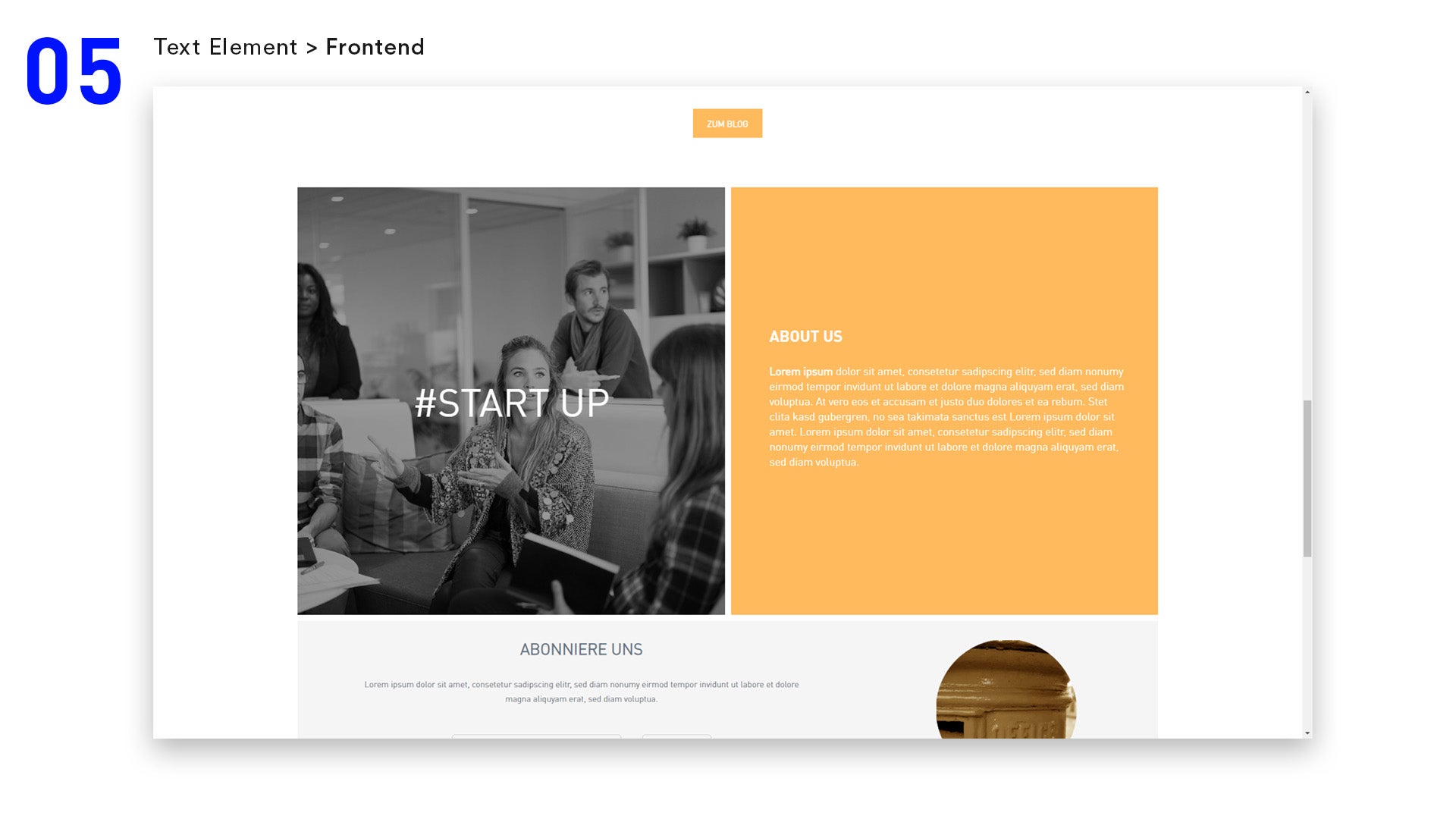
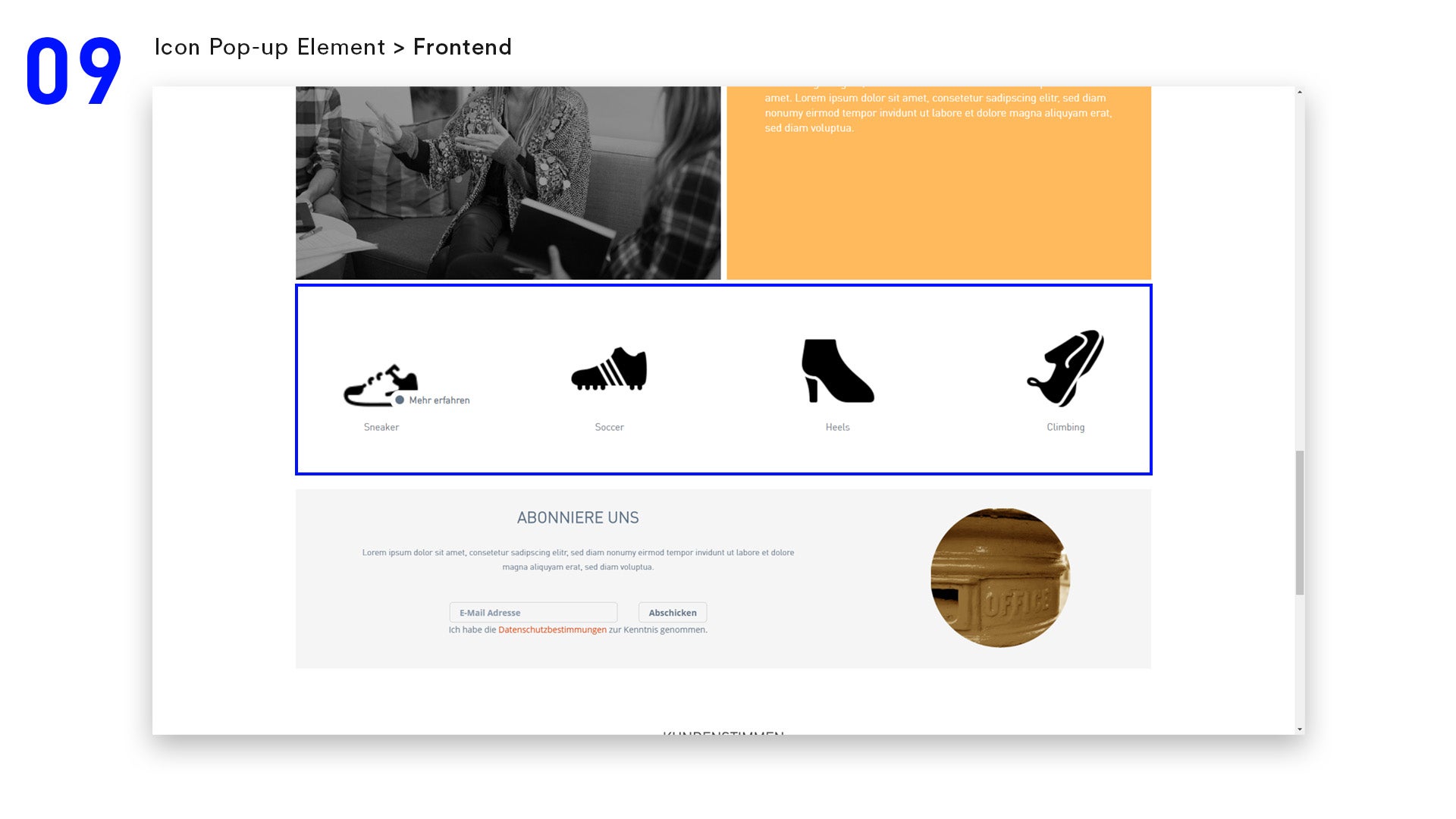
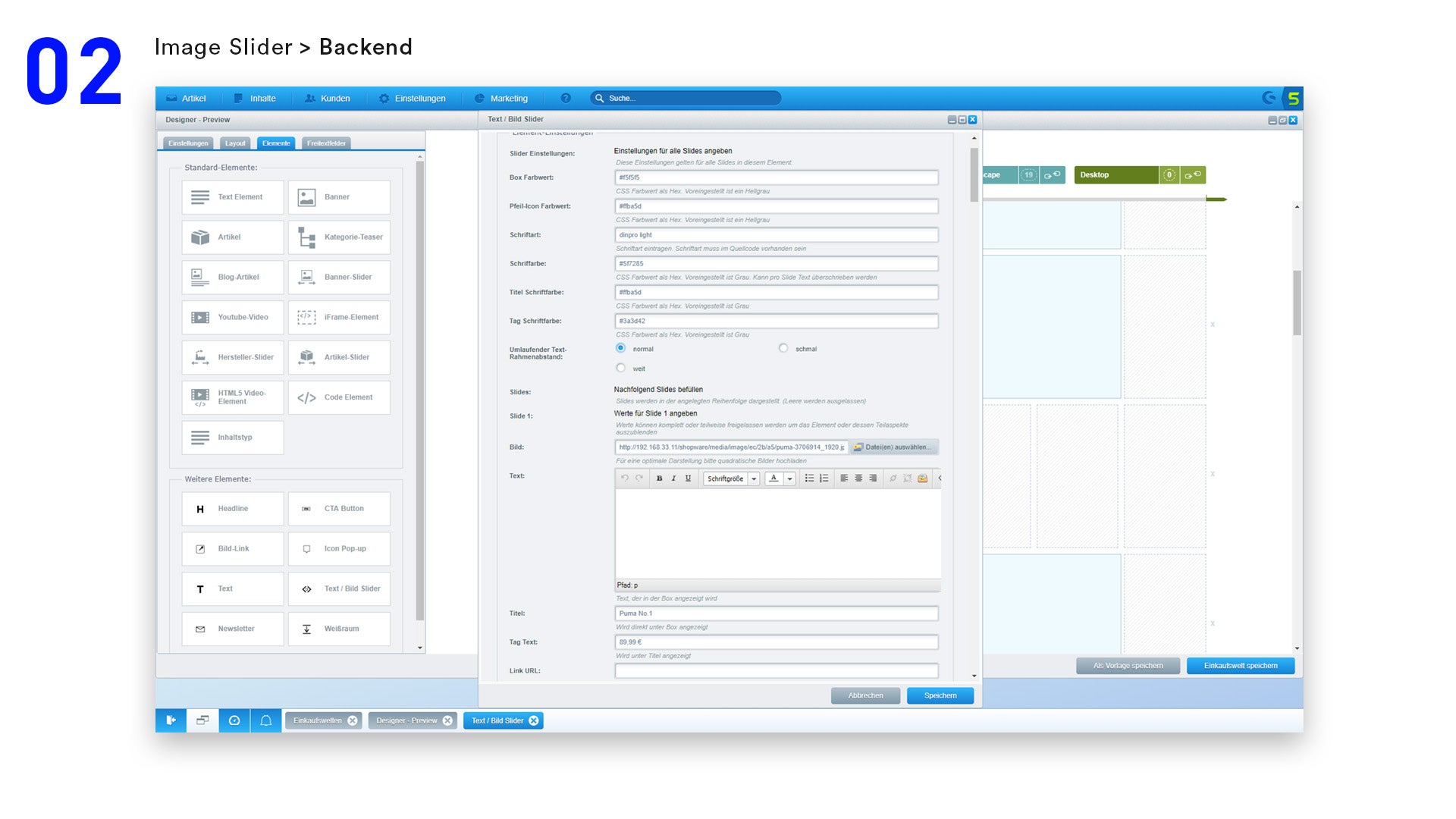
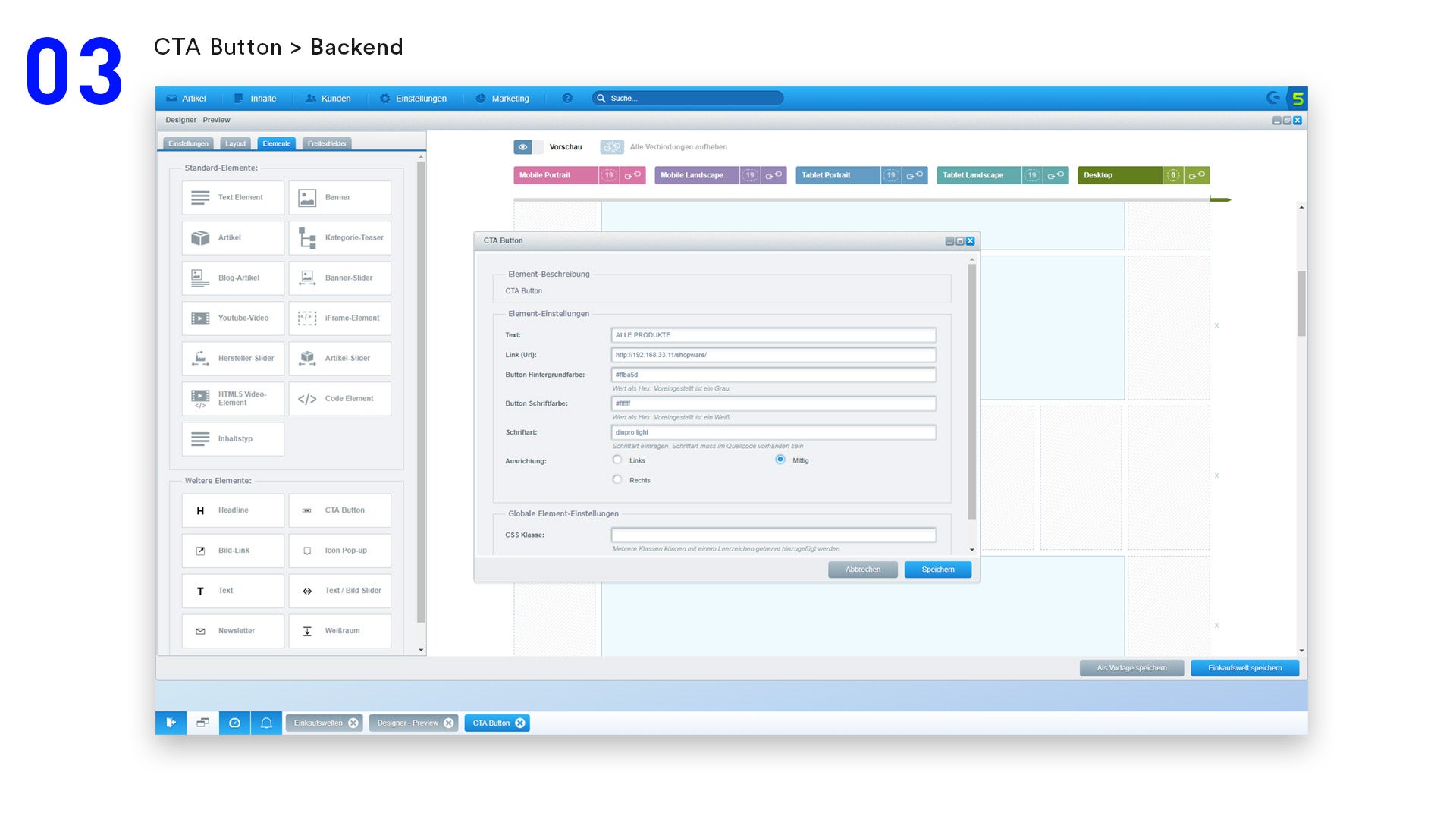
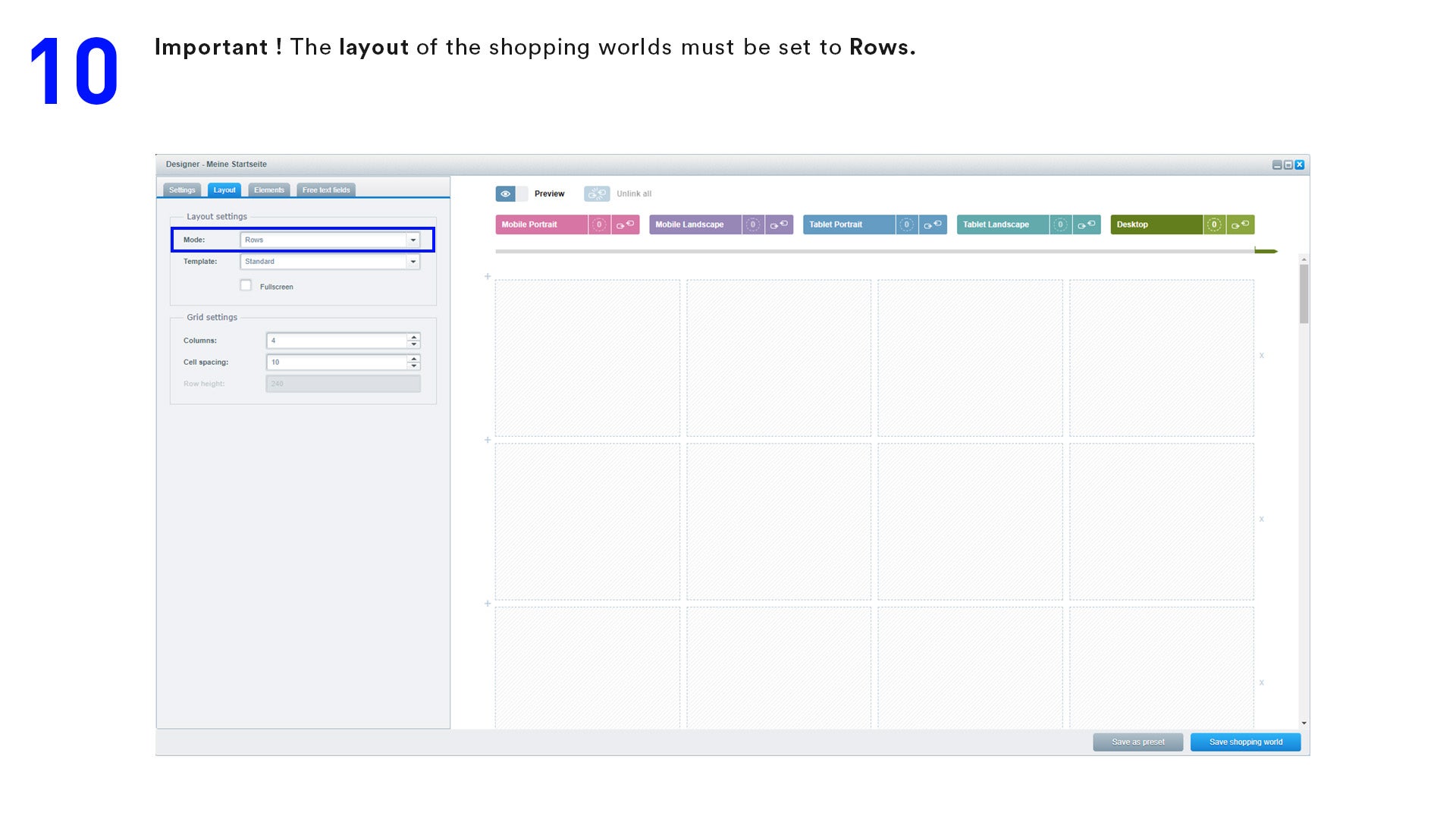
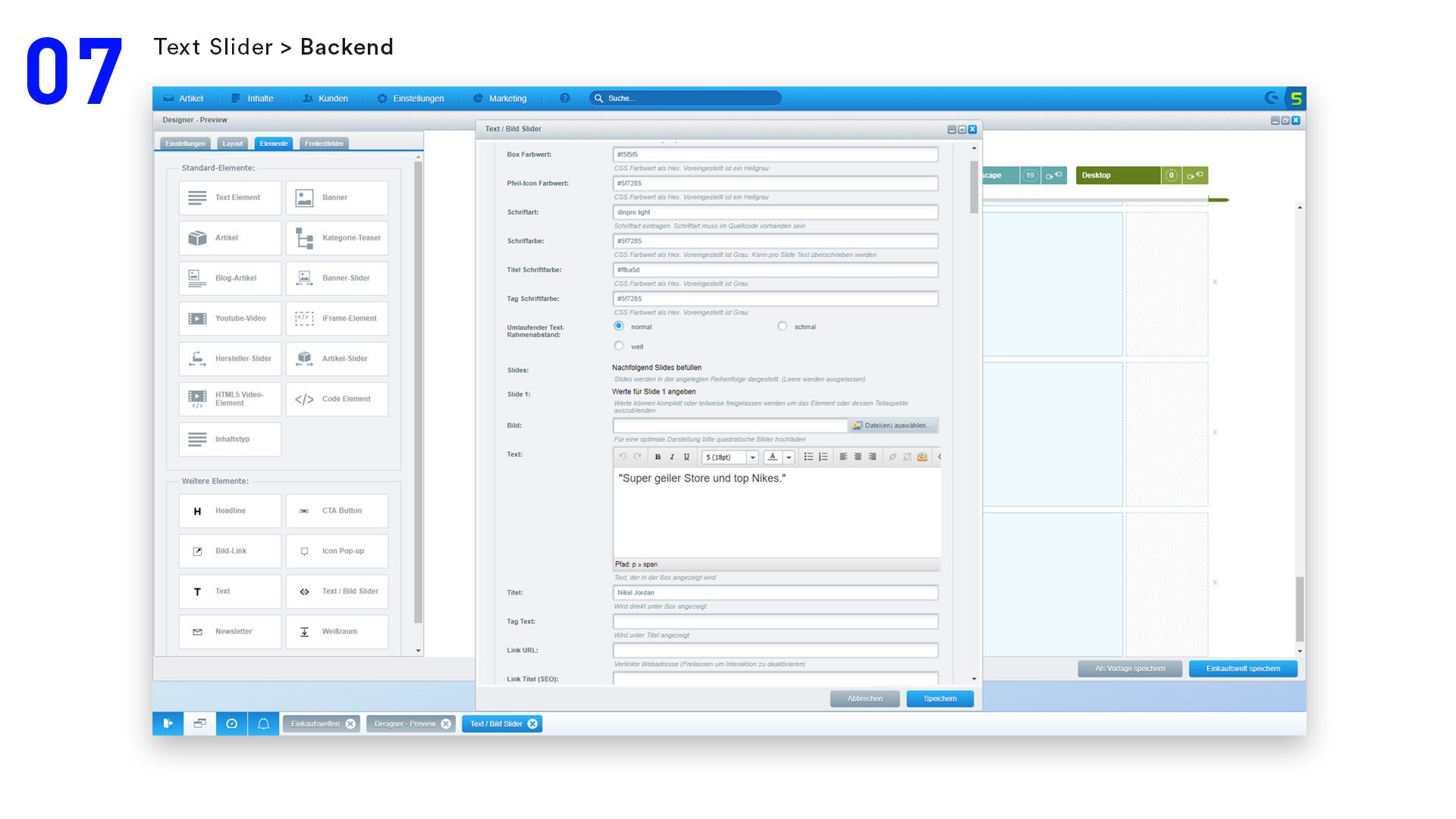
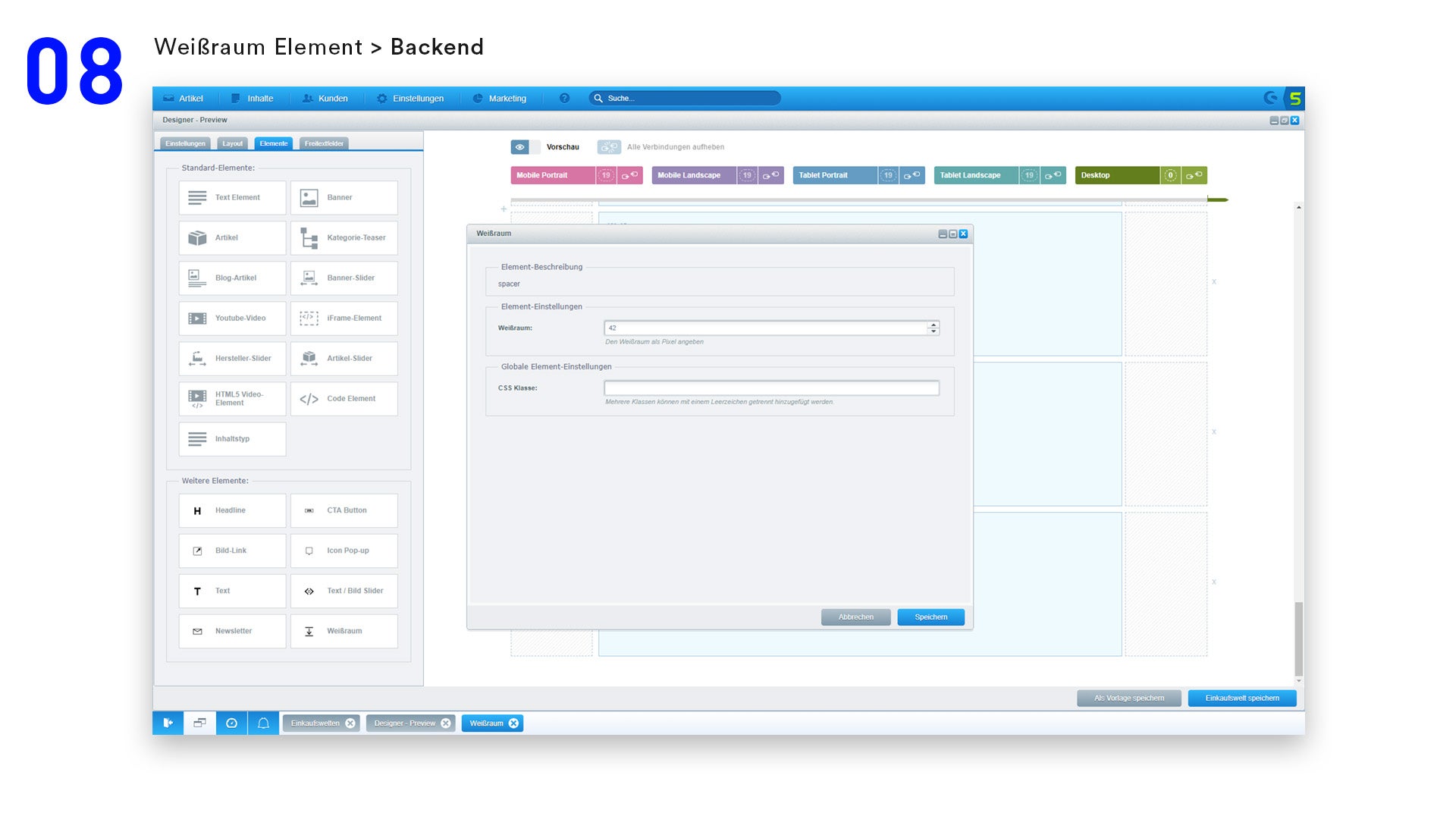
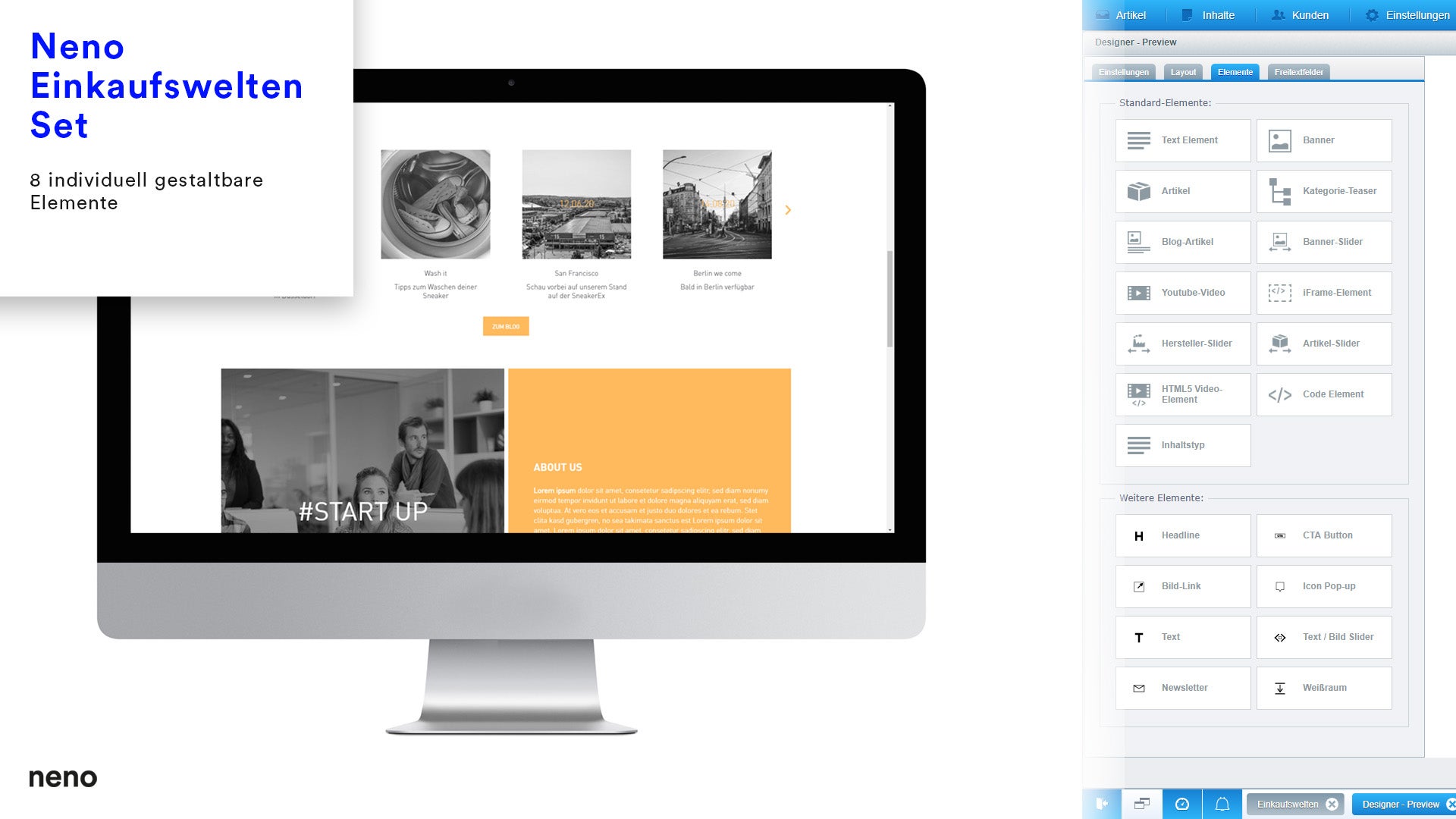
 Video
Video
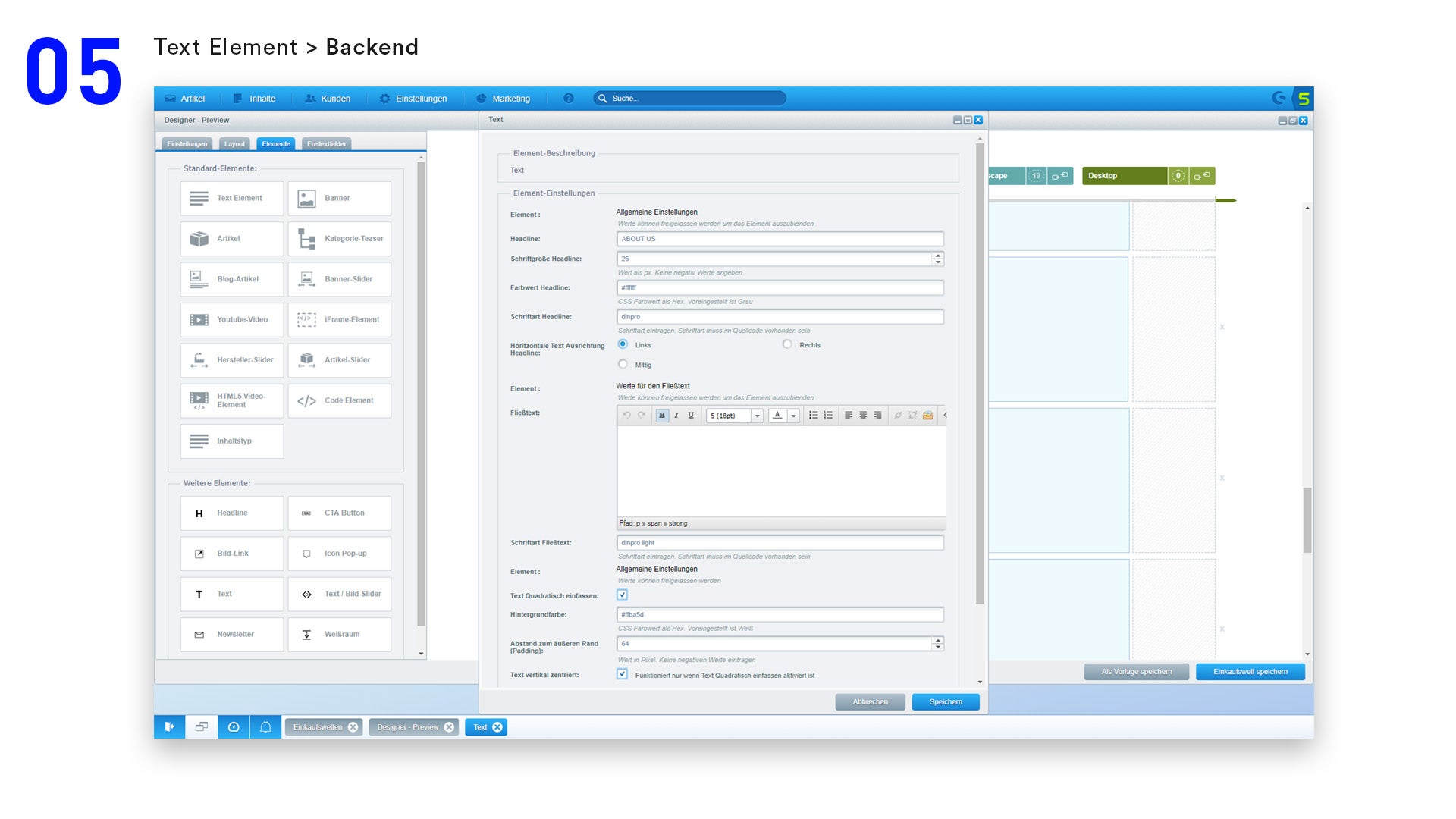
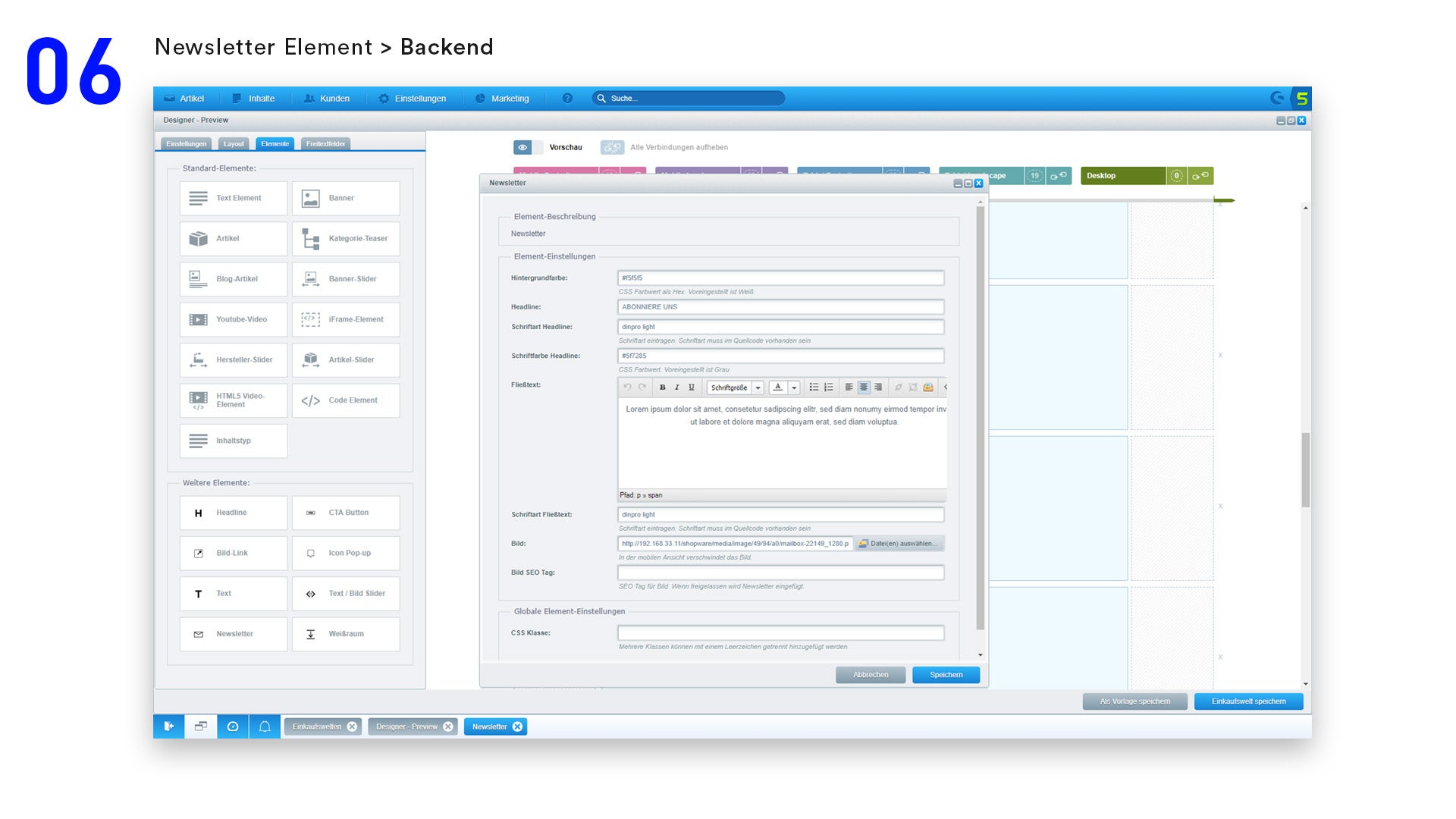
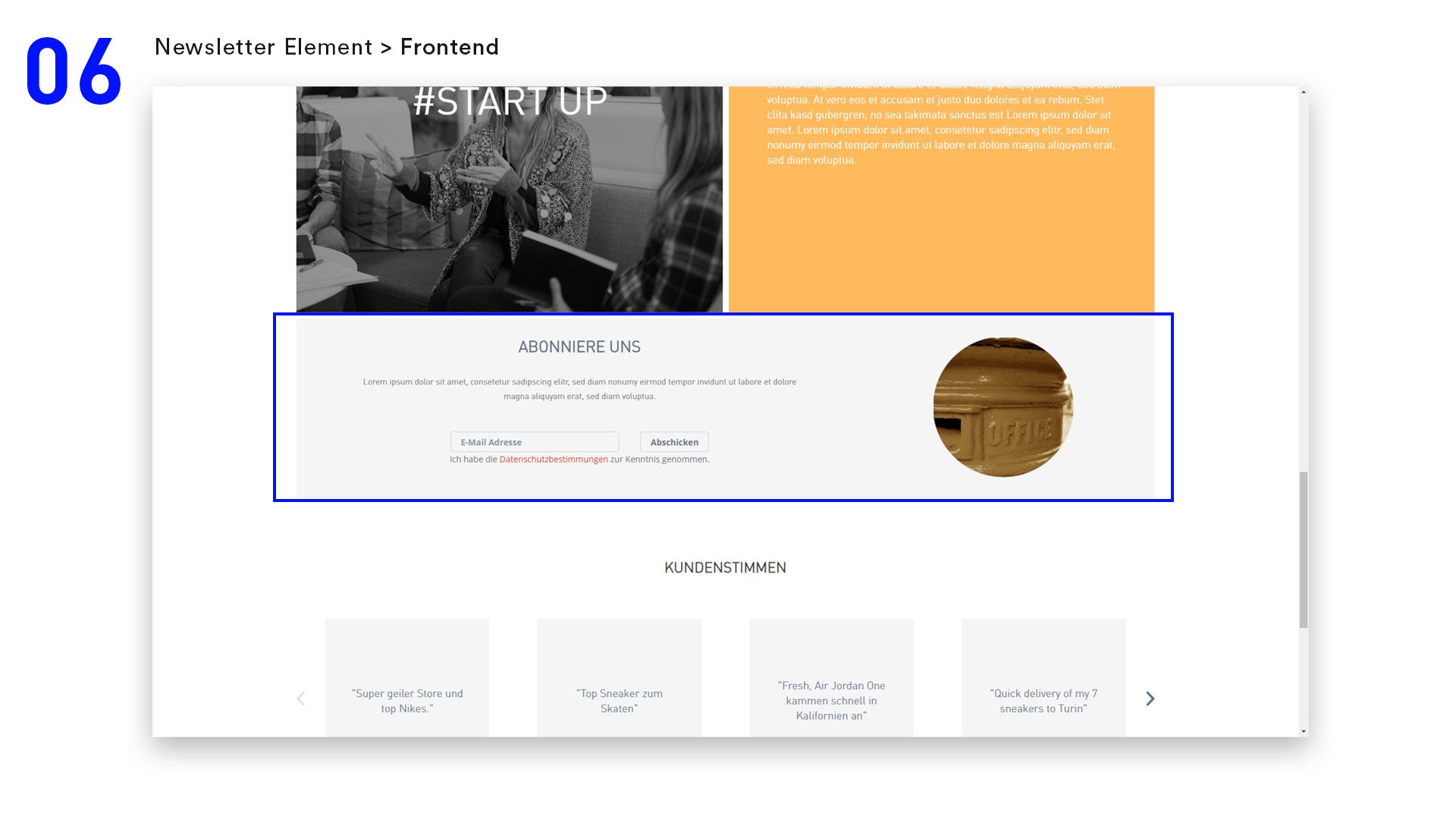
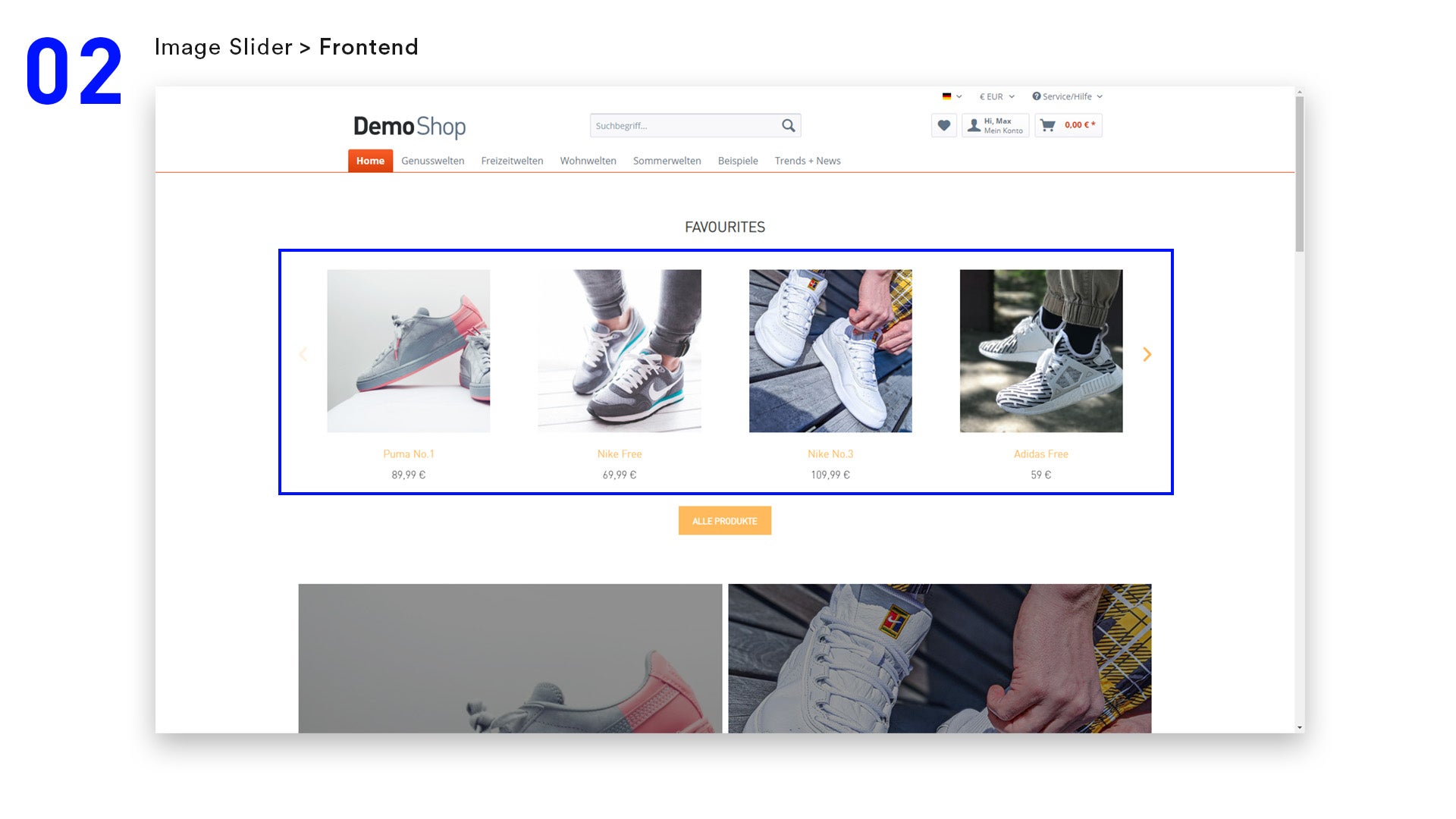
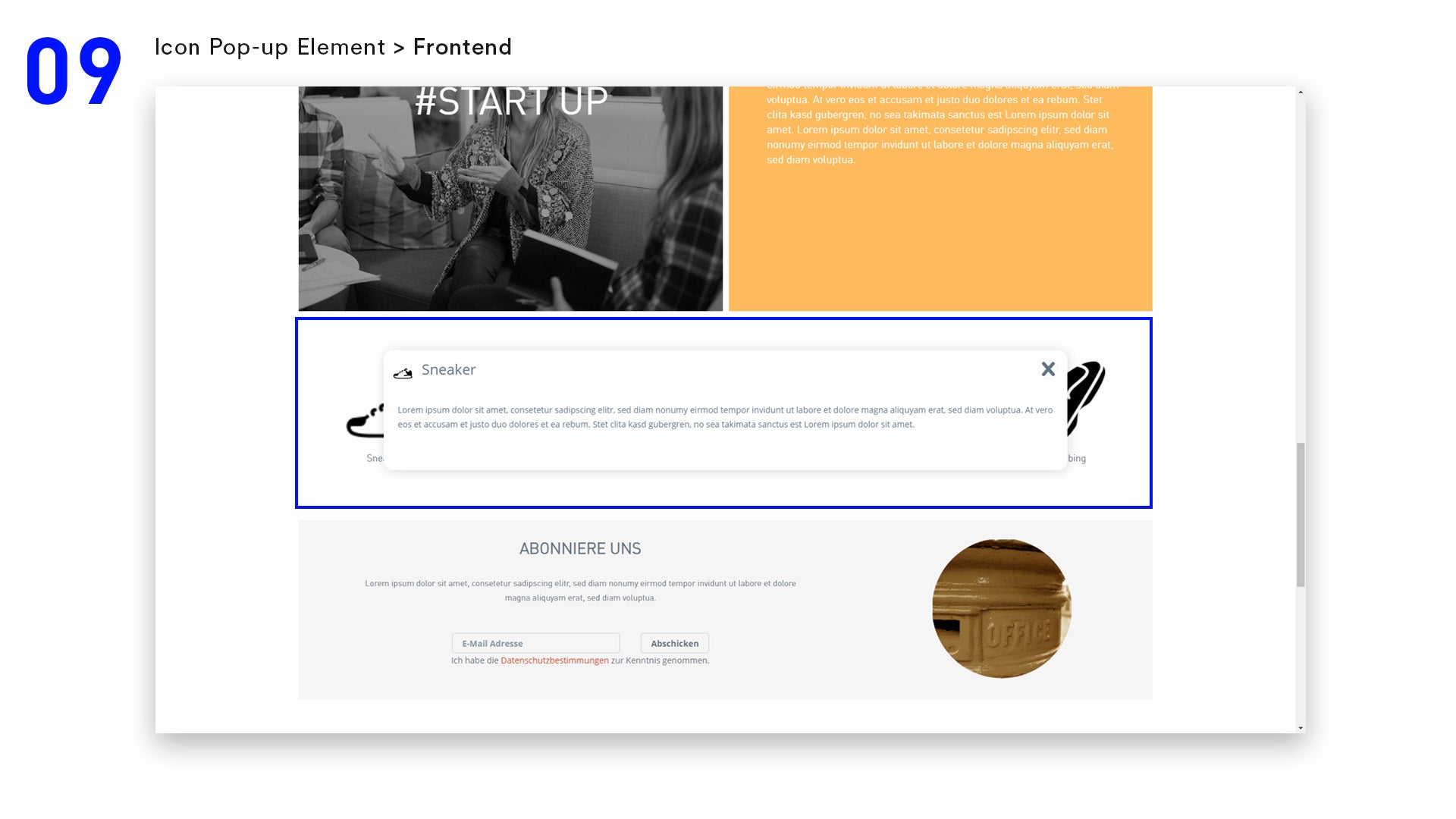
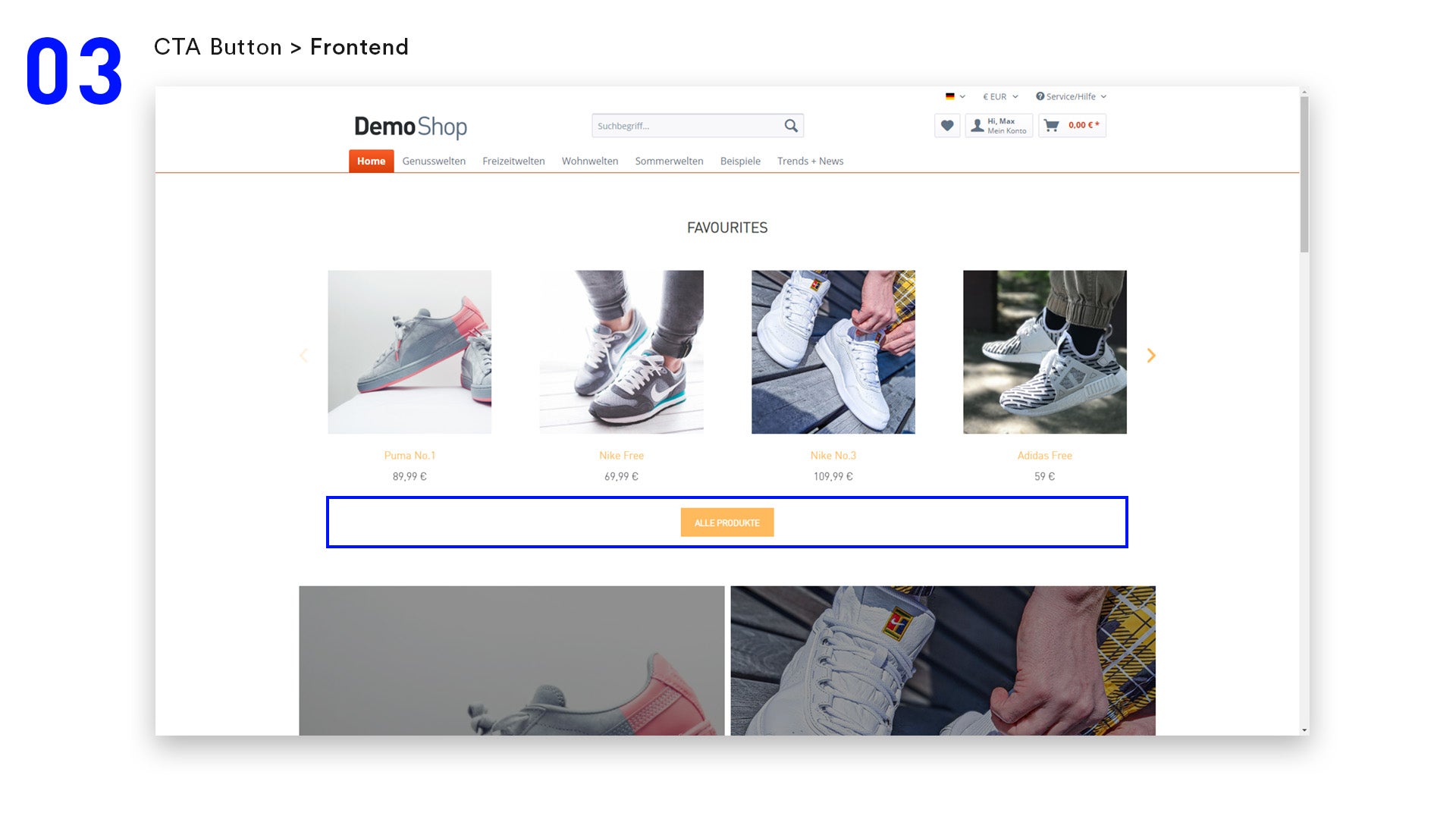
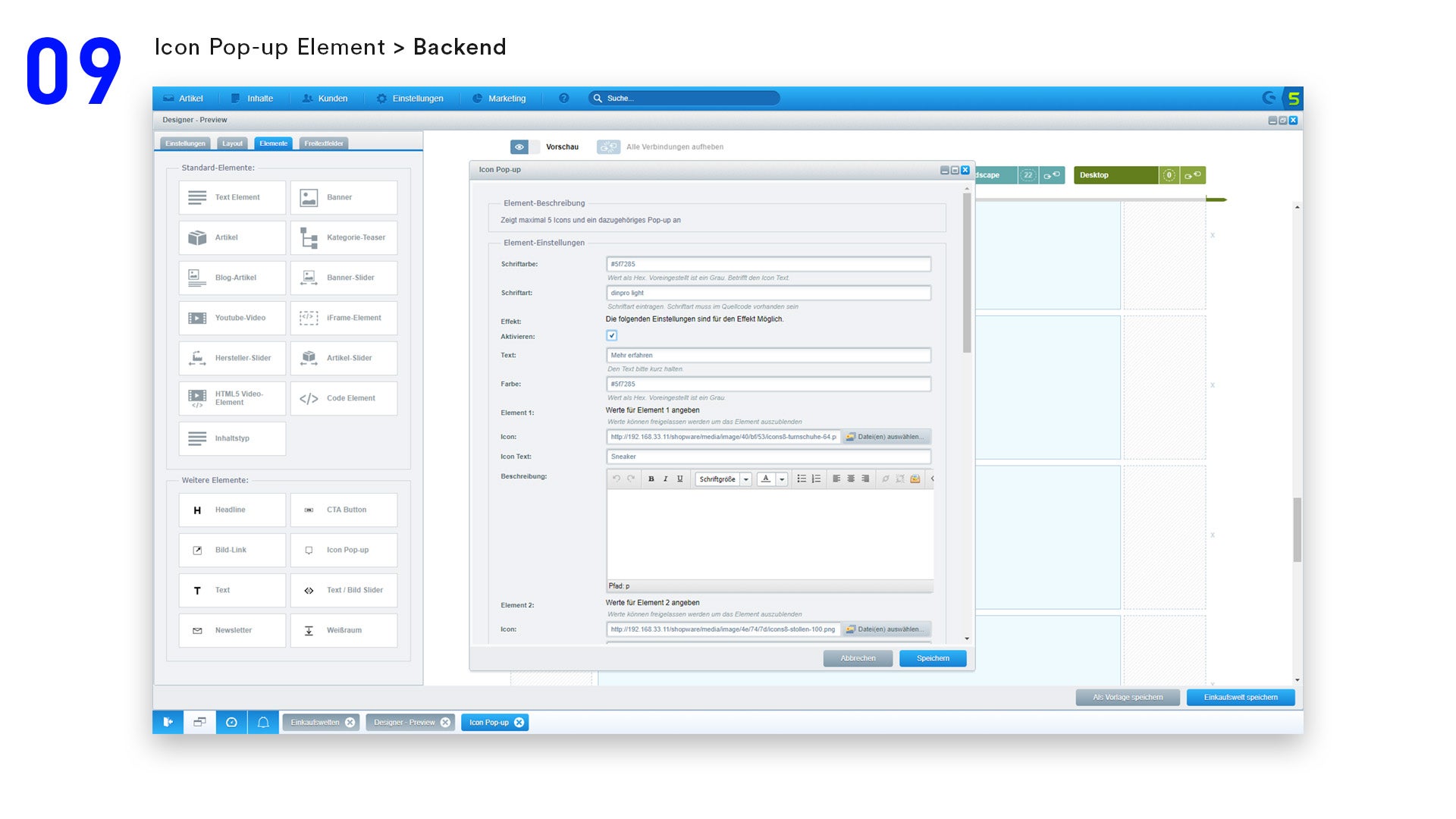
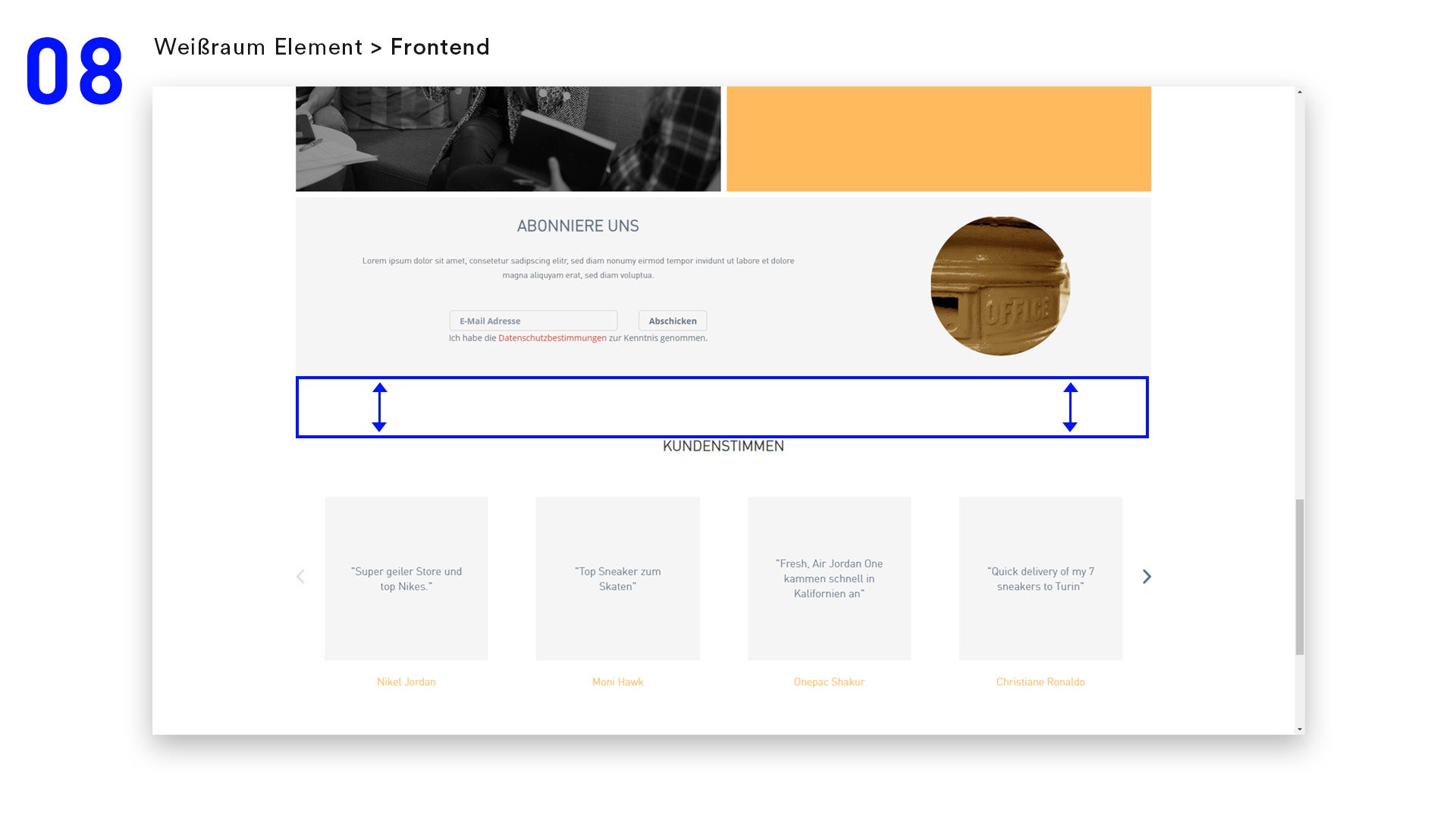
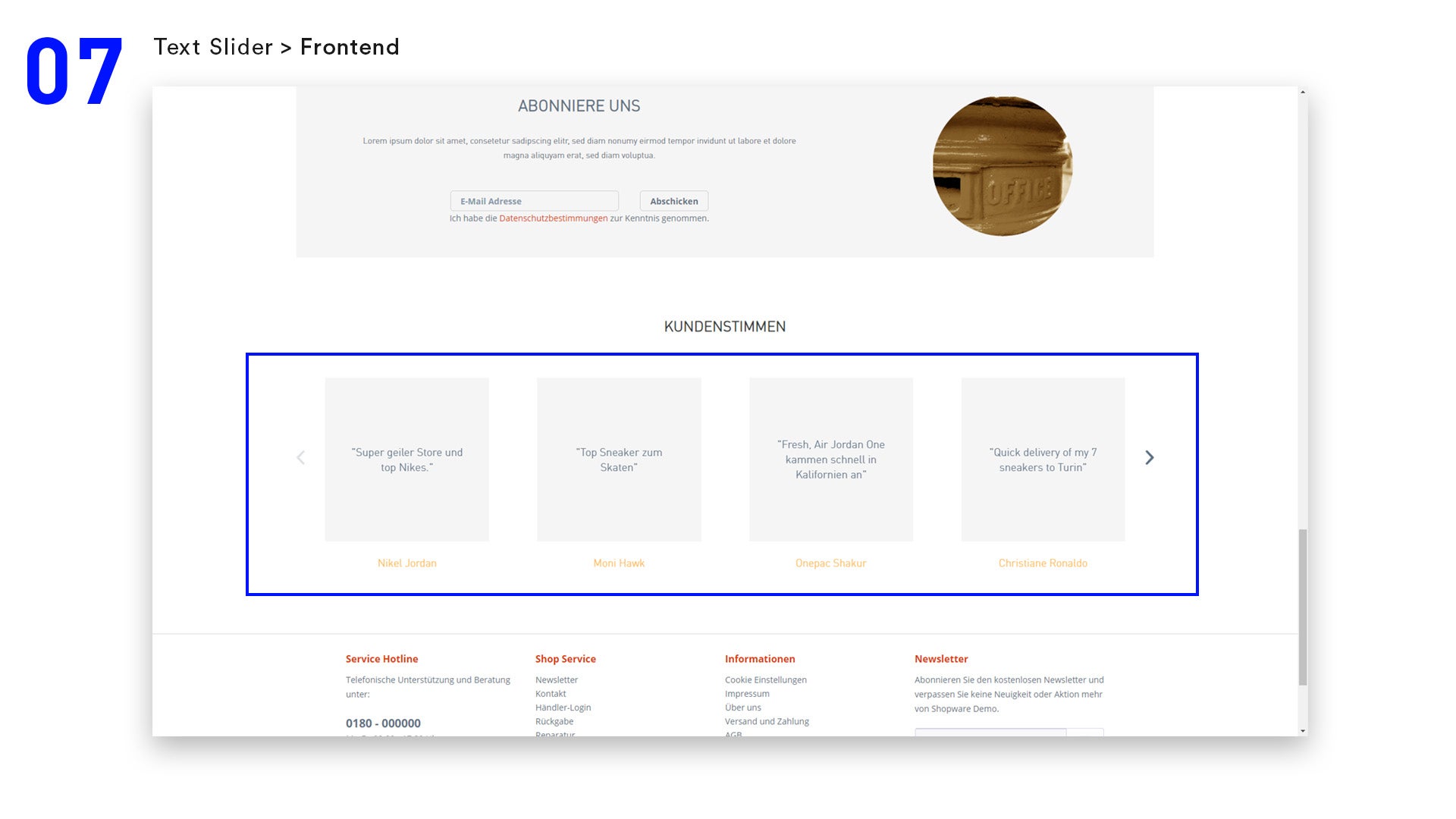
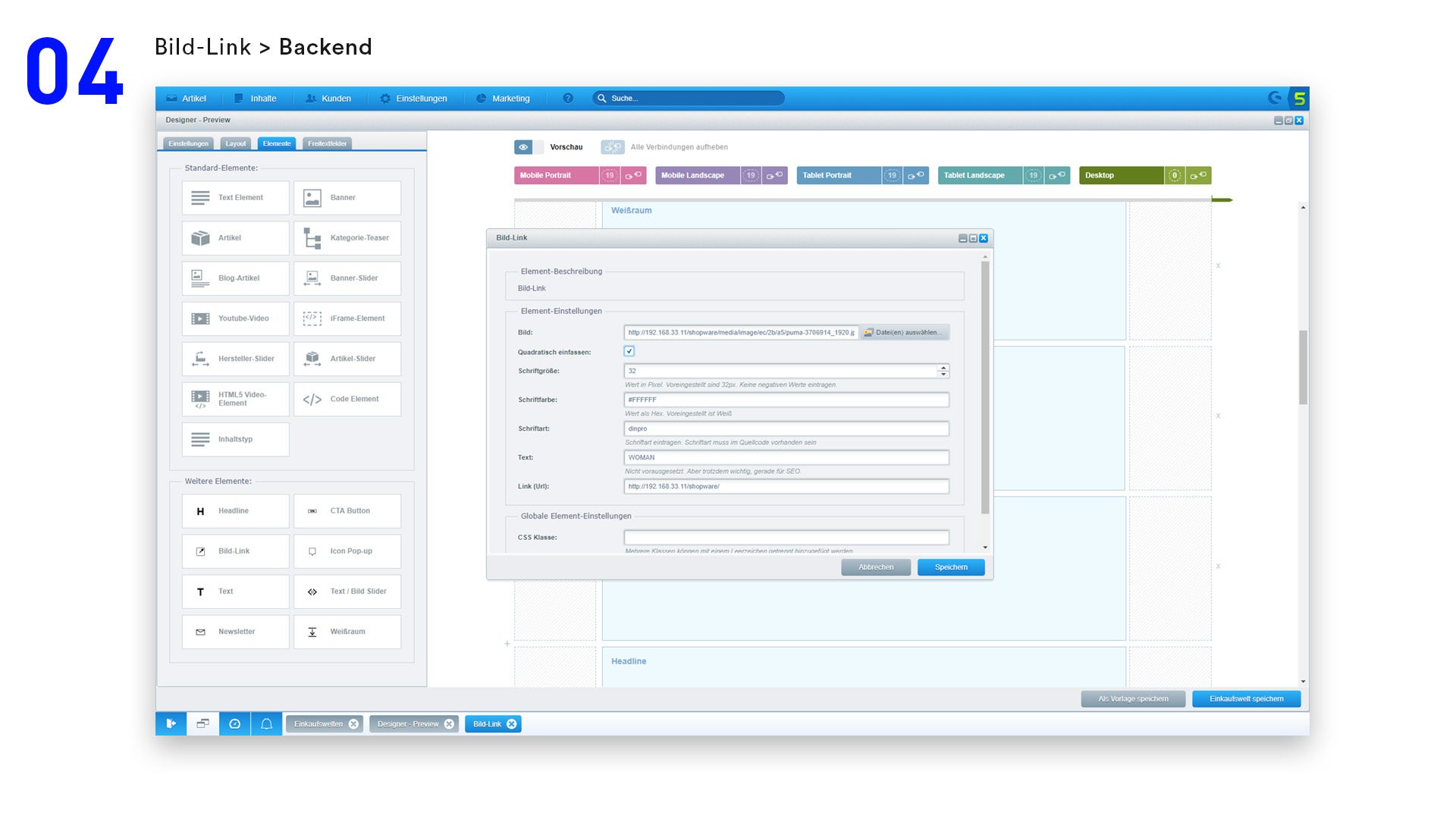
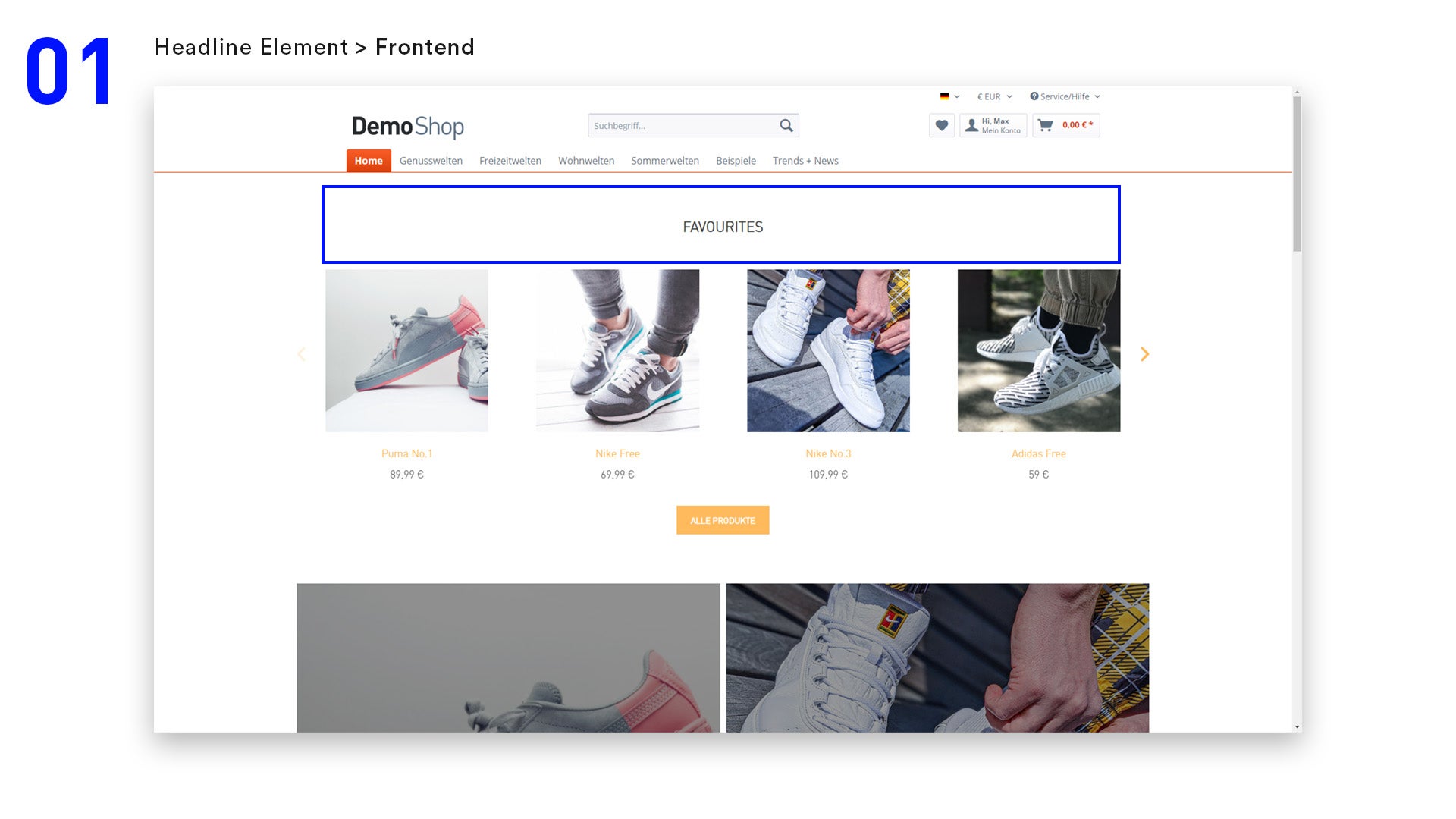
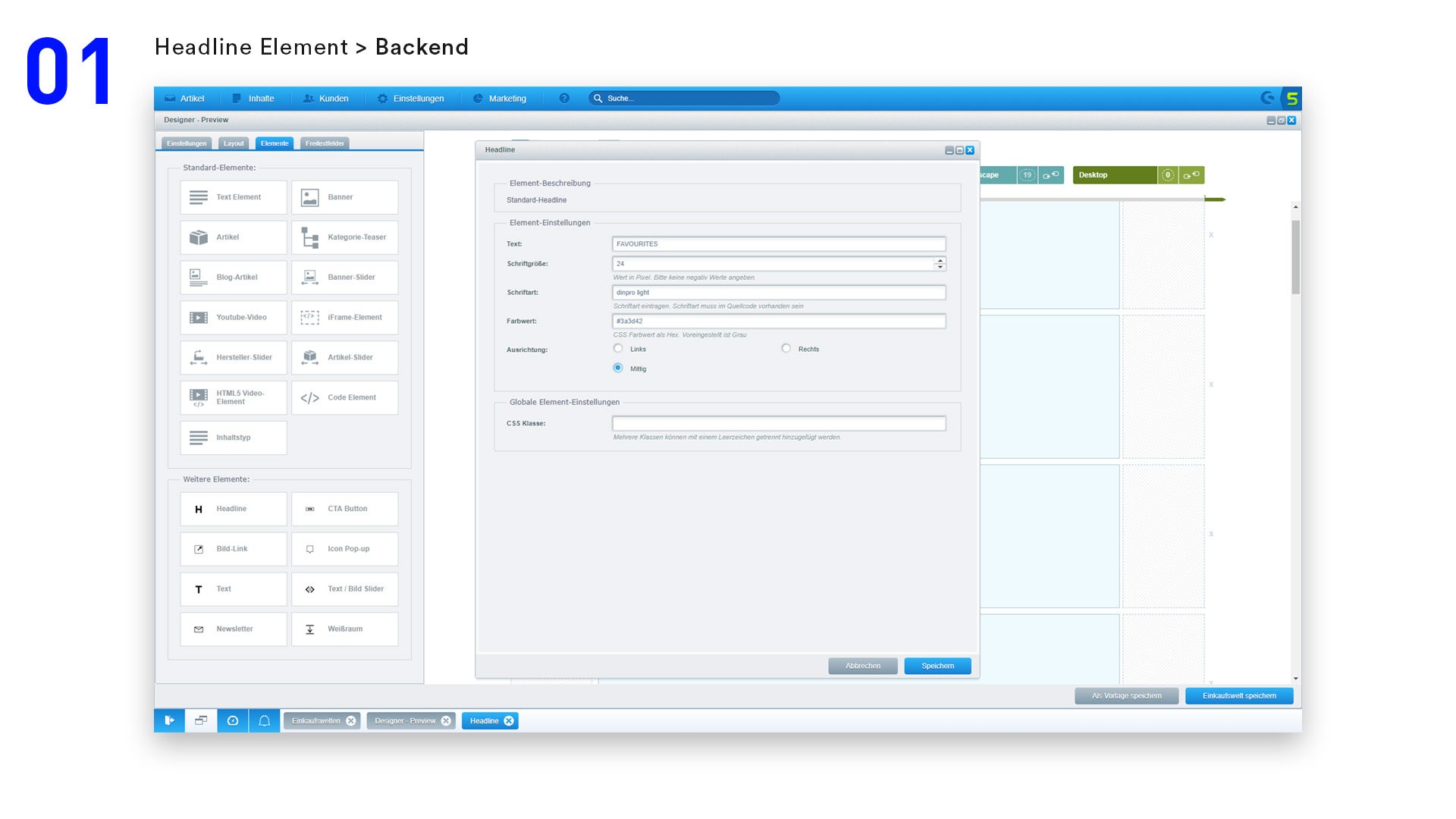
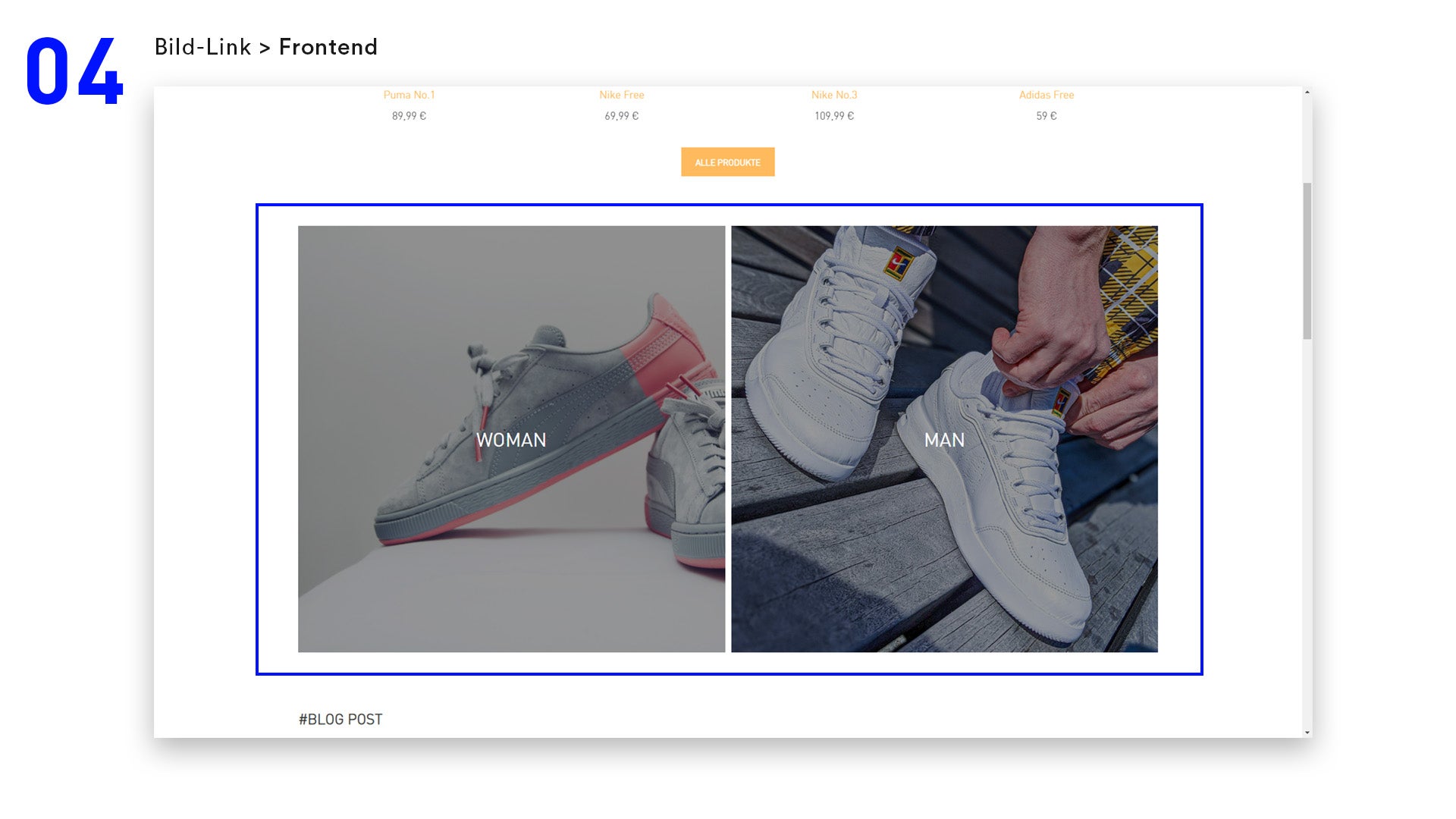
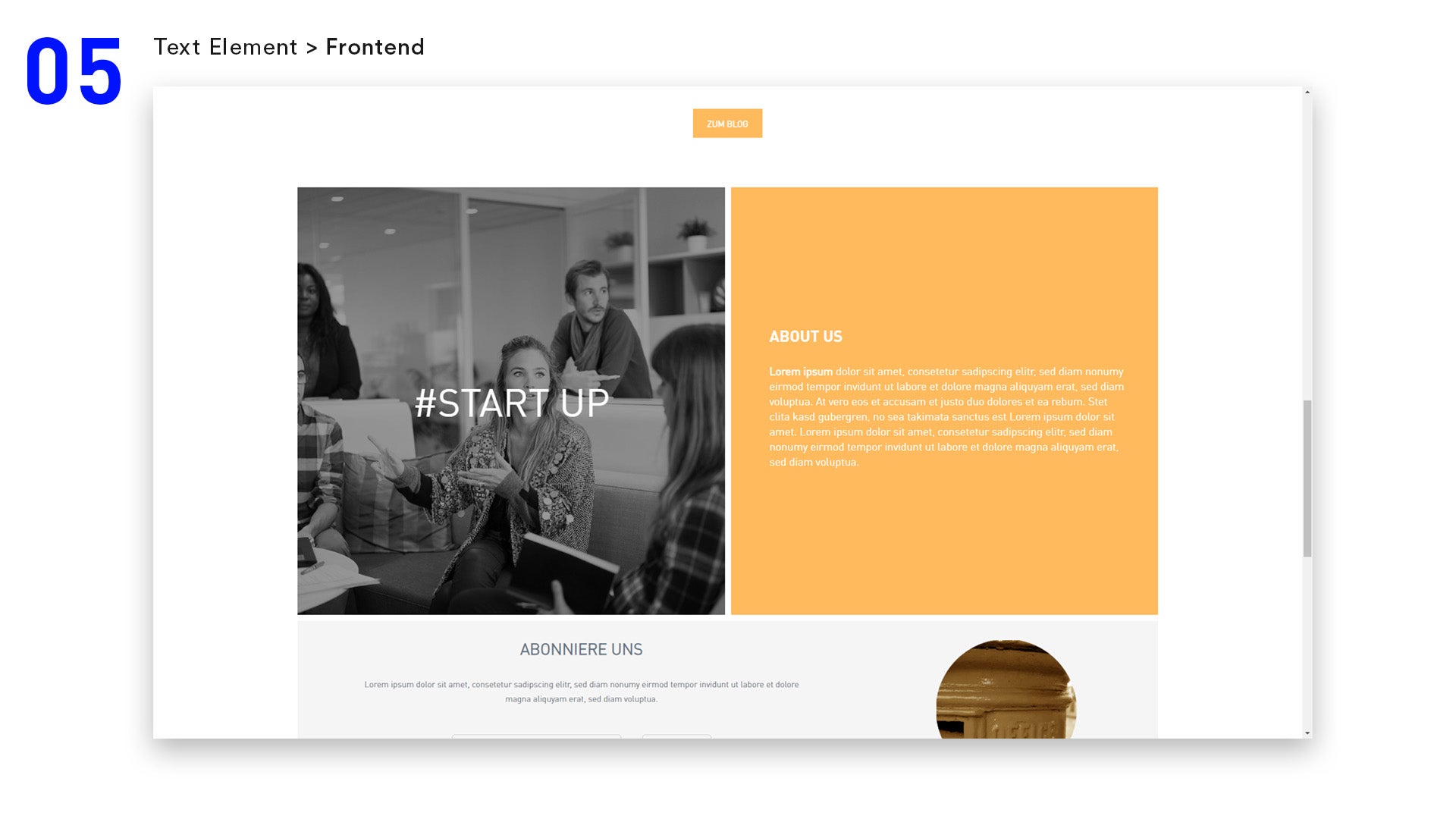
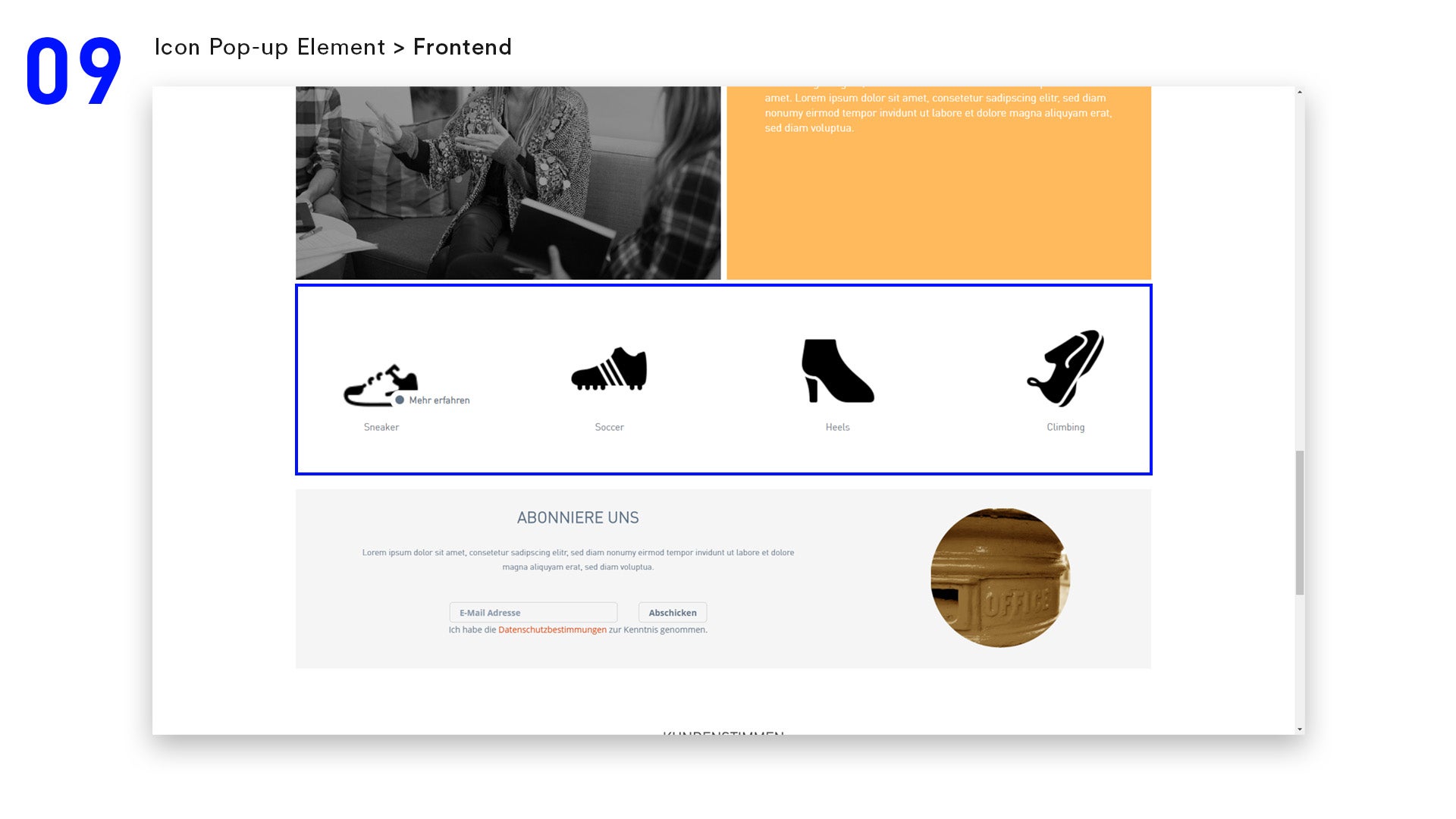
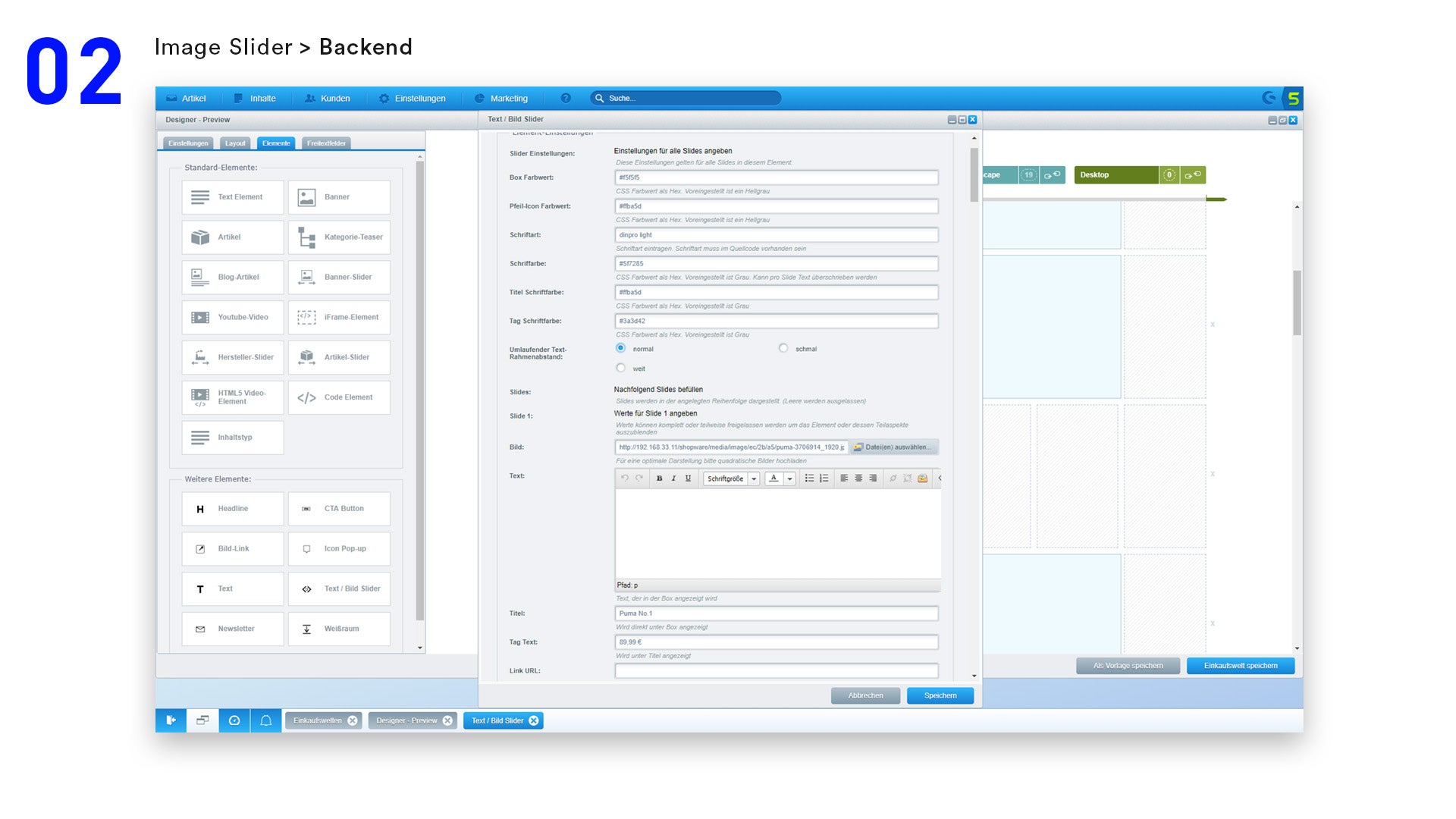
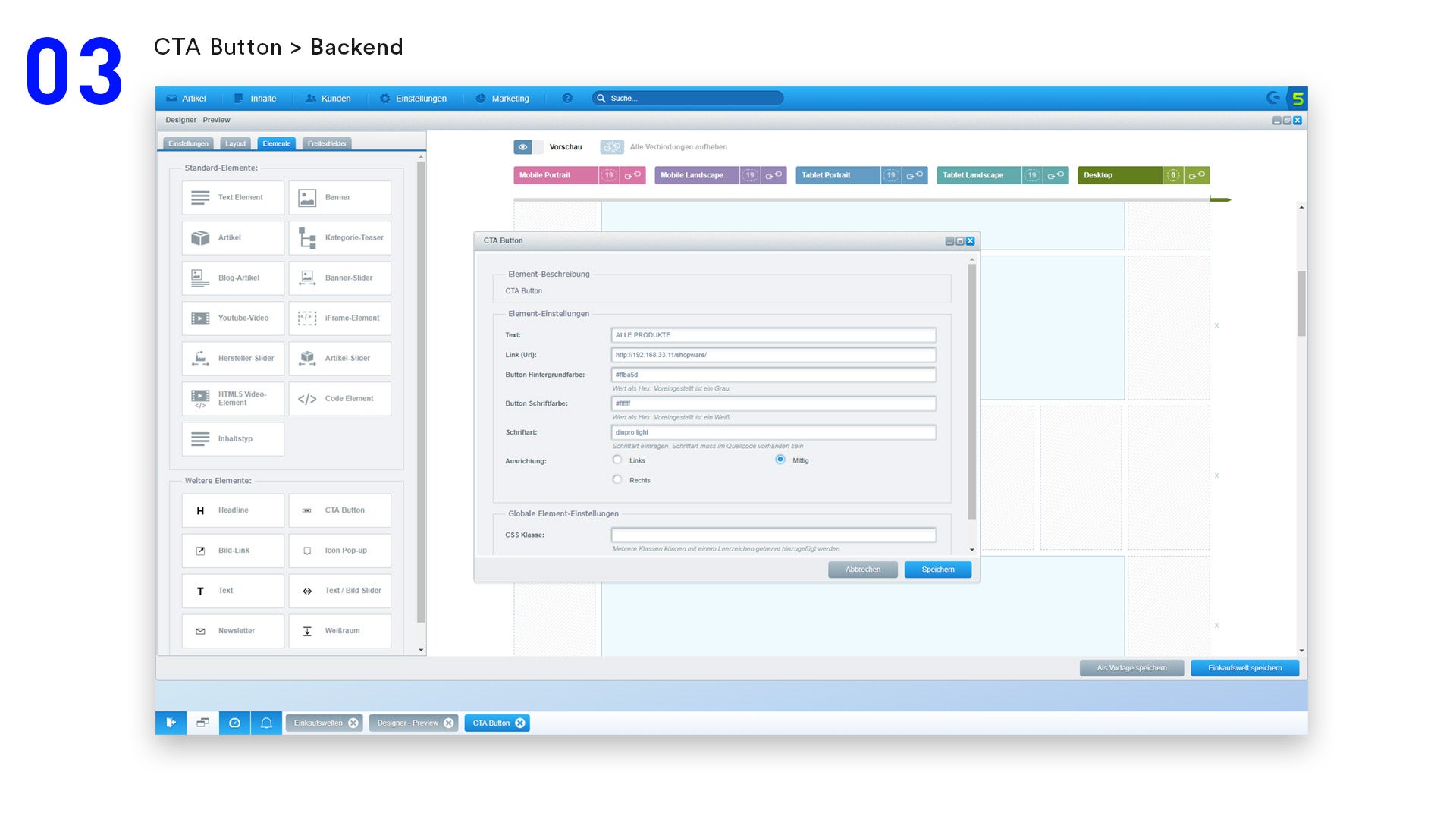
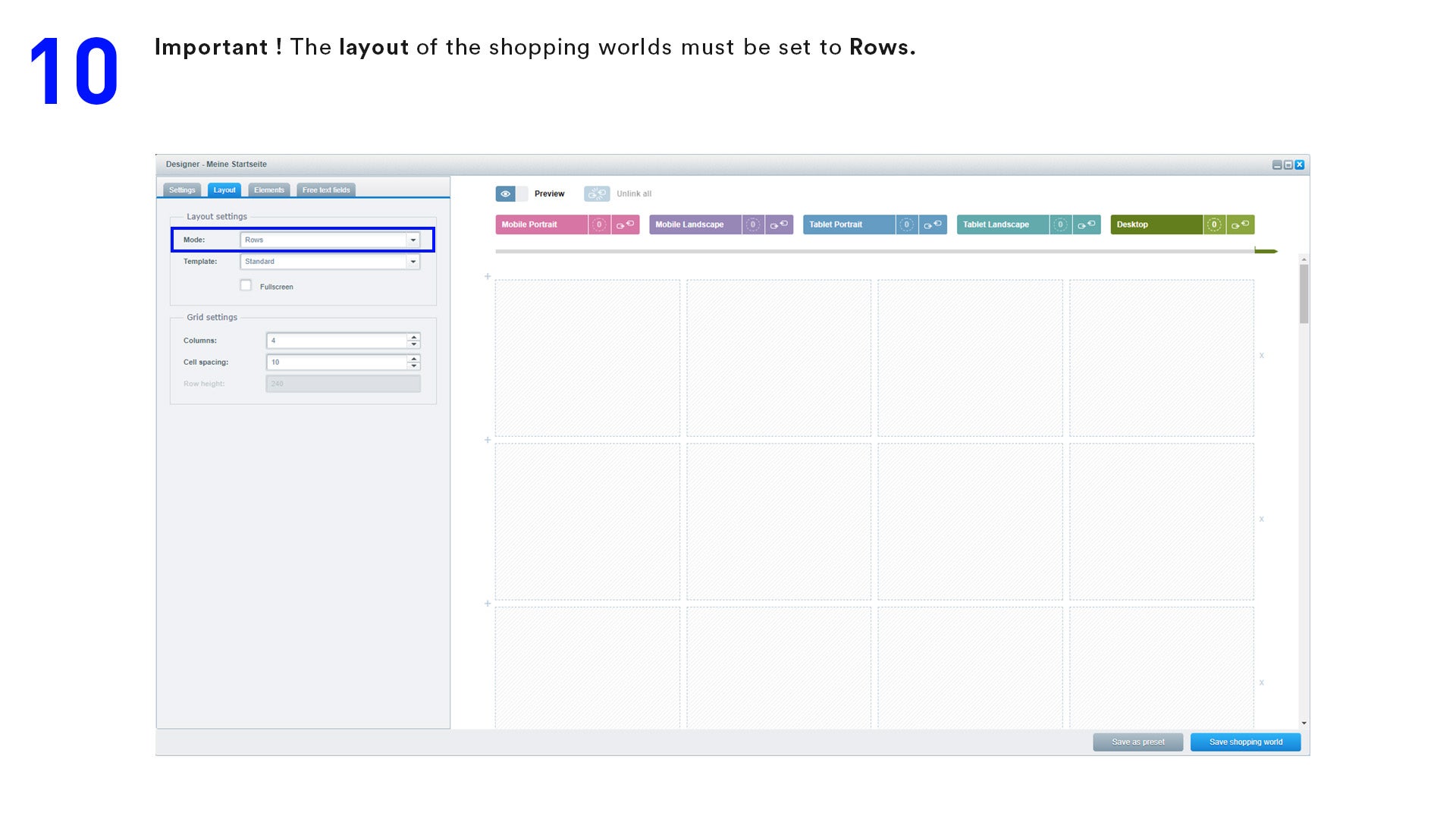
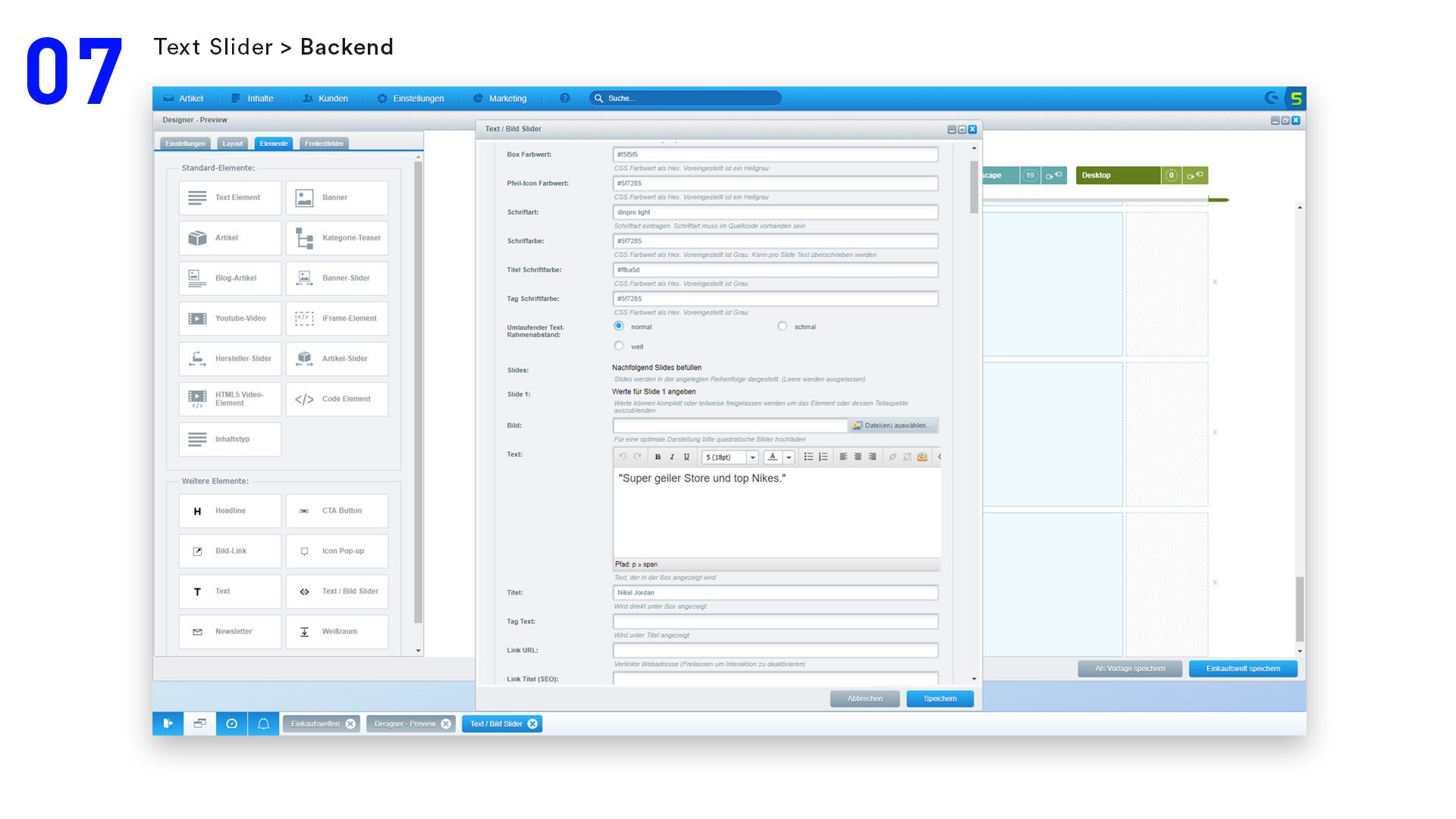
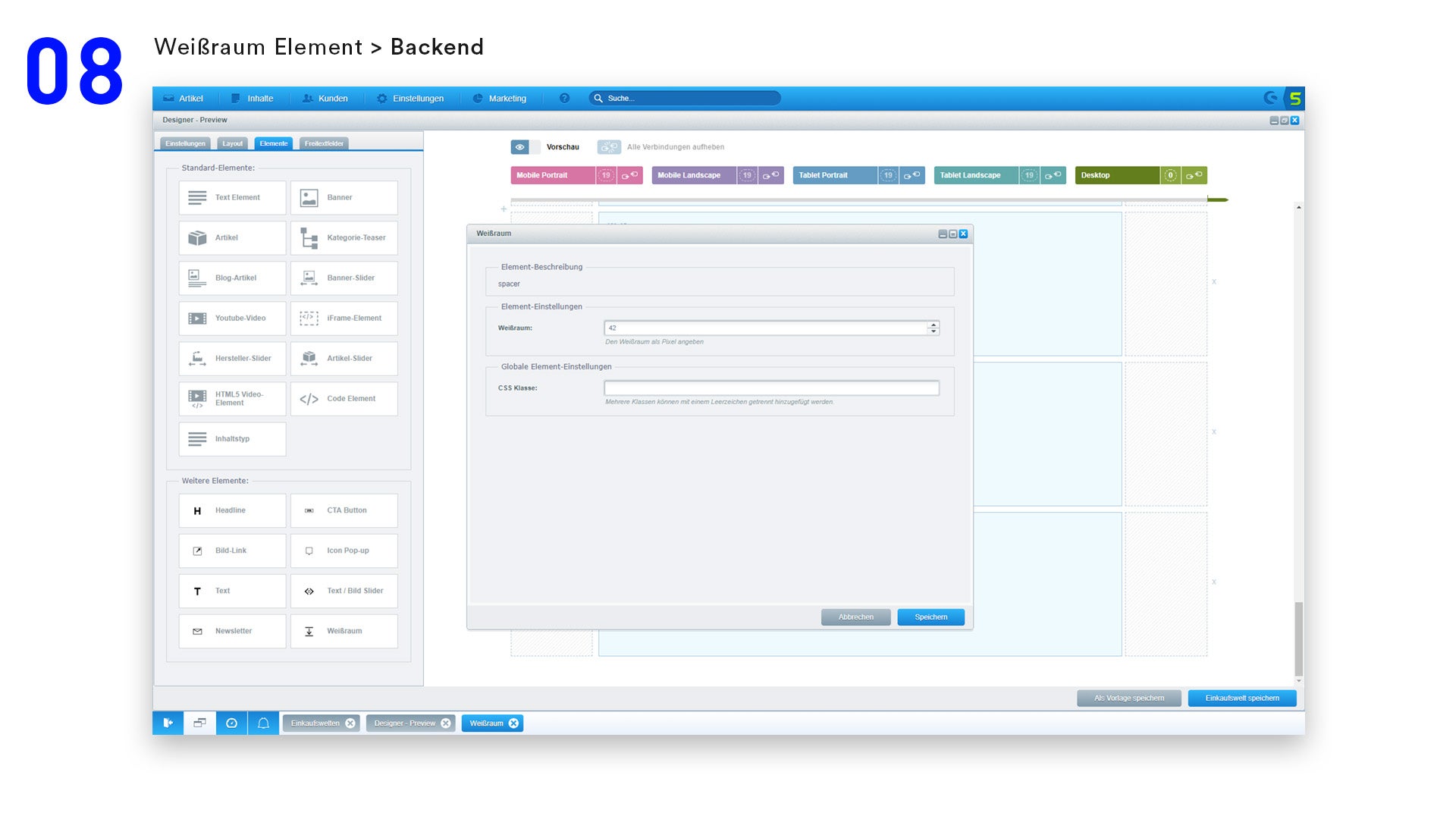
Description
Highlights
- 7 individually designable elements
- Quick creation of new shopping worlds
- Modern design
Features
- Headline Element
- Icon / Pop-up element
- Text Element
- Image Slider
- Text Slider
- Newsletter Element
- Image Element
- Call-to-action button
About the Extension
By means of 7 additional elements, this plugin enables a quick and individual design of shopping worlds.
So new pages can be created in no time.
These elements are available:
Headline Element
The following settings are possible:
- Adjust font size
- Adjust font type
- Adjust colour
- Configure alignment (left, right or center)
Call-to-action button
The following settings are possible:
- Adjust text in button
- Specify link
- Change background color
- Adjusting the font
- Set the alignment of the button (left, right or centered)
Text Element
The following settings are possible:
- A headline can be specified
- The headline can be provided with a font, color and size
- The headline can be aligned (left, right or centered)
- Continuous text can be specified
- Font, color and size of the continuous text can be configured
- Text element can automatically be displayed as square
- Background color can be set
- adjustable distance to the outer edge (padding)
- Text can be centered vertically and horizontally
Image-Link Element
The following settings are possible:
- Image can be displayed automatically in square format
- Image can be provided with a link (image like button)
- Text can be placed on the image
- Font, color and size of the text can be adjusted
Icon / Pop-up element
The following settings are possible:
- 5 Icons can be displayed next to each other. Clicking on one of the icons opens the corresponding pop-up.
- A short subline can be specified for each icon
- A text for the pop-up can be specified per icon
- Font can be set
- An effect can be activated
Text Slider Element
The following settings are possible:
- Set background color
- Set the color of the arrow icons
- Configure font
- Change font color
- Create title and tag under the box or slide
- Font color of the title and tag
- Provide box or slide with link
- Specify link title for Seo
Image Slider Element
The following settings are possible:
- Set the color of the arrow icons
- Create title and tag under the box or slide
- Font color of the title and tag
- Provide box or slide with link
- Specify link title for Seo
Image and text sliders can be combined in one element.
Newsletter element
The following settings are possible:
- Set background color
- Specify headline
- Color and font of the headline configurable
- Specify body text
- Adjust alignment, color and size for continuous text
- Insert picture
- Specify Seo Tag for the image
Do you need support updating to Shopware 6 ?
Would you like to switch to Shopware 6 ? We will be happy to help you transfer your store or even redesign it.
Our contact Max will be happy to answer any questions you may have.
- Mail: merissen@neno-digital.io
- Phone: +49 (0) 152 38 48 95 62
By means of 7 additional elements, this plugin enables a quick and individual design of shopping worlds.
So new pages can be created in no time.
These elements are available:
Headline Element
The following settings are possible:
- Adjust font size
- Adjust font type
- Adjust colour
- Configure alignment (left, right or center)
Call-to-action button
The following settings are possible:
- Adjust text in button
- Specify link
- Change background color
- Adjusting the font
- Set the alignment of the button (left, right or centered)
Text Element
The following settings are possible:
- A headline can be specified
- The headline can be provided with a font, color and size
- The headline can be aligned (left, right or centered)
- Continuous text can be specified
- Font, color and size of the continuous text can be configured
- Text element can automatically be displayed as square
- Background color can be set
- adjustable distance to the outer edge (padding)
- Text can be centered vertically and horizontally
Image-Link Element
The following settings are possible:
- Image can be displayed automatically in square format
- Image can be provided with a link (image like button)
- Text can be placed on the image
- Font, color and size of the text can be adjusted
Icon / Pop-up element
The following settings are possible:
- 5 Icons can be displayed next to each other. Clicking on one of the icons opens the corresponding pop-up.
- A short subline can be specified for each icon
- A text for the pop-up can be specified per icon
- Font can be set
- An effect can be activated
Text Slider Element
The following settings are possible:
- Set background color
- Set the color of the arrow icons
- Configure font
- Change font color
- Create title and tag under the box or slide
- Font color of the title and tag
- Provide box or slide with link
- Specify link title for Seo
Image Slider Element
The following settings are possible:
- Set the color of the arrow icons
- Create title and tag under the box or slide
- Font color of the title and tag
- Provide box or slide with link
- Specify link title for Seo
Image and text sliders can be combined in one element.
Newsletter element
The following settings are possible:
- Set background color
- Specify headline
- Color and font of the headline configurable
- Specify body text
- Adjust alignment, color and size for continuous text
- Insert picture
- Specify Seo Tag for the image
Do you need support updating to Shopware 6 ?
Would you like to switch to Shopware 6 ? We will be happy to help you transfer your store or even redesign it.
Our contact Max will be happy to answer any questions you may have.
- Mail: merissen@neno-digital.io
- Phone: +49 (0) 152 38 48 95 62
Details
- Available: German
- Latest update: 5 June 2025
- Publication date: 27 May 2020
- Version: 1.0.4
- Category: Shopping Experiences
Resources
Reviews (0)
About the Extension Partner

neno
Partner Status
-
Shopware
Extension Partner
Details
-
Ø-Rating:
4.6
Average rating of 4.6 out of 5 stars
- Partner since: 2020
- Extensions: 17
Support
- Based in: Germany
- Speaks: German, English
- Response time: Quickly
By default, the plugin is installed via the Plugin Manager.
To use the elements, the layout of the corresponding shopping world must be set to lines.
1.0.4
- New features for the text/image slider.
1.0.3
Dependencies updated.
1.0.2
Bugfix. Wrong internal version number removed update capability.
1.0.1
Slider elements extended by features.
1.0.0
First release Shopware Community Store.
