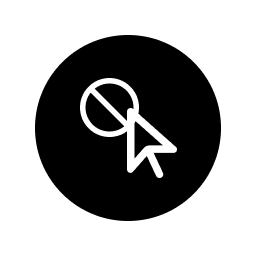Lock function for right-click with image protection and text mark protection (configurable) also works on IPhone and Android phones
Description
Highlights
About the Extension
With this module, unwanted copying behavior of the shop visitor can be somewhat reduced.
While it does not provide 100% protection, it confuses the potential pirate. In addition, the fact that there is active protection deters more than a mere copyright notice in the footer.
The plugin gives you several configuration options. It can be defined, if only the right-click and / or the marking of text is prevented (thus ctrl + c has no more function). Separately, you can only control the contents of Contents, Form Fields, Shopping Worlds, and Product Overview or Listing. In addition, in the article detail view you have the option to protect ONLY the pictures (also popups), the article description or simply the entire view. An additional pop-up window can be activated, thus the shop visitor must actively click away the popup with each right-click.
The content of the popup can be adapted via the text modules.
If you also want to protect the header and the footer, ie the entire shop - there is the global protection function. Once activated, the copy protection is placed over the complete page. Of course, this module has no influence on the crawling of search engines of your shop.
If it is necessary for administrative purposes to disable the plugin, for example, if you want to access the diagnostic functions of your browser with the right mouse button, then it is not absolutely necessary to deactivate the plugin itself. In order to ensure protection for visitors to your shop during administrative interventions, we have added a function to the customer administration, so that it is possible to select one or more customers for whom the right-click lock will be deactivated after login.
Details
- Available: English, German
- Latest update: 5 June 2025
- Publication date: 7 September 2018
- Version: 2.0.0
- Category: Special features
Resources
Reviews (2)
Einwandfrei
Hilfreiches Plugin samt tollem Support
Schnell mal kopieren wie es gern häufig vollzogen wird, wird aber hervorragend unterbunden.
Der Support ist freundlich, schnell und bietet umgehend funktionierende Lösungen.
About the Extension Partner
blackpoint GmbH
Partner Status
-
Shopware
Bronze Partner -
Shopware
Extension Partner
Details
- Ø-Rating: 4.8
- Partner since: 2014
- Extensions: 46
- Certifications: Certifications
Support
- Based in: Germany
- Speaks: German, English
- Response time: Quickly