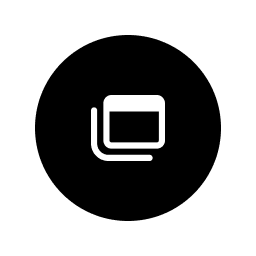Article Tab Manager - Define tabs freely and add new content
The Tab Manager gives you full access to the tabs of the details page. Adds new tabs for videos, PDFs, etc. Schemas allow you to define preference sets.
Compatible with:
5.3.0 - 5.7.20
Includes:
The subscription starts with a free trial month during which it can be canceled at any time.
During the subscription all released updates are included for free
In case you have any questions or problems with your extension you can always ask the Extension Partner for help during the subscription.
Description
Highlights
About the Extension
The Tab Manager gives you full access to the tabs in the item detail view.
Determine the order of the tabs or change the tab terms with ease using the text modules.The Tab Manager allows you to add new tabs to display manufacturer information, PDF documents, videos, downloads, or links.
In addition, with the plugin, you can create two freely definable tabs per product, giving you a free hand over the contents of the tabs.
ideal for specific product information!
The configuration of the Tab Manager allows you to set up four completely different settings schemes, which you can define per product.
In addition, you can activate details such as the counter, which displays a number of tab contents in the tab Names, so that your shop visitor already receives important information via the tab name without opening the tab - for example, how many videos are available.
However, if there is no content in a tab, it will be hidden, this increases the overview and offers your shop visitors a good shopping experience.
You can define up to four PDFs and videos for each article, simply enter the URL to the video or PDF document.
Both the PDF Tab and the Video Tab can be freely set by you, by means of the basic settings you can define an output scheme, which allows you to customize the HTML code for integrating videos or PDF documents.
Do you have products or product groups with the same videos or PDF documents?
Again, this is not a problem with the Tab Manager, the plugin's basic settings allow you to store two videos and two PDF documents per tab scheme, which are added to each product in addition to the four videos and PDF documents from the item manager.
Globally, you also have two multitabs available, which you can easily select and add via a tab scheme.
The Multitab allows you to create your very own tab with its own content and much information about the product.
To do this, simply enter the desired HTML code in the multitap via the basic settings and replace the required information with the corresponding placeholders.
Your shop visitor thereby receives e.g. Product description, EAN, weight, videos and PDF documents in a single tab, all according to your own design!
Details
- Available: English, German
- Latest update: 5 June 2025
- Publication date: 18 June 2019
- Version: 1.2.3
- Category: Detail Page
Resources
Reviews (1)
Richtig guter Support!
5.0
by Julian Fleischmann
23 August 2019 09:21
Wir hatten das Plug-In im Auftrag eines Kunden gekauft und eingerichtet. War soweit alles gut.
Leider gab es ein Problem, dass die Tab-Inhalte nach einem Variantenwechsel nicht mehr angezeigt wurden.
Wir schrieben also ein Ticket an den Hersteller mit dem beschriebenen Problem. Zack: die erste Antwort kam super schnell. Kurze Rücksprache und das Problem wurde noch am gleichen Tag behoben und das auch noch bevor ich selbst reagieren konnte. Update war im Store und wir konnten es erfolgreich einspielen.
Davon sollten sich einige Plug-In-Hersteller was abschauen ;)
Grüße aus Neumarkt
Leider gab es ein Problem, dass die Tab-Inhalte nach einem Variantenwechsel nicht mehr angezeigt wurden.
Wir schrieben also ein Ticket an den Hersteller mit dem beschriebenen Problem. Zack: die erste Antwort kam super schnell. Kurze Rücksprache und das Problem wurde noch am gleichen Tag behoben und das auch noch bevor ich selbst reagieren konnte. Update war im Store und wir konnten es erfolgreich einspielen.
Davon sollten sich einige Plug-In-Hersteller was abschauen ;)
Grüße aus Neumarkt
4.0
Functionality
5.0
Usability
4.0
Documentation
5.0
Support
About the Extension Partner
blackpoint GmbH
Partner Status
-
Shopware
Bronze Partner -
Shopware
Extension Partner
Details
- Ø-Rating: 4.8
- Partner since: 2014
- Extensions: 46
- Certifications: Certifications
Support
- Based in: Germany
- Speaks: German, English
- Response time: Quickly
Shopware 6 certified
This Extension Partner has been certified by our Academy for Shopware 6.