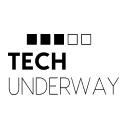Advanced Product Samples (Sample order)
Description
Highlights
About the Extension
The Advanced Product Samples Extension for Shopware 6 empowers your e-commerce platform with a versatile solution for offering product samples. Tailor the shopping experience for your customers by creating samples based on individual products, dynamic product groups, or entire categories.
This extension goes beyond just functionality – it offers complete control over the visual aspects of your product samples. Choose from different icons, layouts, and styling options to align with your brand image and create a seamless shopping journey.
Whether you want to include VAT in the product sample prices, restrict visibility to logged-in users, or assign badges to product cards, this extension allows for extensive customization. The ability to set variant titles for product samples adds clarity, ensuring that customers can easily distinguish between different sample offerings.
Group-specific configurations provide the flexibility to cater to different customer segments and sales channels. Adjust prices, badges, and other settings based on customer groups or sales channels to optimize your marketing strategy.
With a user-friendly interface, the extension makes it easy to manage and configure product samples. Define specific settings for each group, streamline product selection based on various criteria, and offer a personalized shopping experience.
Upgrade your Shopware 6 store with the Customizable Product Samples extension, and provide your customers with a unique, visually appealing, and flexible way to explore and order product samples.
Details
- Available: English, German, Dutch
- Latest update: 18 June 2024
- Publication date: 1 February 2024
- Version: 1.1.0
- Category: Special features
Resources
Reviews (0)
About the Extension Partner
Tech Underway
Partner Status
-
Shopware
Extension Partner
Details
- Partner since: 2023
- Extensions: 2
Support
- Based in: The Netherlands
- Speaks: German, English, Dutch
- Response time: Very quickly