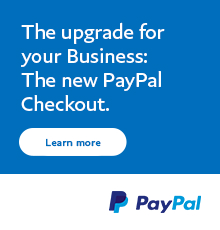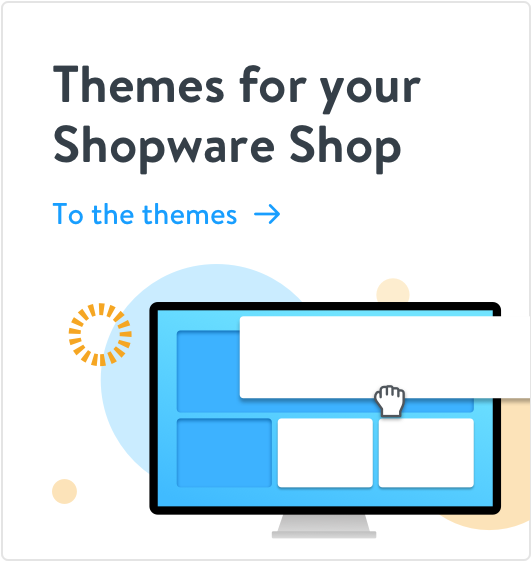Generate more turnover with themes

The theme is the first thing customers notice about an online shop. That’s why it’s so important that a theme grabs a target group from the first visit, is visually appealing, promotes a user-friendly environment and excites a desire for shopping. Here we’re going to show you how to profit from the power of themes.
Why theme development is worth your while

Most popularly searched
Over 60% of visitors in the Shopware Store actively search for themes to improve their shop. Themes are by far the most sought after commodity in the store.

Low bounce rate
When it comes to themes, visitors are more browsing-happy, so the bounce rate is 10% lower than other areas of the Shopware Store.

Particularly high turnover
The popularity of themes is also reflected in the store’s turnover, since themes are the highest selling extensions in the Shopware Store.

“Registering as a app or theme manufacturer doesn’t even take an hour. The basis for your cooperation with Shopware in a manufacturer contract, which can be completed directly online. One day later, our extension was already available for purchase in the Shopware Store, and on the same day we saw our first downloads,” Thorsten Wieczorek, CEO TC-Innovations
Get started with theme development today
We’ll take you step-by-step through the theme development processDesign your own theme
Let’s kick off with the conceptual phase. First define a target group for your theme and closely consider their requirements. Keep good usability in mind when creating the blueprint for your theme! Tip: take inspiration from leading online shops.
Convert your theme in HTML, CSS3 and smarty
Take your developed concept and create a new shop design. When all is said and done, this will be the plugin you offer in the Shopware Store. Refer to our documentation for an overview of what to consider during the entire development phase.
Publish your theme in the Shopware Store
You’re in the home-stretch. Upload your theme as a plugin in the Shopware Store along with screenshots that show off your work in practice. Do you already have a contract for selling in the store? If not, just create an account at account.shopware.com head over to the menu point “Plugin administration”, and accept the manufacturer contract. You can find more information in our Plugin-Sales-Guide (PDF).
Watch the sales roll in
After your theme is published, we’ll help promote your work by highlighting it as a new extension in the store. You have a number of different options for marketing your theme in the Shopware Store and increasing your sales for the long-term – check out our Plugin Sales Guide for more information.
Tips and inspiration for theme development
Get practical insight into developing Shopware themes in our video series, where we follow Shopware Product Designer, Julia Rehme, through the development process. Check out the accompanying blog articles, where Julia summarizes the videos and provides informative checklists.

Meet Julia
“As a Product Designer at Shopware, I’m excited to provide you with exciting tips and help you create awesome new Shopware themes.” Julia Leusing
Episode 1 – Behind the scenes at Shopware
Take a personal look into Julia’s work & life of Julia at Shopware and get to know about what goes into developing a custom fashion theme for the Shopware Store.
To the blog articleEpisode 2 – The conceptual phase
Learn how Julia went about designing her fashion theme. Here she clarifies what is important to consider during the conceptual phase, which technical and visual factors you should consider and where to find inspiration.
To the blog article