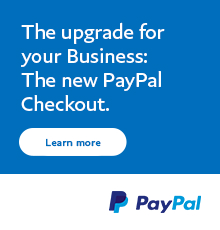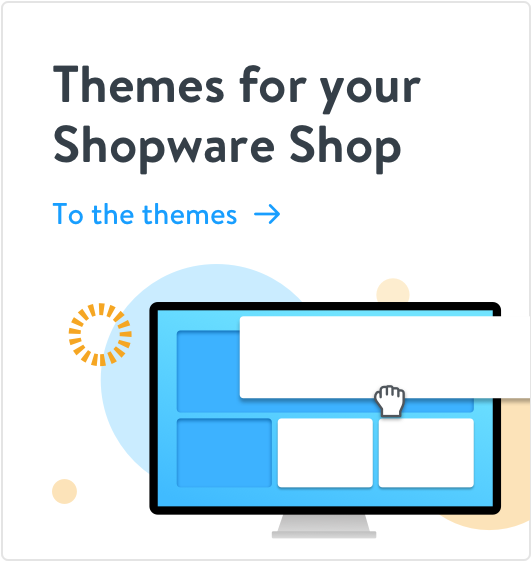Ready This is an app especially developed for Shopware 6
The extension is not compatible with the newest Shopware version.
Learn more
Learn more
Version compatibility
The partner is currently working on the compatibility of this extension with the latest Shopware version. To find out the exact status, please contact Shopware or the partner via the Shopware account. This is possible as soon as the extension has been booked via the store.
To use the wish list, you must accept the necessary cookies. Accept cookies
Can be used in:
Cloud / Self-hosted
You can run Shopware in the cloud or use it as a self-hosted solution for your shop. Here you can check if a particular extension can be used in the cloud or self-hosted variant.
Not available
This extension cannot be used in a Shopware Cloud shop. Cloud Self-hosted
This extension cannot be used in a Shopware Cloud shop. Cloud Self-hosted
Details
- Order number: Magew13720929564f
- Extension Partner: Mageworx
- Version: 1.1.0
- Last update: 10 Jun 2024
- Language support:
- Self-hosted compatibility: 6.4.0.06.4.1.0 – 6.4.1.26.4.2.0 – 6.4.2.16.4.3.0 – 6.4.3.16.4.4.0 – 6.4.4.16.4.5.0 – 6.4.5.16.4.6.0 – 6.4.6.16.4.7.06.4.8.0 – 6.4.8.26.4.9.06.4.10.0 – 6.4.10.16.4.11.0 – 6.4.11.16.4.12.06.4.13.06.4.14.06.4.15.0 – 6.4.15.26.4.16.0 – 6.4.16.16.4.17.0 – 6.4.17.26.4.18.0 – 6.4.18.16.4.19.06.4.20.0 – 6.4.20.26.5.3.0 – 6.5.3.36.5.4.0 – 6.5.4.16.5.5.0 – 6.5.5.26.5.6.0 – 6.5.6.16.5.7.0 – 6.5.7.46.5.8.0 – 6.5.8.11
About the Extension Partner
 Mageworx Shopware Extension Partner
Mageworx Shopware Extension Partner Current version:
Free
Without support
The extension is not compatible with the newest Shopware version.
Learn more
Learn more
Version compatibility
The partner is currently working on the compatibility of this extension with the latest Shopware version. To find out the exact status, please contact Shopware or the partner via the Shopware account. This is possible as soon as the extension has been booked via the store.
To use the wish list, you must accept the necessary cookies. Accept cookies