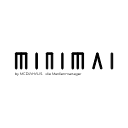MINIMAL Theme | Umfangreich anpassbar | MEDIAHAUS
Description
Highlights
About the Extension
MINIMAL Theme | MEDIAHAUS
Discover our top-selling and futuristic MINIMAL Theme and dive into an unique online experience with Shopware 6.
This theme has been specially adapted to the needs of your customers and offers a high level of customization that will help you stand out from the competition.
You can easily and quickly customize the MINIMAL Theme to suit your personal preferences and tell your own story.
The special features of our theme
Besides the clean and modern design our theme offers numerous plugins and extras in a value of 260 €.
These features guarantee your customers an exciting and unique shopping experience. The MINIMAL Theme contains numerous extras that will help you to stand out from the competition, improve your customer loyalty and ultimately increase your sales.
Centered Logo
In the Shopware standard you can only place your logo on the left side, now you have the option to display your company logo also centered. This way your logo is directly visible for customers.
Size of the header logo configurable
You want to adjust the size of your logo because your logo is too small or too large? This theme gives you full design control and lets you decide how large your logo should be displayed.
Adding seals in the footer
Seals and awards are something very special and can increase conversions significantly. Place them effectively in the footer area and increase your sales.
Configurable sidebar and topbar
Customize your sidebar and topbar according to your personal needs. No matter if you want to adjust your text, the background color or the text color.
Quick change of copyright text & logo
In our theme you can easily and quickly add your copyright text and also your logo and change it at any time. This saves time and complex programming work.
Customizable border width and color of input fields
Details make the difference, with our theme you can adjust the frame width according to your ideas and also set the color of input fields individually.
Payment & shipping methods automatically displayed in the footer
You have changed your payment methods or you deliver with another supplier now? Avoid unnecessary work and display these changes automatically in the footer.
Customizable social media icons and URLs
Add social media accounts and customize the icons according to your personal preferences. You can also define the target URL by yourself.
Four additional Shopping Experience elements with extensive setting options
A special feature are our four elements for Shopping Experience. They allow a wide range of setting and design options to be realised. Create a design according to your ideas:
- Minimal navigation (costs: 20 € | included in the theme free of charge)
- Adding seals in the footer (cost: 20 € | Included in the theme for free)
- Configurable Topbar (costs: 40 € | Included in the Theme free of charge)
- Extensive color settings in the theme (cost: 25 € | Included in the theme free of charge)
- Quick change of copyright texts & logo (costs: 20 € | Included in the theme free of charge)
- Footer Benefits (Cost: 30 € | Included in the Theme free of charge)
- Payment & shipping methods automatically displayed in the footer (costs: 20 € | Included in the theme free of charge)
- Custom icons on the detail page (cost: 35 € | Included in the theme for free)
- Four additional Shopping Experience elements with extensive setting options (costs: 50 € | included in the theme free of charge)
Experience our standard
Thoughtful design
Get more than just standard with our theme. Our lovingly designed theme offers you everything you need to customize your online shop. Experience extensive color settings that fulfill all your wishes and create your personal Responsive Design with just a few clicks.
Support - Enjoy the best service
Customer support for our Plugins & Themes is as important to us as the development of new and innovative software. That's why you will receive answers to your questions within the shortest possible time or we will find a solution for your request together with you.
Always up to date
For each of our Plugins & Themes we offer continuous updates that not only increase performance but also provide you with new features. So you always stay up to date.
Our customers are enthusiastic
We at MEDIAHAUS have been making sure that our customers are always satisfied for over 40 years. No matter whether you buy a plugin for Shopware 5 or Shopware 6, or decide to purchase a theme. We offer you our all-round service which makes our customers happy and ensures our top ratings.
Reach success with our themes & plugins
We have the right plugin or theme for the successful optimization of your website or your online shop. Our products offer the ideal total package for e-commerce experts or beginners without any previous knowledge. Simple, fast and customer-oriented - the perfect solution for you.
FAQ - All you need to know
How do I activate the topbar?
You can activate or deactivate the topbar in the plugin's configurations. You can also add or change texts there. The background color and the text color can be adjusted in the theme settings.
How do I configure the sidebar?
In the plugin configurations you can enable or disable the sidebar. Texts and links can also be added and changed there. In the theme settings you can adjust the background color, the icon and the text color.
How do I maintain the social media icons?
You can add icons and images via the theme settings. You maintain the links for the different social media icons in the plugin configurations. Only when both have been set the linked icon will be visible in the frontend.
How do I add a logo, a seal or the copyright text?
The maintenance options for your logo, seal or copyright text can be found in the theme settings.
Can I change the size of my logo?
This can easily be done via the theme settings. For each viewport you can also set the height of the logo individually.
What can I adjust to elements in the Shopping Experience?
Our Shopping Experience elements can be adjusted in many different ways. For example, you can customize the following elements:
- Position of the text
- Color of the overlay
- Type of buttons
- Display modes of the background
- Set image height
Our tutorial will help you to easily customize and set up the individual configurations.
Details
- Available: English, German
- Latest update: 15 June 2021
- Publication date: 31 August 2020
- Version: 1.2.0
- Category: Technology + IT
Resources
Reviews (0)
About the Extension Partner
MEDIAHAUS - Connect your Brand
Partner Status
-
Shopware
Bronze Partner -
Shopware
Extension Partner
Details
- Ø-Rating: 4.7
- Partner since: 2015
- Extensions: 19
- Certifications: Certifications
Support
- Based in: Germany
- Speaks: German, English