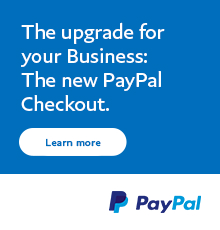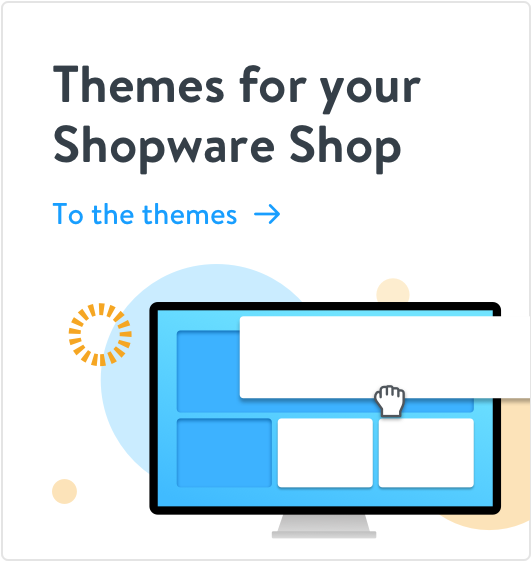Ready This is an app especially developed for Shopware 6
To use the wish list, you must accept the necessary cookies. Accept cookies
Can be used in:
Cloud / Self-hosted
You can run Shopware in the cloud or use it as a self-hosted solution for your shop. Here you can check if a particular extension can be used in the cloud or self-hosted variant.
Not available
This extension cannot be used in a Shopware Cloud shop. Cloud Self-hosted
This extension cannot be used in a Shopware Cloud shop. Cloud Self-hosted
Support
- Support by: Extensionware
- Support languages:
This Extension Partner responds very quickly to support requests
Details
- Order number: Hubs439406208988m
- Extension Partner: Extensionware
- Version: 1.0.3
- Last update: 13 May 2024
- Language support:
- Self-hosted compatibility: 6.4.0.06.4.1.0 – 6.4.1.26.4.2.0 – 6.4.2.16.4.3.0 – 6.4.3.16.4.4.0 – 6.4.4.16.4.5.0 – 6.4.5.16.4.6.0 – 6.4.6.16.4.7.06.4.8.0 – 6.4.8.26.4.9.06.4.10.0 – 6.4.10.16.4.11.0 – 6.4.11.16.4.12.06.4.13.06.4.14.06.4.15.0 – 6.4.15.26.4.16.0 – 6.4.16.16.4.17.0 – 6.4.17.26.4.18.0 – 6.4.18.16.4.19.06.4.20.0 – 6.4.20.26.5.0.06.5.1.0 – 6.5.1.16.5.2.0 – 6.5.2.16.5.3.0 – 6.5.3.36.5.4.0 – 6.5.4.16.5.5.0 – 6.5.5.26.5.6.0 – 6.5.6.16.5.7.0 – 6.5.7.46.5.8.0 – 6.5.8.10
About the Extension Partner
 Extensionware Shopware Extension Partner
Extensionware Shopware Extension Partner Current version:
€ 17.99* /month
Cancelable monthly
Cancelable monthly
Free trial month
This app starts with a free trial month. The rent can be canceled at any time on a monthly basis or will be automatically renewed at the indicated prices.Updates and support
To use the wish list, you must accept the necessary cookies. Accept cookies