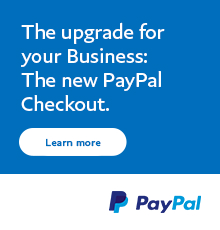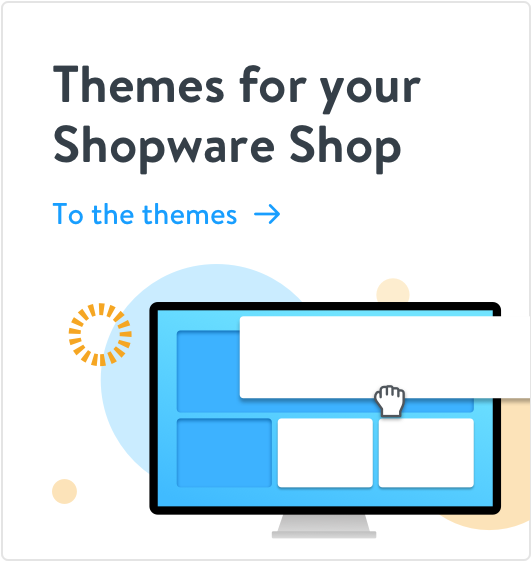Cloud / Self-hosted
You can run Shopware in the cloud or use it as a self-hosted solution for your shop. Here you can check if a particular extension can be used in the cloud or self-hosted variant.
This extension cannot be used in a Shopware Cloud shop. Cloud Self-hosted
Shopware 6 status
Product information
Highlights
- Changes the display of the Shopware Cookie Consent Manager
- Higher acceptance rate through improved placement and visual adjustments
- custom button colors possible
- Cookie button optional
- Reject button can be hidden
Features
- adjustable per subshop
- individual texts & headings
- optional background can be selected
- custom button colors possible
- optional positionable cookie button
- optional deactivation on data protection page
- optional linking & deactivation on the imprint page
- optional additional styles for pages with standard display
Description
This plugin extends the shopware's own cookie consent manager with useful display options. Achieve a much higher acceptance rate for cookies through a centered / modal display of the cookie banner and other visual adjustments.
In the Shopware5 standard, the cookie banner is placed at the bottom of the screen when a shop is opened for the first time. There it is very often ignored by the visitor. And as long as the visitor ignores the cookie banner, no cookie or script is allowed. That means: no comfort functions of Shopware, no tracking with Google Analytics or Facebook Pixel, no partner program ... work. This extension is the solution, because it ensures a present display of the cookie banner. Together with further visual improvements, this improvement contributes to a much higher level of acceptance of cookies.
The plugin is completely configurable for each subshop, e.g. colors, headings, etc.
Optionally, a cookie configuration button can be displayed in the selected corner of the screen.
Tip:
We recommend for Configuration > Basic Settings > Additional Settings > Privacy the following settings:
- Show Cookie hint: Yes
- Cookie-Notice-Mode: Allow technically necessary cookies (browser session, CSRF), set other cookies after permission
- Show "Accept All" button in cookie hint: yes
Frequently Asked Questions
- Der Button "Alle akzeptieren" wird nicht angezeigt Ändern Sie in `Einstellungen > Grundeinstellungen > Weitere Einstellungen > Datenschutz` den Wert für `"Alle akzeptieren" in Cookie-Hinweis anzeigen` auf `ja`
Customer reviews
As the owner of this app you can rate it in the Shopware account
Rate now in your accountAverage customer rating from 1 reviews:
hilfreiches Plugin
Installation problemlos und Einstellmöglichkeiten funktionieren. Endlich sind die Zahlen im Analytics realistischer
Configuration manual
- Install & configure plugin
- Shopware standard texts which are not configured via the plugin can be adapted in the text modules / snippets
Tip:
We recommend for Configuration > Basic Settings > Additional Settings > Privacy the following settings:
- Show Cookie hint: Yes
- Cookie-Notice-Mode: Allow technically necessary cookies (browser session, CSRF), set other cookies after permission
- Show "Accept All" button in cookie hint: yes
Changelog
Version 2.1.2
Correction: Consider subshop settings when compiling the theme.
Version 2.1.1
Corrected CSS styles for cookie button on Legal Notice and Privacy Policy pages.
Version 2.1.0
- Optimized the order of the buttons in the mobile view
- Optional additional styles for the Shopware standard view, e.g. on the data protection page - fixes incorrect views for longer button texts
- Possibility to store a page ID of the imprint page in the plugin configuration
- if set, a link to the imprint will be included in the cookie box
- The cookie box on the imprint page is deactivated for better readability and the Shopware standard is used instead
- Link text can be customized via the snippet `cookiePermission/linkImprintText`
- Notes: If necessary, completely empty the Shopware cache after changes and compile the theme(s).
Version 2.0.0
- Removed standard highlighting of the "Accept all" button in accordance with the TTDSG
- All buttons including their hover behavior can now be configured separately
- In addition to hex colors, Shopware variables or named colors can now also be used in all fields
Examples: #2ECC71, lightblue, transparent, @ highlight-success - Width of the cookie window in the desktop view optimized
Notes:
- You can change other texts and button names as before using the snippet module management
- After changing the color, completely empty the Shopware cache and compile the theme(s)
Version 1.1.0
new plugin setting for full display on smartphones
Version 1.0.2
Empty all caches when activating / deactivating the plugin
Version 1.0.1
fixes a potential problem
Version 1.0.0
First Initial Release
About the Extension Partner
 primaweb Shopware Extension Partner Shopware Bronze Partner
primaweb Shopware Extension Partner Shopware Bronze Partner Current version:
Cancelable monthly
Free trial month
This app starts with a free trial month. The rent can be canceled at any time on a monthly basis or will be automatically renewed at the indicated prices.Updates and support