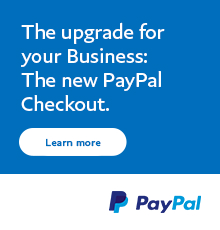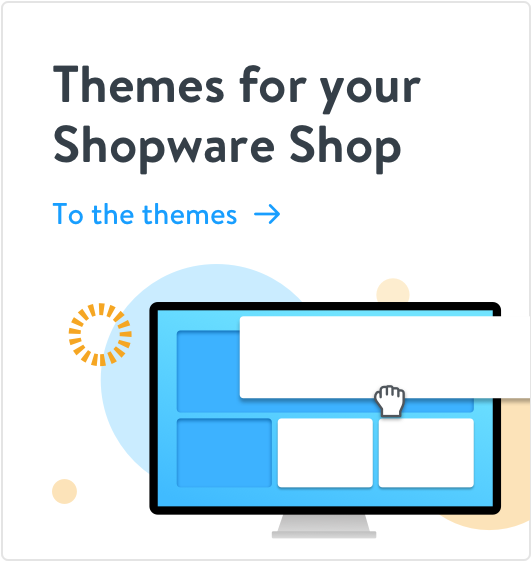CMS Erlebniswelten Pro - CMS / Erlebniswelten Blöcke, Elemente, Grid, Formular Builder
by ACRIS E-Commerce GmbH (7) Ratings 366 DownloadsCloud / Self-hosted
You can run Shopware in the cloud or use it as a self-hosted solution for your shop. Here you can check if a particular extension can be used in the cloud or self-hosted variant.
This extension cannot be used in a Shopware Cloud shop. Cloud Self-hosted
Support
- Support by: ACRIS E-Commerce GmbH
- Support languages:
Details
- Order number: acris41770572374m
- Extension Partner: ACRIS E-Commerce GmbH
- Version: 7.9.0
- Last update: 25 Jun 2024
- Language support:
- Self-hosted compatibility: 6.4.1.0 – 6.4.1.26.4.2.0 – 6.4.2.16.4.3.0 – 6.4.3.16.4.4.0 – 6.4.4.16.4.5.0 – 6.4.5.16.4.6.0 – 6.4.6.16.4.7.06.4.8.0 – 6.4.8.26.4.9.06.4.10.0 – 6.4.10.16.4.11.0 – 6.4.11.16.4.12.06.4.13.06.4.14.06.4.15.0 – 6.4.15.26.4.16.0 – 6.4.16.16.4.17.0 – 6.4.17.26.4.18.0 – 6.4.18.16.4.19.06.4.20.0 – 6.4.20.26.5.0.06.5.1.0 – 6.5.1.16.5.2.0 – 6.5.2.16.5.3.0 – 6.5.3.36.5.4.0 – 6.5.4.16.5.5.0 – 6.5.5.26.5.6.0 – 6.5.6.16.5.7.0 – 6.5.7.46.5.8.0 – 6.5.8.116.6.0.06.6.0.2 – 6.6.0.36.6.1.0 – 6.6.1.26.6.2.06.6.3.0 – 6.6.3.1
Product information
Highlights
- 18 different placeholders can be individually filled with elements
- Product detail page can be completely customised - the essential functions have been broken down into individual elements for this purpose
- Prefabricated blocks and elements that can be used universally in the shopping experiences
- Many of the elements are configurable and can therefore be used in a variety of ways
- Animations globally or individually for experience world elements
Features
- Extends the Shopware shopping experiences with numerous blocks and elements
- From plugin version 6.8.1 (5.15.0 for Shopware < 6.5), blocks and sections can be controlled via rules
Description
Over 70 useful CMS extensions for the Shopware experience:
1. ACRIS Columns Placeholder (empty layout (grid) blocks (here you can use all Shopware elements).
- 1 column
2 columns
2 columns (40% / 60%)
2 columns (60% / 40%)
2 columns (25% / 75%)
2 columns (75% / 25%)
2 columns with spacing (33% / 42%)
2 columns with spacing (42% / 33%)
3 columns
3 columns (50% / 25% / 25%)
3 columns (25% / 50% / 25%)
3 columns (25% / 25% / 50%)
4 columns
5 columns
6 columns
8 columns
10 columns
12 columns
2. ACRIS blocks
- Note (Alert)
Banner Slider
Text Box / 5 Categories Box Slider
HTML Code
Headline (Headline)
Headline and image (right)
Headline and image (left)
Headline and image right (rounded with column offset)
Headline and image left (rounded with columns offset)
Image with Button Box
Masonry Image Gallery
Image Gallery Slider
Four Columns, Link Box
Newsletter (Subscription Box)
2 columns, Teaser Box
Teaser full screen
Teaser side by side
Recommendation
Image full width
Image medium centered
Image small centered
HTML video upload
Formular Builder
Tabs
Button
Accordion
3. ACRIS form builder
Powerful form builder with many different field types including prefill functionality and hidden form fields.
Alternative recipients depending on the selected option in the form(from plugin version 7.7.0 for SW >= 6.6, 6.27.0 for SW >= 6.5)
This can be configured and used with maximum flexibility:
-> Via the Shopware Rule Builder
-> and with the Shopware Flow Builder.
Configuration instructions:
-> 2 new conditions are now available in the Rule Builder:
** ‘ACRIS Form Builder Field Value’
** ‘ACRIS form builder form with internal ID’
-> This can be used to create a rule: If form X and value Y selected.
-> This rule can be inserted in the Flow Builder and if this rule is true, an alternative recipient address can be entered there
4. ACRIS product detail (the product detail page was split into blocks and individual elements)
- Product image - gallery (fixed) and buybox (25% 75%)
Product image - gallery large and buybox 75% 25%)
Product name
Manufacturer Logo
Price & Availability
Quantity & Shopping Cart Button
Product number
Manufacturer number
EAN Code
Height
Width
Length
Weight
Product features
Product variants
Product description and evaluation Extensions
5. ACRIS product listing
- Product listing (adjustable how many products should be displayed in a row, depending on the display format)
- Four columns, product boxes
6. ACRIS additional functions
- Experience world (A (selectable) experience world is inserted as a block, this can be used e.g. on the product detail page or on the product overview)
7. (exchange) elements
(these can be used with many blocks)- Note (Alert)
Banner Slider
Button Box
HTML Code
Feature Box
- Headline
Image
Image Gallery
Image Gallery Slider
- Link Box
- Teaser box
- Teaser full screen
Teaser side by side
Recommendation
Placeholder
Newsletter
HTML video upload
Category box with image
Text Box
Product name
Manufacturer Logo
Product number
Manufacturer number
- EAN-Code
Quantity & Shopping Cart Button
Price & Availability
- Product features
Product listing
Product variants
Product description and reviews Extension
World of experience
Tabs
Button
Accordion
8. column customization for responsive design
For all ACRIS elements that are supplied in this plugin, there is the possibility to define the column width, column order and the define column spacing for different output devices.
These settings can be found under the block settings of the respective element. Here you can set the column width, column order and column spacing for various devices (tablet, phone, desktop) differently on the basis of a
a grid with 12 columns. An example: for the desktop display, the first column should take up 25% and the second 75% of the screen and on the tablet both columns should be 50%.
Animations (on scroll or in the visible area)
-> Animations can be configured globally for Shopping Experiences elements and product boxes via plugin settings
-> Animations can be customised individually for each experience world element
Depending on the settings, the animations only work when scrolling or can also be executed in the visible area.
Plugin extension:
From plugin version 6.8.1 (5.15.0 for Shopware < 6.5), blocks and sections can be controlled via rules. This means that page content can be displayed individually for customers or time periods.
Frequently Asked Questions
- I am missing an element / a setting / a block - what can I do ? Please send us a support request via the Shopware account, we are happy to develop / extend our plugin. Depending on how frequent the request for the element is, it may also be that this becomes chargeable - we inform about this before implementation,
- Is there a Form Builder Block / Element ? Yes, as of plugin version 4.24.0, a new block / element is available that can be flexibly configured. With the ACRIS Form Builder (part of the ACRIS CMS Plugin), forms can be created easily. Existing form fields can be moved, deleted and new form fields can be added. Numerous input options are available for the form fields: Salutation, first name, last name, subject, e-mail, telephone number, company, department, VAT ID, street, address supplement line 1, postcode, city, country. In addition, single selection, multiple selection, check boxes, text field and a comment field are available. The form can be provided with a heading and a send button text and one or more mail recipients can be specified. At the customer's request, we have added the possibility that the width of the fields can be specified in %. This makes it possible to arrange 2 or 3 fields next to each other and thus create more compact forms.
- Is there a functionality to copy elements to make Shopping Experience adaptations easier? Yes, exactly for this functionality there is already the ACRIS CMS Extension Plugin Saving and managing blocks and elements in Shopping Experiences + Shopping Experience Element copy & paste available in the Community Store.
- Is there a way to change the column width of elements (especially relevant for responsive design)? Yes, all ACRIS elements supplied with this plugin allow you to define the column width, column order and column spacing. These settings can be found under the block settings of the respective element. Here you can configure the column width differently for various devices (tablet, mobile, desktop) on the basis of a grid of 12 columns (e.g. for the desktop display the first column should take up 25% and the second 75% of the screen and for the tablet both columns should be 50%).
Customer reviews
As the owner of this app you can rate it in the Shopware account
Rate now in your accountAverage customer rating from 7 reviews:
CMS endlich einfach
Ich habe das Shopware Plugin "CMS-Erlebniswelten" von Acris im Einsatz und bin äußerst zufrieden. Das Plugin bietet eine Vielzahl von Gestaltungsmöglichkeiten, die es einfach machen, attraktive und ansprechende Seiten zu erstellen. Besonders hervorzuheben ist die Benutzerfreundlichkeit – die Funktionen sind selbsterklärend und leicht zugänglich.
Was mich besonders beeindruckt hat, ist der überragende Support von Acris. Bei Fragen oder Problemen wurde mir schnell und kompetent geholfen. Der Support ist freundlich, gut erreichbar und hat immer eine Lösung parat.
Insgesamt kann ich das Plugin jedem Shopware-Nutzer empfehlen, der auf der Suche nach flexiblen und einfach zu bedienenden Gestaltungstools ist. Ein großes Lob an das Acris-Team für dieses hervorragende Produkt und den erstklassigen Service!
Blitzschneller Support
Empfehlenswert in allen Belangen.
Must Have für SW6
Super Erweiterung für die Erlebniswelten, tolle Elemente, schneller Support .. kann man nur weiterempfehlen
Toll Tool, sehr gut durchdacht
Macht Spass damit Seiten Layouts zu bauen.
Großartig!!! Besonders die Funktion
Acris bohrt mit dieser Sammlung an durchdachten Plugin-Elementen die Shopware-Standard Funktionen der Erlebniswelten enorm auf.
Als ich eher beiläufig im Kleingedruckten über den Punkt 5 "ACRIS Zusatfunktionen" gestolpert bin - schlug mein Herz bis zum Hals. Nach dem erfolgreichen Test konnte ich mein Glück kaum fassen und führte einen Freudentanz im Büro auf ;-)
Von dieser Funktion habe ich seit Ewigkeiten geträumt. Diverse Plugin-Entwickler haben auf meine Bitte, eine solche Funktion zu programmieren, abgewunken.
Ein riesengroßes Dankeschön an das Acris-Team: Ihr habt mich mit diesem Plugin sehr glücklich gemacht!! ;-)))
Weitere Acris Plugins stehen bereits auf meiner "MUST HAVE" Liste.
Mein persönlicher Plugin-Favorit
Neben vielen großartigen Erweiterungen und Tools, wie Rule und Flow Builder, Rabattaktionen etc. sind die Erlebniswelten für mich das herausragende Tool von Shopware. Mit diesem Plugin (und ein bisschen CSS) lassen sich die Möglichkeiten fast komplett ausreizen und Layout-Ideen relativ schnell und unkompliziert umsetzen.
Jede einzelne Block-Kategorie ist dabei an den Bedürfnissen für Anwender orientiert und so umgesetzt, dass man sich sofort damit zurecht findet.
Neben einer Vielzahl essenzieller Blöcke, wie Gallerie, Slider, Akkordeon und und und, haben mich die Produktdetails und Spaltenblöcke am meisten überzeugt. Damit ist es möglich eine Produktseite von Grund auf den eigenen Bedürfnissen und Kundenwünschen gemäß aufzubauen.
Wir haben einige Plugins von ACRIS im Einsatz, sind mit allen sehr zufrieden, aber dieses Plugin toppt alle. Hinzu kommt der großartige Support, der schnell, äusserst kompetent und sehr kundenorientiert arbeitet.
Hilfreiche Funktionen, sehr guter Support
Das Plugin erleichtert die Erstellung der Erlebniswelten erheblich. Bei einem Kompatibilitätsproblem hat der Support sehr schnell, freundlich und erfolgreich geholfen.
Configuration manual
The plugin is installed as usual in Shopware.
Afterwards, new blocks and elements are available in the worlds of experience.
Changelog
Version 7.9.0
- Added "Product Count" Shopping experience element and block.
Version 7.8.3
- Admin bug fixed in price & availability element.
Version 7.8.2
- Optimised section responsive view default behaviour after update.
Version 7.8.1
- Fixed data mapping not working for ACRIS Tabs cms element.
Version 7.8.0
- Added the option to use data mapping for the image on the banner slider component.
Version 5.22.13
- Fixed product boxes not visible after filtering listing.
Version 7.7.6
- Fixed product boxes not visible after filtering listing.
Version 6.28.1
- Fixed product boxes not visible after filtering listing.
Version 6.28.0
- Added the option to use data mapping for the image on the banner slider component.
Version 7.7.5
- Optimised parallax effect on page load.
Version 7.7.4
- Improved banner slider font sizes.
Version 6.27.3
- Optimised product box height with AOS.
Version 7.7.3
- Optimised product box height with AOS.
Version 5.22.12
- Fixed hidden product boxes when using AOS.
Version 6.27.2
- Fixed hidden product boxes when using AOS.
Version 7.7.2
- Fixed hidden product boxes when using AOS.
Version 6.27.1
- Fixed AOS not working on search and category pages.
Version 5.22.11
- Fixed AOS not working on search and category pages.
Version 7.7.1
- Fixed AOS not working on search and category pages.
Version 7.7.0
- Added form builder send to different mail addresses.
Version 6.27.0
- Added form builder send to different mail addresses.
Version 7.6.8
- Fixed administration snippets.
Version 6.26.10
- Added no AOS animation option to cms element.
Version 7.6.7
- Added AOS on page load setting to cms element and plugin configuration.
Version 7.6.6
- Fixes a problem when overwriting links in the shopping experience layout in the categories
Version 6.26.9
- Fixes a problem when overwriting links in the Experience Worlds layout in the categories
Version 5.22.10
- Optimised default AOS on page load behaviour.
Version 6.26.8
- Added animate on page load setting to cms element and plugin configuration.
Version 5.22.9
- Added animate on page load setting to cms element and plugin configuration.
Version 5.22.8
- Fixed animations not working for 4 column grid placeholder block.
Version 6.26.7
- Added colored on hover animation for image and masonry gallery element.
Version 5.22.7
- Optimised administration snippets.
- Optimised animations on page load.
Version 7.6.5
- Optimised section and block display in storefront.
Version 7.6.4
- Small code optimizations
Version 7.6.3
- New setting in the extended image gallery element
- Optimizes the positioning of thumbnails in the extended image gallery element
- Increases compatibility with the AcrisProductVideo plugin
Version 6.26.6
- Increases compatibility with the AcrisProductVideo plugin
Version 6.26.5
- Small code optimization
Version 6.26.4
- New setting in the extended image gallery element
- Optimizes the positioning of thumbnails in the extended image gallery element
Version 7.6.2
- Fixed wrong responsive view XXL display in storefront.
Version 5.22.6
- Added Product Box AOS settings to plugin configuration.
Version 7.6.1
- Added Product Box AOS settings to plugin configuration.
Version 6.26.3
- Added Product Box AOS settings to plugin configuration.
Version 6.26.2
- Fixed possible storefront error.
Version 7.6.0
- Added Animate on Scroll functionality to all cms elements and plugin configuration.
Version 7.5.1
- Deprecated custom XXL grid breakpoint.
Version 7.5.0
- Added new layout style for Anchor element.
- Fixed storefront error when using custom badge font size in banners.
Version 6.26.1
- Optimised AOS functionality in administration and storefront.
Version 5.22.5
- Optimised AOS functionality in administration and storefront.
Version 5.22.4
- Fixed AOS settings not visible for cms element.
Version 6.26.0
- Added Animate on Scroll functionality to all cms elements.
- Global Animate on Scroll settings added to the plugin configuration.
Version 5.22.3
- Optimised AOS initialization from plugin configuration.
Version 6.25.0
- Added new layout styles for Anchor element.
Version 5.22.2
- Removed AOS functionality on elements related to products.
Version 7.4.2
- Fixed media sorting for gallery style elements.
Version 6.24.1
- Fixed media sorting for gallery style elements.
Version 7.4.1
- Fixed XXL responsive view not working for sections and blocks in storefront.
Version 5.22.1
- Fixed snippets in plugin configuration.
Version 5.22.0
- Added animate on scroll settings to all Shopping experience elements.
- Added global animate on scroll settings to plugin configuration.
Version 7.4.0
- A width adjustment option has been added to the Button element.
Version 5.21.0
- Added new layout styles for Anchor element.
Version 7.3.5
- A banner slider bug has been fixed.
Version 7.3.4
- Optimised column spacing for Bootstrap 5 coding standard.
Version 7.3.3
- Fixed column spacing setting not working in storefront.
Version 7.3.2
- Made privacy title same color as text in newsletter element.
Version 7.3.1
- Optimised plugin compatibility.
Version 7.3.0
- New element slider feature added for grid placeholder blocks.
Version 6.24.0
- New element slider feature added for grid placeholder blocks.
Version 7.2.8
- Improved general field validation for Form builder element
Version 6.23.9
- Improved general field validation for Form builder element
Version 6.23.8
- Fixed possible content disappearing in Banner slider.
Version 6.23.7
- improved Form builder email validation.
Version 7.2.7
- Optimizes loading of the products in the product listing element.
Version 6.23.6
- Fixes an issue with event dispatcher class.
Version 6.23.5
- Optimizes loading of the products in the product listing element.
Version 7.2.6
- Fixed storefront error after update.
Version 7.2.5
- Fixed section and block content not visible for Desktop XXL viewport.
Version 7.2.4
- Optimised Storefront styling.
Version 5.20.0
- New element slider feature added for grid placeholder blocks.
Version 7.2.3
- Fixed wrong block spacing configuration in storefront.
Version 7.2.2
Fixes a problem where the JavaScript in the storefront was not loaded correctly.
Version 7.2.1
- Fixed banner slider display issue after update.
Version 6.23.4
- Fixes a problem when the Storefront was recompiled
Version 6.23.3
- Fixed banner slider display issue after update.
Version 7.2.0
- Added Ken Burns image effect to Banner slider element.
- Added Ken Burns and Parallax image effects to Image element.
- Added Ken Burns and Parallax image effects to Teaser box element.
- Optimised Banner slider element configuration in administration.
Version 6.23.2
- Fixed image effects settings not loading when adding new banner slider.
Version 6.23.1
- Optimised image effect and animation on hover setting interactions in administration configuration.
Version 6.23.0
- Added Ken Burns image effect to Banner slider element.
- Added Ken Burns and Parallax image effects to Image element.
- Added Ken Burns and Parallax image effects to Teaser box element.
- Optimised Banner slider element configuration in administration.
Version 7.1.3
- Optimised banner font sizes for mobile devices.
Version 6.22.5
- Optimised banner font sizes for mobile devices.
Version 6.22.4
- Fixed possible error in storefront.
Version 7.1.2
- Optimised viewport specific font size configuration for Banner slider in the Storefront.
- Fixed wrong Banner slider badge font size in Storefront.
Version 6.22.2
- Optimised viewport specific font size configuration for Banner slider in the Storefront.
- Fixed wrong Banner slider badge font size in Storefront.
Version 7.1.1
- Added Desktop XXL responsive display breakpoint for CMS Sectons and Blocks.
- Optimised swiper slider compatibility.
Version 6.22.1
Optimised swiper slider compatibility.
Version 7.1.0
- A viewport-specific font size configuration has been added for the banner slider element.
Version 6.22.0
- A viewport-specific font size configuration has been added for the banner slider element.
Version 7.0.5
- Fixed admin display bugs.
Version 7.0.4
- Compatibility with Shopware 6.6.
- Color options for the accordion element only apply to the accordion title.
Version 6.21.3
- Color options for the accordion element only apply to the accordion title
Version 5.19.2
- Color options for the accordion element only apply to the accordion title
Version 6.21.2
- Default image gallery element code improved.
Version 6.21.1
AcrisCMS newsletter form now follows shopware config (Settings->Log-in & sign-up->Data protection information must be accepted via a checkbox ).
Version 5.19.1
AcrisCMS newsletter form now follows shopware config (Settings->Log-in & sign-up->Data protectioninformation must be accepted via a checkbox ).
Version 6.21.0
- New autoplay configuration added to the image slider element.
Version 5.19.0
- New autoplay configuration added to the image slider element.
Version 6.20.1
- Contact and newsletter form now follows shopware config (Settings->Log-in & sign-up->Data protectioninformation must be accepted via a checkbox ).
Version 5.18.2
- Contact and newsletter form now follows shopware config (Settings->Log-in & sign-up->Data protectioninformation must be accepted via a checkbox ).
Version 6.20.0
- Added new color options to the accordion element.
Version 6.19.0
- Added file upload option
Version 5.18.1
- Added event subscribers to Newsletter element.
Version 6.18.2
- Fixed banner slider image not loading in shopping experience content preview.
Version 6.18.1
- Fixed an issue with data mapping when using multiple banner sliders.
- Fixed an issue with the display of the badge for mobile.
Version 6.18.0
- Option to apply data mapping to specific fields in the banner slider has been added.
Version 5.17.5
- Optimised zipcode prefill in Form builder.
Version 5.17.4
Data privacy checkbox on form now follows shopware config (Settings->Log-in & sign-up->Data protectioninformation must be accepted via a checkbox )
Version 6.17.1
Data privacy checkbox on form now follows shopware config (Settings->Log-in & sign-up->Data protection information must be accepted via a checkbox )
Version 5.17.3
- Fixed link open in new tab not working for button element.
Version 6.15.7
- Fixed column ordering from 7 to 12 not working in storefront.
Version 6.15.6
- The grey loading area in the content preview of the shopping user experience has been removed.
- Fixed a bug in the storefront console.
- Fixed wrong alignment of the text field in the teaser element in the storefront.
Version 6.15.3
- Optimised Form builder zipcode prefill functionality.
Version 5.17.2
- Fixed link settings not saving for button element.
Version 6.15.2
- Fixed form builder not sending emails when user is not logged in.
Version 6.15.1
- Optimized variant display on the product page.
Version 6.15.0
- Added new admin option to hide a content in the grid.
Version 6.14.4
- Fixed a problem where the teaser box element was not displayed correctly in the shopping experience.
Version 6.14.3
- Added button width setting to Teaser box element.
- Added display mode and minimum height setting to HTML Video element.
Version 6.14.0
- Banner Slider Parallax effect improved and new scale setting added.
Version 6.13.4
- Fixed: Incorrect number of products was displayed in the "Product Listing" component after saving if products were previously assigned.
Version 6.13.3
- First and Lastname were taken from the form and added with the email as reply addresses in the e-mail sent.
Version 6.13.2
- The preview image of the image component of the Acris category box is now displayed correctly after saving
- Correct display of the current number of assigned images or the maximum number of assigned images for the product stream number when using the product list component
- E-mail addresses were taken from the form and inserted as reply addresses in the e-mail sent.
Version 5.17.1
- Optimised newsletter element captcha display in Storefront.
Version 6.12.1
- Optimised newsletter element captcha display in Storefront.
Version 5.17.0
- Banner Slider Parallax effect improved and new setting added.
Version 6.12.0
- New setting for the price & availability element.
- Captcha integration in the newsletter element improved and display optimized.
Version 5.16.0
- New setting for the price & availability element.
Version 6.11.2
- Fixed Teaser full screen element display bug.
Version 6.11.1
- Optimised anchor element with fade effect for mobile viewports.
Version 5.15.3
- Added fade effect to Anchor element for mobile viewport.
Version 6.11.0
- Added font size in pixel setting to product name element.
Version 5.15.1
- Fixed issue with Text box element SEO semantics.
Version 6.10.1
- Fixed issue with Text box element SEO semantics.
Version 6.10.0
- Banner Slider Parallax effect improved and new setting added.
Version 6.9.0
- Added border radius setting to block configuration.
- Added image border radius for Advanced standard gallery element.
Version 5.15.0
- Fixed visibility problem
- Added rule based sections and blocks
- Added additional button style configurations to Link box element.
- Fixed Tabs mobile display issue when using Shopware standard layout.
- Allows you to set which part of Teaser box element is linked.
Version 6.8.1
- Fixed visibility problem
- Added rule based sections and blocks
- Optimised product price and availability font color configuration.
- Added rule based sections and blocks
Version 6.7.0
- Added additional button style configurations to Link box element.
- Fixed Tabs mobile display issue when using Shopware standard layout.
Version 6.6.1
- Fixed issue with assigned link url disappearing when changing the position in image slider element.
Version 5.12.1
- Fixed issue with assigned link URL disappearing when changing the position in image slider element.
Version 6.6.0
Added configuration to assign links for images in Image slider element.
Version 5.12.0
Added configuration to assign links for images in Image slider element.
Version 5.11.0
- Parameters can now be added to links.
- New setting for the price & availability element.
Version 6.5.0
- Parameters can now be added to links.
- New setting for the price & availability element.
Version 6.4.4
- Removed wishlist icon size configuration inside Quantity and buy button element.
Version 6.4.3
- Added prefill configuration to form builder fields.
- Added hidden form field type.
- Reworked field internal name (now it is used for form name attribute).
- Optimised form builder storefront functionality.
Version 5.10.2
- Added prefill configuration to form builder fields.
- Added hidden form field type.
- Reworked field internal name (now it is used for form name attribute).
- Optimised form builder storefront functionality.
Version 6.3.6
Fixes a problem when no media file was assigned to the banner slider.
Version 5.9.4
- Fixes a problem when no media file was assigned to the banner slider.
- Controllers can now be linked via external links.
Version 6.3.5
Inserts a note in the admin for the autoplay function for HTML videos.
Version 6.3.4
Fixes a problem where the additional fields of the distances for blocks were not set correctly as default.
Version 6.3.2
Fixed form single select and checkbox stylings.
Version 5.9.2
Fixed form single select and checkbox stylings.
Version 6.3.1
- Fixed translation bugs in admin.
Version 5.9.1
- Fixed translation bugs in admin.
Version 6.3.0
- Added Image Slider element and block.
Version 5.9.0
- Added Image Slider element and block.
Version 6.2.10
Correction of texts and classes in the administration.
Version 5.8.10
From now on, elements can again be exchanged in a language other than the system language.
Version 6.2.9
From now on, elements can again be exchanged in a language other than the system language.
Version 6.2.8
Improves compatibility with the ACRIS plugin "Saving and managing blocks and elements in Shopping Experiences + Shopping Experience Element copy & paste".
Version 5.8.9
Improves compatibility with the ACRIS plugin "Saving and managing blocks and elements in Shopping Experiences + Shopping Experience Element copy & paste".
Version 6.2.7
- Fixed custom fields data mapping not working when we add more elements in columns.
- Fixed product detail description and reviews element not displaying in storefront.
- Added additional division options for Teaser side by side element.
- Optimised Teaser side by side element image configuration.
- Fixed storefront Bootstrap 5 classes.
Version 6.2.3
- Fixed image optimisation display issue in shopping experience.
Version 6.2.2
- Improved the performance of the banner slider in the administration.
- Deprecated Show mobile below option for banner text box.
- Optimised display of banner badges in the storefront.
Version 5.8.7
- Improved Banner slider performance in administration.
- Deprecated Show mobile below field for banners.
- Added option to disable thumbnail loading for Teaser box element.
- Optimised section spacing configuration.
Version 6.2.1
- Optimised plugin compatibility.
Version 5.8.1
- Optimised plugin compatibility.
Version 5.8.0
- New plugin setting to handle shopping experience element errors
- Optimised Banner text box positions for mobile viewport.
- Added configuration for text box height inside Banner slider.
- Optimised default badge position based on text box.
- Optimised default banner badge settings after update.
- Added configuration to include a badge for Banner sliders.
Version 6.2.0
- New plugin setting to handle shopping experience element errors
Version 6.1.0
- Added anchor shopping experience element and block.
- Allows you to add a badge for banner slider element.
- Allows you to split the text into multiple columns for the Headline element.
Version 5.6.0
- Added configuration to split the text into columns for Headline element.
- Fixed sticky anchor element display in storefront.
Version 5.5.3
- Added new ACRIS Anchor Shopping experience block and element.
- Compatibility with older Shopware versions.
- Fixed shopping experience section spacings left and right configuration.
Version 5.5.2
- Compatibility with older Shopware versions.
- Fixed shopping experience section spacings left and right configuration.Version 6.0.3
- Compatibility with ACRIS Aos
- Lazy loading optimization
Version 5.4.5
- Breaking change: reworked tags shopping experience element, remove existing elements inside layouts and use the new functionality.
Version 6.0.2
Compatibility with Shopware 6.5.
Version 5.4.4
- Remove unused files.
Version 5.4.3
- Masonry picture gallery bug fixed.
Version 5.4.2
- Fixed tab element bug and optimized Template.
Version 5.4.1
- Optimised Tags spacings display in storefront.
- Added new Tags shopping experience block and element.
- Added spacing left and right configuration to section.
Version 5.3.1
- Fixed tab element bug.
Version 5.3.0
- HTML code setting added to tab element.
- Image gallery integration improved.
Version 5.2.0
- Added Accordion element and block.
Version 5.1.2
- Added additional data mapping for the testimonial element.
- Fixed the display of the testimonial in the storefront.
- Added frame radius setting to banner slider.
Version 5.1.1
- Optimised text box element link functionality in storefront.
Version 5.1.0
- Added link functionality to Text box element.
Version 5.0.0
Performance optimization on resolving internal links.
Version 4.33.1
- Added new sizing mode for cms sections.
Version 4.33.0
- Now the plugin is compatible with AcrisProductDownloads.
Version 4.32.1
- Made width and order for placeholders visible in Administration.
- Optimized the Administration representation of placeholders.
- Now, the placeholders also react to horizontal alignment changes.
Version 4.30.2
- Fixed an error when deleting worlds of experience in the worlds of experience element
Version 4.30.1
- Fixed masonry gallery bug.
Version 4.30.0
- Added Tabs element and block.
Version 4.29.1
- Added "No alignment" option to vertical alignment for block configurations.
- Optimised horizontal spacings in Storefront.
- Added new option for placeholder column width.
Version 4.29.0
- Allows you to set spacings for elements inside ACRIS Grid placeholder blocks.
Version 4.27.4
- Optimised plugin compatibility.
Version 4.27.3
- Fixed responsive settings bug.
Version 4.27.2
- Fixed headline element bug.
- Fixed newsletter element background color bug.
Version 4.27.1
- Fix german snippets.
Version 4.27.0
- Added vertical alignment for grid placeholders.
Version 4.26.3
- Changed line block .
Version 4.26.2
- Fixed german snippets
Version 4.25.0
- Added HTML video no interaction setting.
- Fixed HTML video preview bug.
- Added new Form builder element.
Version 4.23.3
- Fixed link box element bug.
- Alert Admin view optimized.
- Fixed bug when interpreting Twig code in HTML/Twig element.
Version 4.23.1
Fixes error on block sorting in navigator.
Version 4.23.0
- Added new line block.
Version 4.22.1
- Added button box element HTML interpretation.
Version 4.22.0
- Added new line element.
Version 4.21.5
- Optimizes the display of the html video element in the administration when no thumbnail is selected
Version 4.21.4
-
Added section alignment setting for all placeholders elements
Changed position of additional layout settings in 1-column-placeholder
Version 4.21.3
- Text Box Admin preview improved.
- Admin mobile preview bug fix.
Version 4.21.2
Fixes a possible problem when previewing a banner slider element in the admin.
Version 4.21.1
Fixes a problem where the individual downward spacing of a placeholder block was not displayed correctly.
Version 4.21.0
- Added new newsletter settings.
Version 4.20.4
Optimizes data loading of the image gallery elements.
Version 4.20.3
- Fixed image gallery bug and performance optimization.
Version 4.20.2
- Fixed text box element bug.
- Optimised plugin compatibility.
Version 4.20.0
- Added text box and feature box element height setting.
- Admin preview optimized for placeholders.
- Added new styling configurations for product variants cms element.
- Optimised image gallery compatibility with ACRIS Product video plugin.
- Added new image gallery extended shopping experience element.
Version 4.19.5
- Improved placeholder admin preview
Version 4.19.4
- Fixes element moving compatibility with other plugins.
Version 4.19.2
- Added new Product Detail elements: Width, Height, Length, and Weight.
- Added Meta Tags for a better SEO.
Version 4.18.3
- Fixes problems with the use of column placeholder elements when they are used in the header or footer.
- Added rounded and bordered styling options to the product variations element.
- Fixed issue with Shopping experience elements not moving inside the block
Version 4.18.0
Allows a TWIG code to be used in the ACRIS code shopping experience element.
Version 4.17.1
- Fixed image element corner setting bug
Version 4.17.0
Added Title Color and Title Hover Color config to ACRIS Link Element
Version 4.16.1
- Optimised plugin compatibility.
Version 4.16.0
Added the ability to exchange Thumbnail Image with Original Image for the Banner Slider. Edited the snippets for exchanging Thumbnail Image with Original Image.
Version 4.15.15
Shopping experience element product name is only displayed if a content is available
Version 4.15.14
Compatibility with Shopware >= 6.4.11.0.
Version 4.15.11
Optimized image optimization for smaller viewports.
Version 4.15.9
Optimisation of the zoom configurations on the product detail page.
Version 4.15.8
Optimisation Rich Snippets Products
Version 4.15.7
- Adapted admin product page warning massages
- Change admin snippet
Version 4.14.13
- Improves compatibility with Shopware >= 6.4.10.0
Version 4.8.7
- Produkt EAN Element Fehler behoben
Version 4.8.6
Improved compatibility with Shopware 6.4.8.0
Version 4.8.4
- New spacing configurations for Teaser 50 / 50 and Teaser Box
- Fixes a problem where sections could not be swapped
- Unification of the distances
Version 3.23.2
- Fixed detail page tabs bug
- Optimized elements admin view
Version 3.23.1
- Added Do not display if number is empty checkbox for EAN and Manufacturer Number- Added custom padding and custom background color for Headline
- Added topline text positioning and image darken animation for teaserBox
Version 3.22.1
Optimizes loading of the block configuration in administration.
Version 3.18.0
- Optimisation of rich snippets for elements on the product detail page
- Insertion of rel="noopener" links with target="_blank
Version 3.14.3
Optimizes loading of the custom fields mapping types for Cms elements in Administration.
Version 3.5.3
- Veröffentlichung / Store Release
About the Extension Partner
 ACRIS E-Commerce GmbH Shopware Premium Extension Partner Shopware Gold Partner
ACRIS E-Commerce GmbH Shopware Premium Extension Partner Shopware Gold Partner Current version:
Cancelable monthly
Free trial month
This app starts with a free trial month. The rent can be canceled at any time on a monthly basis or will be automatically renewed at the indicated prices.Updates and support