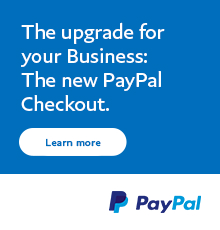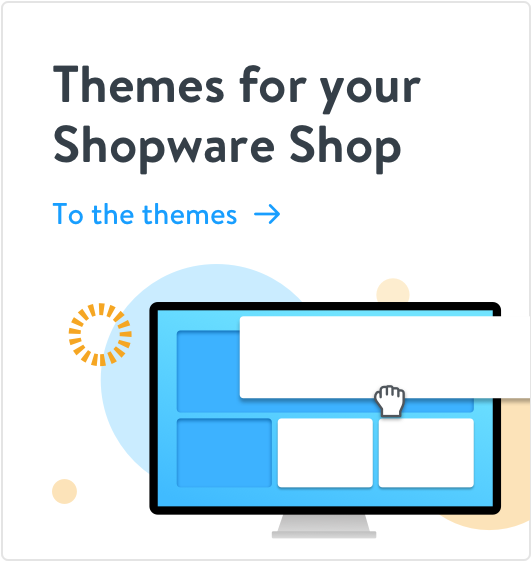Cloud / Self-hosted
You can run Shopware in the cloud or use it as a self-hosted solution for your shop. Here you can check if a particular extension can be used in the cloud or self-hosted variant.
This extension cannot be used in a Shopware Cloud shop. Cloud Self-hosted
This app is available for Shopware 5
Support
- Support by: brainstation
- Support languages:
Details
- Order number: bst5753893849308m
- Extension Partner: brainstation
- Version: 2.0.0
- Last update: 13 May 2024
- Language support:
- Self-hosted compatibility: 6.2.0 – 6.2.36.3.0.0 – 6.3.0.26.3.1.0 – 6.3.1.16.3.2.0 – 6.3.2.16.3.3.0 – 6.3.3.16.3.4.0 – 6.3.4.16.3.5.0 – 6.3.5.46.4.0.06.4.1.0 – 6.4.1.26.4.2.0 – 6.4.2.16.4.3.0 – 6.4.3.16.4.4.0 – 6.4.4.16.4.5.0 – 6.4.5.16.4.6.0 – 6.4.6.16.4.7.06.4.8.0 – 6.4.8.26.4.9.06.4.10.0 – 6.4.10.16.4.11.0 – 6.4.11.16.4.12.06.4.13.06.4.14.06.4.15.0 – 6.4.15.26.4.16.0 – 6.4.16.16.4.17.0 – 6.4.17.26.4.18.0 – 6.4.18.16.4.19.06.4.20.0 – 6.4.20.26.5.0.06.5.1.0 – 6.5.1.16.5.2.0 – 6.5.2.16.5.3.0 – 6.5.3.36.5.4.0 – 6.5.4.16.5.5.0 – 6.5.5.26.5.6.0 – 6.5.6.16.5.7.0 – 6.5.7.46.5.8.0 – 6.5.8.106.6.0.06.6.0.2 – 6.6.0.36.6.1.0 – 6.6.1.26.6.2.0
Product information
Highlights
- Base price Information can be added to the product name
- Super easy and fast data feed generation
- High performance even with large quantities of items
- Properties such as B. color, size etc. can easily be assigned
- Detailed documentation for quick setup
Features
- Sales Channel Support
- Individual Google Product Category maintainable via article attributes
- Automatic generation via scheduled Task
- Adaptable / expandable by means of various events
- Free Modify plug-in to adapt the feed in the documentation
Description
Our gold certified App now also for Shopware 6. Fancier and more powerful!
The App generates a CSV data feed via scheduled Task which can be used to create products in a Facebook catalog and thus for Instagramm.
The generated CSV file contains all fields Facebook requires. These are in detail:
- id
- gtin
- title
- description
- availability
- condition
- price
- sale_price
- shipping_weight
- link
- image_link
- brand
- product_type
- additional_image_link
- item_group_id
- custom_label_0
- inventory
- size
- color
- gender
- age_group
- pattern
- material
- google_product_category
Please ensure that the product images taken are present at least in the resolution 600px x 600px. Nevertheless, Facebook imports images with a lower resolution but provides them with a corresponding hint. Variants can be exported on request.
Please take a look at the documentation and installation instructions if there are problems creating the CSV file.
Documentation
https://brainstation-docs.gitbook.io/shopware/shopware-6-apps/instagram-shopping
Further information
https://www.facebook.com/business/help/1013894008673621
https://developers.facebook.com/docs/marketing-api/catalog/reference/#da-commerce
https://help.instagram.com/1108695469241257
https://support.google.com/merchants/answer/6324436?hl=de&visit_id=637141830034087462-4280160377&rd=1
Are you satisfied with our app and our service? Then rate the app in your Shopware account. With this you support us to develop further apps in the future. Many Thanks ;)
Frequently Asked Questions
- Why is the field "google_product_category" missing in my CSV file? You must complete at least one of the "Product Category Golbal (Optional)" or "Google Product Category (Product Custom Field)" fields to use "google_product_category" when creating the CSV file. For the type of content allocation, please read the help text in the plugin settings.
- The details about the Google Product Category are maintained in my shop at article level. How do I get this data into the CSV file? The prerequisite for this is that the information for the article is maintained in the article via the regular custom field administration. If this is the case, proceed as follows: 1. Go to an article in the backend and see what the field is called, where the Google category is maintained. 2. Switch to the custom field management (Settings -> Systems > Custom Fields) 3. Copy the technical name of the custom field 4. Switch to InstaShopping's plugin settings and enter this column name in the "Google Product Category (Product Custom Field)" box. 5. Save the changes and generate the CSV file.
- I activated and configured the App but it does not generate a CSV file. What's wrong? Probably it comes to a 404 (page not found) error. You should see this error in the Browser Developer Tools (Chrome: Ctrl + Shift + i) in the Network tab. If you see the above 404 error, please empty the shop cache unter Settings > System > Caches & Indexes and try the feeder creation again. The CSV file should now be generated without errors.
Customer reviews
As the owner of this app you can rate it in the Shopware account
Rate now in your accountAverage customer rating from 10 reviews:
Super simple Einrichtung
Die App ist einfach einzurichten und zu bedienen. Das Erstellen des Datenfeeds verlief zügig. Spitze!
Zuverlässiges und effizientes Plugin für Instagram
Das Instagram Shopping Plugin hat sich als äußerst zuverlässig erwiesen und unsere Produktintegration auf Instagram effizient gestaltet. Der Support ist auf Fragen stets reaktionsschnell und hilfreich. Insgesamt sind wir sehr zufrieden mit dieser Lösung.
Nahtlose Funktionalität und herausragender Support!
Unser Start mit diesem Plugin war problemlos, und es hat sich als äußerst hilfreich für die Pflege unserer Produkte in unserem Facebook Katalog erwiesen. Die nahtlose Funktion und der exzellente Support haben uns beeindruckt.
Kompetente Hilfe bei Problemen, uneingeschränkt empfehlenswert.
Am Anfang hatten wir Schwierigkeiten bei der Einrichtung und der korrekten Erstellung des Feeds. Der Support hat uns jedoch schnell und kompetent geholfen, selbst wenn das Problem nicht auf das eigene Plugin zurückzuführen war. Daher eine uneingeschränkte Empfehlung.
Good plugin with great support
A really good plugin with beautiful documentation.
Support responds and provides fixes really quickly.
Tolle App und einfach zu bedienen!
Die App funktioniert vom Start weg einwandfrei und ist sehr hilfreich für die Pflege unserer Produkte in unserem Facebook Katalog.
Gutes Plugin, toller Support
Haben das Plugin schon unter SW5 genutzt und nun auch in SW6. Es macht zuverlässig, was es soll. Der Support ist super und reagiert bei Rückfragen sofort.
Funktionelles Plugin - toller Support
Das Plugin tut was es verspricht. Es gab anfangs ein paar kleine Probleme, aber der Support war wirklich sehr schnell im Beheben dieser Probleme. Klare Kaufempfehlung.
Plugin funktioniert super, Support sehr schnell
Sonderwunsch beziehungsweise Verbesserungsvorschlag wurde sehr schnell umgesetzt. Ansonsten tut das Plugin, was es soll.
Danke für die klasse Bewertung und viel Erfolg mit unserem Plugin.
Top Service schneller Support
Hatte zu Beginn einige Probleme mit der Einrichtung und auch Probleme mit der korrekten Erstellung des Feeds. Durch den Kontakt des Supports wurde mir sehr schnell uns kompetent geholfen. Auch wenn das Problem nicht vom eigenen Plugin entstanden ist. Sehr empfehlenswert.
Danke für die tolle Bewertung Herr Grundmeyer.
Configuration manual
You will find a detailed description in our operating instructions:
https://brainstation-docs.gitbook.io/shopware/v/en/shopware-6-apps/instagram-shopping
Changelog
Version 2.0.0
- Add compatibility for Shopware 6.6.
- The "Create data feed now" button now shows a loading animation while the feed is being created.
Version 1.9.4
The "Create data feed now" button now shows a loading animation while the feed is being created.Version 1.9.3
Establish compatibility with Shopware Markets. Up to now, there have been errors when creating the feed.Version 1.9.2
Establishing compatibility with the Custom Products Plugin. In previous versions, the feed could not be created once the Custom Products plugin was installed.Version 1.9.1
Extended prices have not yet been taken into account. Version 1.9.1 fixes this fact.Version 1.9.0
Compatibility for Shopware 6.5Version 1.8.0
Extension of the configuration by the selection of a dynamic product group as the source for the products of the export. Products can be specified better this way. In addition, it is now possible to define the main image of the article using a tag. If a different main image is to be used in the feed than in the shop, these images can be tagged and this can be selected in the configuration. Note: Tag management was only introduced with Shopware version 6.4.12.0!Version 1.7.2
In some cases, the defined URL parameter was not appended to the product link. This version fixes this bug.Version 1.7.1
PHP 8 support (sale_price was displayed as 0 EUR in the feed even if no sale price was defined)Version 1.7.0
Extension of the configuration. It is now possible to use formatted description texts. After activating the option "Use rich text description", the additional field "rich_text_description" will be included in the feed. Furthermore, a parameter can be defined which is appended to the product url. In this way, visits from Instagram/Facebook can be clearly tracked.Version 1.6.2
Performance/Memory Optimizations. If a lot of product variants are used in the shop, memory limit errors could occur in some cases.Version 1.6.1
Bugfix: Feed could not be created if items without a manufacturer were included. This version fixes the problemVersion 1.6.0
Optimizations for expandability/customization of the feed through our InstaShopping Modifier Plugin or your own pluginsVersion 1.5.2
Compatibility with Shopware 6.4.11 established. Create Datafeed button now visible againVersion 1.5.1
Move the InstaShoppingProductsLineItemBeforeEvent event call AFTER inserting the properties. ATTENTION: If you use the InstaShoppingProductsLineItemBeforeEvent event, you may have to adjust your logic slightly.Version 1.5.0
Opening the app for third-party plugins using various events to influence the data before it is displayed in the data feed.Version 1.4.2
The field material was not activated due to an error in the program logic. This update fixes the bug.Version 1.4.1
In some cases there were problems with determining the field values of variants. If the inheritance was deactivated for some fields of the variant, the fallback to the other fields of the main product no longer worked. This update addresses this issue.Version 1.4.0
Extension of the feed to include the origin_country field to control the country of originVersion 1.3.3
In some cases it can happen that the SEO Url of a product cannot be determined correctly. In this case, a fallback URL is controlled according to the pattern https: // URL / detail / PRODUCT IDVersion 1.3.2
Replacement of html entities (ä &zslig; ...) when exporting for correct display on Facebook. HTML entities may be transmitted with the connection to a WaWi and thus passed on to Facebook.Version 1.3.1
Bugfix: Products without a category led to an error during exportVersion 1.3.0
Performance optimizations as well as correction of the sales channel dependent control of the products. Adjustments for Shopware 6.4: Generate data feed Button during configuration was no longer displayed. This is now in the basic settingsVersion 1.2.4
Addition of the missing reference quantity of the basic price when the option "Append basic price details to the product name" is activeVersion 1.2.3
Bugfix for variants: Some of these were not exported if they were not explicitly activated. Likewise, the product images of the variants were not taken into account if images were set for the variants. Same game with the product names and descriptions of the variants. All that has now been resolved.Version 1.2.2
Available quantity is now controlled with 100 instead of 0 if the option "fix stock" was selected to prevent display problems on Facebook.Version 1.2.1
Inactive products are now excluded from the feed.Version 1.2.0
Extension of the configuration for appending the basic price information to the product nameVersion 1.1.3
When the variant export is active, the parent products are no longer included in the feed, as this is superfluous on the one hand and incorrect pricing can also result on the other.
Version 1.1.2
Correction of help texts in the plugin configurationVersion 1.1.1
Unfortunately, an error crept in with the last update that caused problems during export. This error has been corrected in this version.
Version 1.1.0
Extension of the configuration to exclude articles of certain categories as well as articles for which a definable additional field is defined. In addition, it can now be determined that the price of the basic unit is controlled for containers with a base and reference price. Example: Package price € 20 (basic unit 1, content 2). If YES, € 10 will be taxed in the feed. If NO € 20.Version 1.0.1
Fix of price detection of variant productVersion 1.0.0
Initial Release of the Plugin
About the Extension Partner
 brainstation Shopware Extension Partner Shopware Bronze Partner
brainstation Shopware Extension Partner Shopware Bronze Partner Current version:
Cancelable monthly
Free trial month
This app starts with a free trial month. The rent can be canceled at any time on a monthly basis or will be automatically renewed at the indicated prices.Updates and support