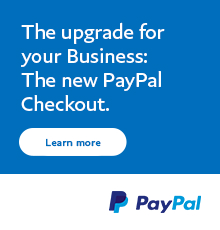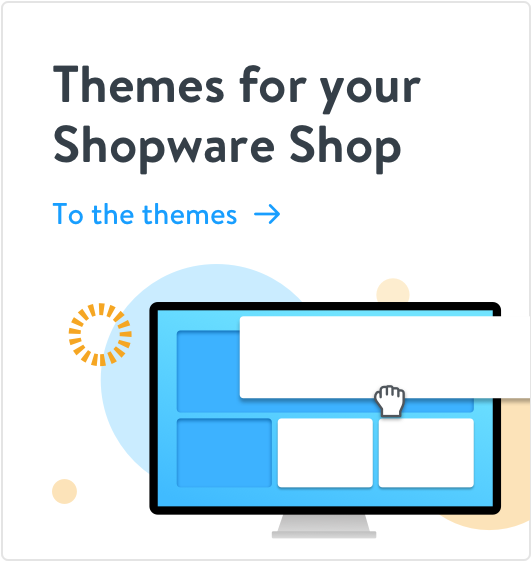Cloud / Self-hosted
You can run Shopware in the cloud or use it as a self-hosted solution for your shop. Here you can check if a particular extension can be used in the cloud or self-hosted variant.
This extension cannot be used in a Shopware Cloud shop. Cloud Self-hosted
This app is available for Shopware 5
Support
- Support by: coolbax
- Support languages:
Details
- Order number: cbax547914511276m
- Extension Partner: coolbax
- Version: 4.0.2
- Last update: 6 May 2024
- Language support:
- Self-hosted compatibility: 6.1.0 – 6.1.66.2.0 – 6.2.36.3.0.0 – 6.3.0.26.3.1.0 – 6.3.1.16.3.2.0 – 6.3.2.16.3.3.0 – 6.3.3.16.3.4.0 – 6.3.4.16.3.5.0 – 6.3.5.46.4.0.06.4.1.0 – 6.4.1.26.4.2.0 – 6.4.2.16.4.3.0 – 6.4.3.16.4.4.0 – 6.4.4.16.4.5.0 – 6.4.5.16.4.6.0 – 6.4.6.16.4.7.06.4.8.0 – 6.4.8.26.4.9.06.4.10.0 – 6.4.10.16.4.11.0 – 6.4.11.16.4.12.06.4.13.06.4.14.06.4.15.0 – 6.4.15.26.4.16.0 – 6.4.16.16.4.17.0 – 6.4.17.26.4.18.0 – 6.4.18.16.4.19.06.4.20.0 – 6.4.20.26.5.0.06.5.1.0 – 6.5.1.16.5.2.0 – 6.5.2.16.5.3.0 – 6.5.3.36.5.4.0 – 6.5.4.16.5.5.0 – 6.5.5.26.5.6.0 – 6.5.6.16.5.7.0 – 6.5.7.46.5.8.0 – 6.5.8.96.6.0.06.6.0.2 – 6.6.0.36.6.1.0 – 6.6.1.26.6.2.0
Product information
Highlights
- Quick explanation of words or groups of words without having to leave the actual text
- Customer can view the statement immediately (using a: modal window or tooltip )
- SEO relevant data can be maintained for each page (meta keywords, meta title, meta description)
- Lexicon entries can be upgraded with products from their shop
- All pages of the lexicon are administered via the worlds of experience from version 3.1.1 (from Shopware 6.5)
Features
- Decide how you want to name the path to the lexicon and the table of contents
- Set whether only whole words or parts of words can be explained
- Determine where the terms should be translated (item description, lexicon description, name and value of the properties, worlds of experience)
- Extension of the preview in the Ajax search
- Welcome your customers to the Lexikon homepage with an introductory text and the latest or most read entries
- Design the entire pages of the lexicon about the worlds of experience
- Special experience world components for encyclopedias are included
- Decide which shop can present which entry
- For each entry, enter a title, a short and long description and the posting date
- Enter all search terms under which the entry should be displayed
- Technically enhance every lexicon entry for SEO (meta title, meta description, meta keywords)
- Assign the appropriate products to each item (Selected Products or Dynamic Product Groups)
- Determine how these products are displayed (standard, large image, minimal content or slider)
- Change the modal window (change the: links, link path, title or hide the footer)
- Expand your layout for the entries as you wish with 6 additional fields (per entry)
Description
Lexicon / Glossary Professional | Pro
Who doesn't know. Many texts contain technical terms or designations that are not always clearly understandable for all customers. In order not to lose interest in the product, it is important to understand a clear and unambiguous product description. If you count professionals and amateurs among your customers, as a shop operator you are often in a quandary. On the one hand you want to appear professional, on the other hand as many customers as possible should understand the text so that the support does not have to answer unnecessary questions. With our plugin you can serve both target groups at the same time. Technical terms can be explained quickly and easily with a click. The customer does not have to leave the site for this. The term is explained in a modal window.
Shopware 6.4.0:
On the start page of the encyclopedia, your customers will be greeted with the latest and/or most read entries. As the shop operator, you decide how many entries and with which template they should be displayed. You can use these entries to display an informative introductory text and a general banner. The banner is displayed on all pages of the lexicon. The legend is located between the banner and the introductory text. With it, your customers can be advised by the lexicon categories. In the legend, all letters and numbers + special characters are activated as soon as an entry begins with them. Like the banner, the legend runs through every page of the lexicon.
The Pages category lists all entries for the selected letter, number or special character. Here your customers get an overview and can easily search for specific encyclopedia entries. Clicking on the "Read more" button takes you to the actual encyclopedia entry.
The dictionary entry is the most important part of the dictionary. Here, a term or a group of words can be explained in great detail. You can use e.g. B. Tables, pictures and lists everything clearly detailed. The assignment of products will be particularly valuable for you as a shop operator. You can not only explain the term, but also present products that are related to this entry.
A table of contents is a must for every encyclopedia. Your customers can get there via the "Table of Contents" link. The link is displayed below the legend, next to the "Home" link and is visible on all pages of the lexicon. All your entries in the table of contents are sorted alphabetically and structured according to the first letter in a simple and clear manner. Here your customers get the fastest overview of all created entries.
Shopware 6.5.0:
From version 3.1.1, all pages of the lexicon can be set up and designed via the worlds of experience. With the supplied lexicon elements you can build the lexicon as in the previous versions or you can completely redesign it. For those who don't have time for it, standard templates for the worlds of experience are included, which you simply have to assign in the plugin.
Features & Benefits
- Quick explanation of words or groups of words without having to leave the actual text
- Short explanatory texts can be displayed in the modal window or in the tooltip
- Professionals and amateurs can understand texts and article descriptions
- Your support requests may be reduced
- Creation of content for the search engines
- NEW: Expansion of the preview in the Ajax search
- SEO relevant data can be maintained for each page (meta keywords, meta title, meta description)
- Lexicon entries can be upgraded with products from your shop
- All pages of the lexicon are administered via the worlds of experience from version 3.1.1 (from Shopware 6.5)
GENERAL SETTINGS:
- Should the plugin be active
- Should the translation and linking be displayed in the tooltip or in a modal window
- Should words be translated more than once in the text
- Should only whole words be translated
SETTINGS FOR SEO:
- Enter the basic SEO path for the overview page
- Enter the SEO base path for the table of contents
- Put a slash at the end of the URL
- Manual creation of the SEO Url's for the lexicon pages possible
- Possibility to delete all SEO Url's of the lexicon pages with one click
AJAX SEARCH:
- Activation of the search extension to include manufacturers
- Maximum number of displayed hits
- Determination of the screen size from which the search extension should be displayed
- Maximum width of the search result suggestion container in px
DISPLAY SETTINGS:
- Where should the terms be translated
- In the item descriptions
- In the lexicon descriptions
- In the properties (names and/or values)
- In product additional fields (with the possibility of selecting the different fields)
SETTINGS ADVENTURE WORLDS (CMS):
- Assignment of the individual lexicon pages to the corresponding worlds of experience (overview page, listing, detail page, table of contents)
MODAL WINDOW SETTINGS:
- The headline of the modal window
- Show footer (link to lexicon)
SETTINGS SITEMAP:
- Possibility of creating a sitmap for the lexicon pages
SETTINGS FOR EACH INDIVIDUAL ENTRIES:
- For which shop the entry is visible
- Title, short description, long description, posting date
- Search terms (multiple search terms can be specified)
- Meta Title, Meta Description, Meta Keywords
- Product assignment
- Selected Products or Dynamic Product Groups
- Heading
- Layout type (default, large image, or minimal content)
- Template (list, two-column, three-column or slider)
- Sorting
- Maximum number of products
- Select product group
- Link label, link path and link target of the modal window
- 6 additional fields to add your own template
SEO technically, you not only generate unique content with each entry, you can also store a meta title, a meta description and meta keywords for each entry and each page in the lexicon. You maintain these in the entries or in the text modules.
New components for the adventure worlds
Some new components have already been added for Shopware 6.4. In the "Text" block you will find the "Coolbax Lexicon, Text" component. Texts contained in this component are taken into account and translated by the lexicon. With version 3.1.1 for Shopware 6.5, even the entire pages of the lexicon can be administered via the shopping worlds. With 9 lexicon-specific components, you can individually design your lexicon. Of course, you can also use all other components.
Presentation of your articles in the lexicon
Use the opportunity and present your products here as well. Often terms are used for several of your products. So why not present them in the entries. Create a connection between encyclopedia entries and articles and at the same time advertise your diverse range.
Different terms have one meaning
Who doesn't know that. Different words are often used for one term. In such cases, you do not have to create each term individually. You have the option of providing an entry with several search terms. If one of these terms then appears in the text, the entry is displayed.
Questions
Do you have questions about the plugin or the setup? Then take a look at our manual or write to us directly: info@coolbax.de
Customer reviews
As the owner of this app you can rate it in the Shopware account
Rate now in your accountAverage customer rating from 5 reviews:
Top Support
Super hilfreich in zweierlei Hinsicht
Super hilfreiches Plugin. Einerseits für Content & SEO, andererseits um Kunden-Fragen im Voraus zu klären. Top umgesetzt, Pflege und Installation kinderleicht! Auf einen Bug wurde innerhalb des selben Tages reagiert und ein Fix per Update eingespielt.
Perfektes Plugin
Ein absolut empfehlenswertes Plugin, denn es er bietet 2 Funktionen. Zum einen, seinen Kunden Fachbegriffe zu erklären, zum anderen diesen Content gezielt zu schreiben für ein besseres Google Ranking.
Dazu, erstklassiger Support, hatte ein kleines technisches Problem was innerhalb kürzester Zeit beseitigt worden ist. An dieser Stelle nochmals vielen lieben Dank, macht weiter so.
Das Lexikon ist eine Bereicherung für unseren Shop
Das Plugin läuft perfekt und macht was es soll.
Der Support hat schnell und kompetent auf unsere Wünsche reagiert.
Bestes Lexikon für Shopware!
Wir haben für unser Tochterunternehmen bereits das Lexikon / Glossar für Shopware 5 im Einsatz. Daher haben wir uns auch für unseren Shopware 6 Shop für dieses Plugin entschieden.
Meiner Meinung nach ist dies das beste Lexikon für Shopware mit einem erstklassigen (!) Support!
Das Plugin lief zuerst nicht in unserer Installation, da es ein paar "technische " Probleme gab. Der Support hat sich intensiv um die Lösung des Problems gekümmert und mit einer neuen Version funktionierte dann das Plugin auch ohne Probleme in unserem Shop.
Wir - aber auch unsere Kunden - sind absolut zufrieden mit dem Plugin.
Changelog
Version 3.1.8
New: Option to skip seo url loading with modal replacement for better loading times
Version 4.0.2
New: Option to skip seo url loading with modal replacement for better loading times
Version 4.0.1
Fix: Error with language-dependent lexicon page links
Version 3.1.7
Fix: Error with language-dependent lexicon page links
Version 4.0.0
Adaptation to Shopware 6.6
Version 3.1.6
- Fix: Small CSS adjustments in the frontend
- New: Optional extension of the storefront search with lexicon entries in the search-suggest-container
Version 3.1.5
- Fixed: Hints in the plugin settings improved
- New: Lexicon entry links to modal window now in mobil view, too
Version 3.1.4
- New: Specifications for robots meta tag are optionally selectable in plugin settings for lexicon overview page
- New: Specifications for robots meta tag are optionally selectable in plugin settings for lexicon detail page
- New: Specifications for robots meta tag are optionally selectable in plugin settings for lexicon listing page
- New: Specifications for robots meta tag are optionally selectable in plugin settings for lexicon content page
Version 3.1.3
- Fix: Loading of the lexicon entries list improved
- Fix: Improvement of the lexicon pages' listings in the Shopping Experiences
- Fix: Seo url creation for detail pages now considers language
- New: Option to assign products to lexicon entries within product detail specifications
Version 3.1.2
Fix: Fixed filter button on smartphone
Version 3.1.1
- Fix: Problem with the database update fixed
- Fix: Empty block filter of the lexicon pages improved
Version 3.1.0
- New: Layout of lexicon pages changed to Shopping Experiences cms pages:
- New: cms blocks and elements for lexicon pages
- New: cms default pages for lexicon overview, content, listing and detail
Version 3.0.3
Fix: Changed service class GenericPageLoader to GenericPageLoaderInterface
Version 3.0.2
- Meta Data improved
- No seo url creation when plugin in saleschannel not active
- No sitemap url creation when plugin in saleschannel not active
- Bug fixes for the Shopware 6.5 adaption
Version 3.0.1
Bug fixes for the Shopware 6.5 adaption
Version 2.0.9
- Adjusted FrontendController
- fixed a small error when logging the error when generating the SEO Url's
- fixed a small error when generating the SEO url's
- Added info about SEO-Url's in the plugin settings
Version 3.0.0
* Adaptation to Shopware 6.5
Version 2.0.8
Lexicon SEO URLs for the overview and table of contents are now translatable
Version 2.0.7
- Improvement in lexicon replacements in product pages with CMS layout
- New Twig filter cbax_lexicon_replace for lexicon replacements, can be used anywhere in the storefront template {{ text|cbax_lexicon_replace|raw }}
Version 2.0.6
Fixed an error with the scheduled task
Version 2.0.5
Fixed an error that occurs when creating a new entry in the frontend if you leave the description empty
Version 2.0.4
- Improvement for saving new lexicon entries including testing the keywords for already existing ones
- Performance Improvement
- Sorting of the lexicon entries within a letter
- New function in the lexicon table for duplicating an entry
- Lexicon urls for sitemap now optional
- Improvements in Seo Url creation
- Adjustments to the modal functionality for SW 6.4.11
- Lexicon replacements also in product pages with cms layout
- Lexicon replacements also in Quickview Modal product description
- Lexicon replacements also in selectable product customfields
Version 2.0.3
- Bugs in the lexicon entities fixed
- Performance Improvement
Version 2.0.2
Custom fields display adjusted to Shopware 6.4
Version 2.0.1
Sitemap url generation adjusted to Shopware 6.4
Version 2.0.0
Adjustments for Shopware 6.4 Update
Version 1.1.3
* 2 unnecessary columns in the link table product - lexicon entry removed
Version 1.1.2
* Error with lexicon tooltips in offcanvas fixed
Version 1.1.1
Problems with subdomain shops solved
Version 1.1.0
* Lexicon tooltips now working in off-canvas
* Classification of umlauts changed
Version 1.0.9
When the date is compared to determine whether an entry should only be released in the future, it is now checked directly by timestamp
Version 1.0.8
Performance improvement for scheduled task
Version 1.0.7
Corrected small error with empty set date
Version 1.0.6
Adjustments to the compatibility to Shopware 6.3 made
Version 1.0.5
Fixed error when using subdirectories for routing
Version 1.0.4
Fixed error when assigning the default config
Version 1.0.3
New option: Tooltip instead of modal window
Error correction with https protocol
Version 1.0.2
New adventure world component added for all adventure world types
Version 1.0.1
Small bug in the event category corrected
Version 1.0.0
First version of the Lexicon / Glossary Professional SW6 for Shopware 6
About the Extension Partner
 coolbax Shopware Extension Partner Shopware Bronze Partner
coolbax Shopware Extension Partner Shopware Bronze Partner Current version:
Cancelable monthly
Free trial month
This app starts with a free trial month. The rent can be canceled at any time on a monthly basis or will be automatically renewed at the indicated prices.Updates and support