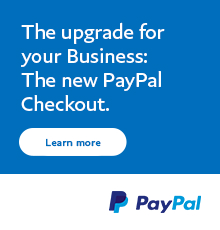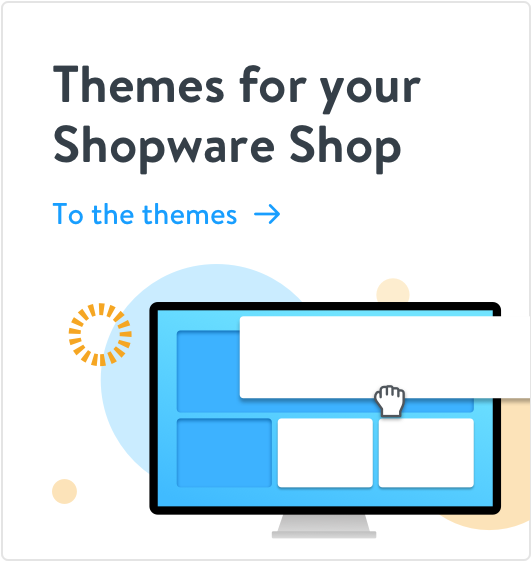Get notified on release
Just enter your email and get notified as soon as the extension gets released.
We’ve sent an email for activation
Check your inbox and click the link in the email to activate the release notification. It might take a few minutes until the email arrives.
Your email has been added successfully
You will be notified as soon as the extension gets released.
Your email has been deleted successfully
You will no longer be notified when the extension gets released.
Support
- Support by: Konpio GmbH
- Support languages:
Details
- Order number: Konpi47734963591f
- Extension Partner: Konpio GmbH
- Language support:
Product information
Highlights
- Precise Spare Part Search: Enables quick finding of specific spare parts via product or model numbers, optimized for user-friendliness.
- Advanced Filtering and Categorization: Offers detailed filtering options to simplify the search, tailored to diverse customer needs.
- Seamless Integration into Product Pages: Spare parts are displayed directly on the product pages, for an intuitive and efficient user experience.
- Simple and Direct Ordering Process: Allows customers to find and order the desired spare part with just a few clicks.
- Revenue Increase and Customer Satisfaction: Enhances brand loyalty and increases sales through an improved search and purchasing process.
Features
- Precise Spare Part Search: Enables quick identification of spare parts by entering product or model numbers, significantly simplifying the search.
- Detailed Categorization and Filtering: Offers comprehensive filtering options by product type, model, size, and other features to refine and expedite the search.
- Direct Product Page Integration: Spare parts are seamlessly integrated into product pages, allowing customers to find relevant items without detours.
- User-friendly Ordering Process: Simplifies the purchasing process by allowing customers to add spare parts directly from the product to the cart.
- Support for Numerous Products and Models: Ensures broad compatibility and diversity, ideal for shops with extensive inventories.
- Enhancing Customer Satisfaction: Improves the shopping experience with an efficient and straightforward process for spare part procurement.
- Boosting Revenue and Brand Loyalty: Encourages customers to make direct purchases in the shop, increasing sales and strengthening brand attachment.
- Easy and Fast App Integration: Ensures hassle-free setup and compatibility with the Shopware system, without the need for complex adjustments.
Description
Optimization of Spare Part Search for Your Products
Finding the right spare part can be a challenge. Our "Spare Part Finder" plugin makes this process easy and efficient for your customers. By entering product or model numbers, your customers immediately receive a list of compatible spare parts. Our system of detailed categorization and filtering allows for a quick and straightforward way to find and order the needed part directly. If you sell spare parts that do not belong to the products in your assortment, we recommend using our extension "Spare Part Finder for Third-Party Products".
Main Features:
- Spare Part Search with Model and Product Numbers: Enables customers to quickly find the right spare part.
- Categorization and Efficient Filtering: Facilitates the search for spare parts through comprehensive filtering options.
- Integrated Product Pages: Provides a seamless user experience by directly integrating into product pages.
- Simple Ordering Process: Makes the purchasing process for spare parts faster and more user-friendly.
Why Spare Part Finder?
The "Spare Part Finder" is an essential extension for any online shop that wants to simplify the purchasing process for spare parts. With this plugin, you can:
- Increase customer satisfaction through an improved shopping experience.
- Boost sales by encouraging customers to buy spare parts directly from you.
- Promote brand loyalty through efficient and customer-oriented service.
Seamless Integration and Easy Setup
Implementing the "Spare Part Finder" plugin in your shop is simple and straightforward. A user-friendly interface guides you through the installation process and allows for quick setup, so you can immediately benefit from the advantages. Optimize the spare part purchasing in your online shop now and enhance the shopping experience of your customers.
Customer reviews
As the owner of this app you can rate it in the Shopware account
Rate now in your accountConfiguration manual
Configuration Guide for Spare Part Finder
This guide will walk you through setting up the "Spare Part Finder for Your Own Products" app, which simplifies the search and ordering of spare parts for your products. Customers can easily find and order compatible spare parts by entering product or model numbers.
Step 1: App Installation
- Log in to the administration area of your shop.
- Navigate to Extensions > Store and search for "Spare Part Finder".
- Click on Download and follow the instructions to install the app.
- Activate the app after installation.
Step 2: Setting Up Spare Part Categories
Set up categories and filters for spare parts to optimize the search for your customers.
- In the plugin configuration area, you will find the section Spare Part Categories.
- Create categories and filter options, e.g., by product type, model, size, or other relevant features.
- Save your settings to improve the spare part search function.
Step 3: Product Integration Setup
- Seamlessly integrate the spare part search into your shop's product pages.
- In the Product Integration section of the app configuration, you can specify how spare parts should be displayed on the product pages.
- Activate the display of compatible spare parts directly on the product pages to simplify the ordering process for your customers.
With the setup of the "Spare Part Finder for Your Own Products" app, your online shop is optimally positioned to offer customers an efficient and user-friendly way to quickly and easily find and order spare parts. Improve your customers' shopping experience and increase your sales with an optimized spare part purchasing process.