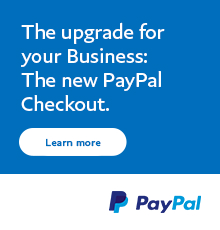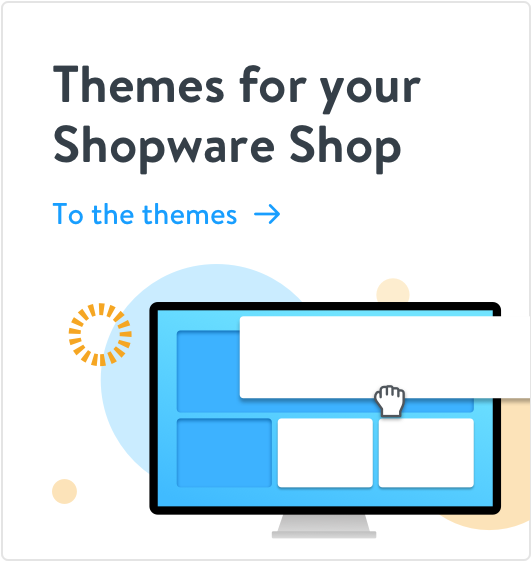Cloud / Self-hosted
You can run Shopware in the cloud or use it as a self-hosted solution for your shop. Here you can check if a particular extension can be used in the cloud or self-hosted variant.
This extension cannot be used in a Shopware Cloud shop. Cloud Self-hosted
This app is available for Shopware 6
Product information
Highlights
- The key features you expect
- Built for the most demanding brands
- Powered by AI and automations
- Rely on advanced data-driven insights
- Fuel every customer interaction with UGC
Description
Flowbox is the most advanced User Generated Content platform that helps eCommerce brands leverage and distribute social content throughout the buyer journey to increase engagement, social proof and sales. Through our platform, our customers are able to collect, moderate and publish content to their website, online shop and social channels. Flowbox was founded in 2016 and is headquartered in Stockholm with regional offices in Amsterdam and Barcelona.
This Shopware 6 plugin delivers user generated content in just a few clicks! Get your Flowbox account at https://getflowbox.com/
Videos
Customer reviews
As the owner of this app you can rate it in the Shopware account
Rate now in your accountConfiguration manual
First you need a Flowbox account, you can sign up for it at: https://getflowbox.com/
Install your plugin thought the plugin manager.
Click on config and configure if you want to use Flowbox at your product pages.
You can set the default language of the flow for your shops. Also you can assign different flow keys and configure where
the Product detail flow should show.
Shopping Experience
After this you can go to a shopping Experience.
Click on Add and select "Commerce". Drag the Flowbox element on your homepage, landing page or whatever.
Click on the configuration wheel.
Add the flow key that you want to use. you can also enable flow tags for dynamic tagging and can set if you want a
menu where you can switch through the different tags.
Done! Ready to flow!
Changelog
Version 1.2.3
This release fixes one bug
Bugs
- Tags would not get populated correctly when using Dynamic Flow on PDP
Version 1.2.1
- Shopping world locale fix
- Product page and checkout support for EAN added
Version 1.2.0
Make use of widgets for better compatability with http cache
Cookie script optimizations
Checkout script optimizations
Version 1.1.0
Compatability with cookie consent manager
Minimal Shopware version raised to 5.6.3
Version 1.0.4
Checkout script optimizations
Locale optimizations
Version 1.0.3
added checkout script
added extra functionality
Version 1.0.0
First release Shopware Community StoreAbout the Extension Partner
Current version:
Updates and support