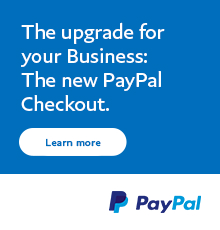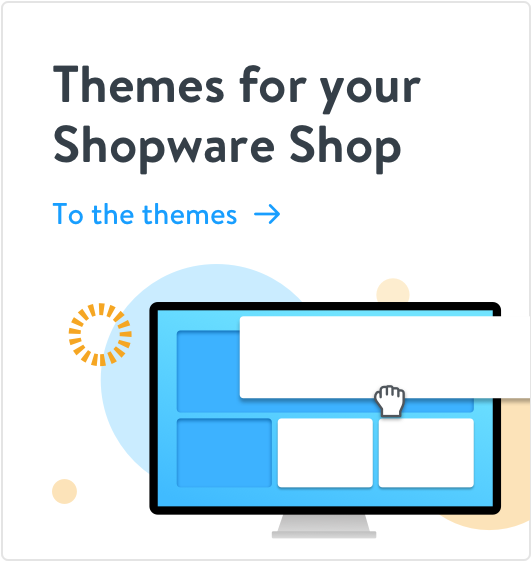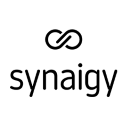Cloud / Self-hosted
You can run Shopware in the cloud or use it as a self-hosted solution for your shop. Here you can check if a particular extension can be used in the cloud or self-hosted variant.
Support
- Support by: synaigy GmbH
- Support languages:
Details
- Order number: synai30687495555f
- Extension Partner: synaigy GmbH
- Version: 2.1.2
- Last update: 13 May 2024
- Language support:
- Self-hosted compatibility: 6.4.0.06.4.1.0 – 6.4.1.26.4.2.0 – 6.4.2.16.4.3.0 – 6.4.3.16.4.4.0 – 6.4.4.16.4.5.0 – 6.4.5.16.4.6.0 – 6.4.6.16.4.7.06.4.8.0 – 6.4.8.26.4.9.06.4.10.0 – 6.4.10.16.4.11.0 – 6.4.11.16.4.12.06.4.13.06.4.14.06.4.15.0 – 6.4.15.26.4.16.0 – 6.4.16.16.4.17.0 – 6.4.17.26.4.18.0 – 6.4.18.16.4.19.06.4.20.0 – 6.4.20.26.5.0.06.5.1.0 – 6.5.1.16.5.2.0 – 6.5.2.16.5.3.0 – 6.5.3.36.5.4.0 – 6.5.4.16.5.5.0 – 6.5.5.26.5.6.0 – 6.5.6.16.5.7.0 – 6.5.7.46.5.8.0 – 6.5.8.10
Product information
Highlights
- All in one place - full service available via your Shopware backend. You don't need any extra accounts!
- React to every users behaviour individually
- Analyse your nudge performance to uplift your KPI (conversion rate, average order value)
- brytes is helping your webshop to become more empathic
- We support you throughout your whole onboarding process! Just send us a message and we will guide you step by step
Features
- Rulebased personalized nudges
- Reporting to measure the performance of your nudges
- Adapt our standard design to you individual corporate style
- A/B Testing to detect your most effective nudges
- Switch every single nudge on/off per device type
- Exclude your internal IPs from Reporting - You and your colleagues can still see the nudges
- Current available language is German - Including the option to choose between "Du" & "Sie"
- Technical Support - our developers, data scientists and behavioral economists are there for you!
Description
Install
To fully install the brytes App, please open your Showpare Extension List and click on the three dots next to the brytes app. Here, please click on 'open extension' and sign up for your free brytes account.
brytes for Shopware
The brytes Shopware App offers you a complete package for the online personalization of your website in combination with your personal brytes account. With the help of scientific findings from behavioral economics, we have developed pop-up measures ("nudges") that support your users in real time on their customer journey. This will not only increase the satisfaction of your users, it will also improve the relevant KPIs of your store.
Features
The brytes Shopware App includes various nudges based on current scientific findings in behavioral economics. In the personal self-service portal, you will find detailed information about the individual pop-up measures, including examples of the nudges, information about the playout period and the consumer psychology context.
We currently offer five different measures ("nudges") with the following aims:
- Nudge: The nudge is designed to increase the number of products in the shopping cart in addition to the probability of purchase. By specifically increasing the trust in your products, a faster purchase completion of your users can be achieved with behavioral economic insights.
- Nudge: With the help of a separate nudge, you can support your users individually along their customer journey. While some users may already be well advanced and have discovered their favorite products, others may need a little help on the way to their favorite products. The Nudge supports both user types equally and successfully leads the already advanced purchase process to a successful conclusion and increases the average shopping cart value on the other hand.
- Nudge: The shopping cart of your customers is already filled, but the final check-out is taking longer than expected? Depending on the current shopping cart value, we determine the user's purchase probability and either encourage an increase in the order value or reduce the probability of an exit.
- Nudge: Your users are leaving your website earlier than expected, so that you have not fully convinced them of your potential yet? With the help of the nudge, we will prevent a hasty exit and give you enough time to convince them of your offering in order to increase the likelihood of a transaction.
- Nudge: If users visit a very popular product, they should experience this immediately. Whether in the comparison process of several products or directly at the beginning of the session - popular products should be made visible as those. Especially new users are not familiar with the store and the range of products. The Nudge helps them differentiate the products and find the best products for their individual choice.
Since our app is still at the beginning of its functional scope, we will expand the sets of measures bit by bit.
Our app is as individual as your website...
... and that's why you can customize the pop-up measures of the digital empathy engine to match your website design. Before the nudges are finally played out to your users, those can be individualized using various customization options. You can select from the following options:- Customization of the user adress: You can choose the address in order to reach your users in a targeted manner.
- Selection of the design color: Integrate the digital empathy engine pop-up measures into your existing store design in terms of color in order to create a coherent analogy.
- Activation / deactivation of the nudges: The playout of the nudges can be individually adjusted at any time.
- Exclusion of device types, page types and URL: Various configuration options allow you to individually exclude device types, page types and special URLs.
Continuous updates expand the current individualization options in order to optimally integrate the content into your online store.
Our mission
People are different. Some of us are rather insecure and spend a long time thinking about decisions, others are determined and decisive. That's why each of us needs advice that is tailored to our individual and specific needs. In physical retail, sales assistants support us by responding to our needs with empathy, thus assisting us in our decision-making process. However, since this individual advice is mostly disappearing in the digital space, we have developed our app as a counterpart for empathetic online personalization.
We have packed our experience from years of working with our customers into this app and provide you with a first version of our brytes digital empathy engine to support you in personalizing your online store.
Support
If you have any questions, suggestions or technical challenges, we will be happy to support you at any time. You can contact our team of experts, who are not only at your side for technical issues, but also support you with all other questions regarding our app, via the following channels:
Email: support@brytes.de
Website: www.brytes.de
Regular technical updates
Our team is continuously working on optimizing the brytes Shopware App and regularly provides you with new content. In addition to enhancements regarding the playable measures in pop-up form, the app offers new technical functions to optimally integrate the content into your online store. The updates reach you automatically, so that your app is always up to date.Technical errors and bugs
Despite continuous maintenance and further development, technical solutions in form of apps are also not always free from minor errors or short-lived malfunctions. Technical failures and bugs are fixed by our team of developers and Data Scientists in the shortest possible time to ensure a flawless use of the app.
Satisfaction guarantee
To get familiar with the brytes Shopware App and to experience first results, the first months are completely free of charge. You have unrestricted access and may test all functions. If our digital empathy engine does not meet your expectations, we will find a solution together. That's a promise!
You have questions or need more detailed information?
Feel free to contact us at support@brytes.de or take a look at our website www.brytes.de. For all further questions, our team of user experience specialists, data scientists and developers will be happy to assist you.
Frequently Asked Questions
- Is it possible to customize the messages to my corporate identity? The configuration options give you the possibility to customize every part of the nudges. If you don't select individual colors for the background, text, call-to-action and so on, our standard design will be used. You can find instructions on customizing your color codes in our FAQ at www.brytes.de/faq.
- Do I need programming skills to get the app started? Absolutely - NO! We will guide you step by step through the installation and registration process. After installing the app, all you need to do is create an account and configure a few standard settings. This includes setting the color scheme for your individual nudges, activating the nudges for playout or completely adding your account information.
- In case of questions, who can I contact? You can always contact our brytes team - consisting of developers, data scientists, and behavioral economists - at support@brytes.de. We are happy to provide support with account setup, nudges and reporting, or bugs.
Videos
Customer reviews
As the owner of this app you can rate it in the Shopware account
Rate now in your accountConfiguration manual
After installing your brytes extension, you can adjust settings for your brytes empathy engine via the extension area of your shopware backend. It only takes 5 minutes to get started. If you have any questions, we are happy to help you. You can reach us under support@brytes.de.
Please contact us in case you need help during your onboarding. We will guide you step by step and set up your perfect account together! Just send us a message -> support@brytes.de!
1. Complete account
Please open your extension via the Shopware backend. This gives you access to the self-service portal of the brytes empathy engine, where you can register with your email address and password. In the menu you will find account information that we need from you for smooth operation. However, this information is mainly limited to billing and contract information.
In this portal you can see the evaluation of your nudge performance, have access to background information about digital nudging and an overview of all configuration options for the optimal use of your brytes empathy engine.
2. Copy Tracking Access Key
The only technical adjustment that you have to make for a smooth process is the integration into the tracking endpoint of your Shopware shop. After logging in, you will find a tracking ID in your account information. Copy this, then go back to your extensions, open the configuration area of the brytes empathy engine extension and enter the tracking ID under "General Settings" for the tracking endpoint. Now you have to save the settings and in the next step you can activate your nudges.
3. Configure nudges
The overview of your extensions gives you the option to open the configuration area for each app individually. Here you will find individual configuration options for each nudge (switch on and off, exclude certain pages from the display). The nudges are disabled by default. Please activate your desired content to activate the brytes empathy engine for your shop. As soon as the nudges are activated, the play starts immediately for the appropriate users and the tracking system automatically measures you most relevant KPIs changes. You can of course adapt the design of your nudges to your CI.
If you have any questions, please look for the right answer in our FAQ area or contact us at support@brytes.de.
Changelog
Version 2.1.2
- Minor changes for layout
- Added support for admin console notifications
Version 1.0.4
- Minor changes for layout
- Added support for admin console notifications
Version 1.0.3
Added support for the latest shopware version 6.4
Version 2.1.1
- Minor bugfixes
- New icons added
- Added compatibility for new brytes custom nudges
Version 2.1.0
- Move of all nudge settings to our brytes self service portal login.brytes.de. Please configure your settings there again.
Version 2.0.0
This version contains major changes in the rule engine. Also there are minor changes in the tracking.
Version 1.0.2
- minor bug fixing
- Improve perfomance
Version 1.0.1
- Generel code refactoring
- Minor changes in rule set
Version 1.0.0
This is the initial version of the brytes Shopware app.
Current version:
Updates and support