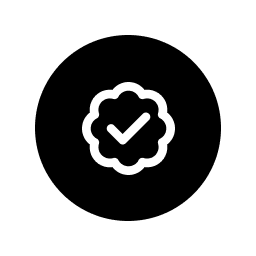Badge Manager - Automatically activate badges according to your own rules
With the Badge Manager, rules can be set up via the basic settings via DropDown fields to display badges in the listing. Also suitable for article properties!
Compatible with:
5.3.0 - 5.7.20
Includes:
The subscription starts with a free trial month during which it can be canceled at any time.
During the subscription all released updates are included for free
In case you have any questions or problems with your extension you can always ask the Extension Partner for help during the subscription.
Description
Highlights
About the Extension
Do you want to provide important information such as discount, delivery time or stock directly in the listing to your customers?This is no longer a problem with the Badge Manager from UVALASoft!
You can customize the appearance and the text of the badge, moreover, it is also possible, for example. to place the stock by a placeholder in the text.
You have 6 different and independent badges available!
Define yourself from now on what information you want to give your client in the listing in the hand.Get extra attention for your products with this new flexible tool.
Would you like to set up a badge to alert your customers to possible variations?
No problem! With the option "Check for variant existence" under the configuration item "Initial value" you can set up a badge,which responds only to products with variants and provides the corresponding products in the listing with a nice badge.
That too is no problem with this tool!
The "Discount" option in the "Initial value" configuration item allows you to set a specific badge for all products with a discount.
In addition, a placeholder is available, so that you can also add the current discount of the product to the individual badge text.
To do this, you only have to activate the group and the desired option for the corresponding badge via the article properties.
You have two placeholders available which you can use individually via the text modules. The badges will then be used globally for all items in your store without you having to make any changes to the product.
The Badge Manager is already preset with some example scenarios, just install and activate the individual badges on the basic settings, you're ready to go.
Details
- Available: English, German
- Latest update: 5 June 2025
- Publication date: 16 January 2019
- Version: 1.4.2
- Category: Special features
Resources
Reviews (1)
Besser geht es nicht
5.0
by MS
17 July 2020 09:44
Gekauft, installiert, aktiviert, konfiguriert ..... läuft !
Vielen Dank
Vielen Dank
5.0
Functionality
5.0
Usability
5.0
Documentation
5.0
Support
About the Extension Partner
blackpoint GmbH
Partner Status
-
Shopware
Bronze Partner -
Shopware
Extension Partner
Details
- Ø-Rating: 4.8
- Partner since: 2014
- Extensions: 46
- Certifications: Certifications
Support
- Based in: Germany
- Speaks: German, English
- Response time: Quickly
Shopware 6 certified
This Extension Partner has been certified by our Academy for Shopware 6.