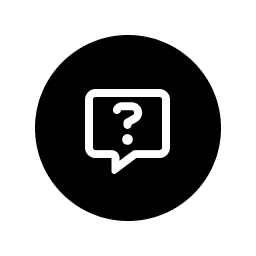Request Button in Product Detail View and Configurable Product Views
Description
Highlights
About the Extension
With this tool it is possible to place a request button with target on a form in the product detail view.
Furthermore, there are many configuration options to customize the product detail view exactly to your liking.
After installation, in the basic settings, there are ten different output schemes available, which you can activate within any products.
All display options of the layouts can be easily and quickly defined in the basic settings. It is possible to configure the request button so that it is displayed either as an addition to the existing shopping cart button. Or, so that the request button is the only one on the page, elements such as price, scale price, option, etc. can be disabled. For this purpose, a text above the request button can be displayed via the text module in the product detail view.
This option is particularly interesting if you want to give your customers more product information. The same can also be done for the listing (previews for the product, category view, top seller box ...).
In order to automatically display a request button (for example, when the stock has reached a certain value), two automatic modes are available. The automatics can activate one of the ten output schemes according to fixed rules. Here, you can freely define whether the set condition applies to all articles or only to articles with activated / deactivated query function.
Details
- Available: English, German
- Latest update: 5 June 2025
- Publication date: 20 July 2018
- Version: 2.1.7
- Category: Detail Page
Resources
Reviews (4)
Viele Funktionen und Klasse Support
Besonders überzeugt hat der Support. Da wir die Darstellungdes Anfrage-Buttons anpassen möchten, brauchten wir einen Einstiegspunkt für die Erweiterbarkeit des Plugins. Auf Anfrage wurde dieser Einstiegspunkt im Template innerhalb weniger Stunden bereitgestellt, so dass wir direkt weiterarbeiten konnten. Sehr gut!
Top Plugin, super Support.
Weiter so.
Vielseitiges Plugin und erstklassiger Service
Top Service!!! Sehr netter Kontakt!!
About the Extension Partner
blackpoint GmbH
Partner Status
-
Shopware
Bronze Partner -
Shopware
Extension Partner
Details
- Ø-Rating: 4.8
- Partner since: 2014
- Extensions: 46
- Certifications: Certifications
Support
- Based in: Germany
- Speaks: German, English
- Response time: Quickly