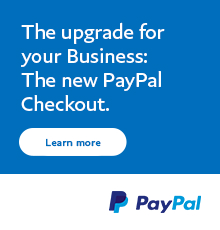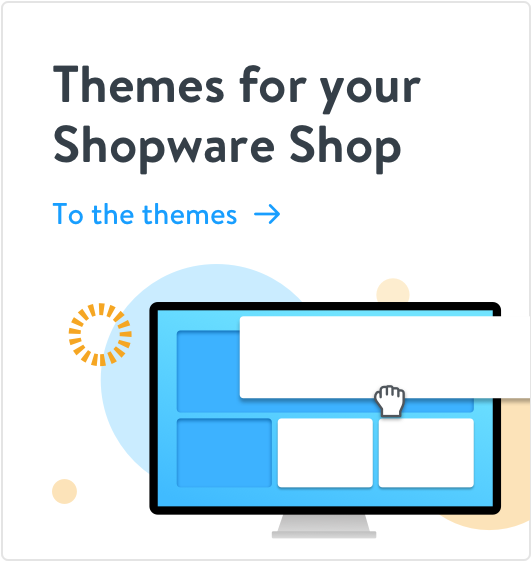Cloud / Self-hosted
You can run Shopware in the cloud or use it as a self-hosted solution for your shop. Here you can check if a particular extension can be used in the cloud or self-hosted variant.
Support
- Support by: DizTech BV.
- Support languages:
Details
- Order number: zeobv55042180547f
- Extension Partner: DizTech BV.
- Version: 1.1.1
- Last update: 13 May 2024
- Language support:
- Self-hosted compatibility: 6.4.0.06.4.1.0 – 6.4.1.26.4.2.0 – 6.4.2.16.4.3.0 – 6.4.3.16.4.4.0 – 6.4.4.16.4.5.0 – 6.4.5.16.4.6.0 – 6.4.6.16.4.7.06.4.8.0 – 6.4.8.26.4.9.06.4.10.0 – 6.4.10.16.4.11.0 – 6.4.11.16.4.12.06.4.13.06.4.14.06.4.15.0 – 6.4.15.26.4.16.0 – 6.4.16.16.4.17.0 – 6.4.17.26.4.18.0 – 6.4.18.16.4.19.06.5.0.06.5.1.0 – 6.5.1.16.5.2.0 – 6.5.2.16.5.3.0 – 6.5.3.36.5.4.0 – 6.5.4.16.5.5.0 – 6.5.5.26.5.6.0 – 6.5.6.16.5.7.0 – 6.5.7.46.5.8.0 – 6.5.8.106.6.0.06.6.0.2 – 6.6.0.36.6.1.0 – 6.6.1.26.6.2.0
Product information
Highlights
- Keyword generation (Both for SEO and search!)
- With the click of a button SEO-optimized content is generated based on your product information
- Get inspired by AI generated content
Features
- Automate the creation of relevant search terms
- Quick action to generate an attractive product SEO title
- Quick action to generate an attractive product SEO description
- Use your content to automatically train the AI
- Use smart snippets in your category content to quickly generate vast amounts of content
Description
Welcome to the age of AI. This extension will become your best friend as it helps you manage the content straight from the admin of your Shopware shop.
Via an easy onboarding process, you connect your webshop to our AI engine, whereafter you can easily generate SEO content from the product detail page with the click of a button.
Please note, this extension makes use of Open AI's GPT-4 language model and does not come free of charge, but charges you on a usage basis. After installing the extension, onboarding is required. Information regarding the different plans can be found in the gallery images.
Advantages
Create better SEO content
Use AI to generate SEO content for you. With the click of a button, you can now generate an SEO title and description based on the product name and extract keywords straight out of the product description. Content that is automatically optimized for search engines.
Safe time
With the help of the AI Tools plugin, you can save a massive amount of time you would otherwise spend in writing content.
Use case policy
By downloading/installing this extension you agree you won't be using the extension for the following use cases:
Illegal or harmful industries
Includes gambling, payday lending, illegal substances, pseudo-pharmaceuticals, multi-level marketing, weapons development, warfare, cybercrime, adult industries, spam, and non-consensual surveillance.
Promoting dishonesty
Includes testimonial generation, product or service review generation, educational dishonesty, contract cheating, and astroturfing.
Contact
If something unexpected has happened or like to see an aspect of the checkout changed or improved, contact us via the Shopware support portal by selecting the plugin or by sending a message to plugins@zeo.nl. Be sure to include your current Shopware version and the version of the plugin you are using. To accelerate the support process it's best to provide as much information as possible or provide us with access to your test environment. This way we can reproduce the issue for ourselves and come up with a solution more quickly.
About us
The team of professionals at Zeo has over 15 years of experience in both online marketing and web development. With this experience, we have helped over 80 clients in 11 different countries, both B2C and B2B. Several new e-commerce shops have been built from the ground up using the Shopware platform and Zeo’s plugins. Notable customers of ours include Simon Lévelt, 24Kae, ABN AMRO Bank, and Allianz Global Assistance. For more information about us, visit https://www.zeo.nl/.
Frequently Asked Questions
- How does the category content generation work? It is now possible to generate flexible relevant content for all of your categories. We provide you with a powerful snippet that you can use in any content field of a category. The snippet is formatted as follows: {= A phrase between 20 and 100 characters (Max. number of words)=} Example: {= Write some content about horses (1000)=}
Videos
Customer reviews
As the owner of this app you can rate it in the Shopware account
Rate now in your accountAverage customer rating from 2 reviews:
Ganz nett aber
Die KI übernimmt keine Ä, ö, ü
Hi Detlef,
Can you please submit a support ticket and give us the cases where this is not working for you?
We've tested this extensively and are not experiencing the same problems, maybe you are using a different use case?
Kind regards,
Gydo Broos
Nicht kostenfrei! Abo fällig
Nicht wie beschrieben kostenfrei.
Es wird sofort ein kostenpflichtiges Abo fällig.
Kein Test möglich.
Zahlung nur per Kreditkarte möglich.
Hi Oliver,
I am sorry that this caught you by surprise. We have no intention of pretending this extension to be free of charge. It makes use of Open AI's GPT model which does not come free of charge and works on a usage basis. This is why we decided to opt for a different pricing model than we can offer via the Shopware store and included our different plans via the images.
We will update the store description to make this evident to future customers.
If you could adjust your review to meet Shopware's review guidelines would be appreciated.
Configuration manual
Get started with the extension:
Installation
- Extract the zip file in the custom/apps folder or use the Shopware extension manager, and install and activate the plugin using the command line or via the extension manager in the administration.
- A new submenu item will appear under the Extensions menu item labeled "AI Tools - Onboarding"
- Create a new account or sign in with an existing account, just be aware a shop can only be linked to one account.
- Sign up for a plan and complete the checkout process
- You'll be redirected back to the shop afterward
Heads-up! When using any of the generation options the previous value will be overwritten.
Generating an SEO title
- Head over to a product of your choice via the search bar or "Catalogues > Products"
- Be sure the product you select has an applicable Title, the SEO title will be generated based on this value.
- Navigate to the SEO tab
- In the top bar you'll find a new button with an ⋯ icon.
- Click this button and you'll be presented with some actions
- Click the "Generate SEO title" option
- Click the on this action and wait a few moments.
- On success, the page will be refreshed. The "Meta title" field will contain your freshly generated SEO title
Generating an SEO description
- Head over to a product of your choice via the search bar or "Catalogues > Products"
- Be sure the product you select has an applicable Title, the SEO description will be generated based on this value.
- Navigate to the SEO tab
- In the top bar you'll find a new button with an ⋯ icon.
- Click this button and you'll be presented with some actions
- Click the "Generate SEO Description" option
- Click the on this action and wait a few moments.
- On success, the page will be refreshed. The "Meta description" field will contain your freshly generated SEO description
Generating an SEO and Search keywords
- Head over to a product of your choice via the search bar or "Catalogues > Products"
- Be sure the product you select has an applicable Description, the keywords will be generated based on the description of the product.
- Navigate to the SEO tab
- In the top bar you'll find a new button with an ⋯ icon.
- Click this button and you'll be presented with some actions
- Click the "Generate Keywords" option
- Click the on this action and wait a few moments.
- On success, the page will be refreshed. The "SEO keywords" and Search Keywords fields will contain your freshly generated keywords
Generating AI category content
We offer a free style snippet for use in any of the category content fields like the description or Shopping Experience Content configuration fields.
The snippet is structured as follows:
{= Your phrase here (max. number of words)=}
Take the following example:
{= Write some content about kitchen supplies (500)=}
Changelog
Version 1.1.1
- Fixed critical bugs in category content generation
Version 1.1.0
- Added freestyle AI content generation for categories
Version 1.0.0
- First version for Shopware 6
About the Extension Partner
Current version:
Updates and support